Heim >Entwicklungswerkzeuge >VSCode >So führen Sie Python in vscode aus
So führen Sie Python in vscode aus
- 下次还敢Original
- 2024-04-03 05:18:191908Durchsuche
要在 VSCode 中运行 Python 代码,请按照以下步骤操作:安装 Python 解释器。安装 Python 扩展。创建并编写 Python 文件。通过终端命令或调试功能运行脚本。输出结果将显示在输出窗口中。
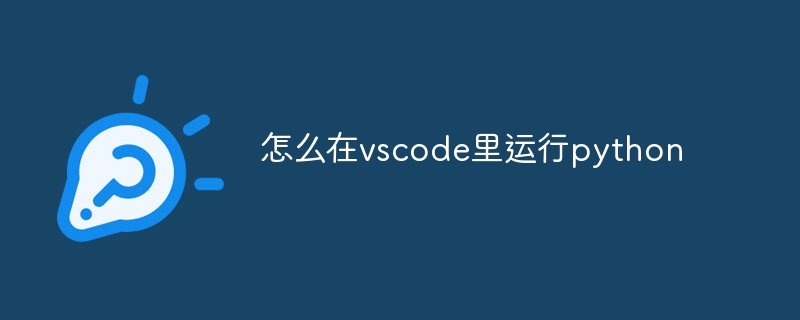
如何在 Visual Studio Code 中运行 Python
Visual Studio Code (VSCode) 是一款流行的代码编辑器,可用于编写和运行 Python 代码。本文将介绍如何在 VSCode 中轻松运行 Python 脚本。
步骤:
1. 安装 Python 解释器
首先,你需要在系统上安装 Python 解释器。请从 Python 官方网站下载并安装最新版本的 Python。
2. 在 VSCode 中安装 Python 扩展
要启用 Python 支持,请在 VSCode 中安装 Python 扩展。进入扩展市场,搜索“Python”,然后单击“安装”。
3. 创建 Python 文件
在 VSCode 中创建一个新文件,并使用 .py 作为扩展名。例如,名为 test.py。
4. 编写 Python 代码
在 test.py 文件中,编写你的 Python 代码。例如:
<code class="python">print("Hello, VSCode!")</code>
5. 运行 Python 脚本
有两种方法可以在 VSCode 中运行 Python 脚本:
-
终端方法:
- 打开内置终端(Ctrl + `)。
- 导航到保存 Python 脚本的目录。
- 运行
python test.py命令。
-
调试方法:
- 在 Python 脚本中设置断点(单击行号左侧的区域)。
- 单击调试工具栏上的绿色三角形按钮或按 F5。
6. 输出结果
运行 Python 脚本后,输出将显示在 VSCode 的输出窗口中。在上面的示例中,它会输出“Hello, VSCode!”。
提示:
- 确保你的 Python 版本和 VSCode 中使用的版本一致。
- 使用虚拟环境以隔离不同的 Python 项目。
- 利用 VSCode 的智能感知、自动完成功能以及其他 Python 特定功能。
Das obige ist der detaillierte Inhalt vonSo führen Sie Python in vscode aus. Für weitere Informationen folgen Sie bitte anderen verwandten Artikeln auf der PHP chinesischen Website!

