Heim >Backend-Entwicklung >Golang >Wie kann ich ein Golang-Skript Werte in einer Terraform-Datei (HCL-Format) ändern lassen?
Wie kann ich ein Golang-Skript Werte in einer Terraform-Datei (HCL-Format) ändern lassen?
- WBOYWBOYWBOYWBOYWBOYWBOYWBOYWBOYWBOYWBOYWBOYWBOYWBnach vorne
- 2024-02-09 12:06:281053Durchsuche
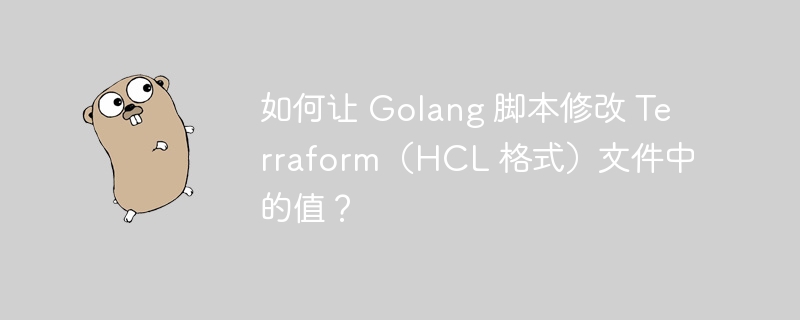
php-Editor Youzi zeigt Ihnen, wie Sie mit dem Golang-Skript den Wert in einer Terraform-Datei (HCL-Format) ändern. Terraform ist ein Infrastructure-as-Code-Tool, das uns bei der Verwaltung und Automatisierung der Cloud-Infrastruktur hilft. Wenn wir jedoch häufig bestimmte Werte in der Terraform-Datei ändern müssen, werden manuelle Vorgänge sehr mühsam. Daher ist die Verwendung von Golang-Skripten zum Ändern von Werten in Terraform-Dateien eine effizientere Methode. In diesem Artikel zeige ich Ihnen, wie Sie mit Golang ein Skript schreiben, um dies zu erreichen, damit Sie Werte in Terraform-Dateien einfach ändern können.
Frageninhalt
Ich versuche, eine kleine Automatisierung an einer Terraform-Datei vorzunehmen, die eine Azure-Netzwerksicherheitsgruppe definiert. Im Wesentlichen habe ich eine Website und SSH-Zugriff. Ich möchte nur meine öffentliche IP-Adresse zulassen, auf die ich über den Wert icanhazip.com 获取该地址。我希望使用 golang 脚本将我的 ip 写入 .tf 文件的相关部分(本质上是设置 security_rule.source_address_prefixes zugreifen kann.
Ich versuche, hclsimple 库,并尝试了 gohcl、hclwrite usw. in Golang zu verwenden, aber im Wesentlichen mache ich keine Fortschritte bei der Konvertierung von HCL-Dateien in Golang-Strukturen.
Meine Terraform-Datei (im HCL-Format, glaube ich) sieht so aus:
resource "azurerm_network_security_group" "my_nsg" {
name = "my_nsg"
location = "loc"
resource_group_name = "rgname"
security_rule = [
{
access = "deny"
description = "desc"
destination_address_prefix = "*"
destination_address_prefixes = []
destination_application_security_group_ids = []
destination_port_range = ""
destination_port_ranges = [
"123",
"456",
"789",
"1001",
]
direction = "inbound"
name = "allowinboundthing"
priority = 100
protocol = "*"
source_address_prefix = "*"
source_address_prefixes = [
# obtain from icanhazip.com
"1.2.3.4"
]
source_application_security_group_ids = []
source_port_range = "*"
source_port_ranges = []
},
{
access = "allow"
description = "grant acccess to app"
destination_address_prefix = "*"
destination_address_prefixes = []
destination_application_security_group_ids = []
destination_port_range = ""
destination_port_ranges = [
"443",
"80",
]
direction = "inbound"
name = "allowipinbound"
priority = 200
protocol = "*"
source_address_prefix = ""
source_address_prefixes = [
# obtain from icanhazip.com
"1.2.3.4"
]
source_application_security_group_ids = []
source_port_range = "*"
source_port_ranges = []
}
]
}
Das habe ich bekommen, als mein Golang-Skript versuchte, die oben genannten Daten als Struktur darzustellen und dann die .tf-Datei selbst zu dekodieren (ich habe ein paar Methoden lokal von hclsimple kopiert, damit es die .tf-Datei wie in der Dokumentation vorgeschlagen dekodiert Dokumente
package main
import (
"fmt"
"io"
"io/ioutil"
"log"
"os"
"path/filepath"
"strings"
"github.com/hashicorp/hcl/v2"
"github.com/hashicorp/hcl/v2/gohcl"
"github.com/hashicorp/hcl/v2/hclsimple"
"github.com/hashicorp/hcl/v2/hclsyntax"
"github.com/hashicorp/hcl/v2/json"
)
type config struct {
networksecuritygroup []networksecuritygroup `hcl:"resource,block"`
}
type networksecuritygroup struct {
type string `hcl:"azurerm_network_security_group,label"`
name string `hcl:"mick-linux3-nsg,label"`
nameattr string `hcl:"name"`
location string `hcl:"location"`
resourcegroupname string `hcl:"resource_group_name"`
securityrule []securityrule `hcl:"security_rule,block"`
}
type securityrule struct {
access string `hcl:"access"`
description string `hcl:"description"`
destinationaddressprefix string `hcl:"destination_address_prefix"`
destinationaddressprefixes []string `hcl:"destination_address_prefixes"`
destinationapplicationsecuritygroupids []string `hcl:"destination_application_security_group_ids"`
destinationportrange string `hcl:"destination_port_range"`
destinationportranges []string `hcl:"destination_port_ranges"`
direction string `hcl:"direction"`
name string `hcl:"name"`
priority int `hcl:"priority"`
protocol string `hcl:"protocol"`
sourceaddressprefix string `hcl:"source_address_prefix"`
sourceaddressprefixes []string `hcl:"source_address_prefixes"`
sourceapplicationsecuritygroupids []string `hcl:"source_application_security_group_ids"`
sourceportrange string `hcl:"source_port_range"`
sourceportranges []string `hcl:"source_port_ranges"`
}
func main() {
// lets pass this in as a param?
configfilepath := "nsg.tf"
// create new config struct
var config config
// this decodes the tf file into the config struct, and hydrates the values
err := mydecodefile(configfilepath, nil, &config)
if err != nil {
log.fatalf("failed to load configuration: %s", err)
}
log.printf("configuration is %#v", config)
// let's read in the file contents
file, err := os.open(configfilepath)
if err != nil {
fmt.printf("failed to read file: %v\n", err)
return
}
defer file.close()
// read the file and output as a []bytes
bytes, err := io.readall(file)
if err != nil {
fmt.println("error reading file:", err)
return
}
// parse, decode and evaluate the config of the .tf file
hclsimple.decode(configfilepath, bytes, nil, &config)
// iterate through the rules until we find one with
// description = "grant acccess to flask app"
// code go here
for _, nsg := range config.networksecuritygroup {
fmt.printf("security rule: %s", nsg.securityrule)
}
}
// basically copied from here https://github.com/hashicorp/hcl/blob/v2.16.2/hclsimple/hclsimple.go#l59
// but modified to handle .tf files too
func mydecode(filename string, src []byte, ctx *hcl.evalcontext, target interface{}) error {
var file *hcl.file
var diags hcl.diagnostics
switch suffix := strings.tolower(filepath.ext(filename)); suffix {
case ".tf":
file, diags = hclsyntax.parseconfig(src, filename, hcl.pos{line: 1, column: 1})
case ".hcl":
file, diags = hclsyntax.parseconfig(src, filename, hcl.pos{line: 1, column: 1})
case ".json":
file, diags = json.parse(src, filename)
default:
diags = diags.append(&hcl.diagnostic{
severity: hcl.diagerror,
summary: "unsupported file format",
detail: fmt.sprintf("cannot read from %s: unrecognized file format suffix %q.", filename, suffix),
})
return diags
}
if diags.haserrors() {
return diags
}
diags = gohcl.decodebody(file.body, ctx, target)
if diags.haserrors() {
return diags
}
return nil
}
// taken from here https://github.com/hashicorp/hcl/blob/v2.16.2/hclsimple/hclsimple.go#l89
func mydecodefile(filename string, ctx *hcl.evalcontext, target interface{}) error {
src, err := ioutil.readfile(filename)
if err != nil {
if os.isnotexist(err) {
return hcl.diagnostics{
{
severity: hcl.diagerror,
summary: "configuration file not found",
detail: fmt.sprintf("the configuration file %s does not exist.", filename),
},
}
}
return hcl.diagnostics{
{
severity: hcl.diagerror,
summary: "failed to read configuration",
detail: fmt.sprintf("can't read %s: %s.", filename, err),
},
}
}
return mydecode(filename, src, ctx, target)
}
Wenn ich den Code ausführe, versuche ich im Wesentlichen, networksecuritygroup.securityrule zu definieren, und erhalte mit dem obigen Code die folgende Fehlermeldung:
2023/05/24 11:42:11 Failed to load configuration: nsg.tf:6,3-16: Unsupported argument; An argument named "security_rule" is not expected here. Did you mean to define a block of type "security_rule"? exit status 1
Alle Vorschläge
Problemumgehungen
sind sehr willkommen, daher ist https://www.php.cn/link/f56de5ef149cf0aedcc8f4797031e229 nicht möglich (siehe hier https://www.php.cn/link/ f56de5ef149cf0aedcc8f47970 31e229/Ausgaben /50 – dieser Vorschlaghclwrite selbst muss der Einfachheit halber geändert werden)
Also habe ich es gelöst, wie @martin atkins vorgeschlagen hat:
Ich habe eine locals.tf-Datei erstellt, die die Variable locals enthält, auf die ich dann in der NSG-Sicherheitsregel verwiesen habe:
locals {
my_ip = "1.2.3.4"
}
Jetzt hole ich mir einfach meine IP und aktualisiere den Wert in der Datei locals.tf mit sed
my_ip=$(curl -s -4 icanhazip.com) sed -i "s|my_ip = \".*\"|my_ip = \"$my_ip\"|" locals.tf
Das obige ist der detaillierte Inhalt vonWie kann ich ein Golang-Skript Werte in einer Terraform-Datei (HCL-Format) ändern lassen?. Für weitere Informationen folgen Sie bitte anderen verwandten Artikeln auf der PHP chinesischen Website!
In Verbindung stehende Artikel
Mehr sehen- Die Verwendung von Goroutine mit sync.WaitGroup führt zu inkonsistenten Ergebnissen
- Warum funktioniert das Pufferlimit von Go Channel beim Schreiben/Lesen nicht richtig?
- Elemente an ein Struktur-Slice anhängen
- Wie frage ich ein Modell ab, bei dem der eingebettete Wert einer Beziehung einem bestimmten Wert entspricht?
- Wie gehe ich mit Fehlern beim Lesen aus Kafka und beim Schreiben in PostgreSQL in Go um?

