Heim >Backend-Entwicklung >Golang >Lösung: Paket foo ist nicht in GOROOT
Lösung: Paket foo ist nicht in GOROOT
- WBOYWBOYWBOYWBOYWBOYWBOYWBOYWBOYWBOYWBOYWBOYWBOYWBnach vorne
- 2024-02-09 10:48:071135Durchsuche
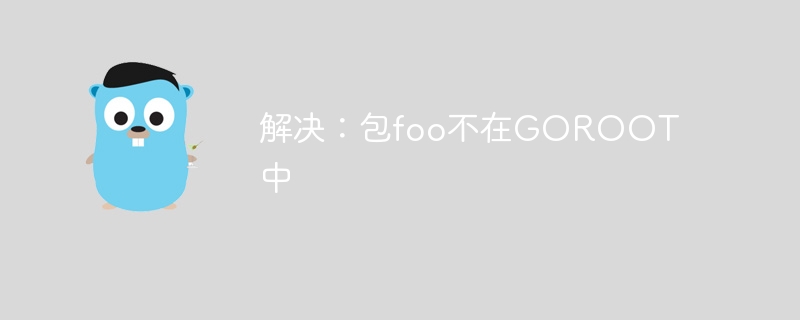
php-Editor Baicao bietet Ihnen eine Lösung für das Problem „Paket foo ist nicht in GOROOT“. Wenn wir die Go-Sprachprogrammierung verwenden, stoßen wir manchmal auf solche Fehlermeldungen. Dieser Fehler bedeutet normalerweise, dass wir versuchen, ein Paket zu importieren, sich das Paket jedoch nicht im Installationsverzeichnis der Go-Sprache (GOROOT) befindet. In diesem Artikel stellen wir Ihnen detailliert vor, wie Sie dieses Problem lösen können, damit Ihr Go-Code die erforderlichen Pakete reibungslos importieren kann.
Frageninhalt
Ich versuche, mein Go-Projekt zu kompilieren, aber die Möglichkeit, den Kompilierungsfehler zu beheben, ist nicht offensichtlich. Es folgt ein vereinfachtes Beispiel.
Dad6a68db90e55e62259c35b03c780c3Jetzt verwende ich make dep (与 Makefile,如下)构建 go.mod 并尝试获取所有依赖项,但这并没有获取它们,因为我一直看到 package foo is not in GOROOT falsch.
<code># filename: ~/myprojects/automate_things/Makefile
GOOS=linux
GO_SOURCE_FILE=automate_things.go
GO_BINARY_FILE=automate_things
GO_BIN_DIR=bin/
.SILENT: build
.DEFAULT_GOAL := build
build:
-make fmt
make dep
go build $(GO_SOURCE_FILE)
if [ "$(PLATFORM)" = "Linux" ]; then \
GOARCH=amd64 GOOS=linux go build -ldflags "-s -w" -o ./$(GO_BINARY_FILE) $(GO_SOURCE_FILE); \
elif [ "$(PLATFORM)" = "Darwin" ]; then \
GOARCH=amd64 GOOS=darwin go build -ldflags "-s -w" -o ./$(GO_BINARY_FILE) $(GO_SOURCE_FILE); \
fi
.PHONY: build
fmt:
go fmt $(GO_SOURCE_FILE)
.PHONY: fmt
dep:
-rm go.mod
-rm go.sum
go mod init automate_things
go mod tidy
go mod download
.PHONY: dep
</code>
Das ist meins~/.bashrc, es exportiert mehrere relevante Go-Umgebungsvariablen.
<code># filename: ~/.bashrc # Build the default GOROOT (re-run the command as root) mkdir -p /usr/local/go export GOPROXY=https://proxy.golang.org mkdir -p ~/gobin/bin export GOPATH=~/gobin #export GO111MODULE=auto export PATH=$PATH:$GOPATH/bin </code>
Dies wird generiert von go.mod,是我的Makefile(make dep)
<code>// go.mod
module automate_things
go 1.20
require (
github.com/gleich/logoru v0.0.0-20230101033757-d86cd895c7a1
github.com/melbahja/goph v1.4.0
)
require (
github.com/fatih/color v1.10.0 // indirect
github.com/kr/fs v0.1.0 // indirect
github.com/mattn/go-colorable v0.1.8 // indirect
github.com/mattn/go-isatty v0.0.12 // indirect
github.com/pkg/errors v0.9.1 // indirect
github.com/pkg/sftp v1.13.5 // indirect
golang.org/x/crypto v0.6.0 // indirect
golang.org/x/sys v0.5.0 // indirect
)
</code>
Das habe ich gesehen, als make dep
$ make
make[1]: Entering directory '/home/me/myprojects/automate_things'
go fmt automate_things.go
make[1]: Leaving directory '/home/me/myprojects/automate_things'
make[1]: Entering directory '/home/me/myprojects/automate_things'
rm go.mod
rm go.sum
go mod init automate_things
go: creating new go.mod: module automate_things
go: to add module requirements and sums:
go mod tidy
go mod tidy
go: finding module for package github.com/melbahja/goph
go: finding module for package github.com/gleich/logoru
go: found github.com/gleich/logoru in github.com/gleich/logoru v0.0.0-20230101033757-d86cd895c7a1
go: found github.com/melbahja/goph in github.com/melbahja/goph v1.4.0
go mod download
make[1]: Leaving directory '/home/me/myprojects/automate_things'
../../gobin/pkg/mod/golang.org/x/[email protected]/ssh/transport.go:8:2: package bufio is not in GOROOT (/home/me/src/bufio)
../../gobin/pkg/mod/github.com/mattn/[email protected]/noncolorable.go:4:2: package bytes is not in GOROOT (/home/me/src/bytes)
Also versuchen wir es direkt mit go get und sudo herunterzuladen, um mögliche Berechtigungsprobleme zu lösen...
<code>$ sudo /home/me/bin/go get github.com/melbahja/goph
go: downloading github.com/melbahja/goph v1.4.0
go: downloading github.com/pkg/errors v0.9.1
go: downloading github.com/pkg/sftp v1.13.5
go: downloading golang.org/x/crypto v0.6.0
go: downloading github.com/kr/fs v0.1.0
go: downloading golang.org/x/sys v0.5.0
github.com/melbahja/goph imports
context: package context is not in GOROOT (/usr/local/go/src/context)
github.com/melbahja/goph imports
errors: package errors is not in GOROOT (/usr/local/go/src/errors)
github.com/melbahja/goph imports
</code>
Frage
Mein go 二进制文件位于 ~/bin/go ist da.
Was ist der effizienteste Weg, Abhängigkeiten in meinem Makefile abzurufen/anzugeben (ohne endlose Unterabhängigkeiten aufzulisten) und dieses Projekt kompilieren zu lassen? Ich möchte alle oben aufgeführten Kompilierungsprobleme beheben.
RTFM ist nicht die Antwort. RTFM bietet direkte Links zu gültigenDokumenten.
Lösung
-
Der Fragetitel (und der ursprüngliche Fragetext) erwähnt
GOROOT- Sie sollten GOROOT auf nichts einstellen .
- Ich habe keine Ahnung, warum Go immer noch in Fehlermeldungen erwähnt wird
GOROOT.
-
Kurz gesagt, Ihre Go-Installation scheint kaputt zu sein... beheben Sie das Problem:
- Laden Sie den für Ihre Prozessorarchitektur geeigneten Go-Quellbaum (normalerweise amd64 für eine typische Linux-Installation) von go.dev/dl herunter
cd /usr/local- Tarball als Root extrahieren
cd ~/binln -s /usr/local/go/bin/go goln -s /usr/local/go/bin/gofmt gofmt- Legen Sie
cdin Ihr Projektverzeichnis und erstellen Sie es so, wie Sie es eingerichtet habencd放入您的项目目录中,并按照您设置Makefile. Es sollte jetzt funktionieren.
Das obige ist der detaillierte Inhalt vonLösung: Paket foo ist nicht in GOROOT. Für weitere Informationen folgen Sie bitte anderen verwandten Artikeln auf der PHP chinesischen Website!
In Verbindung stehende Artikel
Mehr sehen- Was sind die häufigsten Ursachen für StackOverflowError-Ausnahmen in Java?
- C++-Kompilierungsfehler: Der Rückgabetyp der Funktion stimmt nicht mit dem von der Funktion deklarierten Rückgabetyp überein. Wie lässt sich das Problem lösen?
- C++-Kompilierungsfehler: Eine zu tiefe Rekursion führt zu einem Stapelüberlauf. Wie kann man ihn lösen?
- C++-Kompilierungsfehler: Mehrere Typen können nicht umgewandelt werden. Wie gehe ich damit um?
- C++-Kompilierungsfehler beheben: „Neudefinition von ‚Variable'', wie löst man ihn?

