Heim >Backend-Entwicklung >Golang >go grpc: github.com/golang/protobuf/proto kann nicht importiert werden (kein erforderliches Modul stellt Paket „github.com/golang/protobuf/proto' bereit)
go grpc: github.com/golang/protobuf/proto kann nicht importiert werden (kein erforderliches Modul stellt Paket „github.com/golang/protobuf/proto' bereit)
- 王林nach vorne
- 2024-02-09 09:00:111265Durchsuche
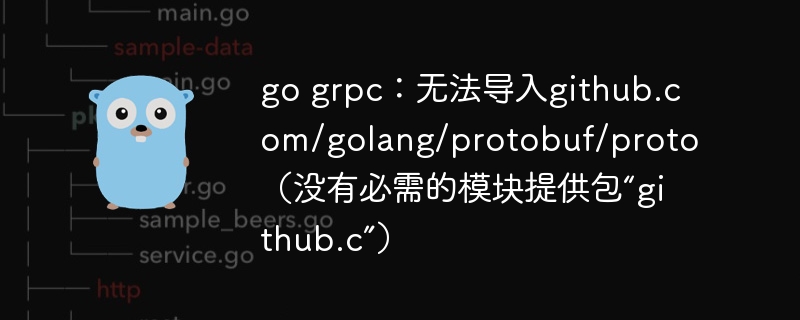
PHP-Editor Zimo ist bei der Verwendung von go grpc auf einen Fehler gestoßen, der darauf hinweist, dass das Modul „github.com/golang/protobuf/proto“ nicht importiert werden konnte. Dieser Fehler wird normalerweise durch fehlende erforderliche Module verursacht. Bevor wir go grpc verwenden, müssen wir sicherstellen, dass die Protobuf-Bibliothek korrekt installiert und die relevanten Proto-Pakete korrekt in den Code importiert wurden. Als nächstes werde ich im Detail vorstellen, wie dieses Problem gelöst werden kann.
Frageninhalt
Wenn „protoc --proto_path=proto proto/*.proto --go_out=plugins“ lautet, importiert die Proto-Datei „github.com/golang/protobuf/proto“ anstelle von „google.golang.org „/protobuf/proto“ =grpc:pb“-Befehl
Dateien importieren
import (
fmt "fmt"
proto "github.com/golang/protobuf/proto"
math "math"
)
...
> This is a compile-time assertion to ensure that this generated file
// is compatible with the proto package it is being compiled against.
// A compilation error at this line likely means your copy of the
// proto package needs to be updated.
const _ = proto.ProtoPackageIsVersion3 // please upgrade the proto package
Meine Prototypendatei
syntax="proto3";
message Processor{
string name=1;
uint32 cores=2;
uint32 min_ghz=3;
uint32 max_ghz=4;
}
~go/bin/protoc-gen-go-grpc hat eine Version
go: downloading google.golang.org/grpc/cmd/protoc-gen-go-grpc v1.3.0 go: downloading google.golang.org/grpc v1.58.2 go: downloading google.golang.org/protobuf v1.28.1
Was habe ich getan
Erstinstallation
$ installieren Sie google.golang.org/protobuf/cmd/[email protected]
$ installieren Sie google.golang.org/grpc/cmd/[email protected]
Geben Sie go clean -modcache ein, bevor Sie neue Pakete installieren, und installieren Sie die neueste Version mit dem Kommentar @latest
neugo-Version: go-Version go1.21.1 linux/amd64
auf Ubuntu 20.4Protokoll--Version libprotoc 3.6.1
Protobuf-Compiler und Golang-Goprotobuf mit apt installiert
sudo apt install protobuf-compiler sudo apt install golang-goprotobuf -dev export PATH="$PATH:$(go env GOPATH)/bin"
Ich denke, das Problem liegt hier, aber ich weiß nicht, was ich beheben soll oder wie ich das lesen soll
go mod graph | grep github.com/golang/protobuf example-first github.com/golang/[email protected] github.com/golang/[email protected] github.com/google/[email protected] github.com/golang/[email protected] google.golang.org/[email protected] google.golang.org/[email protected] github.com/golang/[email protected] google.golang.org/[email protected] github.com/golang/[email protected] github.com/golang/[email protected] github.com/google/[email protected] github.com/golang/[email protected] google.golang.org/[email protected] go mod why github.com/golang/protobuf go: downloading github.com/golang/protobuf v1.5.3 go: downloading github.com/google/go-cmp v0.5.5 go: downloading golang.org/x/xerrors v0.0.0-20191204190536-9bdfabe68543 # github.com/golang/protobuf (main module does not need package github.com/golang/protobuf)
BEARBEITEN: Ich glaube, ich habe es ursprünglich mit go get -u github.com/golang/protobuf/proto installiert, aber ich habe die Binärdatei mit rm -rf $(go env GOPATH)/pkg/mod/github.com/golang file/ entfernt. protobuf/proto und installieren Sie die neue Version mit go install google.golang.org/protobuf/cmd/protoc-gen-go@latest und go install google.golang.org/grpc/cmd/protoc-gen-go-grpc@ Latest . Es generiert immer noch Go-Dateien mit den alten Importen
Edit2: protoc-gen-go --version nicht gefunden, aber protoc-gen-go-grpc --version ist 1.2.0. protoc – Die Version ist libprotoc 3.6.1 Wo ist Protocol-Gen-Go? protoc-gen-go:/usr/bin/protoc-gen-go /home/hp/go/bin/protoc-gen-go /usr/share/man/man1/protoc-gen-go.1.gz p>
Die Lösung
ist wie folgt: https://www.php.cn/link/a5481cd6d7517aa3fc6476dc7d9019ab Autor: @puellanivis
$PATH 变量应以 /home/{username}/go/bin 开头,然后按顺序以 /usr/bin 开头。这是因为我们需要在 /usr/bin/protoc-gen-go 之前找到 google.golang.org/gprc/cmd/protoc-gen-go-grpc@latest in einer Linux-Umgebung.
Bearbeiten ~/.bashrc 或 ~/.bash_profile 文件 ($vim ~/.bashrc) und exportieren Sie die gesamte Pfadumgebung manuell. In meinem Fall muss ich
export PATH=/home/hp/go/bin:/usr/local/go:/home/hp/go:usr/local/go/bin:/usr/local/sbin:/usr/local/bin:/usr/sbin:/usr/bin:/sbin:/bin:/usr/games:/usr/local/games:/snap/bin
Das obige ist der detaillierte Inhalt vongo grpc: github.com/golang/protobuf/proto kann nicht importiert werden (kein erforderliches Modul stellt Paket „github.com/golang/protobuf/proto' bereit). Für weitere Informationen folgen Sie bitte anderen verwandten Artikeln auf der PHP chinesischen Website!

