Heim >Web-Frontend >js-Tutorial >JavaScript-Schreiben, Push-Box-Spiel_Javascript-Fähigkeiten
JavaScript-Schreiben, Push-Box-Spiel_Javascript-Fähigkeiten
- WBOYWBOYWBOYWBOYWBOYWBOYWBOYWBOYWBOYWBOYWBOYWBOYWBOriginal
- 2016-05-16 15:51:102401Durchsuche
Das Push-Box-Spiel ist ein altes Spiel. Es gibt verschiedene Versionen des Push-Box-Spiels sowie einige Referenzvideos und Beispiele, die ich gefunden habe
Das Folgende ist die Darstellung:
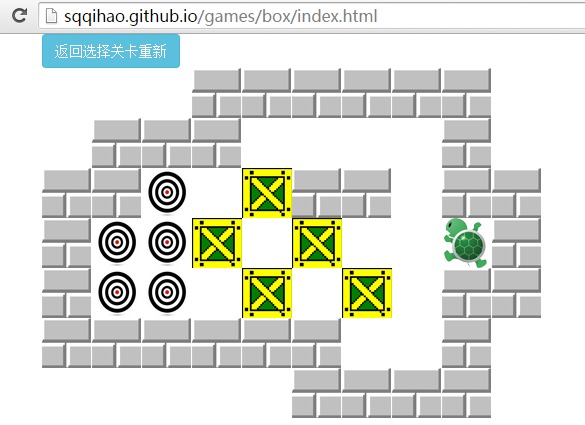
Da das Sokoban-Spiel relativ einfach ist, wird der Code direkt prozedural geschrieben. Das Modul besteht aus zwei Ansichten und einem Modell, und der Rest ist der Ereignis-Controller des Benutzers. Die Daten werden geändert, dann wird der statische HTML-Code des Spiels neu generiert und dann mit innerHTML in die Schnittstelle eingefügt, um automatisch DOM-Knoten zu generieren
Das Levelmodell des Spiels besteht aus Daten. Ich habe die Daten jedes Levels in drei Teile unterteilt:Kartendaten, zweidimensionales Array (Kartendaten umfassen Kacheln, Zielposition der Box und leere Position)
Boxdaten, eindimensionales Array (Anfangsposition der Box)
Daten der kleinen Schildkröte, JSON-Objekt
Für jedes Level gibt es entsprechende Spielleveldaten. Die simulierten Daten lauten wie folgt:
level: [
{
//0是空的地图
//1是板砖
//3是目标点
state:[
[0,0,1,1,1,0,0,0,0],
[0,1,1,3,3,1,0,0,0],
[0,1,0,0,0,0,1,0,0],
[0,1,0,0,0,0,1,0,0],
[0,1,1,1,1,1,1,0,0]
],
person: {x : 2, y : 2},
box: [{x:3, y : 2},{x:4,y:2}]
},
//第二关
{
//0是空的地图
//1是板砖
//3是目标点
state:[
[0,1,1,1,1,1,0,0],
[0,1,0,0,1,1,1,0],
[0,1,0,0,0,0,1,0],
[1,1,1,0,1,0,1,1],
[1,3,1,0,1,0,0,1],
[1,3,0,0,0,1,0,1],
[1,3,0,0,0,0,0,1],
[1,1,1,1,1,1,1,1]
],
person: {x : 2, y : 2},
box: [{x:3, y : 2}, {x:2,y:5} ,{x:5, y:6}]
/*
box : [
{x:3, y : 1},
{x:4, y : 1},
{x:4, y : 2},
{x:5, y : 5}
]
*/
},
//第三关
{
//0是空的地图
//1是板砖
//3是目标点
state:[
[0,0,0,1,1,1,1,1,1,0],
[0,1,1,1,0,0,0,0,1,0],
[1,1,3,0,0,1,1,0,1,1],
[1,3,3,0,0,0,0,0,0,1],
[1,3,3,0,0,0,0,0,1,1],
[1,1,1,1,1,1,0,0,1,0],
[0,0,0,0,0,1,1,1,1,0]
],
person: {x : 8, y : 3},
box: [{x:4, y : 2}, {x:3,y:3} ,{x:4, y:4},{x:5, y:3},{x:6, y:4}]
},
//第四关
{
//0是空的地图
//1是板砖
//3是目标点
state:[
[0,1,1,1,1,1,1,1,0,0],
[0,1,0,0,0,0,0,1,1,1],
[1,1,0,1,1,1,0,0,0,1],
[1,0,0,0,0,0,0,0,0,1],
[1,0,3,3,1,0,0,0,1,1],
[1,1,3,3,1,0,0,0,1,0],
[0,1,1,1,1,1,1,1,1,0]
],
person: {x : 2, y : 3},
box: [{x:2, y : 2}, {x:4,y:3} ,{x:6, y:4},{x:7, y:3},{x:6, y:4}]
},
//第五关
{
//0是空的地图
//1是板砖
//3是目标点
state:[
[0,0,1,1,1,1,0,0],
[0,0,1,3,3,1,0,0],
[0,1,1,0,3,1,1,0],
[0,1,0,0,0,3,1,0],
[1,1,0,0,0,0,1,1],
[1,0,0,1,0,0,0,1],
[1,0,0,0,0,0,0,1],
[1,1,1,1,1,1,1,1]
],
person: {x : 4, y : 6},
box: [{x:4, y : 3}, {x:3,y:4} ,{x:4, y:5}, {x:5,y:5}]
/*
box : [
{x:3, y : 1},
{x:4, y : 1},
{x:4, y : 2},
{x:5, y : 5}
]
*/
},
//第六关
{
//0是空的地图
//1是板砖
//3是目标点
state:[
[0,0,0,0,1,1,1,1,1,1,1,0],
[0,0,0,0,1,0,0,1,0,0,1,0],
[0,0,0,0,1,0,0,0,0,0,1,0],
[1,1,1,1,1,0,0,1,0,0,1,0],
[3,3,3,1,1,0,0,0,0,0,1,1],
[3,0,0,1,0,0,0,0,1,0,0,1],
[3,0,0,0,0,0,0,0,0,0,0,1],
[3,0,0,1,0,0,0,0,1,0,0,1],
[3,3,3,1,1,1,0,1,0,0,1,1],
[1,1,1,1,1,0,0,0,0,0,1,0],
[0,0,0,0,1,0,0,1,0,0,1,0],
[0,0,0,0,1,1,1,1,1,1,1,0]
],
person: {x : 5, y : 10},
box: [
{x:5, y:6},
{x:6, y:3},
{x:6, y:5},
{x:6, y:7},
{x:6, y:9},
{x:7, y:2},
{x:8, y:2},
{x:9, y:6}
]
}
]
Die Template-Engine des Spiels verwendet handlebarsJS. Sie können die API auf der offiziellen Website sehen. Dies ist ein Blog, den ich geschrieben habe. Dokumentation zur Verwendung von Lenkern (Handlebars.js): Öffnen, Vorlageninhalt:
Für Handlers sind mehrere Helfer definiert, darunter initY, getClass, getY, calc. Es ist nicht sehr sinnvoll, hier die Lesbarkeit des Codes zu verbessern Noch schlimmer: Schließungen werden auch zum Speichern von Variablen verwendet, um eine Verschmutzung globaler Variablen zu vermeiden:
<script id="tpl" type="text/x-handlebars-template">
{{#initY}}{{/initY}}
{{#each this}}
{{#each this}}
<div class="{{#getClass this}}{{/getClass}}" data-x="{{@index}}" data-y="{{#getY}}{{/getY}}" style="left:{{#calc @index}}{{/calc}};top:{{#calc 1111}}{{/calc}}">
<!--{{@index}}
{{#getY}}{{/getY}}
-->
</div>
{{/each}}
{{#addY}}{{/addY}}
{{/each}}
</script>
Da es mit mobilen Geräten kompatibel sein muss, müssen wir prüfen, ob es sich um ein Mobiltelefon oder Tablet handelt. Wenn ja, füge ich das entsprechende DOM-Element (Richtungsschlüssel-DOM-Element) hinzu und binde dann das entsprechende Ereignis. zeptoJS stellt das Touch-Modul bereit. Wir gehen zur offiziellen Website, um es zu finden, fügen dann zusätzliche Referenzen hinzu, öffnen die Adresse und können dann die Ereignisse swipeLeft, swipeUp, swipeDown, swipeRight verwenden:
(function() {
var y = 0;
Handlebars.registerHelper("initY", function() {
y = 0;
});
Handlebars.registerHelper("addY", function() {
y++;
});
Handlebars.registerHelper("getY", function() {
return y;
});
Handlebars.registerHelper("calc", function(arg) {
//console.log(arg)
if(arg!==1111) {
return 50*arg + "px";
}else{
return 50*y + "px";
};
});
Handlebars.registerHelper("getClass", function(arg) {
switch( arg ) {
case 0 :
return "bg"
case 1 :
return "block"
case 2 :
return "box"
case 3 :
return "target"
};
});
window.util = {
isMobile : function() {
return navigator.userAgent.toLowerCase().indexOf("mobile") !== -1 || navigator.userAgent.toLowerCase().indexOf("android") !== -1 || navigator.userAgent.toLowerCase().indexOf("pad") !== -1;
}
}
})();
Da wir das aktuelle Level des Benutzers speichern müssen, verwenden wir auch das jQuery-Cookies-Plugin. Jedes Mal, wenn ein Level erfolgreich gelöscht wird, speichern wir den aktuellen Level-Datensatz, wenn der Benutzer nicht spielen möchte oder schließt aus anderen Gründen wird der Browser nach ein paar Tagen geschlossen. Sie können weiterspielen, wenn Sie wieder spielen möchten
if( window.util.isMobile() ) {
$(window).on("swipeLeft",function() {
_this.step("left");
}).on("swipeRight",function() {
_this.step("right");
}).on("swipeUp",function() {
_this.step("top");
}).on("swipeDown",function() {
_this.step("bottom");
});
mobileDOM();
$(".arrow-up").tap(function() {
_this.step("top");
});
$(".arrow-down").tap(function() {
_this.step("bottom");
});
$(".arrow-left").tap(function() {
_this.step("left");
});
$(".arrow-right").tap(function() {
_this.step("right");
});
}else{
$(window).on("keydown", function(ev) {
var state = "";
switch( ev.keyCode ) {
case 37 :
state = "left";
break;
case 39 :
state = "right";
break;
case 38 :
state = "top";
break;
case 40 :
state = "bottom";
break;
};
_this.step(state)
});
};
Alle Codes finden Sie hier:
if( G.now+1 > G.level.length-1 ) {
alert("闯关成功");
return ;
}else{
//如果可用的等级大于当前的等级,就把level设置进去;
if( G.now+1 > parseInt( $.cookie('level') || 0 )) {
$.cookie('level' , G.now+1 , { expires: 7 });
};
start( G.now+1 );
return ;
};
Es gibt 6 Level im Spiel, um das nächste Level freizuschalten, haha
Online-DEMO des Sokoban-Spiels:
<!DOCTYPE html>
<html>
<head lang="en">
<meta charset="UTF-8">
<title></title>
<meta name="viewport" content="width=device-width, initial-scale=1, maximum-scale=1, user-scalable=no">
<link rel="stylesheet" href="http://cdn.bootcss.com/bootstrap/3.3.4/css/bootstrap.min.css">
<link rel="stylesheet" href="http://sqqihao.github.io/games/rusBlock/libs/Tiny-Alert/css/zepto.alert.css"/>
<script src="libs/jquery-1.9.1.min.js"></script>
<script src="libs/handlebars.js"></script>
<script src="libs/jquery-cookie.js"></script>
<script src="http://sqqihao.github.io/games/rusBlock/libs/Tiny-Alert/js/zepto.alert.js"></script>
<script id="tpl" type="text/x-handlebars-template">
{{#initY}}{{/initY}}
{{#each this}}
{{#each this}}
<div class="{{#getClass this}}{{/getClass}}" data-x="{{@index}}" data-y="{{#getY}}{{/getY}}" style="left:{{#calc @index}}{{/calc}};top:{{#calc 1111}}{{/calc}}">
<!--{{@index}}
{{#getY}}{{/getY}}
-->
</div>
{{/each}}
{{#addY}}{{/addY}}
{{/each}}
</script>
<script>
(function() {
var y = 0;
Handlebars.registerHelper("initY", function() {
y = 0;
});
Handlebars.registerHelper("addY", function() {
y++;
});
Handlebars.registerHelper("getY", function() {
return y;
});
Handlebars.registerHelper("calc", function(arg) {
//console.log(arg)
if(arg!==1111) {
return 50*arg + "px";
}else{
return 50*y + "px";
};
});
Handlebars.registerHelper("getClass", function(arg) {
switch( arg ) {
case 0 :
return "bg"
case 1 :
return "block"
case 2 :
return "box"
case 3 :
return "target"
};
});
window.util = {
isMobile : function() {
return navigator.userAgent.toLowerCase().indexOf("mobile") !== -1 || navigator.userAgent.toLowerCase().indexOf("android") !== -1 || navigator.userAgent.toLowerCase().indexOf("pad") !== -1;
}
}
})();
</script>
</head>
<style>
#game{
display: none;
}
#house{
position: relative;
}
.bg{
position: absolute;
width:50px;
height:50px;
box-sizing: border-box;
}
.block{
position: absolute;
background-image: url(imgs/wall.png);
width:50px;
height:50px;
box-sizing: border-box;
}
.box{
position: absolute;
background: #fbd500;
width:50px;
height:50px;
background-image: url(imgs/box.png);
}
.target{
position: absolute;
background: url(imgs/target.jpg);
background-size: 50px 50px;;
width:50px;
height:50px;
box-sizing: border-box;
}
#person{
background-image: url(imgs/person.png);
width:50px;
height:50px;
position: absolute;
}
#person.up{
background-position: 0 0;
}
#person.right{
background-position:-50px 0 ;
}
#person.bottom{
background-position:-100px 0 ;
}
#person.left{
background-position:-150px 0 ;
}
/*移动端的DOM*/
.operate-bar{
font-size:30px;
}
.height20percent{
height:30%;
}
.height30percent{
height:30%;
}
.height40percent{
height:40%;
}
.height100percent{
height:100%;
}
.font30{
font-size:30px;
color:#34495e;
}
</style>
<body>
<div id="select">
<div class="container">
<div class="row">
<p class="text-info">
已经解锁的关卡:
<p id="level">
</p>
</p>
<button id="start" class="btn btn-default">
开始游戏
</button>
</div>
</div>
</div>
<div id="game" class="container">
<div class="row">
<button onclick="location.reload()" class="btn btn-info" >
返回选择关卡重新
</button>
<div id="house">
</div>
</div>
</div>
<script>
G = {
level: [
{
//0是空的地图
//1是板砖
//3是目标点
state:[
[0,0,1,1,1,0,0,0,0],
[0,1,1,3,3,1,0,0,0],
[0,1,0,0,0,0,1,0,0],
[0,1,0,0,0,0,1,0,0],
[0,1,1,1,1,1,1,0,0]
],
person: {x : 2, y : 2},
box: [{x:3, y : 2},{x:4,y:2}]
},
//第二关
{
//0是空的地图
//1是板砖
//3是目标点
state:[
[0,1,1,1,1,1,0,0],
[0,1,0,0,1,1,1,0],
[0,1,0,0,0,0,1,0],
[1,1,1,0,1,0,1,1],
[1,3,1,0,1,0,0,1],
[1,3,0,0,0,1,0,1],
[1,3,0,0,0,0,0,1],
[1,1,1,1,1,1,1,1]
],
person: {x : 2, y : 2},
box: [{x:3, y : 2}, {x:2,y:5} ,{x:5, y:6}]
/*
box : [
{x:3, y : 1},
{x:4, y : 1},
{x:4, y : 2},
{x:5, y : 5}
]
*/
},
//第三关
{
//0是空的地图
//1是板砖
//3是目标点
state:[
[0,0,0,1,1,1,1,1,1,0],
[0,1,1,1,0,0,0,0,1,0],
[1,1,3,0,0,1,1,0,1,1],
[1,3,3,0,0,0,0,0,0,1],
[1,3,3,0,0,0,0,0,1,1],
[1,1,1,1,1,1,0,0,1,0],
[0,0,0,0,0,1,1,1,1,0]
],
person: {x : 8, y : 3},
box: [{x:4, y : 2}, {x:3,y:3} ,{x:4, y:4},{x:5, y:3},{x:6, y:4}]
},
//第四关
{
//0是空的地图
//1是板砖
//3是目标点
state:[
[0,1,1,1,1,1,1,1,0,0],
[0,1,0,0,0,0,0,1,1,1],
[1,1,0,1,1,1,0,0,0,1],
[1,0,0,0,0,0,0,0,0,1],
[1,0,3,3,1,0,0,0,1,1],
[1,1,3,3,1,0,0,0,1,0],
[0,1,1,1,1,1,1,1,1,0]
],
person: {x : 2, y : 3},
box: [{x:2, y : 2}, {x:4,y:3} ,{x:6, y:4},{x:7, y:3},{x:6, y:4}]
},
//第五关
{
//0是空的地图
//1是板砖
//3是目标点
state:[
[0,0,1,1,1,1,0,0],
[0,0,1,3,3,1,0,0],
[0,1,1,0,3,1,1,0],
[0,1,0,0,0,3,1,0],
[1,1,0,0,0,0,1,1],
[1,0,0,1,0,0,0,1],
[1,0,0,0,0,0,0,1],
[1,1,1,1,1,1,1,1]
],
person: {x : 4, y : 6},
box: [{x:4, y : 3}, {x:3,y:4} ,{x:4, y:5}, {x:5,y:5}]
/*
box : [
{x:3, y : 1},
{x:4, y : 1},
{x:4, y : 2},
{x:5, y : 5}
]
*/
},
//第六关
{
//0是空的地图
//1是板砖
//3是目标点
state:[
[0,0,0,0,1,1,1,1,1,1,1,0],
[0,0,0,0,1,0,0,1,0,0,1,0],
[0,0,0,0,1,0,0,0,0,0,1,0],
[1,1,1,1,1,0,0,1,0,0,1,0],
[3,3,3,1,1,0,0,0,0,0,1,1],
[3,0,0,1,0,0,0,0,1,0,0,1],
[3,0,0,0,0,0,0,0,0,0,0,1],
[3,0,0,1,0,0,0,0,1,0,0,1],
[3,3,3,1,1,1,0,1,0,0,1,1],
[1,1,1,1,1,0,0,0,0,0,1,0],
[0,0,0,0,1,0,0,1,0,0,1,0],
[0,0,0,0,1,1,1,1,1,1,1,0]
],
person: {x : 5, y : 10},
box: [
{x:5, y:6},
{x:6, y:3},
{x:6, y:5},
{x:6, y:7},
{x:6, y:9},
{x:7, y:2},
{x:8, y:2},
{x:9, y:6}
]
}
],
//map data
mapData : (function() {
var data = {};
return {
get: function () {
return data;
},
set: function (arg) {
data = arg;
},
//穿进来的数据在界面中是否存在;
collision: function (x, y) {
if( data.state[y][x] === 1)return true;
return false;
},
collisionBox : function(x,y) {
for(var i= 0, len= data.box.length; i< len; i++) {
if( data.box[i].x === x&& data.box[i].y === y)return data.box[i];
};
return false;
}
}
})(),
view : {
initMap : function(map) {
document.getElementById("house").innerHTML = Handlebars.compile( document.getElementById("tpl").innerHTML )( map );
},
initPerson : function(personXY) {
var per = document.createElement("div");
per.id = "person";
G.per = per;
document.getElementById("house").appendChild(per);
per.style.left = 50* personXY.x+"px";
per.style.top = 50* personXY.y+"px";
},
initBox : function(boxs) {
for(var i=0;i<boxs.length; i++) {
var box = document.createElement("div");
box.className = "box";
G.box = box;
document.getElementById("house").appendChild(box);
box.style.left = boxs[i].x*50 + "px";
box.style.top = boxs[i].y*50 + "px";
};
},
deleteBox : function() {
var eBoxs = document.getElementsByClassName("box");
var len = eBoxs.length;
while( len-- ) {
eBoxs[len].parentNode.removeChild( eBoxs[len] );
};
}
},
/*
* 0;向上
* 1:向右
* 2:向下
* 3:向左
* */
direction : 0,
step : function(xy) {
//这里面要做很多判断
/*包括:
用户当前的方向和以前是否一样,如果不一样要先转头;
如果一样的话,判断前面是否有石头, 是否有箱子;
如果前面有墙壁或者
前面有箱子,而且箱子前面有墙壁就return
把人物往前移动
如果人物的位置上有一个箱子,把箱子也移动一下;
*/
var mapData = this.mapData.get();
//对参数进行处理;
if ( typeof xy === "string" ) {
var x = 0, y = 0, xx = 0, yy = 0;
switch( xy ) {
case "left" :
if(this.direction==0){
x = -1;
xx = -2;
}else{
x = 0;
};
this.direction = 0;
break;
case "top" :
if(this.direction===1){
y = -1;
yy = -2
}else{
y = 0;
};
this.direction = 1;
break;
case "right" :
if(this.direction === 2) {
x = 1;
xx = 2;
}else{
x = 0;
};
this.direction = 2;
break;
case "bottom" :
if(this.direction ===3 ) {
y = 1;
yy = 2;
}else{
y = 0;
};
this.direction = 3;
};
//如果是墙壁就不能走
if( this.mapData.collision(mapData.person.x + x, mapData.person.y+y) ) {
return;
};
//如果碰到的是箱子, 而且箱子前面是墙壁, 就return
if( this.mapData.collisionBox(mapData.person.x+x, mapData.person.y+y) && this.mapData.collision(mapData.person.x+xx, mapData.person.y+yy)) {
return;
};
if( this.mapData.collisionBox(mapData.person.x+x, mapData.person.y+y) && this.mapData.collisionBox(mapData.person.x+xx, mapData.person.y+yy)) {
return
}
//mapData.x+xx, mapData.y+yy
mapData.person.x = mapData.person.x + x;
mapData.person.y = mapData.person.y + y;
this.per.style.left = 50* mapData.person.x+"px";
this.per.style.top = 50* mapData.person.y+"px";
this.per.className = {
0:"up",
1:"right",
2:"bottom",
3:"left"
}[this.direction];
var theBox = {};
if(theBox = this.mapData.collisionBox(mapData.person.x, mapData.person.y)) {
theBox.x = mapData.person.x+x;
theBox.y = mapData.person.y+y;
this.view.deleteBox();
this.view.initBox(mapData.box);
this.testSuccess();
};
//如果碰到了箱子,而且箱子前面不能走就return, 否则就走箱子和人物;
};
},
/*
* return Boolean;
* */
//遍历所有的box,如果在box中的所有x,y在地图中对应的值为3,全部通过就返回true
testSuccess : function() {
var mapData = this.mapData.get();
for(var i=0; i<mapData.box.length; i++) {
if(mapData.state[mapData.box[i].y][mapData.box[i].x] != 3) {
return false;
};
};
$.dialog({
content : '游戏成功, 进入下一关!',
title : 'alert',
ok : function() {
if( G.now+1 > G.level.length-1 ) {
alert("闯关成功");
return ;
}else{
//如果可用的等级大于当前的等级,就把level设置进去;
if( G.now+1 > parseInt( $.cookie('level') || 0 )) {
$.cookie('level' , G.now+1 , { expires: 7 });
};
start( G.now+1 );
return ;
};
},
cancel : function(){
location.reload();
},
lock : true
});
},
//这里面需要处理 map, 人物数据, box数据
init : function() {
//更新地图;
//this.level[0].state
this.view.initMap( this.mapData.get().state );
this.view.initPerson( this.mapData.get().person );
this.view.initBox( this.mapData.get().box );
//this.person = this.factory.Person(0,0);
//this.box = this.factory.Box([{x:0,y:1},{x:1,y:1},{x:0,y:2},{x:1,y:2}]);
if( this.hasBind ) {
return
};
this.hasBind = true;
this.controller();
},
controller : function() {
function mobileDOM() {
var mobileDOMString = '\
<div class="navbar-fixed-bottom height20percent operate-bar" >\
<div class="container height100percent">\
<div class="row text-center height100percent">\
<div class="height40percent arrow-up">\
<span class="glyphicon glyphicon-arrow-up" aria-hidden="true"></span>\
</div>\
<div class="height30percent">\
<div class="col-xs-6 arrow-left">\
<span class="glyphicon glyphicon-arrow-left" aria-hidden="true"></span>\
</div>\
<div class="col-xs-6 arrow-right">\
<span class="glyphicon glyphicon-arrow-right" aria-hidden="true"></span>\
</div>\
</div>\
<div class="height30percent arrow-down">\
<span class="glyphicon glyphicon-arrow-down" aria-hidden="true"></span>\
</div>\
</div>\
</div>\
</div>\
';
+function addDOM() {
$("#game").append( mobileDOMString );
}();
};
var _this = this;
if( window.util.isMobile() ) {
$(window).on("swipeLeft",function() {
_this.step("left");
}).on("swipeRight",function() {
_this.step("right");
}).on("swipeUp",function() {
_this.step("top");
}).on("swipeDown",function() {
_this.step("bottom");
});
mobileDOM();
$(".arrow-up").tap(function() {
_this.step("top");
});
$(".arrow-down").tap(function() {
_this.step("bottom");
});
$(".arrow-left").tap(function() {
_this.step("left");
});
$(".arrow-right").tap(function() {
_this.step("right");
});
}else{
$(window).on("keydown", function(ev) {
var state = "";
switch( ev.keyCode ) {
case 37 :
state = "left";
break;
case 39 :
state = "right";
break;
case 38 :
state = "top";
break;
case 40 :
state = "bottom";
break;
};
_this.step(state)
});
};
}
};
function start( level ) {
G.now = level;
G.mapData.set(G.level[level] );
G.init();
$("#game").show();
$("#select").hide();
};
function init() {
var cookieLevel = $.cookie('level') || 0;
start( cookieLevel );
};
$("#start").click(function() {
init();
});
String.prototype.repeat = String.prototype.repeat || function(num) {
return (new Array(num+1)).join( this.toString() );
};
window.onload = function() {
var cookieLevel = $.cookie('level') || 0;
$("#level").html( function() {
var index = 0;
return "<a href='###' class='btn btn-info' onclick='start({{i}})'>关卡</a> ".repeat((parseInt($.cookie('level')) || 0)+1).replace(/{{i}}/gi, function() {
return index++;
})
});
}
</script>
</body>
</html>
Das Obige ist der gesamte Inhalt dieses Artikels. Ich hoffe, er gefällt Ihnen allen.
In Verbindung stehende Artikel
Mehr sehen- Eine eingehende Analyse der Bootstrap-Listengruppenkomponente
- Detaillierte Erläuterung des JavaScript-Funktions-Curryings
- Vollständiges Beispiel für die Generierung von JS-Passwörtern und die Erkennung der Stärke (mit Download des Demo-Quellcodes)
- Angularjs integriert WeChat UI (weui)
- Wie man mit JavaScript schnell zwischen traditionellem Chinesisch und vereinfachtem Chinesisch wechselt und wie Websites den Wechsel zwischen vereinfachtem und traditionellem Chinesisch unterstützen – Javascript-Kenntnisse

