Heim >Betrieb und Instandhaltung >Nginx >So implementieren Sie die Nginx-CORS-Konfiguration (Cross-Origin Resource Sharing).
So implementieren Sie die Nginx-CORS-Konfiguration (Cross-Origin Resource Sharing).
- PHPzOriginal
- 2023-11-08 12:22:592017Durchsuche
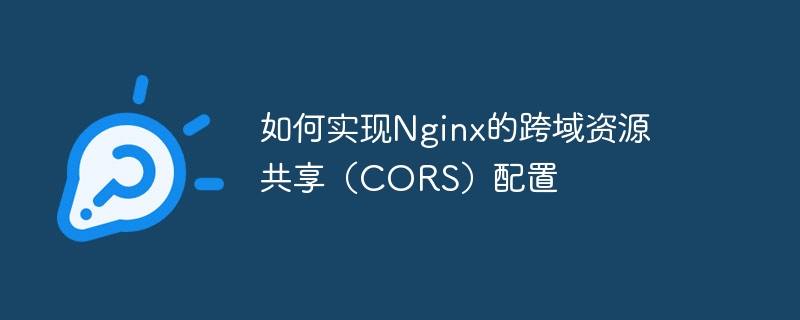
So implementieren Sie die Nginx-CORS-Konfiguration (Cross-Origin Resource Sharing).,需要具体代码示例
随着前后端分离开发的流行,跨域资源共享(CORS)问题成为了一个常见的挑战。在Web开发中,由于浏览器的同源策略限制,客户端JavaScript代码只能请求与其所在页面具有相同域名、协议和端口的资源。然而,在实际开发中,我们常常需要从不同域名、或者是不同子域名下请求资源。这时候,就需要使用CORS来解决跨域问题。
Nginx是一个功能强大的开源Web服务器软件,可以配置成反向代理服务器,用于提供静态资源及代理请求。在Nginx中实现CORS配置,可以解决前端跨域问题。下面,详细介绍如何在Nginx中配置实现CORS。
首先,在Nginx配置文件中添加以下代码块:
location / {
if ($request_method = 'OPTIONS') {
add_header 'Access-Control-Allow-Origin' '*';
add_header 'Access-Control-Allow-Methods' 'GET, POST, OPTIONS';
add_header 'Access-Control-Allow-Headers' 'DNT,User-Agent,X-Requested-With,If-Modified-Since,Cache-Control,Content-Type,Range';
add_header 'Access-Control-Max-Age' 1728000;
add_header 'Content-Type' 'text/plain; charset=utf-8';
add_header 'Content-Length' 0;
return 204;
}
if ($request_method = 'GET') {
add_header 'Access-Control-Allow-Origin' '*';
add_header 'Access-Control-Allow-Methods' 'GET, POST, OPTIONS';
add_header 'Access-Control-Allow-Headers' 'DNT,User-Agent,X-Requested-With,If-Modified-Since,Cache-Control,Content-Type,Range';
add_header 'Access-Control-Expose-Headers' 'Content-Length,Content-Range';
}
if ($request_method = 'POST') {
add_header 'Access-Control-Allow-Origin' '*';
add_header 'Access-Control-Allow-Methods' 'GET, POST, OPTIONS';
add_header 'Access-Control-Allow-Headers' 'DNT,User-Agent,X-Requested-With,If-Modified-Since,Cache-Control,Content-Type,Range';
add_header 'Access-Control-Expose-Headers' 'Content-Length,Content-Range';
}
}以上代码中,我们使用add_header指令来设置响应头信息,实现CORS配置。具体来说,设置了Access-Control-Allow-Origin头为*,表示允许所有来源。然后,我们设置了Access-Control-Allow-Methods头,允许请求方法为GET、POST和OPTIONS。接下来,为了支持contentType为application/json等格式的请求,我们设置了Access-Control-Allow-Headers头。最后,我们使用Access-Control-Expose-Headers头来设置服务器可以返回的请求头。
接下来,重新启动Nginx服务器,使配置生效。
配置完成后,Nginx会根据设置的相应头信息,在响应中添加CORS相关的头部信息。这样,当浏览器发起跨域请求时,服务器会返回这些头部信息,浏览器就能正常处理跨域请求了。
需要注意的是,由于CORS配置的开放性,可能存在安全风险。如果有必要,可以根据具体的业务需求,限制Access-Control-Allow-Origin头的值为合法的域名。这样,只有指定的域名才能跨域请求服务器资源。
综上所述,使用Nginx配置CORS可以很好地解决前端跨域问题。通过设置相应的响应头信息,我们可以实现更灵活的跨域资源共享。希望本篇文章能对你有所帮助,享受无跨域开发的快乐!
Das obige ist der detaillierte Inhalt vonSo implementieren Sie die Nginx-CORS-Konfiguration (Cross-Origin Resource Sharing).. Für weitere Informationen folgen Sie bitte anderen verwandten Artikeln auf der PHP chinesischen Website!
In Verbindung stehende Artikel
Mehr sehen- Download des Node.JS-Segments fortsetzen: Implementierungsmethode für den Download des Nginx-Konfigurationsdateisegments function_node.js
- So deaktivieren Sie das server_tokens-Element in der Nginx-Konfiguration
- So überprüfen Sie den Speicherort der Nginx-Konfigurationsdatei
- So konfigurieren Sie die Cookie-Sicherheitsrichtlinie in Nginx

