Heim >Web-Frontend >View.js >So implementieren Sie einen Online-Editor in Vue
So implementieren Sie einen Online-Editor in Vue
- 王林Original
- 2023-11-08 08:32:041952Durchsuche
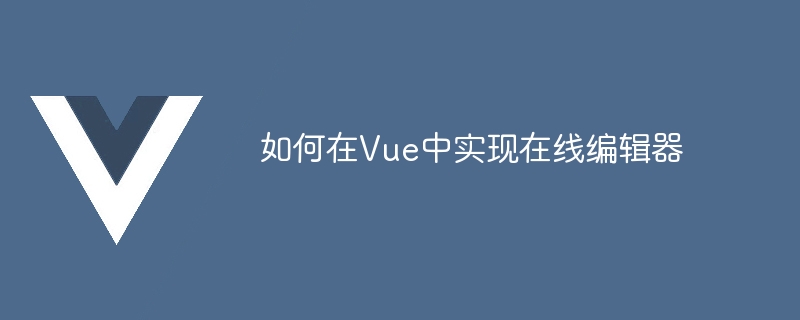
So implementieren Sie einen Online-Editor in Vue,需要具体代码示例
随着互联网技术的不断发展,越来越多的人开始使用在线编辑器来创建和编辑文档,代码以及其他类型的文件。在Vue中实现在线编辑器,可以使其更加灵活,易于维护和扩展。本文将介绍So implementieren Sie einen Online-Editor in Vue,并提供具体的代码示例。
- 集成富文本编辑器
在Vue中实现在线编辑器最常见的方式是集成一个富文本编辑器。常见的富文本编辑器包括TinyMCE、Quill、CKEditor等。这些富文本编辑器都提供了丰富的编辑功能,如字体样式、插入图片、表格等。这里我们以Quill为例来介绍如何在Vue中使用富文本编辑器。
安装Quill:
npm install quill
在Vue组件中使用Quill:
<template>
<div>
<div ref="editor"></div>
</div>
</template>
<script>
import Quill from 'quill'
export default {
mounted() {
this.quill = new Quill(this.$refs.editor)
},
beforeDestroy() {
this.quill = null
}
}
</script>上述代码中,我们通过import引入了Quill,并在组件的mounted钩子函数中创建了一个Quill编辑器实例。在beforeDestroy钩子函数中清除了实例,以免造成内存泄漏。接下来我们可以为Quill添加更多的配置和自定义功能。
- 自定义组件
在一些场景中,我们需要实现更多的自定义功能,如插入本地图片、代码高亮等。这时候,我们可以选择自己编写一个组件来实现这些功能。下面是一个简单的Vue富文本编辑器组件示例:
<template>
<div>
<div ref="editor"></div>
<input type="file" ref="fileInput" @change="handleImageUpload">
</div>
</template>
<script>
import Quill from 'quill'
export default {
props: {
value: {
type: String,
required: true
}
},
data() {
return {
quill: null,
editorOptions: {
modules: {
toolbar: [
['bold', 'italic', 'underline', 'strike'],
['link', 'image'],
[{ 'list': 'ordered' }, { 'list': 'bullet' }]
]
},
theme: 'snow'
}
}
},
mounted() {
this.quill = new Quill(this.$refs.editor, this.editorOptions)
this.quill.root.innerHTML = this.value
this.quill.on('text-change', this.handleChange)
},
beforeDestroy() {
this.quill.off('text-change', this.handleChange)
this.quill = null
},
methods: {
handleChange() {
this.$emit('input', this.quill.root.innerHTML)
},
handleImageUpload() {
const file = this.$refs.fileInput.files[0]
const formData = new FormData()
formData.append('file', file)
// 发送图片上传请求
}
}
}
</script>上述代码中,我们通过props传入了编辑器的内容,在组件mounted钩子函数中初始化了Quill实例,并在text-change事件中监听了内容的变化,将编辑器的内容通过$emit方法传递给父组件。同时,我们给编辑器添加了一个<input type="file">组件,用于上传图片。在handleImageUpload方法中,我们通过FormData对象封装了文件,并发送了图片上传请求。这里的图片上传请求需要自行实现。
- 结语
通过以上的介绍,我们可以看到,在Vue中实现在线编辑器并不难,而集成富文本编辑器和自定义组件都有很多优秀的开源库和示例代码可以使用。通过实现在线编辑器,我们可以为用户提供更加便捷、高效的写作环境,从而提高应用的用户体验。
Das obige ist der detaillierte Inhalt vonSo implementieren Sie einen Online-Editor in Vue. Für weitere Informationen folgen Sie bitte anderen verwandten Artikeln auf der PHP chinesischen Website!

