Heim >Web-Frontend >uni-app >So implementieren Sie die Funktionen zum Durchsuchen von Bildern und zur Bildvorschau in uniapp
So implementieren Sie die Funktionen zum Durchsuchen von Bildern und zur Bildvorschau in uniapp
- WBOYWBOYWBOYWBOYWBOYWBOYWBOYWBOYWBOYWBOYWBOYWBOYWBOriginal
- 2023-10-20 15:57:202178Durchsuche
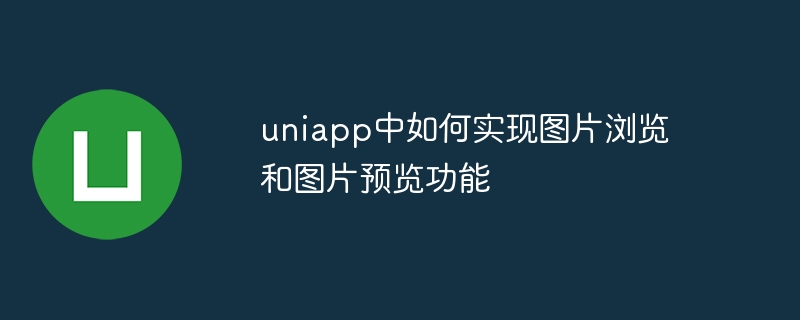
So implementieren Sie die Funktionen zum Durchsuchen von Bildern und zur Bildvorschau in uniapp?
在uniapp中,我们可以使用uni-ui组件库来实现图片浏览和图片预览功能。uni-ui是由DCloud公司开发的一套基于Vue.js的组件库,提供了丰富的UI组件,包括图片浏览和图片预览组件。
首先,我们需要在项目中引入uni-ui组件库。打开项目的pages.json文件,在"easycom"字段中添加"uni-ui",如下所示:
"easycom": {
"autoscan": true,
"custom": {
"^uni-(.*)": "@/uni-ui/uni-$1/uni-$1.vue"
}
}然后,在需要使用图片浏览和图片预览的页面中,引入相应的组件。打开页面的vue文件,在<template></template>标签中添加如下代码:
<template>
<view>
<!-- 图片列表 -->
<view v-for="(item, index) in images" :key="index" @click="previewImage(index)">
<image :src="item.url"></image>
</view>
<!-- 图片预览组件 -->
<uni-gallery :current="currentIndex" :urls="imageUrls" :show="{{previewVisible}}" @change="previewChange"></uni-gallery>
</view>
</template>在<script></script>标签中,添加如下代码:
<script>
import {uniGallery} from 'uni-ui'
export default {
components: {
uniGallery
},
data() {
return {
images: [
{url: '图片1的URL'},
{url: '图片2的URL'},
{url: '图片3的URL'}
],
currentIndex: 0, // 当前显示的图片索引
previewVisible: false // 是否显示图片预览
}
},
computed: {
imageUrls() {
return this.images.map(item => item.url) // 构建图片URL数组
}
},
methods: {
previewImage(index) {
this.currentIndex = index // 设置当前显示的图片索引
this.previewVisible = true // 显示图片预览
},
previewChange(e) {
this.currentIndex = e.detail.current // 图片预览切换事件处理
}
}
}
</script>上述示例代码中,首先定义了一个images数组,数组中包含了要显示的图片的URL。然后,在页面中使用v-for指令循环遍历images数组,渲染图片列表。当点击图片时,调用previewImage方法,设置currentIndex为点击图片的索引,并将previewVisible设为true,显示图片预览组件。
在uni-gallery组件中,current属性表示当前显示的图片索引,urls属性表示要预览的图片URL数组。通过点击切换图片时,会触发change事件,我们需要在previewChange方法中更新currentIndex。
以上就是使用uni-ui组件库实现图片浏览和图片预览功能的具体代码示例。通过这种方式,我们可以在uniapp中方便地实现图片相关的功能。
Das obige ist der detaillierte Inhalt vonSo implementieren Sie die Funktionen zum Durchsuchen von Bildern und zur Bildvorschau in uniapp. Für weitere Informationen folgen Sie bitte anderen verwandten Artikeln auf der PHP chinesischen Website!
In Verbindung stehende Artikel
Mehr sehen- Wie erzielt das Miniprogramm das Hochladen mehrerer Bilder und Bildvorschaueffekte? (Codebeispiel)
- So richten Sie einen Proxy in Uniapp ein
- So referenzieren Sie Echarts in Uniapp
- Machen Sie sich mit domänenübergreifenden Uniapp-Problemen vertraut (detaillierte Beispiele)
- So implementieren Sie die Bildvorschaufunktion in Uniapp

