Heim >Backend-Entwicklung >PHP-Tutorial >So entwickeln Sie eine einfache Online-Dateieditorfunktion mit PHP
So entwickeln Sie eine einfache Online-Dateieditorfunktion mit PHP
- WBOYWBOYWBOYWBOYWBOYWBOYWBOYWBOYWBOYWBOYWBOYWBOYWBOriginal
- 2023-09-20 14:16:491306Durchsuche
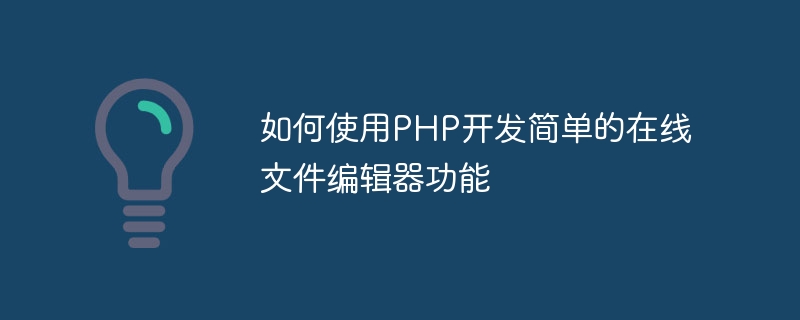
So entwickeln Sie eine einfache Online-Dateieditorfunktion mit PHP
随着互联网的发展,越来越多的工作与学习需要在线进行,其中在线文件编辑器功能成为了必备工具。本文将介绍如何使用PHP开发一个简单的在线文件编辑器功能,并提供具体的代码示例。
一、功能需求
我们需要实现的在线文件编辑器功能如下:
- 用户可以通过网页界面上传文件并保存到服务器;
- 用户可以选择已上传的文件进行编辑、保存和删除操作;
- 用户可以在网页界面上实时预览文件内容的变化;
- 用户可以在编辑完成后将修改后的文件保存到服务器。
二、开发环境
在开始开发之前,我们需要确保本地环境已经安装了Apache服务器和PHP解释器。
三、项目结构
我们创建一个名为"file_editor"的项目文件夹,其中包含以下文件和文件夹:
- index.php:网页入口文件;
- upload.php:处理文件上传的PHP文件;
- edit.php:处理文件编辑的PHP文件;
- delete.php:处理文件删除的PHP文件;
- assets文件夹:用于存放CSS样式和JavaScript代码;
- uploads文件夹:用于存放上传的文件。
四、实现步骤
-
创建index.php文件,代码如下:
<!DOCTYPE html> <html> <head> <title>在线文件编辑器</title> <link rel="stylesheet" type="text/css" href="assets/style.css"> <script src="assets/script.js"></script> </head> <body> <h1>在线文件编辑器</h1> <form action="upload.php" method="post" enctype="multipart/form-data"> <input type="file" name="file"> <input type="submit" value="上传"> </form> <h2>已上传文件</h2> <ul> <?php $files = scandir('uploads'); foreach ($files as $file) { if ($file != '.' && $file != '..') { echo '<li><a href="edit.php?file=' . $file . '">' . $file . '</a> <a href="delete.php?file=' . $file . '">删除</a></li>'; } } ?> </ul> </body> </html> -
创建upload.php文件,代码如下:
<?php if ($_FILES['file']['error'] > 0) { echo '文件上传失败!'; } else { move_uploaded_file($_FILES['file']['tmp_name'], 'uploads/' . $_FILES['file']['name']); header("Location: index.php"); } ?> -
创建edit.php文件,代码如下:
<?php $file = $_GET['file'] ?? ''; $content = file_get_contents('uploads/' . $file); if (empty($file) || !file_exists('uploads/' . $file)) { header("Location: index.php"); } if ($_SERVER['REQUEST_METHOD'] == 'POST') { file_put_contents('uploads/' . $file, $_POST['content']); } ?> <!DOCTYPE html> <html> <head> <title>编辑文件</title> <link rel="stylesheet" type="text/css" href="assets/style.css"> <script src="assets/script.js"></script> </head> <body> <h1>编辑文件:<?php echo $file ?></h1> <form action="" method="post"> <textarea name="content"><?php echo $content ?></textarea> <input type="submit" value="保存"> </form> <h2>预览</h2> <pre class="brush:php;toolbar:false"><?php echo $content ?>
Das obige ist der detaillierte Inhalt vonSo entwickeln Sie eine einfache Online-Dateieditorfunktion mit PHP. Für weitere Informationen folgen Sie bitte anderen verwandten Artikeln auf der PHP chinesischen Website!
Stellungnahme:
Der Inhalt dieses Artikels wird freiwillig von Internetnutzern beigesteuert und das Urheberrecht liegt beim ursprünglichen Autor. Diese Website übernimmt keine entsprechende rechtliche Verantwortung. Wenn Sie Inhalte finden, bei denen der Verdacht eines Plagiats oder einer Rechtsverletzung besteht, wenden Sie sich bitte an admin@php.cn
Vorheriger Artikel:So entwickeln Sie mit PHP eine einfache Online-Code-Debugging-Tool-FunktionNächster Artikel:So entwickeln Sie mit PHP eine einfache Online-Code-Debugging-Tool-Funktion
In Verbindung stehende Artikel
Mehr sehen- So verwenden Sie cURL zum Implementieren von Get- und Post-Anfragen in PHP
- So verwenden Sie cURL zum Implementieren von Get- und Post-Anfragen in PHP
- So verwenden Sie cURL zum Implementieren von Get- und Post-Anfragen in PHP
- So verwenden Sie cURL zum Implementieren von Get- und Post-Anfragen in PHP
- Alle Ausdruckssymbole in regulären Ausdrücken (Zusammenfassung)

