Heim >Web-Frontend >js-Tutorial >Methode „process.cpuUsage()' in Node.js
Methode „process.cpuUsage()' in Node.js
- WBOYWBOYWBOYWBOYWBOYWBOYWBOYWBOYWBOYWBOYWBOYWBOYWBnach vorne
- 2023-09-20 08:01:101642Durchsuche
Die Methode
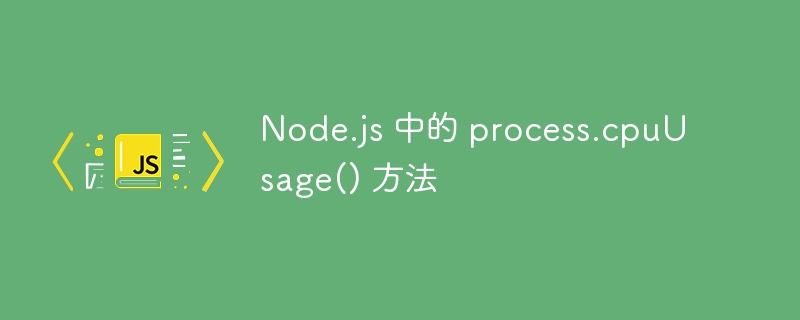
process.argv() wird verwendet, um den Benutzer des aktuell ausgeführten Prozesses und seine CPU-Auslastung zu ermitteln. Die Daten werden als Objekt mit Benutzer- und Systemeigenschaften zurückgegeben. Der erhaltene Wert wird in Mikrosekunden angegeben, also 10^-6 Sekunden. Wenn mehrere Kerne Arbeit für einen laufenden Prozess ausführen, ist der zurückgegebene Wert möglicherweise größer als die tatsächliche Laufzeit.
Syntax
process.cpuUsage([previousValue])
Parameter
Die Methode akzeptiert nur einen einzelnen unten definierten Parameter -
previousValue – Dies ist ein optionaler Parameter. Dies ist der Rückgabewert des vorherigen Aufrufs der Methode „process.cpuUsage()“.
Beispiel
Erstellen Sie eine Datei mit dem Namen cpuUsage.js und kopieren Sie das Code-Snippet unten. Nachdem Sie die Datei erstellt haben, führen Sie diesen Code mit dem folgenden Befehl aus, wie im Beispiel unten gezeigt:
node cpuUsage.js
cpuUsage.js
Live Demo
// Node.js program to demonstrate the use of process.argv // Importing the process module const process = require('process'); // Getting the cpu usage details by calling the below method const usage = process.cpuUsage(); // Printing the cpu usage values console.log(usage);
Output
admin@root:~/node/test$ node cpuUsage.js
{ user: 352914, system: 19826 }Example
Schauen wir uns noch ein Beispiel an.
Echtzeit-Demonstration
// Node.js program to demonstrate the use of process.argv
// Importing the process module
const process = require('process');
// Getting the cpu usage details by calling the below method
var usage = process.cpuUsage();
// Printing the cpu usage values
console.log("cpu usage before: ", usage);
// Printing the current time stamp
const now = Date.now();
// Looping to delay the process for 100 milliseconds
while (Date.now() - now < 100);
// After using the cpu for nearly 100ms
// calling the process.cpuUsage() method again...
usage = process.cpuUsage(usage);
// Printing the new cpu usage values
console.log("Cpu usage by this process: ", usage);Ausgabe
admin@root:~/node/test$ node cpuUsage.js
cpu usage before: { user: 357675, system: 32150 }
Cpu usage by this process: { user: 93760, system: 95 }Das obige ist der detaillierte Inhalt vonMethode „process.cpuUsage()' in Node.js. Für weitere Informationen folgen Sie bitte anderen verwandten Artikeln auf der PHP chinesischen Website!
In Verbindung stehende Artikel
Mehr sehen- Eine eingehende Analyse der Bootstrap-Listengruppenkomponente
- Detaillierte Erläuterung des JavaScript-Funktions-Curryings
- Vollständiges Beispiel für die Generierung von JS-Passwörtern und die Erkennung der Stärke (mit Download des Demo-Quellcodes)
- Angularjs integriert WeChat UI (weui)
- Wie man mit JavaScript schnell zwischen traditionellem Chinesisch und vereinfachtem Chinesisch wechselt und wie Websites den Wechsel zwischen vereinfachtem und traditionellem Chinesisch unterstützen – Javascript-Kenntnisse

