Welche Bedeutung hat das jcmd-Tool in Java 9?
- PHPznach vorne
- 2023-09-15 18:21:031343Durchsuche
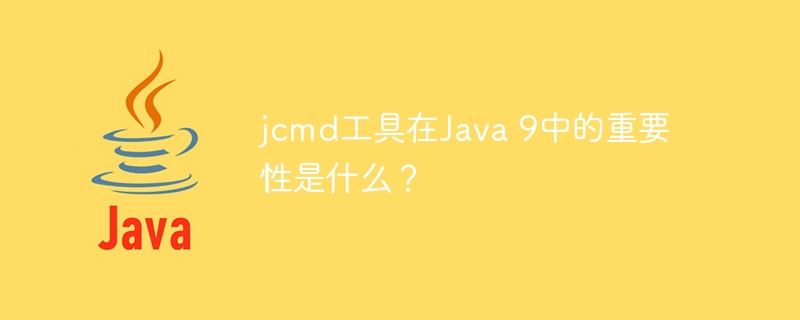
„jcmd“ ist das JVM-Tool Diagnostic, ein Befehlszeilentool, mit dem Diagnosebefehle lokal für eine bestimmte JVM-Maschine ausgeführt werden. Dieses Tool ist ab der Version Java 7 in der JDK-Installation enthalten und kann durch die Programmdatei „%java_home%binjcmd.exe“ dargestellt werden. Wenn wir das Verzeichnis „%java_home%bin“ in die Umgebungsvariable „path“ aufnehmen, können wir den Befehl „jcmd -h“ ausführen, um die vollständige Liste aller Verzeichnisse anzuzeigen:
<strong>C:\Users\User>jcmd -h Usage: jcmd or: jcmd -l or: jcmd -h command must be a valid jcmd command for the selected jvm. Use the command "help" to see which commands are available. If the pid is 0, commands will be sent to all Java processes. The main class argument will be used to match (either partially or fully) the class used to start Java. If no options are given, lists Java processes (same as -l). PerfCounter.print display the counters exposed by this process -f read and execute commands from the file -l list JVM processes on the local machine -h this help</strong>
Beispiel
public class JCmdToolTest {
public static void main(String args[]) {
<strong>Runtime </strong>runtime = Runtime.<strong>getRuntime()</strong>;
System.out.println("Free memory: " + runtime.<strong>freeMemory()</strong>);
System.out.println("Total memory: " + runtime.<strong>totalMemory()</strong>);
try {
Thread.sleep(5000);
} catch(InterruptedException e) {
}
}
}Output
<strong>Free memory: 65454560 Total memory: 67108864</strong>
Wir können den Befehl „jcmd -l“ verwenden, um alle laufenden JVM-Maschinen lokal aufzulisten, und dann die PID oder die Klasse main in der Ausgabe zur Identifizierung verwenden die JVM.
<strong>C:\Users\User>jcmd -l</strong> <strong>6108 jdk.jcmd/sun.tools.jcmd.JCmd -l</strong>
Das obige ist der detaillierte Inhalt vonWelche Bedeutung hat das jcmd-Tool in Java 9?. Für weitere Informationen folgen Sie bitte anderen verwandten Artikeln auf der PHP chinesischen Website!

