Heim >Java >javaLernprogramm >Wie erhalte ich die JShell-Dokumentation in Java 9?
Wie erhalte ich die JShell-Dokumentation in Java 9?
- WBOYWBOYWBOYWBOYWBOYWBOYWBOYWBOYWBOYWBOYWBOYWBOYWBnach vorne
- 2023-09-06 16:45:031395Durchsuche
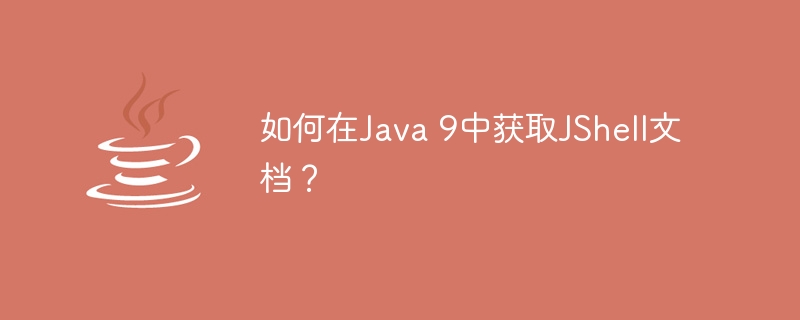
Java 9 führt ein neues interaktives Tool namens JShell ein. Mit diesem Tool können Ausdrücke, Klassen, Schnittstellen, Aufzählungen usw. ausgeführt werden.
Eine ausführliche Dokumentation finden Sie auf JShell, die vollständige Informationen zur Verwendung der internen Befehle und verschiedenen Optionen enthält. Auf dieses Dokument kann mit zwei Befehlen zugegriffen werden: „/help“ und „/?“. Die Dokumentation von JShell beschränkt sich nicht nur auf Informationen zu seinen internen Kontrollen, sondern umfasst auch Javadoc.
Im folgenden Codeausschnitt können Sie den Befehl „ /help“ verwenden.
<strong>jshell> /help | Type a Java language expression, statement, or declaration. | Or type one of the following commands: | /list [<name or id>|-all|-start] | list the source you have typed | /edit <name or id> | edit a source entry referenced by name or id | /drop <name or id> | delete a source entry referenced by name or id | /save [-all|-history|-start] <file> | Save snippet source to a file. | /open <file> | open a file as source input | /vars [<name or id>|-all|-start] | list the declared variables and their values | /methods [<name or id>|-all|-start] | list the declared methods and their signatures | /types [<names or id>|-all|-start] | list the declared types | /imports | list the imported items | /exit | exit jshell | /env [-class-path <path> ] [-module-path <path>] [-add-modules <modules>] ... | view or change the evaluation context | /reset [-class-path <path>] [-module-path <path>] [-add-modules <modules>]... | reset jshell | /reload [-restore] [-quiet] [-class-path <path>] [-module-path <path>]... | reset and replay relevant history -- current or previous (-restore) | /history | history of what you have typed | /help [<command>|<subject>] | get information about jshell | /set editor|start|feedback|mode|prompt|truncation|format ... | set jshell configuration information | /? [<command>|<subject> ] | get information about jshell | /! | re-run last snippet | / | re-run snippet by id | /- | re-run n-th previous snippet | For more information type '/help' followed by the name of a command or a subject. | For example '/help /list' or '/help intro'. | | Subjects: | | intro | an introduction to the jshell tool | shortcuts | a description of keystrokes for snippet and command completion, | information access, and automatic code generation | context | the evaluation context options for /env /reload and /reset</strong>
JShell druckt verschiedene vorhandene interne Befehle mit einer kurzen Einführung in deren Zweck und Zugriff auf detailliertere Anweisungen für ihre Verwendung. Dazu müssen wir lediglich den Befehl „/help“ eingeben und dann den detaillierten Befehlsnamen eingeben (zum Beispiel den Befehl „/set“).
<strong>jshell> /help /set | | /set | | Set jshell configuration information, including: | the external editor to use, the start-up definitions to use, a new feedback mode, | the command prompt, the feedback mode to use, or the format of output. | | /set editor [-wait] ... | Specify the command to launch for the /edit command. | The <command> is an operating system dependent string. | | /set start <file> | The contents of the specified become the default start-up snippet s and commands. | | /set feedback <mode> | Set the feedback mode describing displayed feedback for entered snippets and commands. | | /set mode <mode>[<old-mode>] -command|-quiet|-delete | Create or update a user-defined feedback mode, optionally copying from an existing mode. | | /set prompt <mode>"<prompt>" "<continuation-prompt>" | Set the displayed prompts for a given feedback mode. | | /set truncation <mode> <length> <selector> ... | Set the maximum length of a displayed value. | | /set format <mode> <field> "<format>" ... | Configure a feedback mode by setting the format of a field when the selector matches. | | /set | Show editor, start, and feedback settings as /set commands. | To show the settings of any of the above, omit the set value. | | To get more information about one of these forms, use /help with the form specified. | For example: /help /set format</strong>
Wir müssen den im dritten Teil eingegebenen Befehl finden, ob die Rückgabe von JShell geändert werden soll (/set Feedback), der Standardeditor geändert werden soll (/set editor) oder geändert werden soll der Start von JShell ( /set start).
<strong>jshell> /help /set feedback | Set the feedback mode describing displayed feedback for entered snippets and commands: | | /set feedback [-retain] <mode> | | Retain the current feedback mode for future sessions: | | /set feedback -retain | | Show the feedback mode and list available modes: | | /set feedback | | Where <mode> is the name of a previously defined feedback mode. | You may use just enough letters to make it unique. | User-defined modes can be added, see '/help /set mode' | | When the -retain option is used, the setting will be used in this and future | runs of the jshell tool. | | The form without <mode> or -retain displays the current feedback mode and available modes.</strong>
Das obige ist der detaillierte Inhalt vonWie erhalte ich die JShell-Dokumentation in Java 9?. Für weitere Informationen folgen Sie bitte anderen verwandten Artikeln auf der PHP chinesischen Website!

