Heim >Backend-Entwicklung >PHP-Tutorial >Tuts+ Leitfaden zum dritten Stapel von Vorlagen-Tags
Tuts+ Leitfaden zum dritten Stapel von Vorlagen-Tags
- WBOYOriginal
- 2023-08-31 20:41:09861Durchsuche
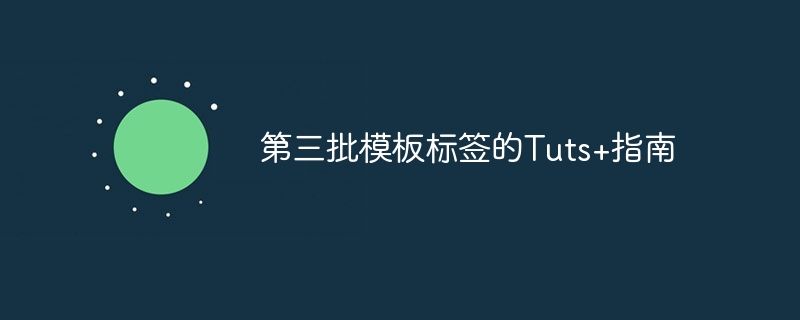
Im dritten Teil dieser Serie behandeln wir den zweiten Stapel von WordPress-Vorlagen-Tags. In Teil 4 stellen wir den dritten Stapel von fast 200 Vorlagen-Tags vor. In diesem Tutorial werden wir Vorlagen-Tags für Kommentare sehen.
Den Namen des Kommentarautors abrufen und anzeigen: get_comment_author() & comment_author()
Diese Vorlagen-Tags geben den Namen des Kommentators zurück oder zeigen ihn an.
Parameter
Zwei Vorlagen-Tags akzeptieren nur einen Parameter:
-
$comment_ID(optional – Ganzzahl) :Die ID des zu verwendenden Kommentars.
(Standard: ID des aktuellen Kommentars)
Verwendung
<?php // Display the commenter's name. comment_author(); // Build an introduction of each comment. $comment_intro = get_comment_author() . __( ' says...', 'translation-domain' ); ?>
Den Kommentarautornamen des Feeds abrufen und anzeigen: get_comment_author_rss() & comment_author_rss()
Diese Vorlagen-Tags geben den Namen des Kommentarautors zurück oder geben ihn wieder und bereiten ihn für die Anzeige im Feed vor.
Parameter
Diese Vorlagen-Tags akzeptieren keine Parameter.
Verwendung
<?php comment_author_rss(); ?>
E-Mail-Adresse des Kommentarautors abrufen und anzeigen: get_comment_author_email() & comment_author_email()
Mit diesen Vorlagen-Tags können Sie die E-Mail-Adresse des Kommentators zurückgeben oder wiederholen. (Warnung: Es ist nicht cool, die E-Mail-Adresse eines Kommentators der Öffentlichkeit im Frontend anzuzeigen. Stellen Sie daher sicher, dass Sie sie richtig verwenden.)
Parameter
Zwei Vorlagen-Tags akzeptieren nur einen Parameter:
-
$comment_ID(optional – Ganzzahl) :Die ID des zu verwendenden Kommentars.
(Standard: ID des aktuellen Kommentars)
Verwendung
<?php // Get the email address of the commenter. comment_author_email(); // Return the email address of the commenter from a specific comment. $commenter_email = get_comment_author_email( 57 ); ?>
Link zur E-Mail-Adresse des Kommentarautors abrufen und anzeigen: get_comment_author_email_link() & comment_author_email_link()
Mit diesen Vorlagen-Tags können Sie die E-Mail-Adresse des Kommentators in Form eines mailto:-Links zurückgeben oder wiederholen.
Parameter
Beide Vorlagen-Tags akzeptieren drei Parameter:
-
$linktext(optional – Zeichenfolge) :Text, der anstelle der E-Mail-Adresse des Kommentarautors angezeigt werden soll.
(Standard: E-Mail-Adresse)
-
$before(optional – Zeichenfolge) :Text oder HTML-Code, der vor der Ausgabe angezeigt werden soll.
(Standard: leer)
-
$after(optional - String) :Text oder HTML-Code, der nach der Ausgabe angezeigt werden soll.
(Standard: leer)
Verwendung
<?php // Get the email link of the commenter. comment_author_email_link(); // Return the email link of the commenter. $commenter_email_link = get_comment_author_email_link( '<i class="icon-email"></i>', __( 'Comment Author\'s Email Address', 'translation-domain' ), '<br />' ); ?>
Rufen Sie die URL des Kommentators ab und zeigen Sie sie an: get_comment_author_url() & comment_author_url()
Mit diesen Vorlagen-Tags können Sie die URL der Website des Rezensionsautors zurückgeben oder anzeigen.
Parameter
Zwei Vorlagen-Tags akzeptieren nur einen Parameter:
-
$comment_ID(optional – Ganzzahl) :Die ID des zu verwendenden Kommentars.
(Standard: ID des aktuellen Kommentars)
Verwendung
<?php // Display the comment author url. comment_author_url(); // Return the comment author url. $commenter_URL = get_comment_author_url(); // Return a link to the comment author's website from a specific comment. $commenter_link = '<a href="' . get_comment_author_url( 988 ) . '">' . __( 'Comment Author\'s Website', 'translation-domain' ) . '</a>'; ?>
Rufen Sie den Link des Kommentators ab und zeigen Sie ihn an (mit dem Namen des Autors als Ankertext): get_comment_author_link() & comment_author_link()
Diese Vorlagen-Tags rufen den Website-Link des Kommentators ab oder geben ihn wieder und enthalten den Namen des Kommentators als Ankertext.
Parameter
Zwei Vorlagen-Tags akzeptieren nur einen Parameter:
-
$comment_ID(optional – Ganzzahl) :Die ID des zu verwendenden Kommentars.
(Standard: ID des aktuellen Kommentars)
Verwendung
<?php // Display the comment author's link. comment_author_link(); // Return the comment author's link from a specific comment. $commenter_link = get_comment_author_link( 452 ); ?>
Rufen Sie den Link des Kommentators ab und zeigen Sie ihn an (mit benutzerdefiniertem Text): get_comment_author_url_link() & comment_author_url_link()
Mit diesen Vorlagen-Tags können Sie einen Link zur Website des Kommentators abrufen oder wiedergeben, der mit benutzerdefiniertem Text verankert ist.
Parameter
Beide Vorlagen-Tags akzeptieren drei Parameter:
-
$linktext(optional – Zeichenfolge) :Der anzuzeigende Text.
(Standard: URL)
-
$before(optional – Zeichenfolge) :Text oder HTML-Code, der vor der Ausgabe angezeigt werden soll.
(Standard: leer)
-
$after(optional - String) :Text oder HTML-Code, der nach der Ausgabe angezeigt werden soll.
(Standard: leer)
Verwendung
<?php // Display a customized "commenter's website" link. comment_author_url_link( __( 'Comment author\'s website', 'translation-domain' ) ); // Return a customized "commenter's website" link with $before and $after. $comment_author_website = get_comment_author_url_link( __( 'Comment author\'s website', 'translation-domain' ), '<span class="icon-website">', '</span>' ); ?>
IP-Adresse des Kommentators abrufen und anzeigen: get_comment_author_IP() & comment_author_IP()
Diese Vorlagen-Tags geben die IP-Adresse des Kommentarautors zurück oder zeigen sie an.
Parameter
Zwei Vorlagen-Tags akzeptieren nur einen Parameter:
-
$comment_ID(optional – Ganzzahl) :Die ID des zu verwendenden Kommentars.
(默认:当前评论的 ID)
用法
<?php // Display the comment author's IP. comment_author_IP(); // Display the comment author's IP from a specific comment. $commenter_IP = get_comment_author_IP( 41 ); ?>
获取并显示评论内容: get_comment_text() & comment_text()
这些模板标签获取并显示评论的内容。
参数
两个模板标签只接受一个参数:
-
$comment_ID(可选 - 整数):要使用的评论的 ID。
(默认:当前评论的 ID)
用法
<?php // Display the current comment's content. comment_text(); // Get a specific comment's content. $comment_content = get_comment_text( 965 ); ?>
显示 Feed 的评论内容:comment_text_rss()
此模板标记获取评论内容并使其准备好在提要中显示。
参数
此模板标记不接受任何参数。
用法
<?php comment_text_rss(); ?>
获取并显示评论摘录: get_comment_excerpt() & comment_excerpt()
这些模板标签获取评论的内容并将其剪切以显示其“摘录”。
参数
两个模板标签只接受一个参数:
-
$comment_ID(可选 - 整数):要使用的评论的 ID。
(默认:当前评论的 ID)
用法
<?php // Echo the current comment's excerpt. comment_excerpt(); // Return a given comment's excerpt. $comment_excerpt = get_comment_excerpt( 355 ); ?>
获取并显示评论日期:get_comment_date() & comment_date()
这些模板标记回显或返回发布评论的日期。
参数
两个模板标签都接受两个参数:
-
$date_format(可选—字符串):日期的格式。
(默认:常规选项中设置的日期格式页)
-
$comment_ID(可选 - 整数):要使用的评论的 ID。
(默认:当前评论的 ID)
用法
<?php // Display the current comment's date. comment_date(); // Get a specific comment's date with a special date format. $some_comment_date = get_comment_date( 'MM/DD/YYYY', 9812 ); ?>
获取并显示评论时间:get_comment_time() & comment_time()
这些模板标签返回或回显评论发布的时间。
参数
get_comment_time() 接受三个参数:
-
$time_format(可选—字符串):时间的格式。
(默认:常规选项中设置的时间格式页)
-
$gmt(可选 - 布尔值):是否使用 GMT 日期。
(默认:
FALSE) EM> -
$translate(可选—布尔值):是否传递给
date_i18n()函数来翻译日期。(默认:
TRUE)
而 comment_time() 只接受一个参数:
-
$time_format(可选—字符串):时间的格式。
(默认:常规选项中设置的时间格式页)
用法
<?php // Display the current comment's time. comment_time(); // Get a specific comment's time with a special time format. $some_comment_time = get_comment_time( 'H:i:s', 115 ); ?>
获取并显示评论 ID:get_comment_ID() & comment_ID()
这些模板标签的工作非常简单:它们获取评论的 ID。
参数
这些模板标记不接受任何参数。
用法
<?php comment_ID(); ?>
显示评论的类型:comment_type()
此模板标记可让您显示评论的类型 - 普通评论、引用通告或 pingback。
参数
此模板标记接受三个参数:
-
$commenttxt(可选—字符串):“评论”类型显示的文本。
(默认:“评论”)
-
$trackbacktxt(可选—字符串):为“引用引用”类型显示的文本。
(默认:“引用引用”)
-
$pingbacktxt(可选 — 字符串):显示“pingback”类型的文本。
(默认:“Pingback”)
用法
<?php // Display comment type with default texts. comment_type(); // Display comment type with custom texts. comment_type( __( 'Reaction', 'translation-domain' ), __( 'Trackback', 'translation-domain' ), __( 'Ping', 'translation-domain' ) ); ?>
获取用户头像:get_avatar()
此模板标签可让您获取用户的“头像”。
参数
此模板标记接受四个参数:
-
$id_or_email(必需 — 字符串、整数或对象):用户 ID、电子邮件地址或评论对象。
(默认值:
NULL) -
$size(可选 - 整数):头像的大小(以像素为单位)。
(默认:96) >
-
$default(可选 - 字符串):自定义“默认图像”的 URL(如果没有可用的头像)。
(默认值:空)
-
$alt(可选—字符串):图像的替代文本(
alt参数)。(默认:
FALSE)
用法
<?php // Returns current comment author's avatar. $commenter_email = get_comment_author_email(); $commenter_avatar = get_avatar( $commenter_email, 512 ); ?>
结论
希望您喜欢第三批模板标签。还有五个批次要进行,请继续关注更多模板标签!
Wenn Sie Fragen, Kommentare oder Korrekturen haben, können Sie uns Ihre Gedanken im Kommentarbereich mitteilen. Wenn Ihnen dieser Artikel gefallen hat, vergessen Sie nicht, ihn mit Ihren Freunden zu teilen!
Das obige ist der detaillierte Inhalt vonTuts+ Leitfaden zum dritten Stapel von Vorlagen-Tags. Für weitere Informationen folgen Sie bitte anderen verwandten Artikeln auf der PHP chinesischen Website!
In Verbindung stehende Artikel
Mehr sehen- Wie entferne ich die Unterstreichung aus einem HTML-Hyperlink? Hier finden Sie alle Möglichkeiten, die Unterstreichung aus dem a-Tag zu entfernen
- So importieren Sie Vorlagendaten in WordPress
- Die neuesten 5 einfachen und hervorragenden persönlichen Blog-Vorlagen zum kostenlosen Download im Jahr 2022
- PHPStorm Kurzanleitung zur chinesischen Sprache
- 7 praktische, responsive Bootstrap-E-Commerce-Quellcode-Vorlagen (kommen Sie vorbei und laden Sie sie herunter)

