Heim >Web-Frontend >CSS-Tutorial >Fügen Sie mithilfe von CSS Pfeile zu Tooltips hinzu
Fügen Sie mithilfe von CSS Pfeile zu Tooltips hinzu
- 王林nach vorne
- 2023-08-25 14:57:02978Durchsuche
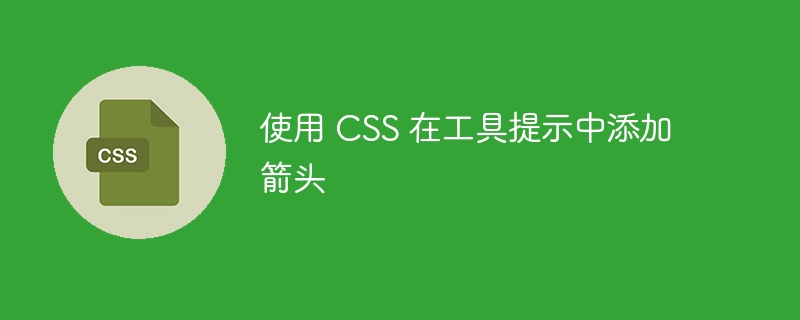
Mit CSS können Sie mit :after kleine Pfeile zu Tooltips hinzufügen. Auf diese Weise kann auch das Inhaltsattribut verwendet werden.
Sie können versuchen, den folgenden Code auszuführen, um Pfeile in Tooltips hinzuzufügen:
Beispiel
Live-Demo<!DOCTYPE html>
<html>
<style>
.mytooltip .mytext {
visibility: hidden;
width: 140px;
background-color: blue;
color: #fff;
z-index: 1;
bottom: 100%;
left: 60%;
margin-left: -90px;
text-align: center;
border-radius: 6px;
padding: 5px 0;
position: absolute;
}
.mytooltip {
position: relative;
display: inline-block;
margin-top: 50px;
}
.mytooltip .mytext:after {
content: "";
position: absolute;
top: 100%;
left: 50%;
margin-left: -10px;
border-width: 7px;
border-style: solid;
border-color: blue transparent transparent transparent;
}
.mytooltip:hover .mytext {
visibility: visible;
}
</style>
<body>
<div class = "mytooltip">Keep mouse cursor over me
<span class = "mytext"> My Tooltip text</span>
</div>
</body>
</html>Das obige ist der detaillierte Inhalt vonFügen Sie mithilfe von CSS Pfeile zu Tooltips hinzu. Für weitere Informationen folgen Sie bitte anderen verwandten Artikeln auf der PHP chinesischen Website!
Stellungnahme:
Dieser Artikel ist reproduziert unter:tutorialspoint.com. Bei Verstößen wenden Sie sich bitte an admin@php.cn löschen
Vorheriger Artikel:Erstellen Sie mit CSS eine Fünf-Sterne-FähigkeitsbewertungsspalteNächster Artikel:Erstellen Sie mit CSS eine Fünf-Sterne-Fähigkeitsbewertungsspalte

