Heim >Web-Frontend >CSS-Tutorial >Was sollten Sie tun, wenn der Inhalt eines Elements möglicherweise größer ist als der ihm zugewiesene Platz?
Was sollten Sie tun, wenn der Inhalt eines Elements möglicherweise größer ist als der ihm zugewiesene Platz?
- WBOYWBOYWBOYWBOYWBOYWBOYWBOYWBOYWBOYWBOYWBOYWBOYWBnach vorne
- 2023-08-23 22:05:02687Durchsuche
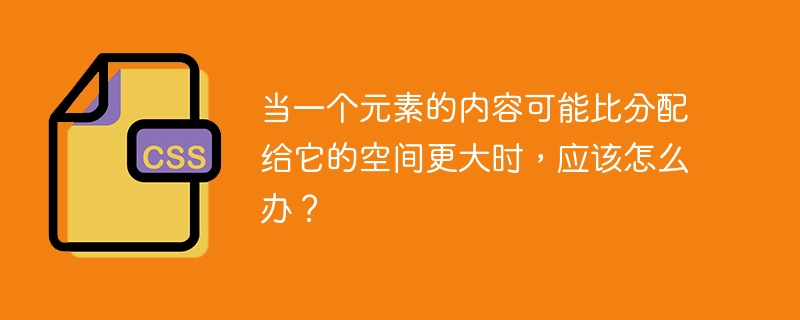
Verwenden Sie die Eigenschaft „CSS-Überlauf“, um das Problem zu lösen, dass Inhalte den zugewiesenen Speicherplatz überschreiten. Sie können versuchen, den folgenden Code auszuführen, um dieses Problem zu lösen: Beispiel
<html>
<head>
</head>
<style>
.scroll{
display:block;
border: 2px solid green;
padding:10px;
margin-top:10px;
width:300px;
height:50px;
overflow:scroll;
}
.auto{
display:block;
border: 2px solid green;
padding:10px;
margin-top:10px;
width:300px;
height:50px;
overflow:auto;
}
</style>
<body>
<p>Example of scroll value:</p>
<div class = "scroll">
This is Demo Content. This is Demo Content. This is Demo Content.
This is Demo Content. This is Demo Content. This is Demo Content.
This is Demo Content. This is Demo Content. This is Demo Content.
This is Demo Content. This is Demo Content. This is Demo Content.
</div>
<br />
</body>
</html>Das obige ist der detaillierte Inhalt vonWas sollten Sie tun, wenn der Inhalt eines Elements möglicherweise größer ist als der ihm zugewiesene Platz?. Für weitere Informationen folgen Sie bitte anderen verwandten Artikeln auf der PHP chinesischen Website!
Stellungnahme:
Dieser Artikel ist reproduziert unter:tutorialspoint.com. Bei Verstößen wenden Sie sich bitte an admin@php.cn löschen
Vorheriger Artikel:Warum sollten wir !important verwenden?Nächster Artikel:Warum sollten wir !important verwenden?
In Verbindung stehende Artikel
Mehr sehen- Wie erstelle ich in CSS eine 50 % fensterbreite Hintergrundfarbaufteilung?
- Bootstrap vs. Pure CSS Grid: Ein Vergleichsleitfaden
- Verwalten des CSS -Box -Modells
- Code-Komplettlösung zum Üben von CSS3-Selektoren
- Wie können Sie einen „div'-Container von öffentlichen CSS-Stilen isolieren und verhindern, dass seine untergeordneten Elemente globale Stile erben?

