Heim >Backend-Entwicklung >Python-Tutorial >Python – Wörterbuch aus der Liste der Wörterbücher entfernen
Python – Wörterbuch aus der Liste der Wörterbücher entfernen
- WBOYWBOYWBOYWBOYWBOYWBOYWBOYWBOYWBOYWBOYWBOYWBOYWBnach vorne
- 2023-08-19 21:49:041345Durchsuche
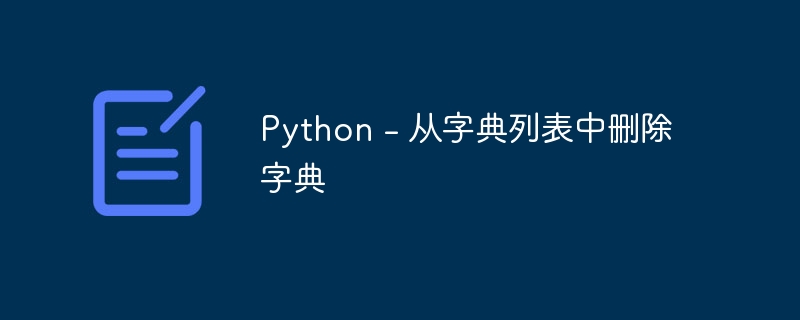
Das Wörterbuch ist eine häufig verwendete Funktion in Python, um Daten gemäß den Anforderungen des Benutzers zu speichern. Ein weiterer typischer Prozess besteht darin, diese Daten zu bearbeiten oder zu manipulieren. Um ein effizienter und schneller Programmierer zu werden, müssen Sie herausfinden, wie Sie ein Wörterbuch aus der Liste der Wörterbücher entfernen. In diesem Artikel werden viele Techniken zum Entfernen von Wörterbüchern aus der Wörterbuchliste behandelt.
Verschiedene Möglichkeiten, ein Wörterbuch aus der Wörterbuchliste zu entfernen
Loop-Methode
Wir geben das Wörterbuch an, das wir aus der Liste der Wörterbücher entfernen möchten, und erstellen dann mit if() eine Bedingung, um einen Parameter zum Entfernen des Wörterbuchs aus der Liste der Wörterbücher bereitzustellen. Anhand des folgenden Beispiels können wir es besser verstehen:
Die chinesische Übersetzung vonBeispiel
lautet:Beispiel
# Dictionaries
Cities = [
{"City": "Bangalore", "location": "India"},
{"City": "Toronto", "location": "Canada"},
{"City": "Liverpool", "location": "England"},
{"City": "kano", "location": "Nigeria"},
{"City": "Sydney", "location": "Australia"},
{"City": "Berlin", "location": "Germany"},
{"City": "New York", "location": "USA"}
]
Remove = "Liverpool" #Specifying the dictionary to be removed
for city in Cities: # Checking all the different dictionaries
if city["City"] == Remove: #Creating a condition
Cities.remove(city) #If the condition is satisfied remove() method will be used
print(Cities) #Display the output after removing the dictionary
Ausgabe
Die Ausgabe des Programms sieht folgendermaßen aus:
[{'City': 'Bangalore', 'location': 'India'}, {'City': 'Toronto', 'location': 'Canada'}, {'City': 'kano', 'location': 'Nigeria'}, {'City': 'Sydney', 'location': 'Australia'}, {'City': 'Berlin', 'location': 'Germany'}, {'City': 'New York', 'location': 'USA'}]
Listenverständnis
Durch die Verwendung der Listenverständnismethode können wir ein bestimmtes Wörterbuch entfernen, indem wir eine Bedingung anwenden, und dann können wir eine modifizierte Liste von Wörterbüchern erstellen, die das angegebene Wörterbuch nicht enthält. Anhand des folgenden Beispiels können wir es besser verstehen:
Die chinesische Übersetzung vonBeispiel
lautet:Beispiel
#Dictionaries
Cities = [
{"City": "Bangalore", "location": "India"},
{"City": "Toronto", "location": "Canada"},
{"City": "Liverpool", "location": "England"},
{"City": "kano", "location": "Nigeria"},
{"City": "Sydney", "location": "Australia"},
{"City": "Berlin", "location": "Germany"},
{"City": "New York", "location": "USA"}
]
Remove = "Liverpool" #Specifying Dictionary To Be Removed
Cities = [city for city in Cities if city["City"] != Remove] #Creating a new list and specifying the condition to remove the unwanted dictionary
print(Cities) #Display The Updated Output
Ausgabe
Die Ausgabe des obigen Programms sieht folgendermaßen aus:
[{'City': 'Bangalore', 'location': 'India'}, {'City': 'Toronto', 'location': 'Canada'}, {'City': 'kano', 'location': 'Nigeria'}, {'City': 'Sydney', 'location': 'Australia'}, {'City': 'Berlin', 'location': 'Germany'}, {'City': 'New York', 'location': 'USA'}]
Originalliste ändern
Bei dieser Methode erstellen wir keine neue Liste, sondern nehmen Änderungen direkt an der ursprünglichen Wörterbuchliste vor. Daher ist dies einfach und schnell möglich, ohne dass Daten dupliziert werden müssen. Anhand des folgenden Beispiels können wir es besser verstehen:
Die chinesische Übersetzung vonBeispiel
lautet:Beispiel
# Dictionaries
Cities = [
{"City": "Bangalore", "location": "India"},
{"City": "Toronto", "location": "Canada"},
{"City": "Liverpool", "location": "England"},
{"City": "kano", "location": "Nigeria"},
{"City": "Sydney", "location": "Australia"},
{"City": "Berlin", "location": "Germany"},
{"City": "New York", "location": "USA"}
]
for City in Cities: #We will specify a condition
if City.get("location") == 'England': #If the location is England
Cities.remove(City) #Remove the dictionary with location as England
print(Cities) #Display The Modified Output
Ausgabe
Die Ausgabe des obigen Codes lautet wie folgt:
[{'City': 'Bangalore', 'location': 'India'}, {'City': 'Toronto', 'location': 'Canada'}, {'City': 'kano', 'location': 'Nigeria'}, {'City': 'Sydney', 'location': 'Australia'}, {'City': 'Berlin', 'location': 'Germany'}, {'City': 'New York', 'location': 'USA'}]
Filterfunktion
Wie der Name schon sagt, wenden wir einfach einen Filter an, um anzugeben, welche Wörterbücher aus der Liste der Wörterbücher entfernt werden sollen. Anhand des folgenden Beispiels können wir es besser verstehen:
Die chinesische Übersetzung vonBeispiel
lautet:Beispiel
#Dictionaries
Cities = [
{"City": "Bangalore", "location": "India"},
{"City": "Toronto", "location": "Canada"},
{"City": "Liverpool", "location": "England"},
{"City": "kano", "location": "Nigeria"},
{"City": "Sydney", "location": "Australia"},
{"City": "Berlin", "location": "Germany"},
{"City": "New York", "location": "USA"}
]
new_dictionary = list(filter(lambda City: City.get("location") != 'England', Cities)) # We specified a condition that if the location is England is found from the list then it is to be filtered out and removed from the list of dictionaries
print(new_dictionary) #Display the Modified Output
Ausgabe
Die Ausgabe des obigen Programms sieht folgendermaßen aus:
[{'City': 'Bangalore', 'location': 'India'}, {'City': 'Toronto', 'location': 'Canada'}, {'City': 'kano', 'location': 'Nigeria'}, {'City': 'Sydney', 'location': 'Australia'}, {'City': 'Berlin', 'location': 'Germany'}, {'City': 'New York', 'location': 'USA'}]
Listenindex
Diese Methode wird nur verwendet, wenn die Liste der Wörterbücher klein ist und Sie die genaue Position des Wörterbuchs kennen, das Sie löschen möchten. Daher müssen Sie nur den Speicherort des Wörterbuchs angeben, das Sie löschen möchten. Nehmen wir zum besseren Verständnis ein Beispiel:
Die chinesische Übersetzung vonBeispiel
lautet:Beispiel
#Dictionaries
Cities = [
{"City": "Bangalore", "location": "India"},
{"City": "Toronto", "location": "Canada"},
{"City": "Liverpool", "location": "England"},
{"City": "kano", "location": "Nigeria"},
{"City": "Sydney", "location": "Australia"},
{"City": "Berlin", "location": "Germany"},
{"City": "New York", "location": "USA"}
]
dictionary_remove= 2 #It specifies the position of the dictionary to be removed
#The index number starts from 0
del Cities[dictionary_remove] #It commands to delete the dictionary in specified index number
print(Cities) #Displays the Modified Output
Ausgabe
Die Ausgabe des obigen Programms sieht folgendermaßen aus:
[{'City': 'Bangalore', 'location': 'India'}, {'City': 'Toronto', 'location': 'Canada'}, {'City': 'kano', 'location': 'Nigeria'}, {'City': 'Sydney', 'location': 'Australia'}, {'City': 'Berlin', 'location': 'Germany'}, {'City': 'New York', 'location': 'USA'}]
Fazit
Bei der Verarbeitung großer Datenmengen ist die Änderung der Daten ein notwendiger Schritt. Daher ist es wichtig, die verschiedenen Techniken zu verstehen, um Änderungen schnell umzusetzen.
Dieser Artikel beschreibt alle Möglichkeiten, ein Wörterbuch aus der Liste der in einer Datenquelle enthaltenen Wörterbücher zu entfernen. Sie müssen bei der Durchführung dieser Art von Vorgängen wachsam bleiben, da es zu Datenfehlern kommen kann, die möglicherweise zu Datenverlust führen. Daher ist es notwendig, Ihre Daten zu sichern, bevor Sie Änderungen daran vornehmen.
Das obige ist der detaillierte Inhalt vonPython – Wörterbuch aus der Liste der Wörterbücher entfernen. Für weitere Informationen folgen Sie bitte anderen verwandten Artikeln auf der PHP chinesischen Website!

