Heim >Java >javaLernprogramm >Wie Springboot benutzerdefinierte Profi-Dateien liest und statische Variablen einfügt
Wie Springboot benutzerdefinierte Profi-Dateien liest und statische Variablen einfügt
- 王林nach vorne
- 2023-05-30 09:07:391679Durchsuche
Springboot liest die Pro-Datei und injiziert statische Variablen
mailConfig.properties
#服务器 mail.host=smtp.qq.com #端口号 mail.port=587 #邮箱账号 mail.userName=hzy_daybreak_lc@foxmail.com #邮箱授权码 mail.passWord=vxbkycyjkceocbdc #时间延迟 mail.timeout=25000 #发送人 mail.emailForm=hzy_daybreak_lc@foxmail.com #发件人 mail.personal=华夏衣裳 #主题 mail.subject=同袍用户激活 #内容模板 mail.html=您的邮箱验证码为:
MailConfig.java
/*
* @(#)MailConfig.java Created on 2019年9月11日
* Copyright (c) 2019 ZDSoft Networks, Inc. All rights reserved.
* $Id$
*/
package com.hxyc.config.properties;
import org.springframework.beans.factory.annotation.Value;
import org.springframework.context.annotation.Configuration;
import org.springframework.context.annotation.PropertySource;
import org.springframework.stereotype.Component;
/**
* @author huangzy
* @version $Revision: 1.0 $, $Date: 2019年9月11日 上午10:29:35 $
*/
@Configuration
@PropertySource(value = "classpath:config/mailConfig.properties", encoding = "UTF-8")
@Component
public class MailConfig {
public static String host;
public static Integer port;
public static String userName;
public static String passWord;
public static String emailForm;
public static String timeout;
public static String personal;
public static String html;
public static String subject;
/**
* @return Returns the host.
*/
public static String getHost() {
return host;
}
/**
* @param host
* The host to set.
*/
@Value("${mail.host}")
public void setHost(String host) {
MailConfig.host = host;
}
/**
* @return Returns the port.
*/
public static Integer getPort() {
return port;
}
/**
* @param port
* The port to set.
*/
@Value("${mail.port}")
public void setPort(Integer port) {
MailConfig.port = port;
}
/**
* @return Returns the userName.
*/
public static String getUserName() {
return userName;
}
/**
* @param userName
* The userName to set.
*/
@Value("${mail.userName}")
public void setUserName(String userName) {
MailConfig.userName = userName;
}
/**
* @return Returns the passWord.
*/
public static String getPassWord() {
return passWord;
}
/**
* @param passWord
* The passWord to set.
*/
@Value("${mail.passWord}")
public void setPassWord(String passWord) {
MailConfig.passWord = passWord;
}
/**
* @return Returns the emailForm.
*/
public static String getEmailForm() {
return emailForm;
}
/**
* @param emailForm
* The emailForm to set.
*/
@Value("${mail.emailForm}")
public void setEmailForm(String emailForm) {
MailConfig.emailForm = emailForm;
}
/**
* @return Returns the timeout.
*/
public static String getTimeout() {
return timeout;
}
/**
* @param timeout
* The timeout to set.
*/
@Value("${mail.timeout}")
public void setTimeout(String timeout) {
MailConfig.timeout = timeout;
}
/**
* @return Returns the personal.
*/
public static String getPersonal() {
return personal;
}
/**
* @param personal
* The personal to set.
*/
@Value("${mail.personal}")
public void setPersonal(String personal) {
MailConfig.personal = personal;
}
/**
* @return Returns the html.
*/
public static String getHtml() {
return html;
}
/**
* @param html
* The html to set.
*/
@Value("${mail.html}")
public void setHtml(String html) {
MailConfig.html = html;
}
/**
* @return Returns the subject.
*/
public static String getSubject() {
return subject;
}
/**
* @param subject
* The subject to set.
*/
@Value("${mail.subject}")
public void setSubject(String subject) {
MailConfig.subject = subject;
}
}Springboot-Lösung zur Injektion statischer Eigenschaften
Der erste Weg
Zuweisen von Attributen (Objekten) über den Initialisierungslebenszyklus der Springboot-Komponente
@Component
public class DSHWechatApiUtil extends DSHBaseController {
@Autowired
private IThirdPartyAuthDao thirdPartyAuthDao;
private static IThirdPartyAuthDao staticThirdPartyAuthDao;
@PostConstruct
public void init() {
staticThirdPartyAuthDao = thirdPartyAuthDao;
}
public static JSONObject getAuthorizerToken(String componentAccessToken, String authorizerAppid, String authorizerRefreshToken) {
JSONObject returnObject = new JSONObject();
try {
if (DSHUtils.isEmpty(componentAccessToken)) {
componentAccessToken = staticThirdPartyAuthDao.selectWechatValue(DSHConstants.WECHAT_PARAMS.COMPONENT_ACCESS_TOKEN);
}
} catch (Exception e) {
e.printStackTrace();
}
return returnObject;
}
} Sie können sehen, dass bei der Initialisierung der DSHWechatApiUtil-Toolkomponente die mit der @PostConstruct-Annotation markierte Methode aufgerufen und der statischen Variablen ein Wert zugewiesen wird.
Der zweite Weg
durch die @Value()-Annotation
Die @Value()-Annotation fügt keine Attribute in statische Variablen ein. Wenn wir auf die erste Weise denken, müssen wir einen Weg finden, diese Komponente zu initialisieren. Es kommt auch Zeit für die Zuweisung Wert.
Die erste Methode ist sicherlich möglich. Schreiben Sie zuerst eine Eigenschaft, weisen Sie der Eigenschaft dann den Wert über die Annotation @Value() zu und weisen Sie schließlich den Wert der statischen Eigenschaft über die Annotation @PostConstruct zu.
Hier müssen wir eine andere Methode verwenden. Die Methode hier besteht darin, den Wert über die Set-Methode zuzuweisen. Das Attribut wird statisch geändert, und die get-Methode wird ebenfalls statisch geändert, aber die set-Methode kann nicht statisch geändert werden. Verwenden Sie die Annotation @Value(), um die set-Methode zu ändern.
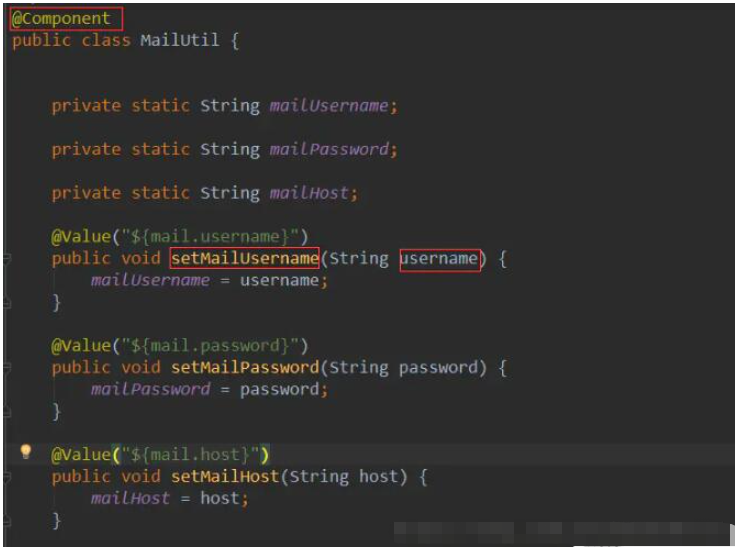
Auf diese Weise kann die Injektion erfolgreich sein.
Die dritte Methode
Die dritte Methode ähnelt der zweiten Methode,
@ConfigurationProperties(prefix = ProjectConfig.PROJECT_PREFIX)
public class ProjectConfig {
public static final String PROJECT_PREFIX = "project";
/**
* 系统版本号
*/
private String version;
/**
* 项目名称
*/
private String name;
/**
* 版权年份
*/
private String copyrightYear;
/**
* 实例演示开关
*/
private static boolean demoEnabled;
/**
* 获取地址ip开关
*/
private static boolean addressEnabled;
public String getVersion() {
return version;
}
public void setVersion(String version) {
this.version = version;
}
public String getName() {
return name;
}
public void setName(String name) {
this.name = name;
}
public String getCopyrightYear() {
return copyrightYear;
}
public void setCopyrightYear(String copyrightYear) {
this.copyrightYear = copyrightYear;
}
public boolean isDemoEnabled() {
return demoEnabled;
}
public void setDemoEnabled(boolean demoEnabled) {
ProjectConfig.demoEnabled = demoEnabled;
}
public static boolean isAddressEnabled() {
return addressEnabled;
}
public void setAddressEnabled(boolean addressEnabled) {
ProjectConfig.addressEnabled = addressEnabled;
}
}Wie im obigen Code gezeigt, können die statischen Eigenschaften dieser Konfigurationsklasse sein, solange die Set-Methode auf nicht statisch eingestellt ist erfolgreich injiziert.
Das obige ist der detaillierte Inhalt vonWie Springboot benutzerdefinierte Profi-Dateien liest und statische Variablen einfügt. Für weitere Informationen folgen Sie bitte anderen verwandten Artikeln auf der PHP chinesischen Website!

