Heim >Betrieb und Instandhaltung >Nginx >So konfigurieren Sie Nginx für die Implementierung von SSL zur Implementierung von https
So konfigurieren Sie Nginx für die Implementierung von SSL zur Implementierung von https
- WBOYWBOYWBOYWBOYWBOYWBOYWBOYWBOYWBOYWBOYWBOYWBOYWBnach vorne
- 2023-05-25 08:31:051345Durchsuche
1. Nginx-SSL-Modul installieren
Überprüfen Sie, ob das SSL-Modul installiert ist:
cd /usr/local/nginx/sbin ./nginx -V
[root@server-c00ef8c3-710d-4708-9cde-2c864e7c03e2 sbin]# ./nginx -V nginx version: nginx/1.21.4 built by gcc 4.8.5 20150623 (Red Hat 4.8.5-44) (GCC) configure arguments: --prefix=/usr/local/nginx
Wenn configure arguments: --with-http_ssl_module nicht angezeigt wird, bedeutet dies, dass es nicht installiert ist.
2. Installieren Sie
cd /usr/local/nginx-1.21.4 ./configure --prefix=/usr/local/nginx --with-http_ssl_module make cp ./objs/nginx /usr/local/nginx/sbin/
3. Überprüfen Sie erneut, ob das SSL-Modul installiert wurde:
cd /usr/local/nginx/sbin ./nginx -V
[root@server-c00ef8c3-710d-4708-9cde-2c864e7c03e2 sbin]# ./nginx -V nginx version: nginx/1.21.4 built by gcc 4.8.5 20150623 (Red Hat 4.8.5-44) (GCC) built with OpenSSL 1.0.2k-fips 26 Jan 2017 TLS SNI support enabled configure arguments: --prefix=/usr/local/nginx --with-http_ssl_module
2. Stellen Sie das SSL-Zertifikat bereit.
Kopieren Sie das angewendete SSL-Zertifikat in das Zertifikatsverzeichnis:
3. Konfigurieren Sie nginx.confAktive Internetverbindungen (nur Server)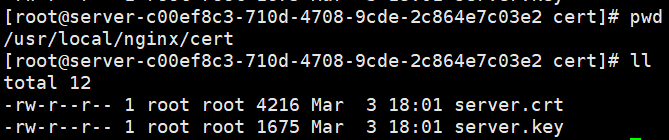
$ kill 21307
Starten Sie Nginx erneut:cd /usr/local/nginx/conf vi nginx.conf
Das obige ist der detaillierte Inhalt vonSo konfigurieren Sie Nginx für die Implementierung von SSL zur Implementierung von https. Für weitere Informationen folgen Sie bitte anderen verwandten Artikeln auf der PHP chinesischen Website!
Stellungnahme:
Dieser Artikel ist reproduziert unter:yisu.com. Bei Verstößen wenden Sie sich bitte an admin@php.cn löschen

