Heim >Betrieb und Instandhaltung >Nginx >So implementieren Sie die Nginx-Hot-Bereitstellung
So implementieren Sie die Nginx-Hot-Bereitstellung
- 王林nach vorne
- 2023-05-24 16:55:391348Durchsuche
Schließen Sie die Firewall, damit auf den Nginx-Dienst lokal über den Browser zugegriffen werden kann. Nginx服务。
[root@localhost ~]# systemctl stop firewalld
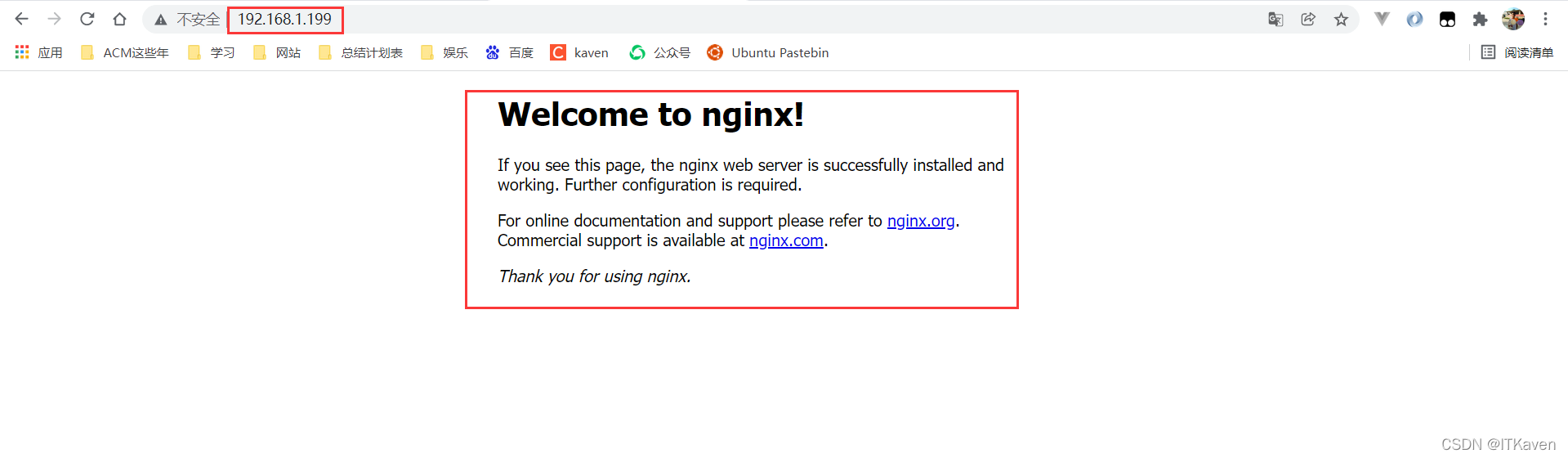
信号量
查看信号量:
[root@localhost ~]# kill -l 1) SIGHUP 2) SIGINT 3) SIGQUIT 4) SIGILL 5) SIGTRAP 6) SIGABRT 7) SIGBUS 8) SIGFPE 9) SIGKILL 10) SIGUSR1 11) SIGSEGV 12) SIGUSR2 13) SIGPIPE 14) SIGALRM 15) SIGTERM 16) SIGSTKFLT 17) SIGCHLD 18) SIGCONT 19) SIGSTOP 20) SIGTSTP 21) SIGTTIN 22) SIGTTOU 23) SIGURG 24) SIGXCPU 25) SIGXFSZ 26) SIGVTALRM 27) SIGPROF 28) SIGWINCH 29) SIGIO 30) SIGPWR 31) SIGSYS 34) SIGRTMIN 35) SIGRTMIN+1 36) SIGRTMIN+2 37) SIGRTMIN+3 38) SIGRTMIN+4 39) SIGRTMIN+5 40) SIGRTMIN+6 41) SIGRTMIN+7 42) SIGRTMIN+8 43) SIGRTMIN+9 44) SIGRTMIN+10 45) SIGRTMIN+11 46) SIGRTMIN+12 47) SIGRTMIN+13 48) SIGRTMIN+14 49) SIGRTMIN+15 50) SIGRTMAX-14 51) SIGRTMAX-13 52) SIGRTMAX-12 53) SIGRTMAX-11 54) SIGRTMAX-10 55) SIGRTMAX-9 56) SIGRTMAX-8 57) SIGRTMAX-7 58) SIGRTMAX-6 59) SIGRTMAX-5 60) SIGRTMAX-4 61) SIGRTMAX-3 62) SIGRTMAX-2 63) SIGRTMAX-1 64) SIGRTMAX
有64种信号量,以下是几种常用的信号量:
SIGINT、SIGTERM:快速关闭。SIGQUIT:从容关闭(优雅的关闭进程,即等请求结束后再关闭)。SIGHUP:平滑重启,重新加载配置文件 (平滑重启,修改配置文件之后不用重启服务器)。SIGUSR1:重新读取日志文件,在切割日志文件时用途较大。SIGUSR2:平滑升级可执行程序 ,nginx升级时候用。SIGWINCH:从容关闭工作进程。
Nginx热部署
Nginx是一个多进程的高性能反向代理服务器,包含一个master进程和多个worker进程(worker进程的数量可以通过nginx.conf配置文件中的worker_processes参数进行设置,默认1个),这样可以充分利用多核处理器。
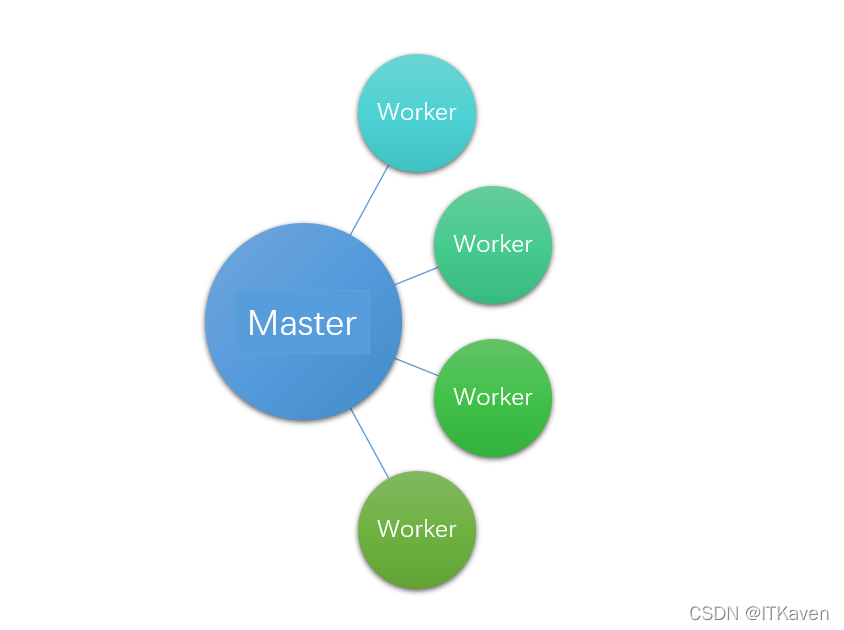
默认1个worker进程。
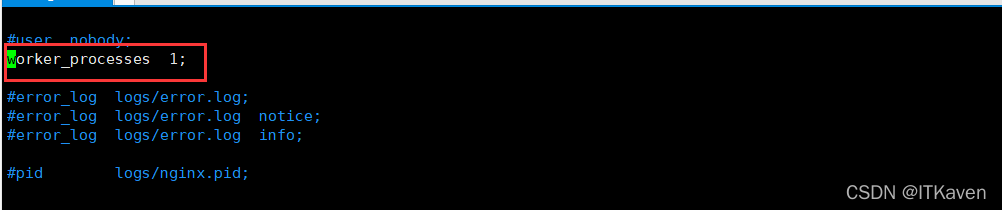
并且master进程和worker进程是父子进程关系。
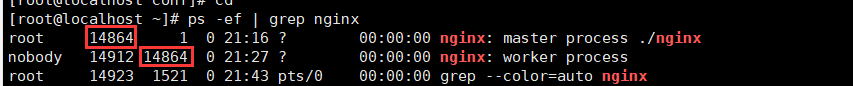
Nginx工作模式为多进程,Nginx在启动之后会有一个master进程和多个worker进程(默认1个),多个worker子进程将监听master父进程监听的端口(参考父子进程的关系),并行处理请求。master父进程主要用来管理worker子进程(管理真正提供服务的worker进程,向worker进程发送信号,监控worker进程的运行状态,当worker进程异常退出后,会重新启动新的worker进程),读取并验证配置信息,master进程不会对用户请求提供服务,而用户请求是由worker进程进行处理。
Nginx是通过信号量来控制,比如停止和重启Nginx。信号量是进程间通信的一种机制,master主进程控制多个worker子进程,也是通过信号量。
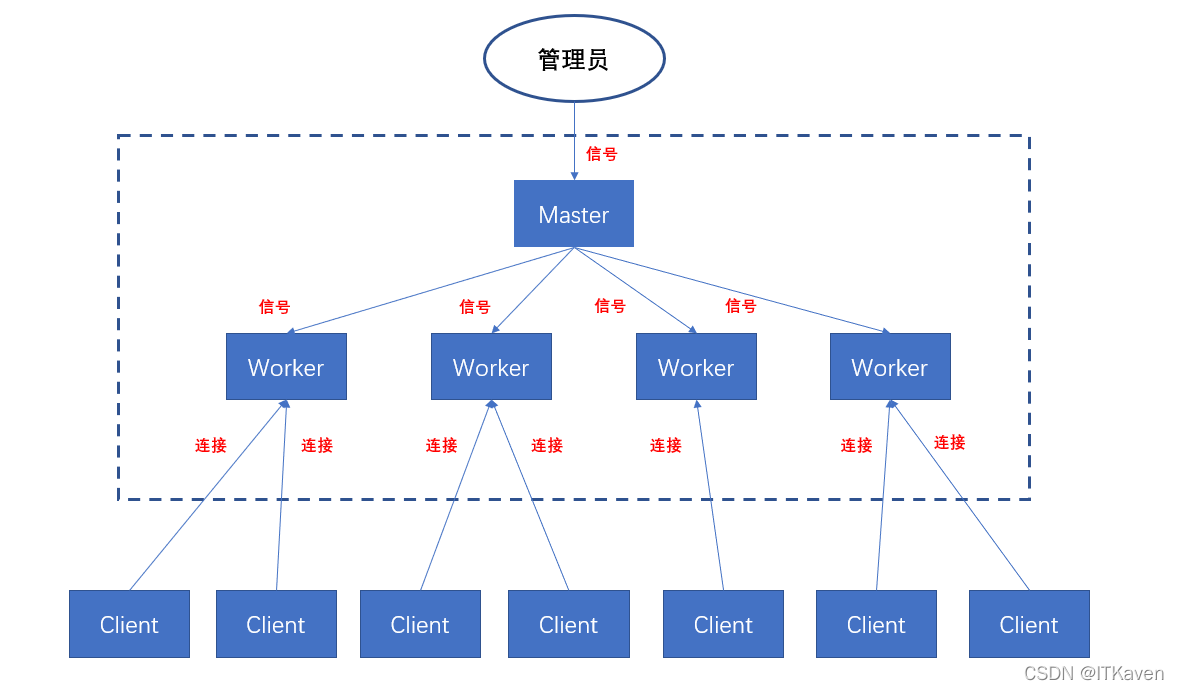
现在来演示Nginx是怎么实现热部署的,博主通过修改Nginx的配置文件来模拟Nginx的升级(先copy一份副本)。
[root@localhost ~]# cd /usr/local/nginx/conf/ [root@localhost conf]# ll 总用量 68 -rw-r--r--. 1 root root 1077 12月 20 20:24 fastcgi.conf -rw-r--r--. 1 root root 1077 12月 20 20:24 fastcgi.conf.default -rw-r--r--. 1 root root 1007 12月 20 20:24 fastcgi_params -rw-r--r--. 1 root root 1007 12月 20 20:24 fastcgi_params.default -rw-r--r--. 1 root root 2837 12月 20 20:24 koi-utf -rw-r--r--. 1 root root 2223 12月 20 20:24 koi-win -rw-r--r--. 1 root root 5231 12月 20 20:24 mime.types -rw-r--r--. 1 root root 5231 12月 20 20:24 mime.types.default -rw-r--r--. 1 root root 2656 12月 20 21:26 nginx.conf -rw-r--r--. 1 root root 2656 12月 20 20:24 nginx.conf.default -rw-r--r--. 1 root root 636 12月 20 20:24 scgi_params -rw-r--r--. 1 root root 636 12月 20 20:24 scgi_params.default -rw-r--r--. 1 root root 664 12月 20 20:24 uwsgi_params -rw-r--r--. 1 root root 664 12月 20 20:24 uwsgi_params.default -rw-r--r--. 1 root root 3610 12月 20 20:24 win-utf [root@localhost conf]# cp nginx.conf nginx_old.conf [root@localhost conf]# vim nginx.conf
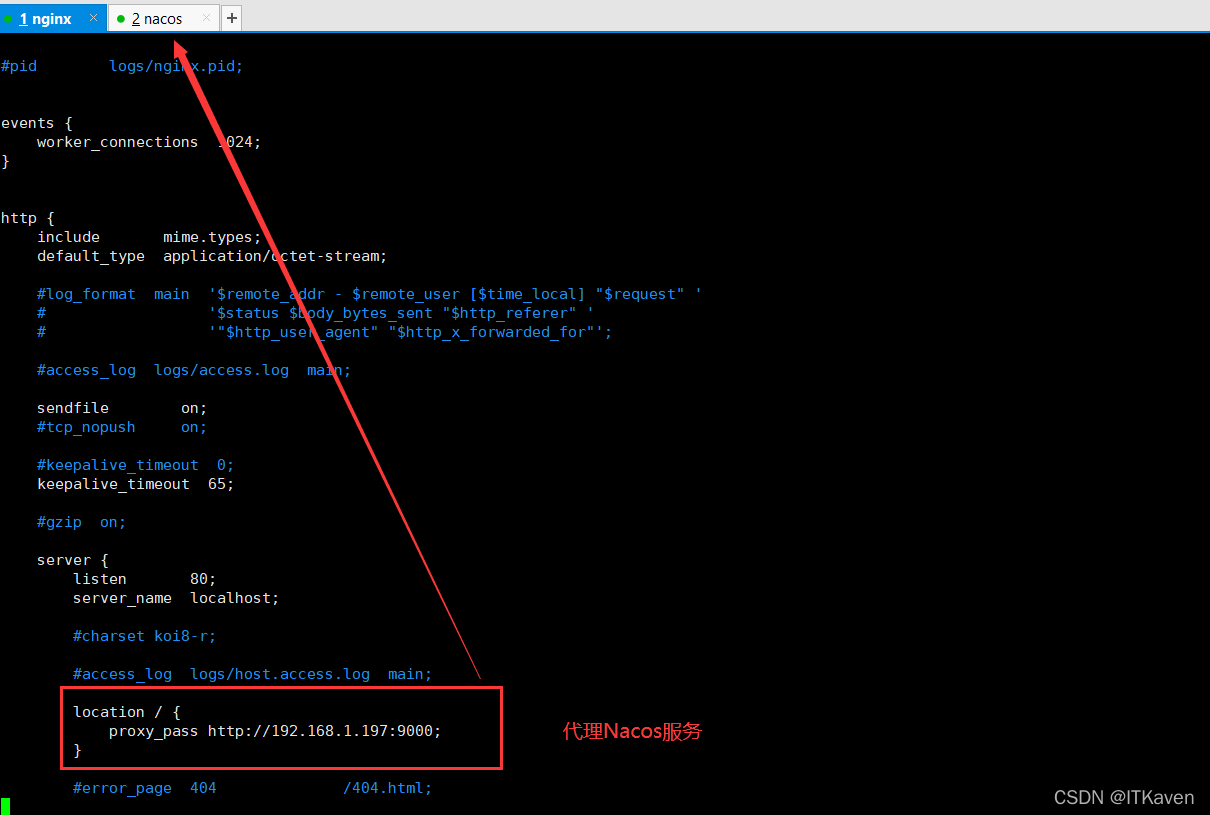
由于还没有给Nginx进行热部署,现在访问http://192.168.1.199/还是原来的Nginx页面。
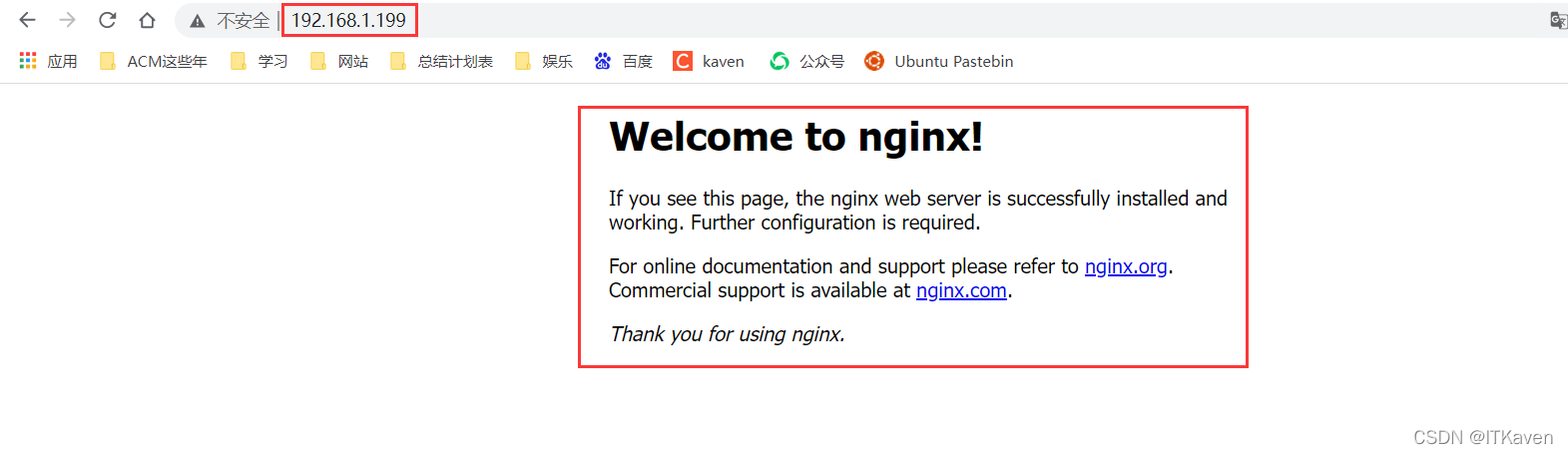
查看Nginx的进程:
[root@localhost conf]# ps -ef | grep nginx root 14964 1 0 22:25 ? 00:00:00 nginx: master process ./nginx nobody 14965 14964 0 22:25 ? 00:00:00 nginx: worker process root 15016 1521 0 23:07 pts/0 00:00:00 grep --color=auto nginx
给master进程发送SIGUSR2信号,让Nginx平滑升级可执行程序。可以看到Nginx重新启动了一组master进程和worker进程,而新master进程是旧master进程的子进程(通过父子进程的继承关系,新master进程可以很方便地继承旧master进程的相关资源)。
[root@localhost conf]# kill -s SIGUSR2 14964 [root@localhost conf]# ps -ef | grep nginx root 14964 1 0 22:25 ? 00:00:00 nginx: master process ./nginx nobody 14965 14964 0 22:25 ? 00:00:00 nginx: worker process root 15019 14964 0 23:18 ? 00:00:00 nginx: master process ./nginx nobody 15020 15019 0 23:18 ? 00:00:00 nginx: worker process root 15022 1521 0 23:19 pts/0 00:00:00 grep --color=auto nginx
并且Nginx在日志目录中存储了新旧pid文件(保存了新旧master进程的ID)。
[root@localhost conf]# ll ../logs 总用量 16 -rw-r--r--. 1 root root 2729 12月 20 23:20 access.log -rw-r--r--. 1 root root 708 12月 20 23:18 error.log -rw-r--r--. 1 root root 6 12月 20 23:18 nginx.pid -rw-r--r--. 1 root root 6 12月 20 22:25 nginx.pid.oldbin [root@localhost conf]# cat ../logs/nginx.pid 15019 [root@localhost conf]# cat ../logs/nginx.pid.oldbin 14964
给旧master进程发送SIGWINCH信号,让旧master进程关闭旧worker进程。
[root@localhost conf]# kill -s SIGWINCH 14964 [root@localhost conf]# ps -ef | grep nginx root 14964 1 0 22:25 ? 00:00:00 nginx: master process ./nginx root 15019 14964 0 23:18 ? 00:00:00 nginx: master process ./nginx nobody 15020 15019 0 23:18 ? 00:00:00 nginx: worker process root 15030 1521 0 23:27 pts/0 00:00:00 grep --color=auto nginx
现在访问http://192.168.1.199/,会响应404。
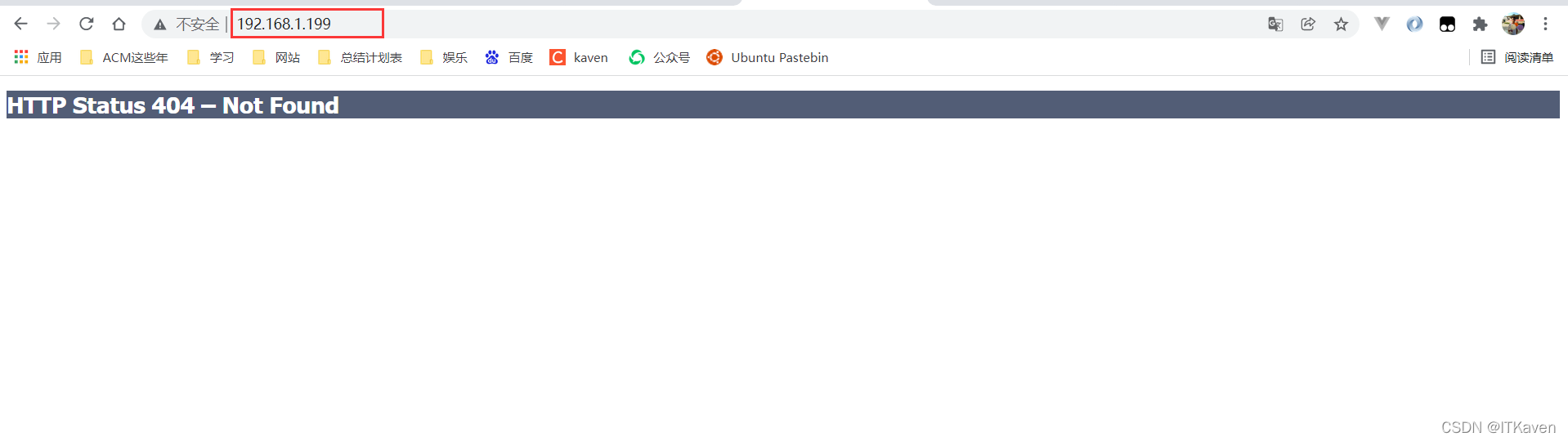
而访问http://192.168.1.199/nacos,会访问到Nacos
[root@localhost conf]# kill -s SIGQUIT 14964 [root@localhost conf]# ps -ef | grep nginx root 15019 1 0 23:18 ? 00:00:00 nginx: master process ./nginx nobody 15020 15019 0 23:18 ? 00:00:00 nginx: worker process root 15034 1521 0 23:31 pts/0 00:00:00 grep --color=auto nginx
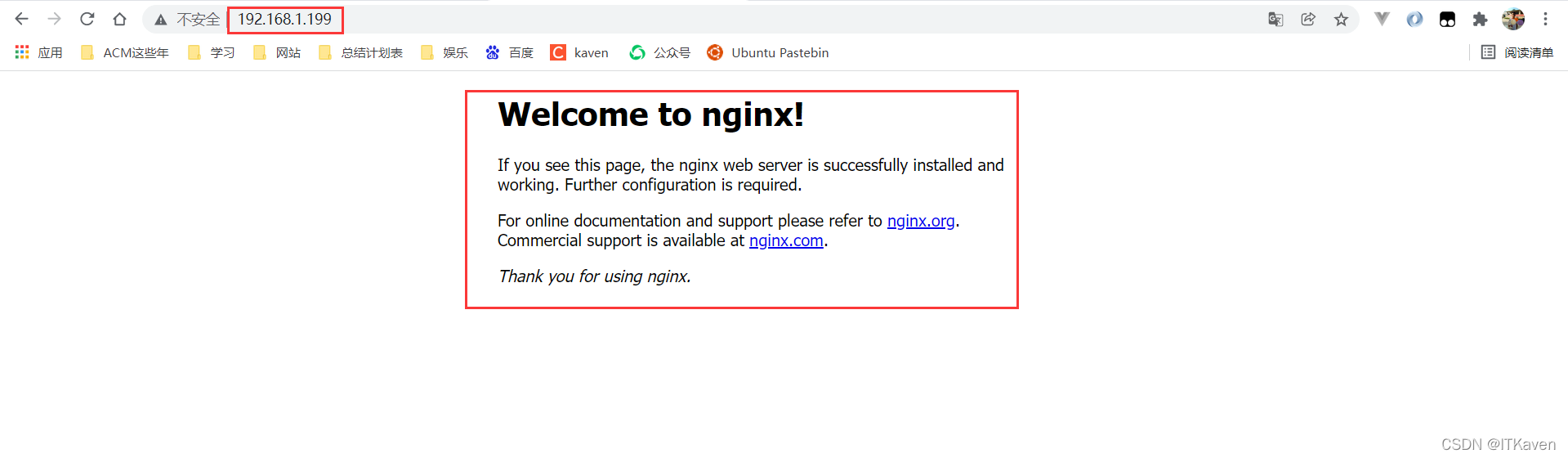
Semaphore
Semaphore anzeigen: 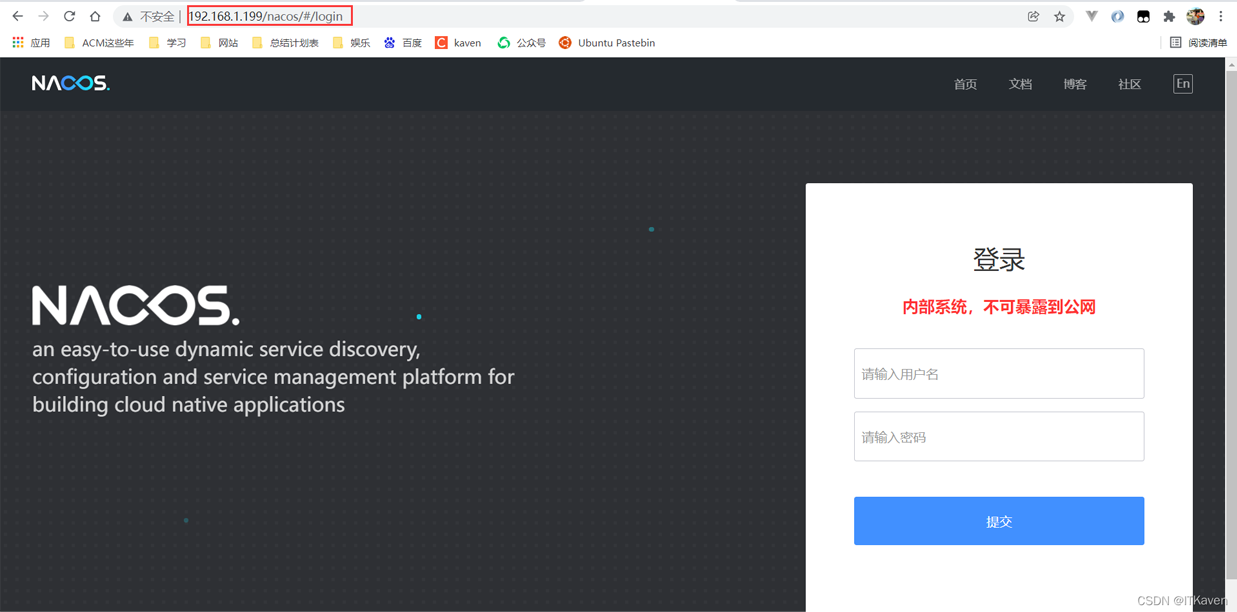
[root@localhost conf]# kill -s SIGHUP 15084 [root@localhost conf]# ps -ef | grep nginx root 15084 1 0 12月20 ? 00:00:00 nginx: master process ./nginx root 15106 15084 0 12月20 ? 00:00:00 nginx: master process ./nginx nobody 15107 15106 0 12月20 ? 00:00:00 nginx: worker process nobody 15131 15084 0 00:02 ? 00:00:00 nginx: worker process root 15141 1521 0 00:09 pts/0 00:00:00 grep --color=auto nginx
Es gibt
64 Arten von Semaphoren. Im Folgenden sind einige häufig verwendete Semaphoren aufgeführt:
- 🎜 SIGINT,
SIGTERM: Schnelles Herunterfahren. 🎜 - 🎜
SIGQUIT: ordnungsgemäß herunterfahren (den Prozess ordnungsgemäß schließen, d. h. warten, bis die Anforderung abgeschlossen ist, und dann herunterfahren). 🎜 - 🎜
SIGHUP: Sanfter Neustart, Konfigurationsdatei neu laden (sanfter Neustart, kein Neustart des Servers nach Änderung der Konfigurationsdatei erforderlich). 🎜 - 🎜
SIGUSR1: Lesen Sie die Protokolldatei erneut, was beim Ausschneiden der Protokolldatei nützlicher ist. 🎜 - 🎜
SIGUSR2: Reibungsloses Upgrade ausführbarer Programme, wird beim Upgrade vonnginxverwendet. 🎜 - 🎜
SIGWINCH: Beenden Sie den Arbeitsprozess ordnungsgemäß. 🎜
Nginx Hot Deployment
🎜Nginx ist ein leistungsstarker Reverse-Proxy-Server mit mehreren Prozessen, einschließlich eines Masters Prozess und mehrere worker-Prozesse (die Anzahl der worker-Prozesse kann über den Parameter worker_processes in der nginx.conf übergeben werden code> Konfigurationsdatei festlegen (Standard <code>1), damit Sie Mehrkernprozessoren voll ausnutzen können. 🎜🎜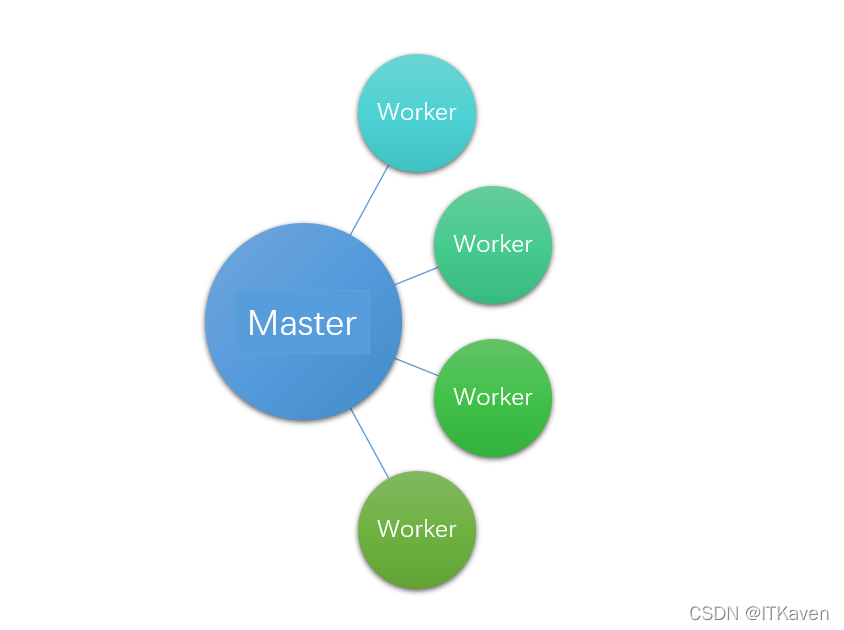 🎜🎜🎜Default
🎜🎜🎜Default 1 worker Prozesse. 🎜🎜🎜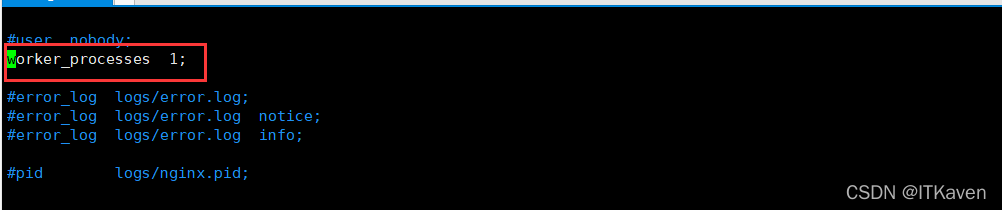 🎜🎜🎜und
🎜🎜🎜und Der Master--Prozess und der Worker-Prozess haben eine Eltern-Kind-Prozessbeziehung. 🎜🎜🎜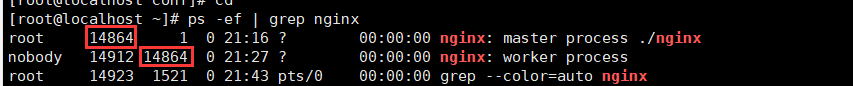 🎜🎜
🎜🎜Nginx Der Arbeitsmodus ist Multiprozess. Nachdem Nginx gestartet wurde, gibt es einen Master-Prozess und mehrere Worker-Prozesse (Standard). 1 ), mehrere untergeordnete worker-Prozesse lauschen auf den Port, der vom übergeordneten master-Prozess überwacht wird (siehe die Beziehung zwischen übergeordneten und untergeordneten Prozessen). und Anfragen parallel bearbeiten. Der übergeordnete master-Prozess wird hauptsächlich zur Verwaltung des untergeordneten worker-Prozesses verwendet (verwaltet den worker-Prozess, der dem worker tatsächlich Dienste bereitstellt). -Prozess Senden Sie ein Signal und überwachen Sie den Ausführungsstatus des worker-Prozesses. Wenn der worker-Prozess abnormal beendet wird, entsteht ein neuer worker-Prozess wird neu gestartet), lesen und überprüfen Sie die Konfigurationsinformationen. Der master-Prozess bedient keine Benutzeranfragen, aber Benutzeranfragen werden vom worker-Prozess verarbeitet. 🎜🎜Nginx wird durch Semaphoren gesteuert, wie z. B. das Stoppen und Neustarten von Nginx. Semaphoren sind ein Mechanismus für die Kommunikation zwischen Prozessen. Der Master-Hauptprozess steuert mehrere untergeordnete Worker-Prozesse auch über Semaphoren. 🎜🎜🎜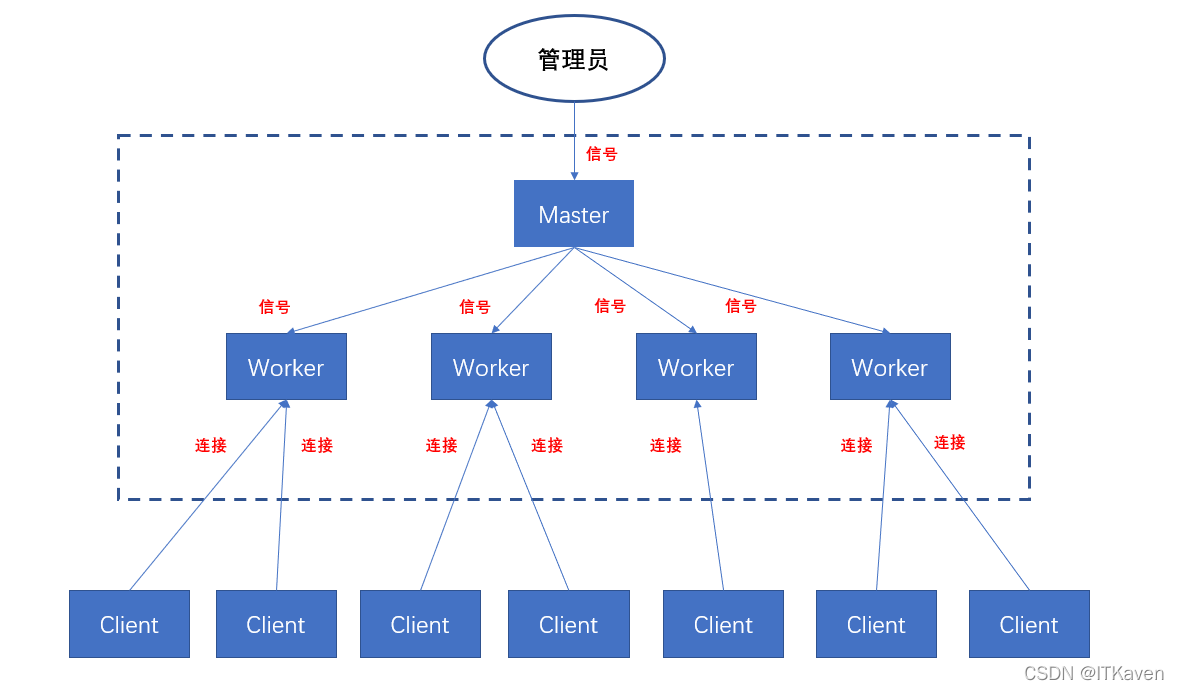 🎜🎜🎜Lass es uns jetzt demonstrieren Nginx die Hot-Bereitstellung? Der Blogger simuliert das Upgrade von
🎜🎜🎜Lass es uns jetzt demonstrieren Nginx die Hot-Bereitstellung? Der Blogger simuliert das Upgrade von Nginx, indem er die Konfigurationsdatei von Nginx ändert (erste Kopie Code> > eine Kopie). 🎜<pre class="brush:bash;">[root@localhost conf]# kill -s SIGQUIT 15106
[root@localhost conf]# ps -ef | grep nginx
root 15084 1 0 12月20 ? 00:00:00 nginx: master process ./nginx
nobody 15131 15084 0 00:02 ? 00:00:00 nginx: worker process
root 15159 1521 0 00:25 pts/0 00:00:00 grep --color=auto nginx</pre>🎜<img src="https://img.php.cn/upload/article/000/465/014/168491854224781.png" alt="So implementieren Sie die Nginx-Hot-Bereitstellung">🎜🎜Da dies nicht der Fall ist wurde bereits angegebenNginx führt eine Hot-Bereitstellung durch. Besuchen Sie nun http://192.168.1.199/ oder die ursprüngliche Nginx-Seite. 🎜🎜🎜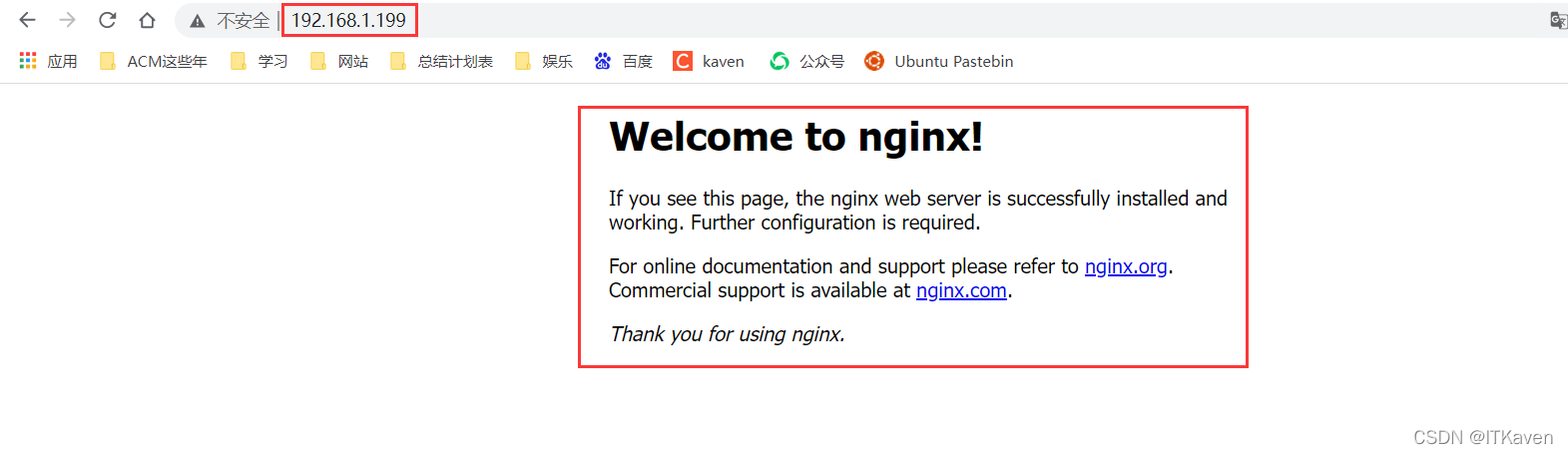 🎜🎜🎜View
🎜🎜🎜View Nginx-Prozess: 🎜[root@localhost conf]# cp -f nginx_old.conf nginx.conf cp:是否覆盖"nginx.conf"? y🎜 sendet das
SIGUSR2-Signal an den master-Prozess, damit Nginx das ausführbare Programm reibungslos aktualisieren kann. Sie können sehen, dass Nginx eine Reihe von Master-Prozessen und Worker-Prozessen neu gestartet hat und der neue master-Prozess ist der alte master-Prozess erben die zugehörigen Ressourcen des alten master-Prozesses). 🎜[root@localhost conf]# kill -s SIGHUP 15084🎜Und
Nginx speichert die alten und neuen pid-Dateien im Protokollverzeichnis (speichert die ID des neuen und alten master). Prozesse ). 🎜rrreee🎜Senden Sie das SIGWINCH-Signal an den alten master-Prozess und lassen Sie den alten master-Prozess den alten worker schließen Verfahren. 🎜rrreee🎜Besuchen Sie jetzt http://192.168.1.199/ und es wird mit 404 geantwortet. 🎜🎜🎜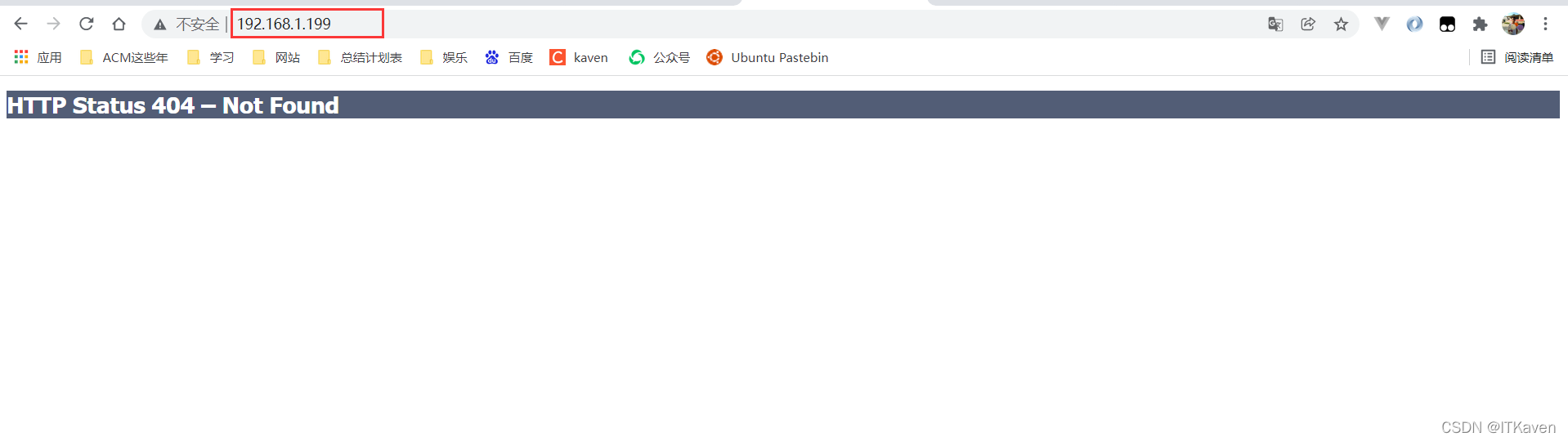 🎜🎜🎜 beim Besuch von http://192.168.1.199/nacos greift auf den
🎜🎜🎜 beim Besuch von http://192.168.1.199/nacos greift auf den Nacos-Dienst zu. 🎜🎜🎜🎜🎜🎜如果升级版本没有问题,就可以给旧master进程发送SIGQUIT信号,让旧master进程关闭,这样就只剩下新master进程和新worker进程,实现了Nginx的热部署。
[root@localhost conf]# kill -s SIGQUIT 14964 [root@localhost conf]# ps -ef | grep nginx root 15019 1 0 23:18 ? 00:00:00 nginx: master process ./nginx nobody 15020 15019 0 23:18 ? 00:00:00 nginx: worker process root 15034 1521 0 23:31 pts/0 00:00:00 grep --color=auto nginx
如果升级版本有问题,需要回滚到之前的版本,就可以给旧master进程发送SIGHUP信号,因为博主重新进行了测试,所以进程号都变了,但很显然旧master进程重新创建了旧worker进程,并且进行版本升级的master和worker进程没有被关闭。
[root@localhost conf]# kill -s SIGHUP 15084 [root@localhost conf]# ps -ef | grep nginx root 15084 1 0 12月20 ? 00:00:00 nginx: master process ./nginx root 15106 15084 0 12月20 ? 00:00:00 nginx: master process ./nginx nobody 15107 15106 0 12月20 ? 00:00:00 nginx: worker process nobody 15131 15084 0 00:02 ? 00:00:00 nginx: worker process root 15141 1521 0 00:09 pts/0 00:00:00 grep --color=auto nginx
给新master进程发送SIGQUIT信号,让新master进程关闭,这样就只剩下旧master进程和新创建的旧worker进程,实现了回滚。
[root@localhost conf]# kill -s SIGQUIT 15106 [root@localhost conf]# ps -ef | grep nginx root 15084 1 0 12月20 ? 00:00:00 nginx: master process ./nginx nobody 15131 15084 0 00:02 ? 00:00:00 nginx: worker process root 15159 1521 0 00:25 pts/0 00:00:00 grep --color=auto nginx
回滚成功。
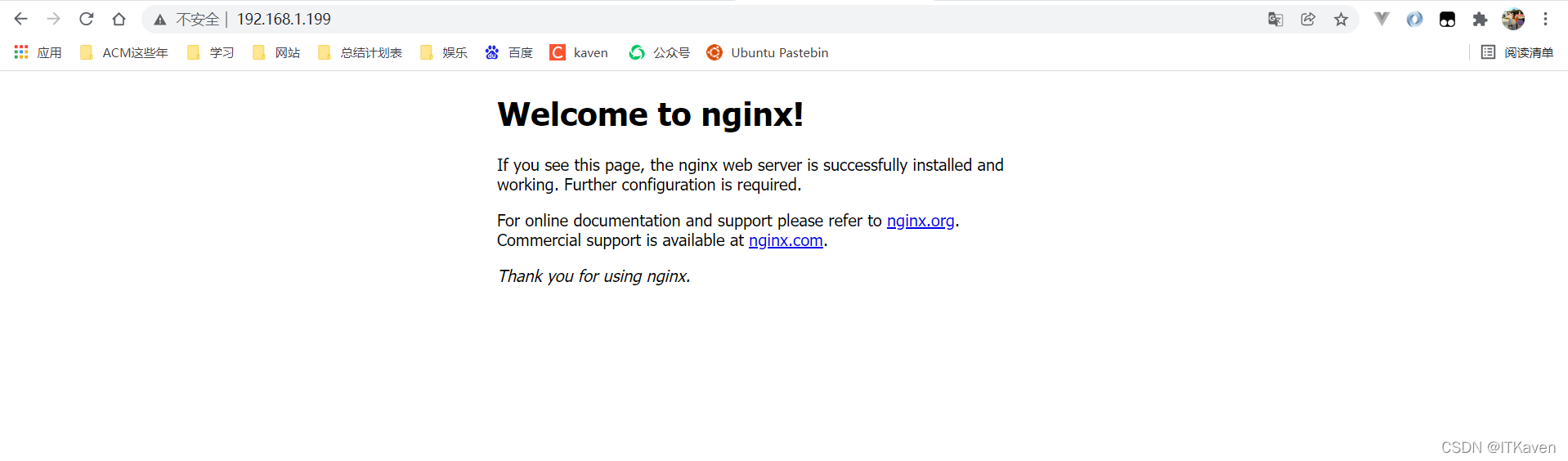
还需要对版本回滚(即博主这里的配置文件回滚,不然下次重启就会出问题)。
[root@localhost conf]# cp -f nginx_old.conf nginx.conf cp:是否覆盖"nginx.conf"? y
为什么给旧master进程发送SIGHUP信号,旧master进程重新创建的worker进程没有重新读取配置文件?下面是官方的说明:
Send the HUP signal to the old master process. The old master process will start new worker processes without re-reading the configuration. After that, all new processes can be shut down gracefully, by sending the QUIT signal to the new master process.
向旧
master进程发送SIGHUP信号。旧master进程将启动新worker进程,而无需重新读取配置。之后,通过向新master进程发送SIGQUIT信号,所有新进程都可以正常关闭。
如果不存在新进程的情况下(只有一组master、worker进程),修改配置文件,再向master进程发送SIGHUP信号,看是否会重新加载配置文件。
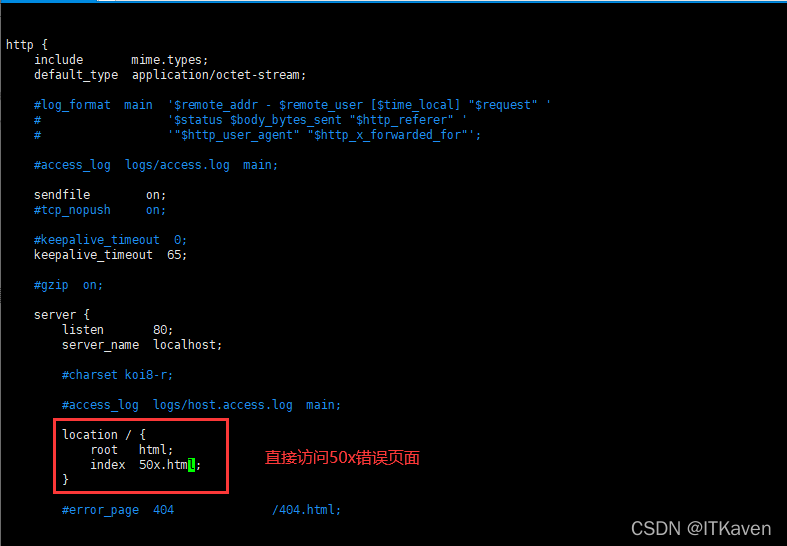
[root@localhost conf]# kill -s SIGHUP 15084
很显然配置文件被重新加载了,由于博主还没有看源码,只能猜测Nginx的实现(如果说错了,请大家评论补充),Nginx应该是根据当前是否在进行热部署(存在新master进程),来决定SIGHUP信号是否需要重新加载配置文件。
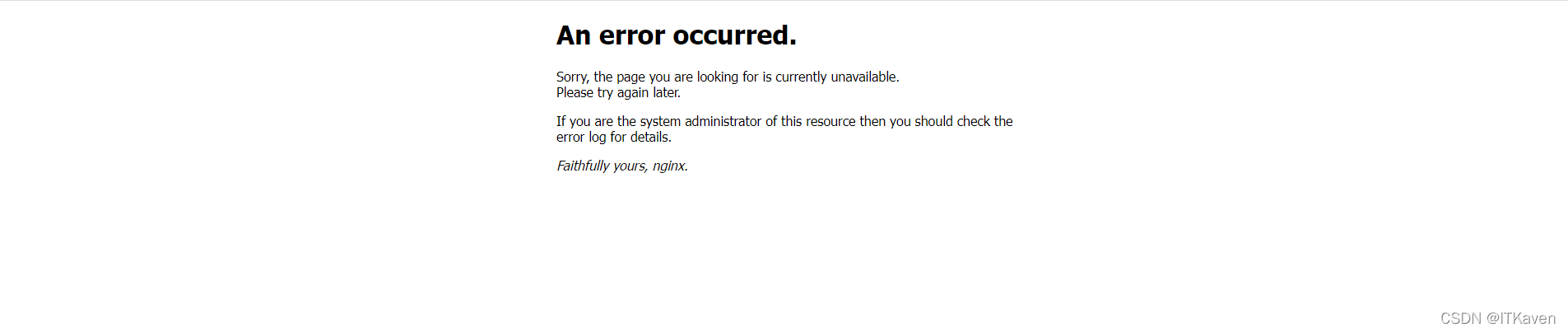
Das obige ist der detaillierte Inhalt vonSo implementieren Sie die Nginx-Hot-Bereitstellung. Für weitere Informationen folgen Sie bitte anderen verwandten Artikeln auf der PHP chinesischen Website!

