Heim >Betrieb und Instandhaltung >Nginx >So optimieren Sie die Konfiguration des Nginx-Dienstes
So optimieren Sie die Konfiguration des Nginx-Dienstes
- WBOYWBOYWBOYWBOYWBOYWBOYWBOYWBOYWBOYWBOYWBOYWBOYWBnach vorne
- 2023-05-21 22:55:101739Durchsuche
1. Läuft das Cache-Modul ab
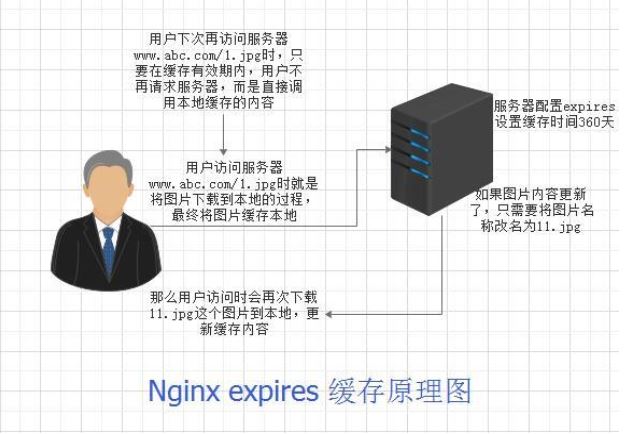
Informationen zur spezifischen Konfiguration finden Sie in der offiziellen Dokumentation Starten Sie den Dienst neu
[root@cairui conf]# cat nginx.conf | egrep -v "#|^$"
user nginx;
worker_processes 1;
events {
worker_connections 1024;
}
http {
include mime.types;
default_type application/octet-stream;
sendfile on;
keepalive_timeout 65;
server {
listen 80;
server_name localhost;
location / {
root html;
index index.html index.htm;
}
location ~ .*\.(gif|jpg|jpeg|png|bmp|swf|js|html|htm|css)$ {
log_not_found off;
expires 7d ;
access_log off;
proxy_store on;
proxy_store_access user:rw group:rw all:rw;
}
error_page 500 502 503 504 /50x.html;
location = /50x.html {
root html;
}
}
}
[root@cairui conf]# curl -i http://120.25.255.87/1.jpg
http/1.1 200 ok
server: nginx/1.13.9
date: mon, 05 mar 2018 04:08:41 gmt
content-type: image/jpeg
content-length: 48561
last-modified: wed, 29 nov 2017 08:16:39 gmt
connection: keep-alive
etag: "5a1e6ce7-bdb1"
expires: mon, 12 mar 2018 04:08:41 gmt
cache-control: max-age=604800
accept-ranges: bytesDas obige ist der detaillierte Inhalt vonSo optimieren Sie die Konfiguration des Nginx-Dienstes. Für weitere Informationen folgen Sie bitte anderen verwandten Artikeln auf der PHP chinesischen Website!
Stellungnahme:
Dieser Artikel ist reproduziert unter:yisu.com. Bei Verstößen wenden Sie sich bitte an admin@php.cn löschen
Vorheriger Artikel:Was bedeutet die globale Konfiguration von nginx.conf?Nächster Artikel:Was bedeutet die globale Konfiguration von nginx.conf?

