Heim >Java >javaLernprogramm >So verbessern Sie die Leistung der Java-String-Kodierung und -Dekodierung
So verbessern Sie die Leistung der Java-String-Kodierung und -Dekodierung
- WBOYWBOYWBOYWBOYWBOYWBOYWBOYWBOYWBOYWBOYWBOYWBOYWBnach vorne
- 2023-05-20 11:28:571293Durchsuche
1. Gängige String-Kodierungen
Gemeinsame String-Kodierungen sind:
LATIN1 kann nur ASCII-Zeichen speichern, auch bekannt als ISO-8859-1.
UTF-8 ist eine Bytekodierung variabler Länge, die 1, 2 oder 3 Bytes zur Darstellung eines Zeichens verwendet. Da Chinesisch normalerweise 3 Bytes zur Darstellung benötigt, benötigt die UTF-8-Codierung der chinesischen Szene normalerweise mehr Platz, und die Alternative ist GBK/GB2312/GB18030.
UTF-16 2 Bytes, ein Zeichen muss durch 2 Bytes dargestellt werden, auch bekannt als UCS-2 (2-Byte Universal Character Set). Gemäß der Unterscheidung zwischen großen und kleinen Enden gibt es UTF-16 in zwei Formen: UTF-16BE und UTF-16LE. Die Standardeinstellung UTF-16 bezieht sich auf UTF-16BE. char in der Java-Sprache ist UTF-16LE-Kodierung.
GB18030 verwendet eine Byte-Kodierung variabler Länge und jedes Zeichen wird durch 1, 2 oder 3 Bytes dargestellt. Ähnlich wie bei UTF8 können durch die Verwendung von zwei Zeichen zur Darstellung von Chinesisch Bytes eingespart werden, diese Methode ist jedoch international nicht universell.

Der Einfachheit halber verwenden Zeichenfolgen im Speicher normalerweise Zeichen mit fester Breite. Sowohl char in der Java-Sprache als auch char in .NET verwenden UTF-16. Frühe Windows-NT-Versionen unterstützten nur UTF-16.
2. Codierungskonvertierungsleistung
Die Konvertierung zwischen UTF-16 und UTF-8 ist komplizierter und weist normalerweise eine schlechte Leistung auf.
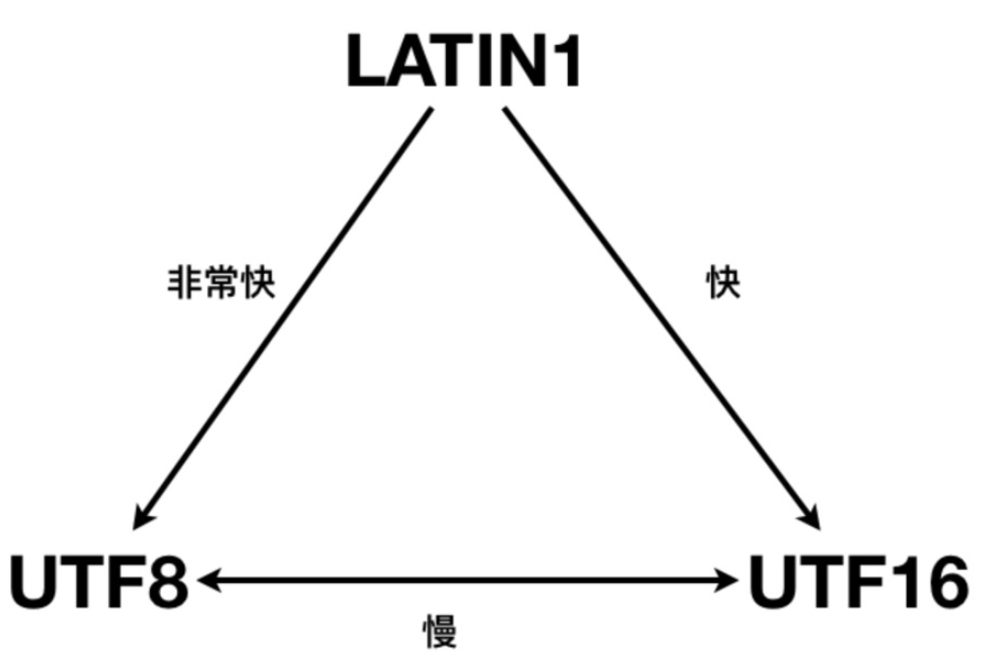
Das Folgende ist eine Implementierung der UTF-16- in die UTF-8-Kodierung. Es ist ersichtlich, dass der Algorithmus relativ komplex ist, sodass die Leistung nicht mit der Vektor-API optimiert werden kann.
static int encodeUTF8(char[] utf16, int off, int len, byte[] dest, int dp) {
int sl = off + len, last_offset = sl - 1;
while (off < sl) {
char c = utf16[off++];
if (c < 0x80) {
// Have at most seven bits
dest[dp++] = (byte) c;
} else if (c < 0x800) {
// 2 dest, 11 bits
dest[dp++] = (byte) (0xc0 | (c >> 6));
dest[dp++] = (byte) (0x80 | (c & 0x3f));
} else if (c >= '\uD800' && c < '\uE000') {
int uc;
if (c < '\uDC00') {
if (off > last_offset) {
dest[dp++] = (byte) '?';
return dp;
}
char d = utf16[off];
if (d >= '\uDC00' && d < '\uE000') {
uc = (c << 10) + d + 0xfca02400;
} else {
throw new RuntimeException("encodeUTF8 error", new MalformedInputException(1));
}
} else {
uc = c;
}
dest[dp++] = (byte) (0xf0 | ((uc >> 18)));
dest[dp++] = (byte) (0x80 | ((uc >> 12) & 0x3f));
dest[dp++] = (byte) (0x80 | ((uc >> 6) & 0x3f));
dest[dp++] = (byte) (0x80 | (uc & 0x3f));
off++; // 2 utf16
} else {
// 3 dest, 16 bits
dest[dp++] = (byte) (0xe0 | ((c >> 12)));
dest[dp++] = (byte) (0x80 | ((c >> 6) & 0x3f));
dest[dp++] = (byte) (0x80 | (c & 0x3f));
}
}
return dp;
}Da char in Java UTF-16LE-codiert ist, können Sie, wenn Sie char[] in UTF-16LE-codiertes Byte[] konvertieren müssen, die Methode sun.misc.Unsafe#copyMemory zum schnellen Kopieren verwenden. Zum Beispiel:
static int writeUtf16LE(char[] chars, int off, int len, byte[] dest, final int dp) {
UNSAFE.copyMemory(chars
, CHAR_ARRAY_BASE_OFFSET + off * 2
, dest
, BYTE_ARRAY_BASE_OFFSET + dp
, len * 2
);
dp += len * 2;
return dp;
}3. Java-String-Kodierung
Da verschiedene Versionen von JDK unterschiedliche Methoden zur String-Verarbeitung implementieren, kommt es zu unterschiedlichen Leistungen. Nach JDK 9 kann String intern auch die LATIN1-Kodierung verwenden, obwohl char immer noch die UTF-16-Kodierung verwendet. 3.1. String-Implementierung vor JDK 6 die zu referenzierende subString-Methode und kann von GC nicht recycelt werden. Viele Bibliotheken vermeiden die Verwendung der subString-Methode, um Probleme in JDK 6 und niedriger zu vermeiden.
3.2. String-Implementierung in JDK 7/8
static class String {
final char[] value;
final int offset;
final int count;
}Nach JDK 7 werden die Offset- und Count-Felder aus Strings entfernt und value.length ist die ursprüngliche Anzahl. Dies vermeidet das Problem, dass SubString auf große Zeichen[] verweist, und erleichtert die Optimierung. Dadurch wird die Leistung von String-Operationen in JDK7/8 im Vergleich zu Java 6 erheblich verbessert.
3.3. Implementierung von JDK 9/10/11
static class String {
final char[] value;
}Nach JDK 9 ändert sich der Werttyp von char[] zu byte[] und ein Feldcode wird hinzugefügt, wenn es sich bei allen Zeichen um ASCII-Zeichen handelt Verwenden Sie die LATIN-Kodierung. Wenn Nicht-ASCII-Zeichen vorhanden sind, werden diese in UTF16 kodiert. Durch diese gemischte Kodierungsmethode belegen englische Szenen weniger Speicher. Der Nachteil besteht darin, dass die Leistung der String-API von Java 9 möglicherweise nicht so gut ist wie die von JDK 8. Insbesondere wenn char[] zum Erstellen einer Zeichenfolge übergeben wird, wird diese in lateinisch codiertes Byte[] komprimiert. was in manchen Szenarien um 10 % sinken kann.
4. So erstellen Sie schnell eine Zeichenfolge: Um die Unveränderlichkeit von Zeichenfolgen zu erkennen, muss beim Erstellen einer Zeichenfolge ein Kopiervorgang durchgeführt werden. Wenn Sie die Kosten für die Erstellung einer Zeichenfolge erhöhen möchten, müssen Sie ein solches Kopieren vermeiden .
Das Folgende ist beispielsweise die Implementierung eines Konstruktors von String in JDK8
static class String {
final byte code;
final byte[] value;
static final byte LATIN1 = 0;
static final byte UTF16 = 1;
}In JDK8 gibt es einen Konstruktor, der nicht kopiert, aber diese Methode ist nicht öffentlich. Sie müssen einen Trick verwenden, um MethodHandles.Lookup zu implementieren & LambdaMetafactory-Bindungsreflexion Zum Aufrufen gibt es später im Artikel Code, der diese Technik einführt.
public final class String {
public String(char value[]) {
this.value = Arrays.copyOf(value, value.length);
}
}Es gibt drei Möglichkeiten, Zeichen schnell zu konstruieren:
Verwenden Sie MethodHandles.Lookup und LambdaMetafactory, um die Reflexion zu binden.
- Verwenden Sie die verwandten Methoden von JavaLangAccess.
- Verwenden Sie Unsafe, um direkt zu konstruieren
1 und 2 Die Leistung ist ähnlich, 3 ist etwas langsamer, aber beide sind schneller als die direkte Verwendung einer neuen Saite. Die Daten von JDK8 mit JMH-Test sind wie folgt:
- Benchmark ‐ ‐ ‐ ‐ ‐ ‐ ‐ ‐ ‐ ‐ ‐ ‐ ‐ ‐ ‐ ‐ ‐ ‐ ‐ ‐ ‐ ‐ ‐ ‐ ‐ ‐ ‐ ‐ ‐ ‐ ‐ ‐ ‐ ‐ ‐ ‐ ‐ ‐ ‐ ‐ 350 n; 1936.754 ops/ms
StringCreateBenchmark.langAccess thrpt 5 784029.186 ± ; 2734,300 ops/ms
StringCreateBenchmark.unsafe thrpt 5 761176,319 ±
Nach JDK 9 kann die direkte Konstruktion bessere Ergebnisse für Szenen erzielen, die ausschließlich ASCII sind Charaktere.
4.1 基于MethodHandles.Lookup & LambdaMetafactory绑定反射的快速构造字符串的方法
4.1.1 JDK8快速构造字符串
public static BiFunction<char[], Boolean, String> getStringCreatorJDK8() throws Throwable {
Constructor<MethodHandles.Lookup> constructor = MethodHandles.Lookup.class.getDeclaredConstructor(Class.class, int.class);
constructor.setAccessible(true);
MethodHandles lookup = constructor.newInstance(
String.class
, -1 // Lookup.TRUSTED
);
MethodHandles.Lookup caller = lookup.in(String.class);
MethodHandle handle = caller.findConstructor(
String.class, MethodType.methodType(void.class, char[].class, boolean.class)
);
CallSite callSite = LambdaMetafactory.metafactory(
caller
, "apply"
, MethodType.methodType(BiFunction.class)
, handle.type().generic()
, handle
, handle.type()
);
return (BiFunction) callSite.getTarget().invokeExact();
}4.1.2 JDK 11快速构造字符串的方法
public static ToIntFunction<String> getStringCode11() throws Throwable {
Constructor<MethodHandles.Lookup> constructor = MethodHandles.Lookup.class.getDeclaredConstructor(Class.class, int.class);
constructor.setAccessible(true);
MethodHandles.Lookup lookup = constructor.newInstance(
String.class
, -1 // Lookup.TRUSTED
);
MethodHandles.Lookup caller = lookup.in(String.class);
MethodHandle handle = caller.findVirtual(
String.class, "coder", MethodType.methodType(byte.class)
);
CallSite callSite = LambdaMetafactory.metafactory(
caller
, "applyAsInt"
, MethodType.methodType(ToIntFunction.class)
, MethodType.methodType(int.class, Object.class)
, handle
, handle.type()
);
return (ToIntFunction<String>) callSite.getTarget().invokeExact();
}if (JDKUtils.JVM_VERSION == 11) {
Function<byte[], String> stringCreator = JDKUtils.getStringCreatorJDK11();
byte[] bytes = new byte[]{'a', 'b', 'c'};
String apply = stringCreator.apply(bytes);
assertEquals("abc", apply);
}4.1.3 JDK 17快速构造字符串的方法
在JDK 17中,MethodHandles.Lookup使用Reflection.registerFieldsToFilter对lookupClass和allowedModes做了保护,网上搜索到的通过修改allowedModes的办法是不可用的。
在JDK 17中,要通过配置JVM启动参数才能使用MethodHandlers。如下:
--add-opens java.base/java.lang.invoke=ALL-UNNAMED
public static BiFunction<byte[], Charset, String> getStringCreatorJDK17() throws Throwable {
Constructor<MethodHandles.Lookup> constructor = MethodHandles.Lookup.class.getDeclaredConstructor(Class.class, Class.class, int.class);
constructor.setAccessible(true);
MethodHandles.Lookup lookup = constructor.newInstance(
String.class
, null
, -1 // Lookup.TRUSTED
);
MethodHandles.Lookup caller = lookup.in(String.class);
MethodHandle handle = caller.findStatic(
String.class, "newStringNoRepl1", MethodType.methodType(String.class, byte[].class, Charset.class)
);
CallSite callSite = LambdaMetafactory.metafactory(
caller
, "apply"
, MethodType.methodType(BiFunction.class)
, handle.type().generic()
, handle
, handle.type()
);
return (BiFunction<byte[], Charset, String>) callSite.getTarget().invokeExact();
}if (JDKUtils.JVM_VERSION == 17) {
BiFunction<byte[], Charset, String> stringCreator = JDKUtils.getStringCreatorJDK17();
byte[] bytes = new byte[]{'a', 'b', 'c'};
String apply = stringCreator.apply(bytes, StandardCharsets.US_ASCII);
assertEquals("abc", apply);
}4.2 基于JavaLangAccess快速构造
通过SharedSecrets提供的JavaLangAccess,也可以不拷贝构造字符串,但是这个比较麻烦,JDK 8/11/17的API都不一样,对一套代码兼容不同的JDK版本不方便,不建议使用。
JavaLangAccess javaLangAccess = SharedSecrets.getJavaLangAccess(); javaLangAccess.newStringNoRepl(b, StandardCharsets.US_ASCII);
4.3 基于Unsafe实现快速构造字符串
public static final Unsafe UNSAFE;
static {
Unsafe unsafe = null;
try {
Field theUnsafeField = Unsafe.class.getDeclaredField("theUnsafe");
theUnsafeField.setAccessible(true);
unsafe = (Unsafe) theUnsafeField.get(null);
} catch (Throwable ignored) {}
UNSAFE = unsafe;
}
////////////////////////////////////////////
Object str = UNSAFE.allocateInstance(String.class);
UNSAFE.putObject(str, valueOffset, chars);注意:在JDK 9之后,实现是不同,比如:
Object str = UNSAFE.allocateInstance(String.class); UNSAFE.putByte(str, coderOffset, (byte) 0); UNSAFE.putObject(str, valueOffset, (byte[]) bytes);
4.4 快速构建字符串的技巧应用:
如下的方法格式化日期为字符串,性能就会非常好。
public String formatYYYYMMDD(Calendar calendar) throws Throwable {
int year = calendar.get(Calendar.YEAR);
int month = calendar.get(Calendar.MONTH) + 1;
int dayOfMonth = calendar.get(Calendar.DAY_OF_MONTH);
byte y0 = (byte) (year / 1000 + '0');
byte y1 = (byte) ((year / 100) % 10 + '0');
byte y2 = (byte) ((year / 10) % 10 + '0');
byte y3 = (byte) (year % 10 + '0');
byte m0 = (byte) (month / 10 + '0');
byte m1 = (byte) (month % 10 + '0');
byte d0 = (byte) (dayOfMonth / 10 + '0');
byte d1 = (byte) (dayOfMonth % 10 + '0');
if (JDKUtils.JVM_VERSION >= 9) {
byte[] bytes = new byte[] {y0, y1, y2, y3, m0, m1, d0, d1};
if (JDKUtils.JVM_VERSION == 17) {
return JDKUtils.getStringCreatorJDK17().apply(bytes, StandardCharsets.US_ASCII);
}
if (JDKUtils.JVM_VERSION <= 11) {
return JDKUtils.getStringCreatorJDK11().apply(bytes);
}
return new String(bytes, StandardCharsets.US_ASCII);
}
char[] chars = new char[]{
(char) y0,
(char) y1,
(char) y2,
(char) y3,
(char) m0,
(char) m1,
(char) d0,
(char) d1
};
if (JDKUtils.JVM_VERSION == 8) {
return JDKUtils.getStringCreatorJDK8().apply(chars, true);
}
return new String(chars);
}5.快速遍历字符串的办法
无论JDK什么版本,String.charAt都是一个较大的开销,JIT的优化效果并不好,无法消除参数index范围检测的开销,不如直接操作String里面的value数组。
public final class String {
private final char value[];
public char charAt(int index) {
if ((index < 0) || (index >= value.length)) {
throw new StringIndexOutOfBoundsException(index);
}
return value[index];
}
}在JDK 9之后的版本,charAt开销更大
public final class String {
private final byte[] value;
private final byte coder;
public char charAt(int index) {
if (isLatin1()) {
return StringLatin1.charAt(value, index);
} else {
return StringUTF16.charAt(value, index);
}
}
}5.1 获取String.value的方法
获取String.value的方法有如下:
使用Field反射
使用Unsafe
Unsafe和Field反射在JDK 8 JMH的比较数据如下:
Benchmark Mode Cnt Score Error Units
StringGetValueBenchmark.reflect thrpt 5 438374.685 ± 1032.028 ops/ms
StringGetValueBenchmark.unsafe thrpt 5 1302654.150 ± 59169.706 ops/ms
5.1.1 使用反射获取String.value
static Field valueField;
static {
try {
valueField = String.class.getDeclaredField("value");
valueField.setAccessible(true);
} catch (NoSuchFieldException ignored) {}
}
////////////////////////////////////////////
char[] chars = (char[]) valueField.get(str);5.1.2 使用Unsafe获取String.value
static long valueFieldOffset;
static {
try {
Field valueField = String.class.getDeclaredField("value");
valueFieldOffset = UNSAFE.objectFieldOffset(valueField);
} catch (NoSuchFieldException ignored) {}
}
////////////////////////////////////////////
char[] chars = (char[]) UNSAFE.getObject(str, valueFieldOffset);static long valueFieldOffset;
static long coderFieldOffset;
static {
try {
Field valueField = String.class.getDeclaredField("value");
valueFieldOffset = UNSAFE.objectFieldOffset(valueField);
Field coderField = String.class.getDeclaredField("coder");
coderFieldOffset = UNSAFE.objectFieldOffset(coderField);
} catch (NoSuchFieldException ignored) {}
}
////////////////////////////////////////////
byte coder = UNSAFE.getObject(str, coderFieldOffset);
byte[] bytes = (byte[]) UNSAFE.getObject(str, valueFieldOffset);6.更快的encodeUTF8方法
当能直接获取到String.value时,就可以直接对其做encodeUTF8操作,会比String.getBytes(StandardCharsets.UTF_8)性能好很多。
6.1 JDK8高性能encodeUTF8的方法
public static int encodeUTF8(char[] src, int offset, int len, byte[] dst, int dp) {
int sl = offset + len;
int dlASCII = dp + Math.min(len, dst.length);
// ASCII only optimized loop
while (dp < dlASCII && src[offset] < '\u0080') {
dst[dp++] = (byte) src[offset++];
}
while (offset < sl) {
char c = src[offset++];
if (c < 0x80) {
// Have at most seven bits
dst[dp++] = (byte) c;
} else if (c < 0x800) {
// 2 bytes, 11 bits
dst[dp++] = (byte) (0xc0 | (c >> 6));
dst[dp++] = (byte) (0x80 | (c & 0x3f));
} else if (c >= '\uD800' && c < ('\uDFFF' + 1)) { //Character.isSurrogate(c) but 1.7
final int uc;
int ip = offset - 1;
if (c >= '\uD800' && c < ('\uDBFF' + 1)) { // Character.isHighSurrogate(c)
if (sl - ip < 2) {
uc = -1;
} else {
char d = src[ip + 1];
// d >= '\uDC00' && d < ('\uDFFF' + 1)
if (d >= '\uDC00' && d < ('\uDFFF' + 1)) { // Character.isLowSurrogate(d)
uc = ((c << 10) + d) + (0x010000 - ('\uD800' << 10) - '\uDC00'); // Character.toCodePoint(c, d)
} else {
dst[dp++] = (byte) '?';
continue;
}
}
} else {
//
if (c >= '\uDC00' && c < ('\uDFFF' + 1)) { // Character.isLowSurrogate(c)
dst[dp++] = (byte) '?';
continue;
} else {
uc = c;
}
}
if (uc < 0) {
dst[dp++] = (byte) '?';
} else {
dst[dp++] = (byte) (0xf0 | ((uc >> 18)));
dst[dp++] = (byte) (0x80 | ((uc >> 12) & 0x3f));
dst[dp++] = (byte) (0x80 | ((uc >> 6) & 0x3f));
dst[dp++] = (byte) (0x80 | (uc & 0x3f));
offset++; // 2 chars
}
} else {
// 3 bytes, 16 bits
dst[dp++] = (byte) (0xe0 | ((c >> 12)));
dst[dp++] = (byte) (0x80 | ((c >> 6) & 0x3f));
dst[dp++] = (byte) (0x80 | (c & 0x3f));
}
}
return dp;
}使用encodeUTF8方法举例
char[] chars = UNSAFE.getObject(str, valueFieldOffset); // ensureCapacity(chars.length * 3) byte[] bytes = ...; // int bytesLength = IOUtils.encodeUTF8(chars, 0, chars.length, bytes, bytesOffset);
这样encodeUTF8操作,不会有多余的arrayCopy操作,性能会得到提升。
6.1.1 性能测试比较
测试代码
public class EncodeUTF8Benchmark {
static String STR = "01234567890ABCDEFGHIJKLMNOPQRSTUVWZYZabcdefghijklmnopqrstuvwzyz一二三四五六七八九十";
static byte[] out;
static long valueFieldOffset;
static {
out = new byte[STR.length() * 3];
try {
Field valueField = String.class.getDeclaredField("value");
valueFieldOffset = UnsafeUtils.UNSAFE.objectFieldOffset(valueField);
} catch (NoSuchFieldException e) {
e.printStackTrace();
}
}
@Benchmark
public void unsafeEncodeUTF8() throws Exception {
char[] chars = (char[]) UnsafeUtils.UNSAFE.getObject(STR, valueFieldOffset);
int len = IOUtils.encodeUTF8(chars, 0, chars.length, out, 0);
}
@Benchmark
public void getBytesUTF8() throws Exception {
byte[] bytes = STR.getBytes(StandardCharsets.UTF_8);
System.arraycopy(bytes, 0, out, 0, bytes.length);
}
public static void main(String[] args) throws RunnerException {
Options options = new OptionsBuilder()
.include(EncodeUTF8Benchmark.class.getName())
.mode(Mode.Throughput)
.timeUnit(TimeUnit.MILLISECONDS)
.forks(1)
.build();
new Runner(options).run();
}
}测试结果
EncodeUTF8Benchmark.getBytesUTF8 thrpt 5 20690.960 ± 5431.442 ops/ms
EncodeUTF8Benchmark.unsafeEncodeUTF8 thrpt 5 34508.606 ± 55.510 ops/ms
从结果来看,通过unsafe + 直接调用encodeUTF8方法, 编码的所需要开销是newStringUTF8的58%。
6.2 JDK9/11/17高性能encodeUTF8的方法
public static int encodeUTF8(byte[] src, int offset, int len, byte[] dst, int dp) {
int sl = offset + len;
while (offset < sl) {
byte b0 = src[offset++];
byte b1 = src[offset++];
if (b1 == 0 && b0 >= 0) {
dst[dp++] = b0;
} else {
char c = (char)(((b0 & 0xff) << 0) | ((b1 & 0xff) << 8));
if (c < 0x800) {
// 2 bytes, 11 bits
dst[dp++] = (byte) (0xc0 | (c >> 6));
dst[dp++] = (byte) (0x80 | (c & 0x3f));
} else if (c >= '\uD800' && c < ('\uDFFF' + 1)) { //Character.isSurrogate(c) but 1.7
final int uc;
int ip = offset - 1;
if (c >= '\uD800' && c < ('\uDBFF' + 1)) { // Character.isHighSurrogate(c)
if (sl - ip < 2) {
uc = -1;
} else {
b0 = src[ip + 1];
b1 = src[ip + 2];
char d = (char) (((b0 & 0xff) << 0) | ((b1 & 0xff) << 8));
// d >= '\uDC00' && d < ('\uDFFF' + 1)
if (d >= '\uDC00' && d < ('\uDFFF' + 1)) { // Character.isLowSurrogate(d)
uc = ((c << 10) + d) + (0x010000 - ('\uD800' << 10) - '\uDC00'); // Character.toCodePoint(c, d)
} else {
return -1;
}
}
} else {
//
if (c >= '\uDC00' && c < ('\uDFFF' + 1)) { // Character.isLowSurrogate(c)
return -1;
} else {
uc = c;
}
}
if (uc < 0) {
dst[dp++] = (byte) '?';
} else {
dst[dp++] = (byte) (0xf0 | ((uc >> 18)));
dst[dp++] = (byte) (0x80 | ((uc >> 12) & 0x3f));
dst[dp++] = (byte) (0x80 | ((uc >> 6) & 0x3f));
dst[dp++] = (byte) (0x80 | (uc & 0x3f));
offset++; // 2 chars
}
} else {
// 3 bytes, 16 bits
dst[dp++] = (byte) (0xe0 | ((c >> 12)));
dst[dp++] = (byte) (0x80 | ((c >> 6) & 0x3f));
dst[dp++] = (byte) (0x80 | (c & 0x3f));
}
}
}
return dp;
}使用encodeUTF8方法举例
byte coder = UNSAFE.getObject(str, coderFieldOffset);
byte[] value = UNSAFE.getObject(str, coderFieldOffset);
if (coder == 0) {
// ascii arraycopy
} else {
// ensureCapacity(chars.length * 3)
byte[] bytes = ...; //
int bytesLength = IOUtils.encodeUTF8(value, 0, value.length, bytes, bytesOffset);
}这样encodeUTF8操作,不会有多余的arrayCopy操作,性能会得到提升。
Das obige ist der detaillierte Inhalt vonSo verbessern Sie die Leistung der Java-String-Kodierung und -Dekodierung. Für weitere Informationen folgen Sie bitte anderen verwandten Artikeln auf der PHP chinesischen Website!

