Heim >Java >javaLernprogramm >Was ist der Start- und Herunterfahrvorgang der SpringBoot-Hot-Bereitstellung?
Was ist der Start- und Herunterfahrvorgang der SpringBoot-Hot-Bereitstellung?
- PHPznach vorne
- 2023-05-11 10:22:052173Durchsuche
1. Pom.xml-Importkoordinaten
Fügen Sie in der pom.xml-Konfigurationsdatei des SpringBoot-Projekts die folgenden Abhängigkeiten hinzu:
<!--手工启动热部署,用到的开发者工具依赖-->
<dependency>
<groupId>org.springframework.boot</groupId>
<artifactId>spring-boot-devtools</artifactId>
<optional>true</optional>
</dependency>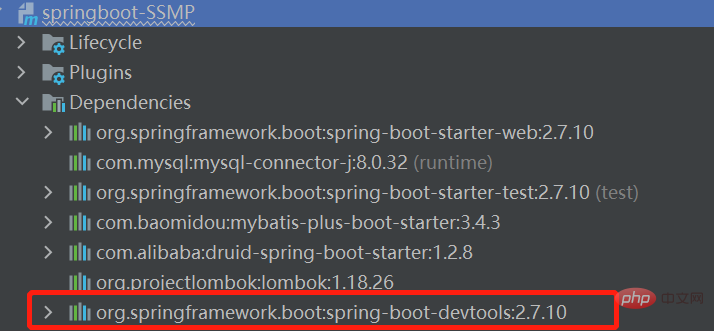
2. Hot-Bereitstellung manuell in IDEA aktivieren: Strg + F9
Grafische Schnittstelle Build Project
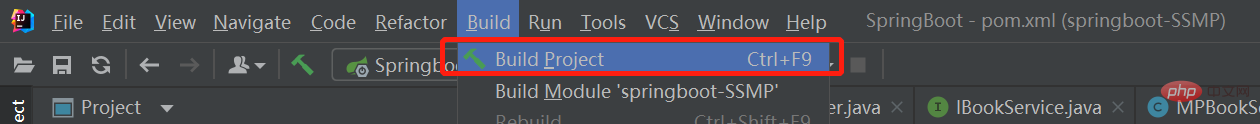
三、自动启动热部署
IDEA中自动激活热部署(IDEA失去焦点五秒后自动构建项目,启动热部署)
第一步:
File 》Setting 》Build、Execution、Deployment 》Compiler 》勾选Build project automatically
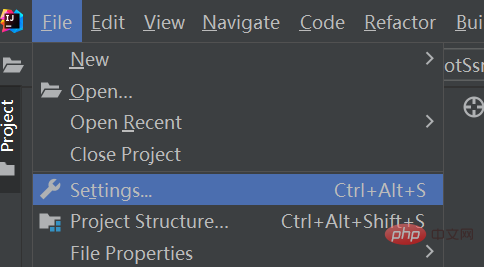
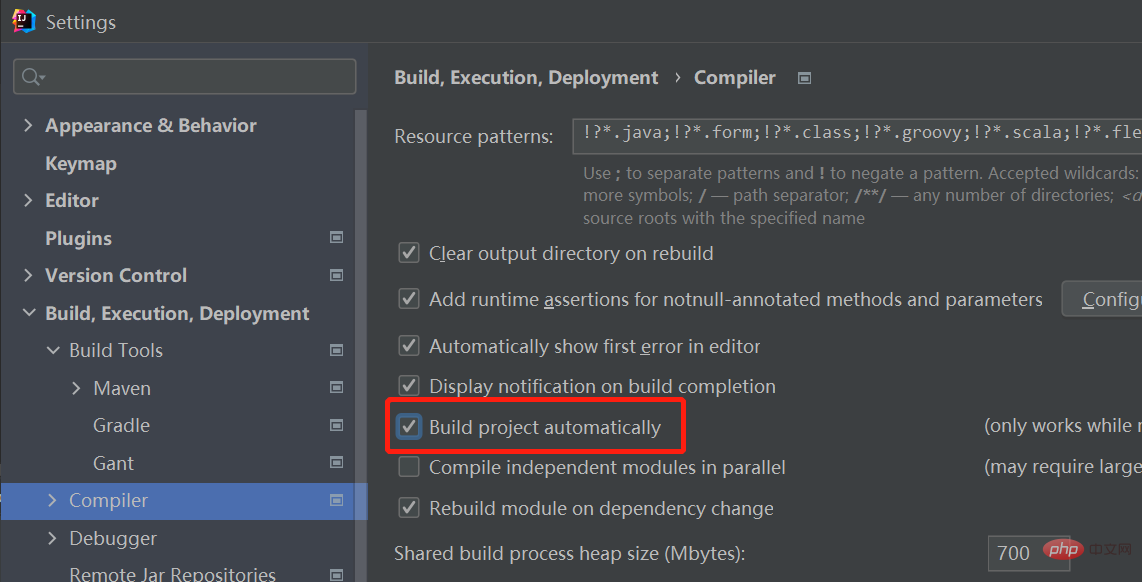
第二步:
File 》Setting 》advanced Settings 》勾选Allow auto-make to start even if development application is currently running
Projekt automatisch erstellen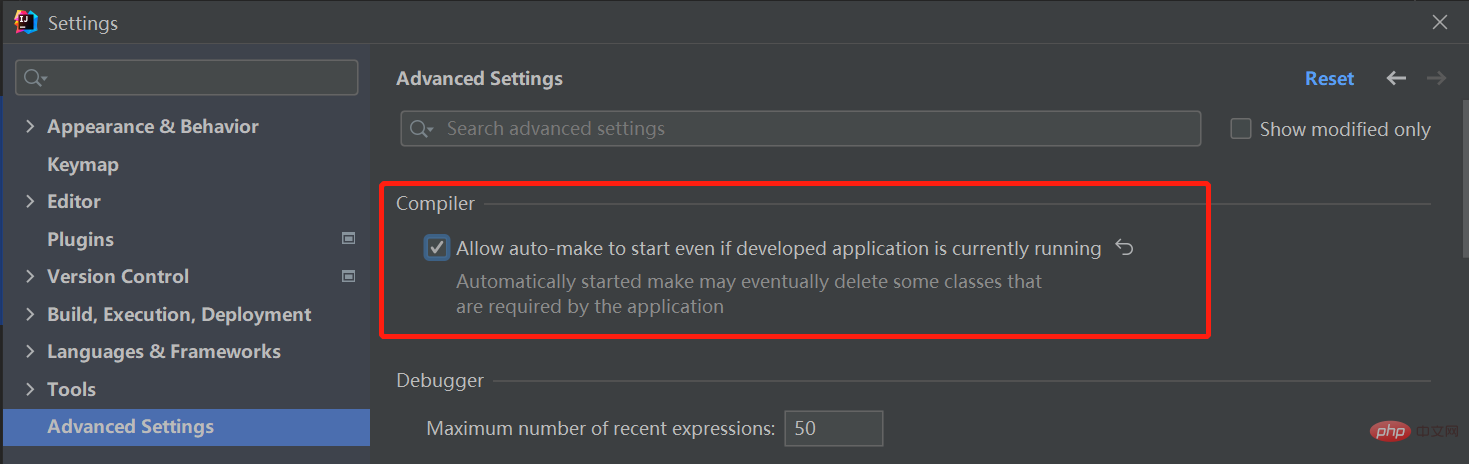

Schritt 2:
- Datei 》Einstellung 》Erweiterte Einstellungen 》Aktivieren Sie
- 4. Hot-Deployment-Bereichskonfiguration Über Hot-Deployment:
Auto-Make-Start auch bei Entwicklungsanwendung zulassen wird derzeit ausgeführt - ReLoad: JAR-Paket, Ladeort des Basisklassenladers
- Hot Deployment Scope-Konfiguration: Verzeichnisliste, die standardmäßig keinen Neustart auslöst:
- /META-INF/maven
- / META – Legen Sie in der Springboot-Konfigurationsdatei manuell Dateien oder Ordner fest, die nicht an der Hot-Bereitstellung teilnehmen:
-
# Stellen Sie application.yml so ein, dass sie nicht an der Hot-Bereitstellung teilnimmt. Wenn Sie mehrere Parameter festlegen müssen, trennen Sie diese durch Kommas. '
spring: devtools: - restart:
exclude: application.yml
Konfiguration in der Startklasse des SpringBoot-Projekts:
import org.springframework.boot.SpringApplication; import org.springframework.boot.autoconfigure.SpringBootApplication; @SpringBootApplication public class SpringbootSsmpApplication { public static void main(String[] args) { //设置热部署关闭 System.setProperty("spring.devtools.restart.enabled","false"); SpringApplication.run(SpringbootSsmpApplication.class, args); } }
Das obige ist der detaillierte Inhalt vonWas ist der Start- und Herunterfahrvorgang der SpringBoot-Hot-Bereitstellung?. Für weitere Informationen folgen Sie bitte anderen verwandten Artikeln auf der PHP chinesischen Website!

