Heim >Java >javaLernprogramm >Wie lädt SpringBoot Wörterbuchdaten in YML-Dateien?
Wie lädt SpringBoot Wörterbuchdaten in YML-Dateien?
- WBOYWBOYWBOYWBOYWBOYWBOYWBOYWBOYWBOYWBOYWBOYWBOYWBnach vorne
- 2023-05-11 09:34:051078Durchsuche
Konfigurieren Sie die Wörterbuchdaten in der YML-Datei und laden Sie die Daten in die Karte, indem Sie die YML laden.
Die YML-Konfiguration in Spring Boot und auf die Konfiguration in anderen YML verweisen. # Erstellen Sie eine neue application-xxxapplication-xxx
必须以application开头的yml文件, 多个文件用 "," 号分隔,不能换行
项目结构文件
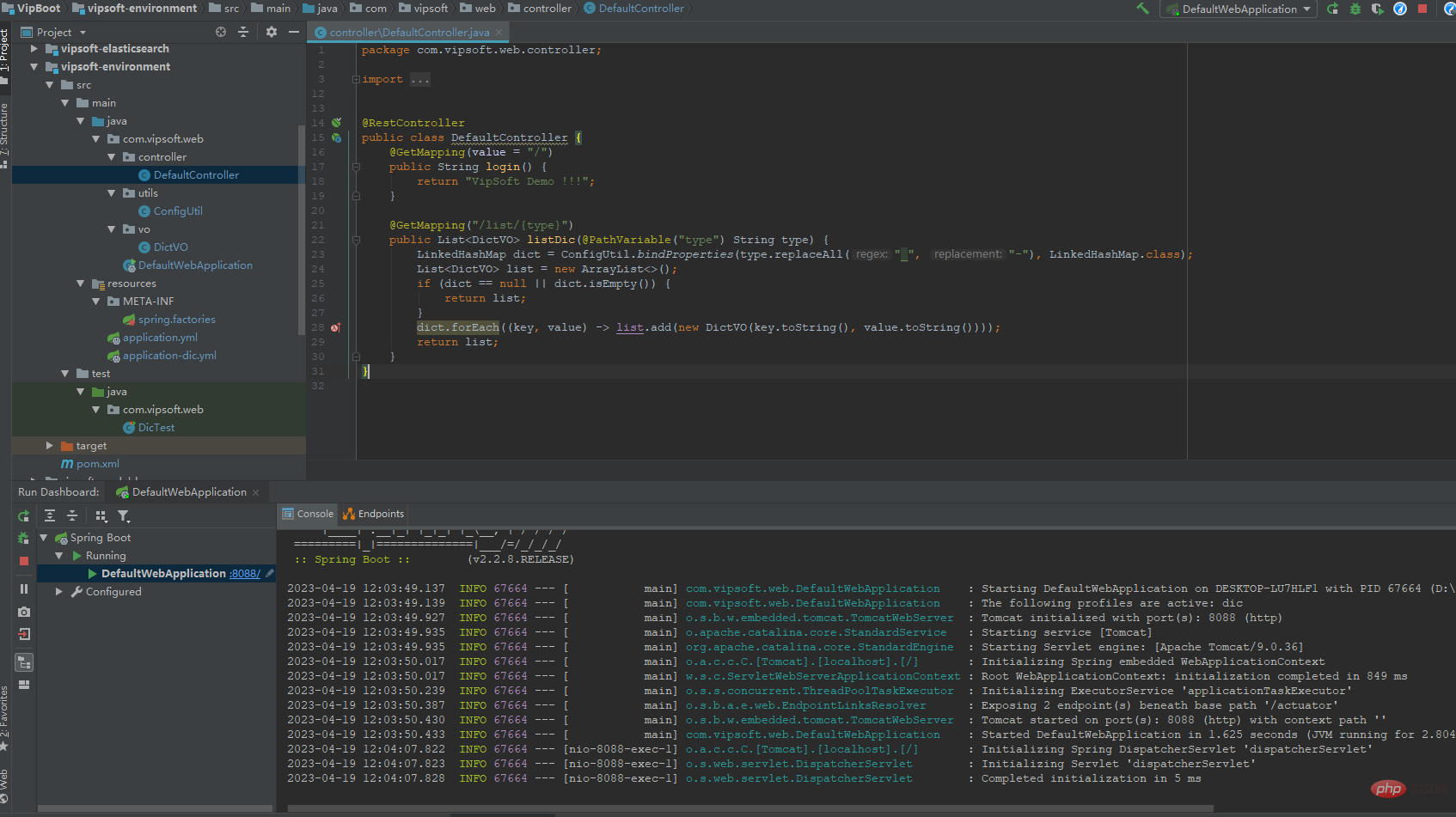
application.yml
server:
port: 8088
application:
name: VipSoft Env Demo
spring:
profiles:
include:
dic # 在配置文件目录(如:resources)下新建application-xxx 开头的yml文件, 多个文件用 "," 号分隔,不能换行
#性别字典
user-gender:
0: 未知
1: 男
2: 女application-dic.yml
将字典独立到单独的yml文件中
#支付方式 pay-type: 1: 微信支付 2: 货到付款
在 resources 目录下,创建META-INF目录,创建 spring.factories
# Environment Post Processor org.springframework.boot.env.EnvironmentPostProcessor=com.vipsoft.web.utils.ConfigUtilapplication-dic.yml
Teilen Sie das Wörterbuch in eine separate YML-Datei auf.
package com.vipsoft.web.utils;
import org.springframework.boot.SpringApplication;
import org.springframework.boot.context.properties.bind.BindResult;
import org.springframework.boot.context.properties.bind.Binder;
import org.springframework.boot.env.EnvironmentPostProcessor;
import org.springframework.core.env.ConfigurableEnvironment;
import org.springframework.core.env.PropertySource;
import org.springframework.util.Assert;
public class ConfigUtil implements EnvironmentPostProcessor {
private static Binder binder;
private static ConfigurableEnvironment environment;
public static String getString(String key) {
Assert.notNull(environment, "environment 还未初始化!");
return environment.getProperty(key, String.class, "");
}
public static <T> T bindProperties(String prefix, Class<T> clazz) {
Assert.notNull(prefix, "prefix 不能为空");
Assert.notNull(clazz, "class 不能为空");
BindResult<T> result = ConfigUtil.binder.bind(prefix, clazz);
return result.isBound() ? result.get() : null;
}
/**
* 通过 META-INF/spring.factories,触发该方法的执行,进行环境变量的加载
*/
@Override
public void postProcessEnvironment(ConfigurableEnvironment environment, SpringApplication application) {
for (PropertySource<?> propertySource : environment.getPropertySources()) {
if (propertySource.getName().equals("refreshArgs")) {
return;
}
}
ConfigUtil.environment = environment;
ConfigUtil.binder = Binder.get(environment);
}
}Erstellen Sie im Verzeichnis resources das Verzeichnis META-INF und erstellen Sie die Datei spring.factories, Spring Factories ist ein Mechanismus, der Java SPI ähnelt. Er konfiguriert den Implementierungsklassennamen der Schnittstelle in META-INF/spring.factories Datei, und dann in Das Programm liest diese Konfigurationsdateien und instanziiert sie. Der Inhalt ist wie folgt:
package com.vipsoft.web.vo;
public class DictVO implements java.io.Serializable {
private static final long serialVersionUID = 379963436836338904L;
/**
* 字典类型
*/
private String type;
/**
* 字典编码
*/
private String code;
/**
* 字典值
*/
private String value;
public DictVO(String code, String value) {
this.code = code;
this.value = value;
}
public String getType() {
return type;
}
public void setType(String type) {
this.type = type;
}
public String getCode() {
return code;
}
public void setCode(String code) {
this.code = code;
}
public String getValue() {
return value;
}
public void setValue(String value) {
this.value = value;
}
}ConfigUtilpackage com.vipsoft.web.controller;
import com.vipsoft.web.utils.ConfigUtil;
import com.vipsoft.web.vo.DictVO;
import org.springframework.web.bind.annotation.GetMapping;
import org.springframework.web.bind.annotation.PathVariable;
import org.springframework.web.bind.annotation.RestController;
import java.util.ArrayList;
import java.util.LinkedHashMap;
import java.util.List;
@RestController
public class DefaultController {
@GetMapping(value = "/")
public String login() {
return "VipSoft Demo !!!";
}
@GetMapping("/list/{type}")
public List<DictVO> listDic(@PathVariable("type") String type) {
LinkedHashMap dict = ConfigUtil.bindProperties(type.replaceAll("_", "-"), LinkedHashMap.class);
List<DictVO> list = new ArrayList<>();
if (dict == null || dict.isEmpty()) {
return list;
}
dict.forEach((key, value) -> list.add(new DictVO(key.toString(), value.toString())));
return list;
}
}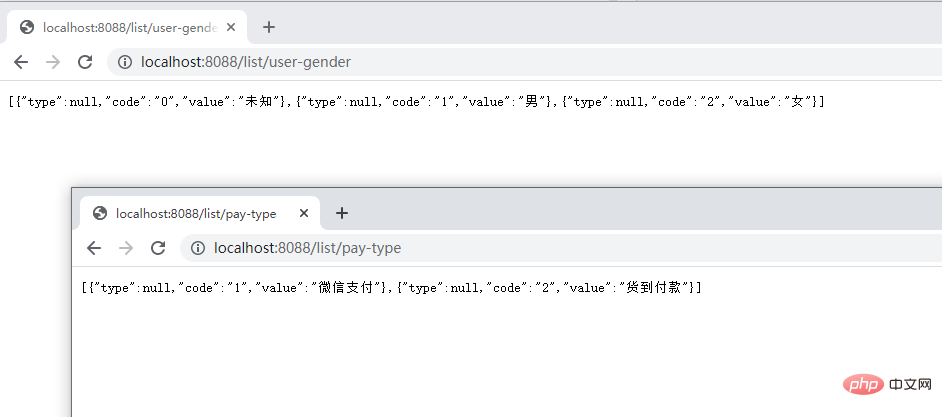 DictVo
DictVopackage com.vipsoft.web;
import com.vipsoft.web.controller.DefaultController;
import com.vipsoft.web.utils.ConfigUtil;
import com.vipsoft.web.vo.DictVO;
import org.junit.jupiter.api.Test;
import org.springframework.beans.factory.annotation.Autowired;
import org.springframework.boot.test.context.SpringBootTest;
import java.util.List;
@SpringBootTest
public class DicTest {
@Autowired
DefaultController defaultController;
@Test
public void DicListTest() throws Exception {
List<DictVO> pay_type = defaultController.listDic("pay-type");
pay_type.forEach(p -> System.out.println(p.getCode() + " => " + p.getValue()));
List<DictVO> user_gender = defaultController.listDic("user-gender");
user_gender.forEach(p -> System.out.println(p.getCode() + " => " + p.getValue()));
}
@Test
public void getString() throws Exception {
String includeYml = ConfigUtil.getString("spring.profiles.include");
System.out.println("application 引用了配置文件 =》 " + includeYml);
}
}DefaultControllerrrre ee# ? #🎜 🎜## 🎜🎜#
Das obige ist der detaillierte Inhalt vonWie lädt SpringBoot Wörterbuchdaten in YML-Dateien?. Für weitere Informationen folgen Sie bitte anderen verwandten Artikeln auf der PHP chinesischen Website!
In Verbindung stehende Artikel
Mehr sehen- Wie programmgesteuert Ränder für Schaltflächen in einem LinearLayout festlegen?
- Warum und wie sollten Sie String-Objekte in Java synchronisieren?
- Wie kann ich die Eingabe-Tokenisierung in Java mit „Scanner.useDelimiter()' anpassen?
- Wie können Javas Varargs die Handhabung einer unbestimmten Anzahl von Argumenten vereinfachen?
- So implementieren Sie einen Breakpoint-Download-Server und -Client in Java

