 Web-Frontend
Web-Frontend js-Tutorial
js-Tutorial Von js_jquery implementierter sekundärer Navigationsmenüeffektcode mit schwarzem Hintergrund und grauem Hintergrund
Von js_jquery implementierter sekundärer Navigationsmenüeffektcode mit schwarzem Hintergrund und grauem HintergrundDas Beispiel in diesem Artikel beschreibt den von js implementierten Effektcode für das sekundäre Navigationsmenü mit schwarzem Hintergrund und grauem Hintergrund. Teilen Sie es als Referenz mit allen. Die Details lauten wie folgt:
Dies ist ein js-implementiertes sekundäres Navigationsmenü mit schwarzem Hintergrund und grauer Farbe, das mit dem horizontalen zweipoligen js-CSS-Navigationsmenü von IE6 und Firefox kompatibel ist. Es ist recht einfach, aber sehr erfrischend. Das sekundäre Menü wird horizontal unter dem Hauptmenü angezeigt und verwendet die beliebte Microsoft Yahei-Schriftart. Wenn Sie diese Schriftart nicht verwenden möchten, können Sie sie in die Standardschriftart Song Dynasty ändern.
Der Screenshot des Laufeffekts sieht wie folgt aus:
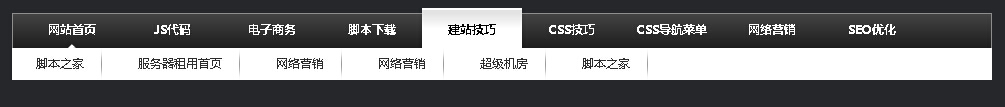
Die Online-Demo-Adresse lautet wie folgt:
http://demo.jb51.net/js/2015/js-black-bgcolor-2level-nav-style-codes/
Der spezifische Code lautet wie folgt:
<!DOCTYPE html PUBLIC "-//W3C//DTD XHTML 1.0 Transitional//EN"
"http://www.w3.org/TR/xhtml1/DTD/xhtml1-transitional.dtd">
<html xmlns="http://www.w3.org/1999/xhtml">
<META HTTP-EQUIV="Content-Type" CONTENT="text/html; charset=gb2312">
<TITLE>兼容IE6、firefox的灰色横向二极导航菜单代码</TITLE>
<style type=text/css>
BODY { background:#26272b;}
a{ color:#FFFFFF}
UL {LIST-STYLE-TYPE: none;padding:0px;margin:0px;}
LI {FONT-SIZE: 12px; COLOR: #333; LINE-HEIGHT: 1.5em; FONT-FAMILY: "微软雅黑", Arial, Verdana;}
.hide {DISPLAY: none}
#mainmenu_top{width:980px; margin:0 auto;BACKGROUND: url('images/nav_bg.gif') bottom repeat-x;HEIGHT: 40px; }
#mainmenu_top UL{}
#mainmenu_top UL LI {FLOAT: left;}
#mainmenu_top UL LI A {WIDTH: 100px;CURSOR: pointer;line-HEIGHT:32px;padding:6px 0 2px;text-decoration: none;DISPLAY: block;COLOR: #fff;TEXT-ALIGN: center; FONT-WEIGHT: bold;}
#mainmenu_top .menu-lft {padding-left:10px;background:url('images/nav_l.gif') no-repeat left bottom;height:40px;}
#mainmenu_top .menu-rht {background:url('images/nav_r.gif') no-repeat right bottom;height:40px;}
#mainmenu_top UL LI .menuhover {BACKGROUND: url('images/nav_hover.gif') bottom repeat-x; COLOR: #000;}
#mainmenu_top UL LI.home{BACKGROUND: url('images/nav_home.gif') center bottom no-repeat;}
#mainmenu_bottom {width:980px; margin:0 auto;height:32px;line-height:32px;display:block;overflow:hidden;BACKGROUND:#fff;}
#mainmenu_bottom UL LI { FLOAT: left; MARGIN-LEFT:12px;padding:0 12px;HEIGHT: 32px;}
#mainmenu_bottom UL LI A {COLOR: #313131; LINE-HEIGHT: 32px;PADDING-RIGHT: 18px;DISPLAY: block;text-decoration: none; background:url('images/line.gif') no-repeat right bottom;}
#mainmenu_bottom UL LI A:hover {text-decoration: underline;}
</style>
<SCRIPT type=text/javascript>
var waitting = 1;
var secondLeft = waitting;
var timer;
var sourceObj;
var number;
function getObject(objectId)//获取id的函数
{
if(document.getElementById && document.getElementById(objectId)) {
// W3C DOM
return document.getElementById(objectId);
} else if (document.all && document.all(objectId)) {
// MSIE 4 DOM
return document.all(objectId);
} else if (document.layers && document.layers[objectId]) {
// NN 4 DOM.. note: this won't find nested layers
return document.layers[objectId];
} else {
return false;
}
}
function SetTimer()//主导航时间延迟的函数
{
for(j=1; j <10; j++){
if (j == number){
if(getObject("mm"+j)!=false){
getObject("mm"+ number).className = "menuhover";
getObject("mb"+ number).className = "";
}
}
else{
if(getObject("mm"+j)!=false){
getObject("mm"+ j).className = "";
getObject("mb"+ j).className = "hide";
}
}
}
}
function CheckTime()//设置时间延迟后
{
secondLeft--;
if ( secondLeft == 0 )
{
clearInterval(timer);
SetTimer();
}
}
function showM(thisobj,Num)//主导航鼠标滑过函数,带时间延迟
{
number = Num;
sourceObj = thisobj;
secondLeft = 1;
timer = setTimeout('CheckTime()',100);
}
function OnMouseLeft()//主导航鼠标移出函数,清除时间函数
{
clearInterval(timer);
}
</SCRIPT>
<!--导航开始-->
<DIV id=mainmenu_body>
<!--主导航开始-->
<DIV id=mainmenu_top>
<div class="menu-lft"><div class="menu-rht">
<UL>
<LI class="home"><A id=mm1 onmouseover=showM(this,1); onmouseout=OnMouseLeft(); href="#" target=_parent>网站首页</A> </LI>
<LI><A id=mm2 onmouseover=showM(this,2); onmouseout=OnMouseLeft(); href="#" target=_parent>JS代码</A> </LI>
<LI><A id=mm3 onmouseover=showM(this,3); onmouseout=OnMouseLeft(); href="#" target=_parent>电子商务</A> </LI>
<LI><A id=mm4 onmouseover=showM(this,4); onmouseout=OnMouseLeft(); href="#" target=_parent>脚本下载</A> </LI>
<LI><A id=mm5 onmouseover=showM(this,5); onmouseout=OnMouseLeft(); href="#" target=_parent>建站技巧</A> </LI>
<LI><A id=mm6 onmouseover=showM(this,6); onmouseout=OnMouseLeft(); href="#" target=_parent>CSS技巧</A> </LI>
<LI><A id=mm7 onmouseover=showM(this,7); onmouseout=OnMouseLeft(); href="#" target=_parent>CSS导航菜单</A> </LI>
<LI><A id=mm8 onmouseover=showM(this,8); onmouseout=OnMouseLeft(); href="#" target=_parent>网络营销</A> </LI>
<LI><A id=mm9 onmouseover=showM(this,9); onmouseout=OnMouseLeft(); href="#" target=_parent>SEO优化</A> </LI></UL>
</DIV></DIV>
</DIV>
<!--子导航导航开始-->
<DIV id=mainmenu_bottom>
<UL class=hide id=mb1>
<LI><A href="#">2012年元旦网站推广惊喜促销价</A> </LI>
<LI><A href="#">网站公告:脚本之家7年了</A> </LI> </UL>
<UL class=hide id=mb2>
<LI><A href="#" target=_parent>脚本之家</A> </LI>
<LI><A href="#" target=_parent>脚本之家</A> </LI>
<LI><A href="#" target=_parent>脚本之家</A> </LI>
<LI><A href="#" target=_parent>脚本之家</A> </LI>
<LI><A href="#" target=_parent>脚本之家</A> </LI>
<LI><A href="#" target=_parent>网页特效</A> </LI></UL>
<UL class=hide id=mb3>
<LI><A href="#" target=_parent>脚本之家</A> </LI>
<LI><A href="#" target=_parent>脚本之家</A> </LI>
<LI><A href="#" target=_parent>网络营销</A> </LI>
<LI><A href="#" target=_parent>网络营销</A> </LI>
<LI><A href="#" target=_parent>网络营销</A> </LI>
<LI><A href="#" target=_parent>网络营销</A> </LI>
<LI><A href="#" target=_parent>网络营销</A> </LI>
<LI><A href="#" target=_parent>网页特效</A> </LI></UL>
<UL class=hide id=mb4>
<LI><A href="#" target=_parent>脚本之家</A> </LI>
<LI><A href="#" target=_parent>网页特效</A> </LI>
<LI><A href="#" target=_parent>网络营销</A> </LI>
<LI><A href="#" target=_parent>网络营销</A> </LI></UL>
<UL class=hide id=mb5>
<LI><A href="#" target=_parent>脚本之家</A> </LI>
<LI><A href="#" target=_parent>服务器租用首页</A> </LI>
<LI><A href="#" target=_parent>网络营销</A> </LI>
<LI><A href="#" target=_parent>网络营销</A> </LI>
<LI><A href="#" target=_parent>超级机房</A> </LI>
<LI><A href="#" target=_parent>脚本之家</A> </LI></UL>
<UL class=hide id=mb6>
<LI><A href="#" target=_parent>脚本之家</A> </LI>
<LI><A href="#" target=_parent>脚本下载</A> </LI>
<LI><A href="#" target=_parent>脚本之家</A> </LI>
<LI><A href="#" target=_parent>脚本之家</A> </LI></UL>
<UL class=hide id=mb7>
<LI><A href="#" target=_parent>脚本之家</A> </LI>
<LI><A href="#" target=_parent>脚本之家</A> </LI>
<LI><A href="#" target=_parent>脚本之家</A> </LI>
<LI><A href="#" target=_parent>个人建站</A> </LI>
<LI><A href="#" target=_parent>门户建站</A> </LI></UL>
<UL class=hide id=mb8 style="DISPLAY: none">
<LI><A href="#" target=_parent>脚本之家</A> </LI>
<LI><A href="#" target=_parent>网络营销</A> </LI>
<LI><A href="#" target=_parent>网络营销</A> </LI></UL>
<UL class=hide id=mb9>
<LI><A href="#">脚本之家</A> </LI>
<LI><A href="#" target=_parent>网络营销</A> </LI>
<LI><A href="#" target=_parent>网页特效</A> </LI>
<LI><A href="#" target=_parent>网络营销</A> </LI>
<LI><A href="#" target=_parent>网络营销</A> </LI></UL>
<script>
function mmenuURL()//主导航、二级导航显示函数
{
var thisURL = document.URL;
tmpUPage = thisURL.split( "/" );
thisUPage_s = tmpUPage[ tmpUPage.length-2 ];
thisUPage_s= thisUPage_s.toLowerCase();//小写
//thisUPage=thisUPage.substring(0,4)
if(thisUPage_s=="test.hichina.com"||thisUPage_s=="www.net.cn"||thisUPage_s=="www.hichina.com")
{
getObject("mm1").className="menuhover"
getObject("mb1").className = "";
}
else if(thisUPage_s=="domain")
{
getObject("mm2").className="menuhover"
getObject("mb2").className = "";
}
else if(thisUPage_s=="hosting")
{
getObject("mm3").className="menuhover"
getObject("mb3").className = "";
}
else if(thisUPage_s=="mail")
{
getObject("mm4").className="menuhover"
getObject("mb4").className = "";
}
else if(thisUPage_s=="solutions"||thisUPage_s=="site"){
getObject("mm5").className="menuhover"
getObject("mb5").className = "";
}
else if(thisUPage_s=="promotion"){
getObject("mm6").className="menuhover"
getObject("mb6").className = "";
}
else if(thisUPage_s=="trade"||thisUPage_s=="phonetic"||thisUPage_s=="switchboard"||thisUPage_s=="note"){
getObject("mm7").className="menuhover"
getObject("mb7").className = "";
}
else if(thisUPage_s=="benefit"){
getObject("mm8").className="menuhover"
getObject("mb8").className = "";
}
else if(thisUPage_s=="userlogon"||thisUPage_s=="domain_service"||thisUPage_s=="hosting_service"||thisUPage_s=="mail_service"||thisUPage_s=="Payed"||thisUPage_s=="unPayed"||thisUPage_s=="Invoice"||thisUPage_s=="Finance"||thisUPage_s=="RegInfoModify"){
getObject("mm9").className="menuhover"
getObject("mb9").className = "";
}
else
{
getObject("mm1").className="";
getObject("mb1").className = "";
}
}
window.load=mmenuURL()
</script>
</DIV>
</DIV>
</body>
</html>
Ich hoffe, dass dieser Artikel für das JavaScript-Programmierdesign aller hilfreich sein wird.
 Verständnis der JavaScript -Engine: ImplementierungsdetailsApr 17, 2025 am 12:05 AM
Verständnis der JavaScript -Engine: ImplementierungsdetailsApr 17, 2025 am 12:05 AMEs ist für Entwickler wichtig, zu verstehen, wie die JavaScript -Engine intern funktioniert, da sie effizientere Code schreibt und Leistungs Engpässe und Optimierungsstrategien verstehen kann. 1) Der Workflow der Engine umfasst drei Phasen: Parsen, Kompilieren und Ausführung; 2) Während des Ausführungsprozesses führt die Engine dynamische Optimierung durch, wie z. B. Inline -Cache und versteckte Klassen. 3) Zu Best Practices gehören die Vermeidung globaler Variablen, die Optimierung von Schleifen, die Verwendung von const und lass und die Vermeidung übermäßiger Verwendung von Schließungen.
 Python vs. JavaScript: Die Lernkurve und BenutzerfreundlichkeitApr 16, 2025 am 12:12 AM
Python vs. JavaScript: Die Lernkurve und BenutzerfreundlichkeitApr 16, 2025 am 12:12 AMPython eignet sich besser für Anfänger mit einer reibungslosen Lernkurve und einer kurzen Syntax. JavaScript ist für die Front-End-Entwicklung mit einer steilen Lernkurve und einer flexiblen Syntax geeignet. 1. Python-Syntax ist intuitiv und für die Entwicklung von Datenwissenschaften und Back-End-Entwicklung geeignet. 2. JavaScript ist flexibel und in Front-End- und serverseitiger Programmierung weit verbreitet.
 Python gegen JavaScript: Community, Bibliotheken und RessourcenApr 15, 2025 am 12:16 AM
Python gegen JavaScript: Community, Bibliotheken und RessourcenApr 15, 2025 am 12:16 AMPython und JavaScript haben ihre eigenen Vor- und Nachteile in Bezug auf Gemeinschaft, Bibliotheken und Ressourcen. 1) Die Python-Community ist freundlich und für Anfänger geeignet, aber die Front-End-Entwicklungsressourcen sind nicht so reich wie JavaScript. 2) Python ist leistungsstark in Bibliotheken für Datenwissenschaft und maschinelles Lernen, während JavaScript in Bibliotheken und Front-End-Entwicklungsbibliotheken und Frameworks besser ist. 3) Beide haben reichhaltige Lernressourcen, aber Python eignet sich zum Beginn der offiziellen Dokumente, während JavaScript mit Mdnwebdocs besser ist. Die Wahl sollte auf Projektbedürfnissen und persönlichen Interessen beruhen.
 Von C/C nach JavaScript: Wie alles funktioniertApr 14, 2025 am 12:05 AM
Von C/C nach JavaScript: Wie alles funktioniertApr 14, 2025 am 12:05 AMDie Verschiebung von C/C zu JavaScript erfordert die Anpassung an dynamische Typisierung, Müllsammlung und asynchrone Programmierung. 1) C/C ist eine statisch typisierte Sprache, die eine manuelle Speicherverwaltung erfordert, während JavaScript dynamisch eingegeben und die Müllsammlung automatisch verarbeitet wird. 2) C/C muss in den Maschinencode kompiliert werden, während JavaScript eine interpretierte Sprache ist. 3) JavaScript führt Konzepte wie Verschlüsse, Prototypketten und Versprechen ein, die die Flexibilität und asynchrone Programmierfunktionen verbessern.
 JavaScript -Engines: Implementierungen vergleichenApr 13, 2025 am 12:05 AM
JavaScript -Engines: Implementierungen vergleichenApr 13, 2025 am 12:05 AMUnterschiedliche JavaScript -Motoren haben unterschiedliche Auswirkungen beim Analysieren und Ausführen von JavaScript -Code, da sich die Implementierungsprinzipien und Optimierungsstrategien jeder Engine unterscheiden. 1. Lexikalanalyse: Quellcode in die lexikalische Einheit umwandeln. 2. Grammatikanalyse: Erzeugen Sie einen abstrakten Syntaxbaum. 3. Optimierung und Kompilierung: Generieren Sie den Maschinencode über den JIT -Compiler. 4. Führen Sie aus: Führen Sie den Maschinencode aus. V8 Engine optimiert durch sofortige Kompilierung und versteckte Klasse.
 Jenseits des Browsers: JavaScript in der realen WeltApr 12, 2025 am 12:06 AM
Jenseits des Browsers: JavaScript in der realen WeltApr 12, 2025 am 12:06 AMZu den Anwendungen von JavaScript in der realen Welt gehören die serverseitige Programmierung, die Entwicklung mobiler Anwendungen und das Internet der Dinge. Die serverseitige Programmierung wird über node.js realisiert, die für die hohe gleichzeitige Anfrageverarbeitung geeignet sind. 2. Die Entwicklung der mobilen Anwendungen erfolgt durch reaktnative und unterstützt die plattformübergreifende Bereitstellung. 3.. Wird für die Steuerung von IoT-Geräten über die Johnny-Five-Bibliothek verwendet, geeignet für Hardware-Interaktion.
 Erstellen einer SaaS-Anwendung mit mehreren Mietern mit Next.js (Backend Integration)Apr 11, 2025 am 08:23 AM
Erstellen einer SaaS-Anwendung mit mehreren Mietern mit Next.js (Backend Integration)Apr 11, 2025 am 08:23 AMIch habe eine funktionale SaaS-Anwendung mit mehreren Mandanten (eine EdTech-App) mit Ihrem täglichen Tech-Tool erstellt und Sie können dasselbe tun. Was ist eine SaaS-Anwendung mit mehreren Mietern? Mit Multi-Tenant-SaaS-Anwendungen können Sie mehrere Kunden aus einem Sing bedienen
 So erstellen Sie eine SaaS-Anwendung mit mehreren Mietern mit Next.js (Frontend Integration)Apr 11, 2025 am 08:22 AM
So erstellen Sie eine SaaS-Anwendung mit mehreren Mietern mit Next.js (Frontend Integration)Apr 11, 2025 am 08:22 AMDieser Artikel zeigt die Frontend -Integration mit einem Backend, das durch die Genehmigung gesichert ist und eine funktionale edtech SaaS -Anwendung unter Verwendung von Next.js. erstellt. Die Frontend erfasst Benutzerberechtigungen zur Steuerung der UI-Sichtbarkeit und stellt sicher, dass API-Anfragen die Rollenbasis einhalten


Heiße KI -Werkzeuge

Undresser.AI Undress
KI-gestützte App zum Erstellen realistischer Aktfotos

AI Clothes Remover
Online-KI-Tool zum Entfernen von Kleidung aus Fotos.

Undress AI Tool
Ausziehbilder kostenlos

Clothoff.io
KI-Kleiderentferner

AI Hentai Generator
Erstellen Sie kostenlos Ai Hentai.

Heißer Artikel

Heiße Werkzeuge

MinGW – Minimalistisches GNU für Windows
Dieses Projekt wird derzeit auf osdn.net/projects/mingw migriert. Sie können uns dort weiterhin folgen. MinGW: Eine native Windows-Portierung der GNU Compiler Collection (GCC), frei verteilbare Importbibliotheken und Header-Dateien zum Erstellen nativer Windows-Anwendungen, einschließlich Erweiterungen der MSVC-Laufzeit zur Unterstützung der C99-Funktionalität. Die gesamte MinGW-Software kann auf 64-Bit-Windows-Plattformen ausgeführt werden.

EditPlus chinesische Crack-Version
Geringe Größe, Syntaxhervorhebung, unterstützt keine Code-Eingabeaufforderungsfunktion

SublimeText3 chinesische Version
Chinesische Version, sehr einfach zu bedienen

SublimeText3 Linux neue Version
SublimeText3 Linux neueste Version

Senden Sie Studio 13.0.1
Leistungsstarke integrierte PHP-Entwicklungsumgebung




