Heim >Backend-Entwicklung >PHP-Problem >Was tun, wenn das erforderliche PHP-XSL-Modul nicht installiert ist?
Was tun, wenn das erforderliche PHP-XSL-Modul nicht installiert ist?
- 藏色散人Original
- 2023-01-29 09:56:563984Durchsuche
Lösung für das Problem, dass das erforderliche PHP-XSL-Modul nicht installiert ist: 1. Öffnen Sie das Befehlsfenster und führen Sie „cd /data/soft/php-5.2.4“ aus. 2. Übergeben Sie „make intall php -i|more cd“. /usr/ Führen Sie einfach den Befehl „local/lib vim php.ini php -i|grep xsl“ aus, um die XSL-Erweiterung zu installieren.
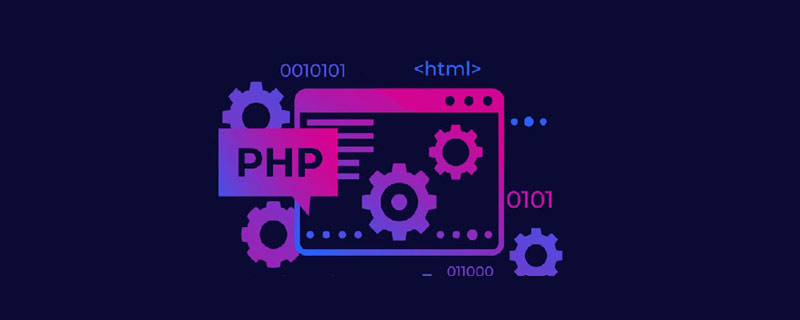
Die Betriebsumgebung dieses Tutorials: Windows 7-System, PHP-5.2.4-Version, DELL G3-Computer
Was soll ich tun, wenn das erforderliche PHP-XSL-Modul nicht installiert ist?
php-Installation XSL-Erweiterung:
cd /data/soft/ php -i php -v cd /data/soft/php-5.2.4 cd ext/ cd xsl/ phpize ./configure make make intall php -i|more cd /usr/local/lib vim php.ini php -i|grep xsl
Empfohlenes Lernen: „PHP-Video-Tutorial“
Das obige ist der detaillierte Inhalt vonWas tun, wenn das erforderliche PHP-XSL-Modul nicht installiert ist?. Für weitere Informationen folgen Sie bitte anderen verwandten Artikeln auf der PHP chinesischen Website!

