Heim >Web-Frontend >Front-End-Fragen und Antworten >So verbergen Sie Komponenten in React Native
So verbergen Sie Komponenten in React Native
- 藏色散人Original
- 2023-01-05 10:44:163020Durchsuche
react native隐藏组件可以通过“display:none/flex”属性来实现,其具体实现方法是:1、打开相应的react文件;2、创建“

本教程操作环境:Windows10系统、react18.0.0版、Dell G3电脑。
react native 中如何对组件进行隐藏?
具体问题描述:
如何通过A中的switchAndroid的value来控制B模块的显示和隐藏呢显示全部
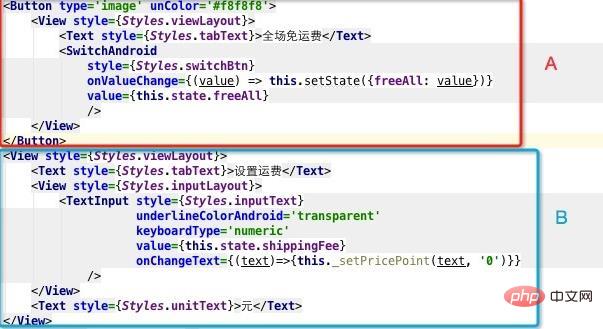
问题解决方案:
展开,收起功能的实现: display: none / flex
点击Button,修改state的状态,从而展示/隐藏 控件
state = {
displayShuoming:'none',
btnShuoming:'>'
};
scrollShuoming =()=>{
let dis = this.state.displayShuoming;
if(dis == 'none'){
this.setState({
displayShuoming:'flex',
btnShuoming:'>'
})
}else{
this.setState({
displayShuoming:'none',
btnShuoming:'v'
})
}
}
render(){
return (
<View style={[styles.bg_white,styles.flex_col,styles.pl_20,styles.pr_20,styles.mt_10]}>
<View style={[styles.flex_row,styles.bg_white,styles.mt_10,styles.pb_10]}>
<Text style={[styles.flex_3]}>产品说明</Text>
<Button color='#ddd' style={{color:'#ccc'}} title={this.state.btnShuoming} onPress={this.scrollShuoming}/>
</View>
<View style={{display:this.state.displayShuoming}}>
<View style={[styles.flex_col,styles.border_top,styles.pt_10]}>
<Text style={[styles.text_gray]}>投资资金安全由保险公司承保;投资资金安全由保险公司承保;投资资金安全由保险公司承保;投资资金安全由保险公司承保;投资资金安全由保险公司承保;投资资金安全由保险公司承保;投资资金安全由保险公司承保;投资资金安全由保险公司承保;投资资金安全由保险公司承保;投资资金安全由保险公司承保;投资资金安全由保险公司承保;投资资金安全由保险公司承保;投资资金安全由保险公司承保;投资资金安全由保险公司承保;投资资金安全由保险公司承保;投资资金安全由保险公司承保;投资资金安全由保险公司承保;投资资金安全由保险公司承保;投资资金安全由保险公司承保;投资资金安全由保险公司承保;投资资金安全由保险公司承保;投资资金安全由保险公司承保;投资资金安全由保险公司承保;投资资金安全由保险公司承保;投资资金安全由保险公司承保;投资资金安全由保险公司承保;投资资金安全由保险公司承保;投资资金安全由保险公司承保;投资资金安全由保险公司承保;投资资金安全由保险公司承保;投资资金安全由保险公司承保;</Text>
</View>
</View>
</View>
)
}推荐学习:《react视频教程》
Das obige ist der detaillierte Inhalt vonSo verbergen Sie Komponenten in React Native. Für weitere Informationen folgen Sie bitte anderen verwandten Artikeln auf der PHP chinesischen Website!
Stellungnahme:
Der Inhalt dieses Artikels wird freiwillig von Internetnutzern beigesteuert und das Urheberrecht liegt beim ursprünglichen Autor. Diese Website übernimmt keine entsprechende rechtliche Verantwortung. Wenn Sie Inhalte finden, bei denen der Verdacht eines Plagiats oder einer Rechtsverletzung besteht, wenden Sie sich bitte an admin@php.cn
Vorheriger Artikel:So fügen Sie eine Reaktionstabelle hinzuNächster Artikel:So fügen Sie eine Reaktionstabelle hinzu

