Heim >PHP-Framework >Denken Sie an PHP >Was tun, wenn thinkphp tcpdf verstümmelt ist?
Was tun, wenn thinkphp tcpdf verstümmelt ist?
- 藏色散人Original
- 2022-12-08 10:29:561707Durchsuche
Thinkphp tcpdf verstümmelte Lösung: 1. Laden Sie das Plug-in TCPDF herunter 2. Verwenden Sie TCPDF über „class Pdf erweitert appcommoncontrollerBase{...}“ 3. Ändern Sie die Schriftart in „$pdf->SetFont(‘cid0cs‘“ , '', 8)“ kann das Problem verstümmelter Zeichen lösen.
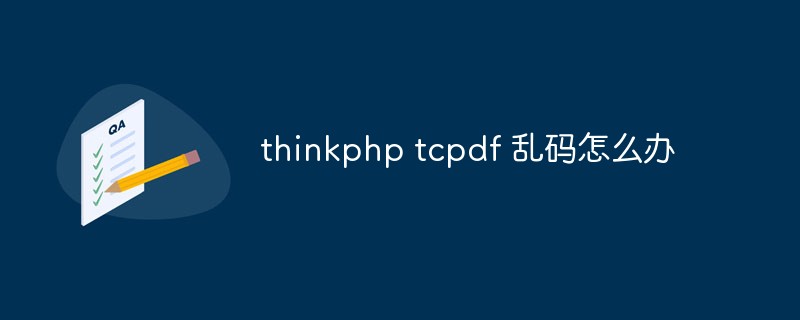
Die Betriebsumgebung dieses Tutorials: Windows 7-System, ThinkPHP Version 6, Dell G3-Computer.
Was soll ich tun, wenn thinkphp tcpdf verstümmelt ist?
thinkphp6 generiert PDF
Laden Sie das Plug-in TCPDF
composer herunter und installieren Sie es
composer require tecnickcom/tcpdf
Offizielle Website
https://tcpdf.org/examples/
Auf der offiziellen Website gibt es viele Beispiele, die Sie nach Ihren eigenen Bedürfnissen auswählen können
Verwenden Sie TCPDF
<?php
namespace app\admin\logic;
use think\Db;
use TCPDF;
class Pdf extends \app\common\controller\Base
{
public static function conrtact($data)
{
$sno = $data['sno'];
$kid_name = $data['c_name'];
$pdf = new TCPDF(PDF_PAGE_ORIENTATION, PDF_UNIT, PDF_PAGE_FORMAT, true, 'UTF-8', false);
$pdf->SetCreator(PDF_CREATOR);
$pdf->SetAuthor('Nicola Asuni');
$pdf->SetTitle('TCPDF Example 001');
$pdf->SetSubject('TCPDF Tutorial');
$pdf->SetKeywords('TCPDF, PDF, example, test, guide');
// set default header data
$pdf->SetHeaderData(PDF_HEADER_LOGO, PDF_HEADER_LOGO_WIDTH, PDF_HEADER_TITLE.' 001', PDF_HEADER_STRING, array(0,64,255), array(0,64,128));
$pdf->setFooterData(array(0,64,0), array(0,64,128));
// set header and footer fonts
$pdf->setHeaderFont(Array(PDF_FONT_NAME_MAIN, '', PDF_FONT_SIZE_MAIN));
$pdf->setFooterFont(Array(PDF_FONT_NAME_DATA, '', PDF_FONT_SIZE_DATA));
// set default monospaced font
$pdf->SetDefaultMonospacedFont(PDF_FONT_MONOSPACED);
// set margins
$pdf->SetMargins(PDF_MARGIN_LEFT, PDF_MARGIN_TOP, PDF_MARGIN_RIGHT);
$pdf->SetHeaderMargin(PDF_MARGIN_HEADER);
$pdf->SetFooterMargin(PDF_MARGIN_FOOTER);
// set auto page breaks
$pdf->SetAutoPageBreak(TRUE, PDF_MARGIN_BOTTOM);
// set image scale factor
$pdf->setImageScale(PDF_IMAGE_SCALE_RATIO);
// set some language-dependent strings (optional)
if (@file_exists(dirname(__FILE__).'/lang/eng.php')) {
require_once(dirname(__FILE__).'/lang/eng.php');
$pdf->setLanguageArray($l);
}
// ---------------------------------------------------------
// set default font subsetting mode
$pdf->setFontSubsetting(true);
// Set font
// dejavusans is a UTF-8 Unicode font, if you only need to
// print standard ASCII chars, you can use core fonts like
// helvetica or times to reduce file size.
$pdf->SetFont('dejavusans', '', 14, '', true);
// Add a page
// This method has several options, check the source code documentation for more information.
$pdf->AddPage();
// set text shadow effect
$pdf->setTextShadow(array('enabled'=>true, 'depth_w'=>0.2, 'depth_h'=>0.2, 'color'=>array(196,196,196), 'opacity'=>1, 'blend_mode'=>'Normal'));
// Set some content to print
$html = <<<EOD
<h1>Welcome to <a href="http://www.tcpdf.org" style="text-decoration:none;background-color:#CC0000;color:black;"> <span style="color:black;">$kid_name</span><span style="color:white;">PDF</span> </a>!</h1>
<i>This is the first example of TCPDF library.</i>
<p>This text is printed using the <i>writeHTMLCell()</i> method but you can also use: <i>Multicell(), writeHTML(), Write(), Cell() and Text()</i>.</p>
<p>Please check the source code documentation and other examples for further information.</p>
<p style="color:#CC0000;">TO IMPROVE AND EXPAND TCPDF I NEED YOUR SUPPORT, PLEASE <a href="http://sourceforge.net/donate/index.php?group_id=128076">MAKE A DONATION!</a></p>
EOD;
// Print text using writeHTMLCell()
$pdf->writeHTMLCell(0, 0, '', '', $html, 0, 1, 0, true, '', true);
// ---------------------------------------------------------
// Close and output PDF document
// This method has several options, check the source code documentation for more information.
$pdf->Output('example_001.pdf', 'F');
return 'example_001.pdf';
}
}Hinweis:
Da TCPDF Trennzeichen für die Ausgabe von HTML und anderen Inhalten verwendet, muss $html im obigen Code bis zum EOD im gleichen Format vorliegen.
Um das Problem verstümmelter chinesischer Schriftzeichen zu lösen, ändern Sie einfach die Schriftart in $pdf->SetFont('cid0cs', '', 8).
Front-End-Anzeige
<object :data="example_001.pdf" type="application/pdf" style="width:100%;height:1200px;"></object>
Empfohlenes Lernen: „thinkPHP-Video-Tutorial“
Das obige ist der detaillierte Inhalt vonWas tun, wenn thinkphp tcpdf verstümmelt ist?. Für weitere Informationen folgen Sie bitte anderen verwandten Artikeln auf der PHP chinesischen Website!

