Heim >Backend-Entwicklung >PHP8 >Detaillierte grafische Erläuterung der Installations- und Konfigurationsmethode von Apache2.4+php8.0
Detaillierte grafische Erläuterung der Installations- und Konfigurationsmethode von Apache2.4+php8.0
- 藏色散人nach vorne
- 2022-12-06 16:53:427503Durchsuche
In diesem Artikel erfahren Sie, wie Sie Apache2.4 installieren und PHP8.0 konfigurieren. Der Artikel enthält Bilder und detaillierte Schritte zur Installation und Konfiguration von Apache2.4+php8.0~
1. Laden Sie Apache2.4 herunter
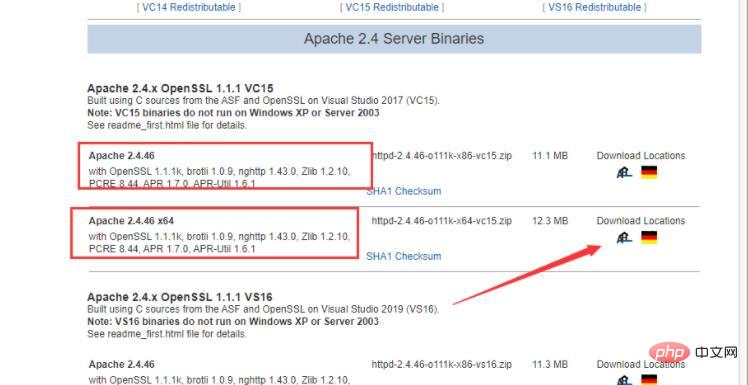
2. Entpacken und installieren Sie es. Legen Sie es nach dem Entpacken an Ihrem bevorzugten Speicherort ab. Öffnen Sie das CMD-Verzeichnis im Administratormodus und wechseln Sie zur neu dekomprimierten Apache2.4/bin-Befehlszeileneingabe : http -k install zum Installieren
[Verwandte Empfehlung:
PHP-Video-Tutorial
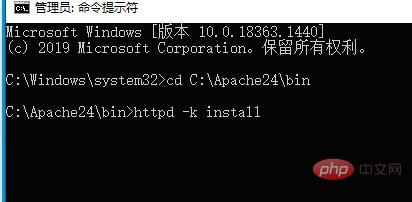
Öffnen Sie die Datei apache2.4/conf/httpd.confÄndern Geben Sie nach Abschluss der Installation den Wert von SRVROOT in Ihr eigenes Apache2-Verzeichnis ein. Geben Sie net start apache2.4 ein, um den Dienst zu stoppen
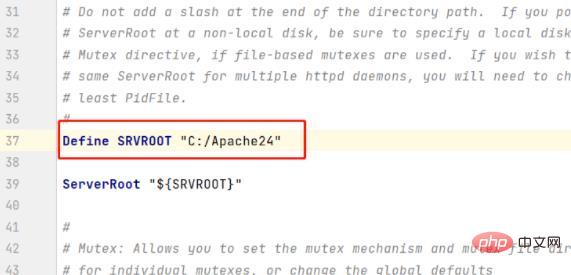
Öffnen Sie die Datei apache2.4/conf/httpd.conf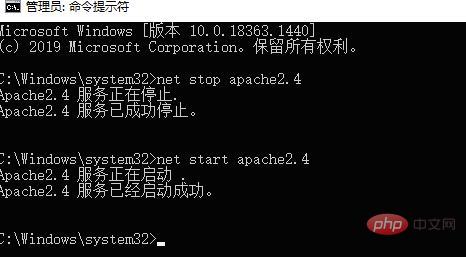 Suchen Sie DocumentRoot und ändern Sie es in das Stammverzeichnis Verzeichnis Ihrer Website
Suchen Sie DocumentRoot und ändern Sie es in das Stammverzeichnis Verzeichnis Ihrer Website
5. Konfigurieren Sie php8.0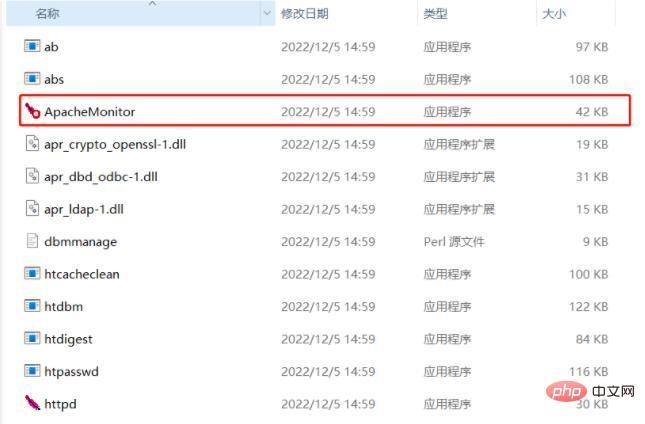
#php8 support
LoadModule php_module “D:/server/software/php/php-8.1.13-Win32-vs16-x64/php8apache2_4.dll”
AddType application/x-httpd-php .php .html .htm
#configure the path to php.ini
PHPIniDir “D:/server/software/php/php-8.1.13-Win32-vs16-x64”
Header set Access-Control-Allow-Origin: “*”
Header set Access-Control-Allow-Methods: “GET,POST,PUT,DELETE,OPTIONS”
Header set Access-Control-Allow-Headers: “Content-Type”
ErrorDocument 404 /index.html
hinzu
Das obige ist der detaillierte Inhalt vonDetaillierte grafische Erläuterung der Installations- und Konfigurationsmethode von Apache2.4+php8.0. Für weitere Informationen folgen Sie bitte anderen verwandten Artikeln auf der PHP chinesischen Website!
In Verbindung stehende Artikel
Mehr sehen- Welche Änderungen werden in PHP8.2 enthalten sein (Leistungsverbesserungen, neue Funktionen)!
- PHP8.2 hat zwei neue starke Typen: null und false!
- Bringen Sie Ihnen Schritt für Schritt bei, wie Sie eine PHP8-Umgebung einrichten (mit Lösungen für häufige Probleme)
- Eine kurze Analyse der PHP8.0-Funktionen: Benannte Parameter (benannte Parameter)
- Wie installiert ein Anfänger schnell PHP8.1 (mit Bildern und Text)

