Heim >Web-Frontend >js-Tutorial >JS implementiert verschließbare Couplet-Werbeeffektcode_Javascript-Fähigkeiten
JS implementiert verschließbare Couplet-Werbeeffektcode_Javascript-Fähigkeiten
- WBOYOriginal
- 2016-05-16 15:39:261228Durchsuche
Das Beispiel in diesem Artikel beschreibt die JS-Implementierung des schließbaren Couplet-Werbeeffektcodes. Teilen Sie es als Referenz mit allen. Die Details lauten wie folgt:
Dies ist ein sehr klassischer Couplet-Werbecode mit einer Schaltfläche zum Schließen. Darüber hinaus wird die vertikale Position der Anzeige automatisch positioniert, wenn sich die Bildlaufleiste ändert, d. h. durch Ziehen des Browsers Bildlaufleiste Die Werbung wird immer angezeigt und nicht ausgeblendet. Heutzutage verwenden viele Websites den Couplet-Werbecode.
Der Screenshot des Laufeffekts sieht wie folgt aus:
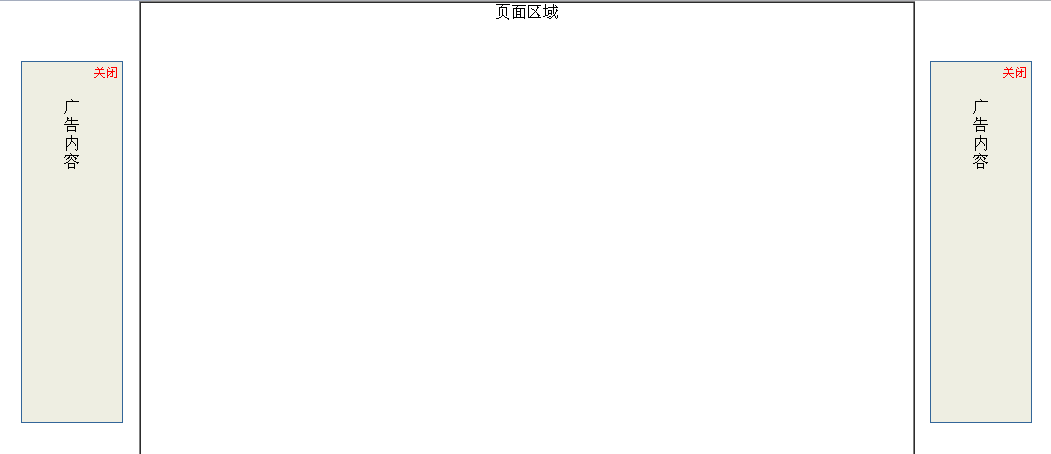
Die Online-Demo-Adresse lautet wie folgt:
http://demo.jb51.net/js/2015/js-close-able-2adv-style-codes/
Der spezifische Code lautet wie folgt:
<html>
<head>
<title>对联广告</title>
<meta http-equiv="Content-Type" content="text/html; charset=gb2312">
</head>
<body style="margin:0px;">
<div align="center">
<center>
<table border="1" width="776" height="3000" cellspacing="0" cellpadding="0">
<tr>
<td width="100%" valign="top"><div align="center">页面区域</div></td>
</tr>
</table>
</center>
</div>
<SCRIPT LANGUAGE="JavaScript">
<!--
var showad = true;
var Toppx = 60;//上端位置
var AdDivW = 100;//宽度
var AdDivH = 360;//高度
var PageWidth = 800;//这个参数决定是否出现左右滚动条
var MinScreenW = 1024; //显示广告的最小屏幕宽度象素
var ClosebuttonHtml = '<div align="right" style="position: absolute;top:0px;right:0px;margin:2px;padding:2px;z-index:2000;"><a href="javascript:;" onclick="hidead()" style="color:red;text-decoration:none;font-size:12px;">关闭</a></div>'
var AdContentHtml = '<div align="center"><br><br>广<br>告<br>内<br>容</div>';
document.write ('<div id="Javascript.LeftDiv" style="position: absolute;border: 1px solid #336699;background-color:#EEEEE2;z-index:1000;width:'+AdDivW+'px;height:'+AdDivH+'px;top:-1000px;word-break:break-all;display:none;">'+ClosebuttonHtml+'<div>'+AdContentHtml+'</div></div>');
document.write ('<div id="Javascript.RightDiv" style="position: absolute;border: 1px solid #336699;background-color:#EEEEE2;z-index:1000;width:'+AdDivW+'px;height:'+AdDivH+'px;top:-1000px;word-break:break-all;display:none;">'+ClosebuttonHtml+'<div>'+AdContentHtml+'</div></div>');
function scall(){
if(!showad){return;}
if (window.screen.width<MinScreenW){
alert("临时提示:
\n显示器分辨率宽度小于"+MinScreenW+",不显示广告");
showad = false;
document.getElementById("Javascript.LeftDiv").style.display="none";
document.getElementById("Javascript.RightDiv").style.display="none";
return;
}
var Borderpx = ((window.screen.width-PageWidth)/2-AdDivW)/2;
document.getElementById("Javascript.LeftDiv").style.display="";
document.getElementById("Javascript.LeftDiv").style.top=document.body.scrollTop+Toppx;
document.getElementById("Javascript.LeftDiv").style.left=document.body.scrollLeft+Borderpx;
document.getElementById("Javascript.RightDiv").style.display="";
document.getElementById("Javascript.RightDiv").style.top=document.body.scrollTop+Toppx;
document.getElementById("Javascript.RightDiv").style.left=document.body.scrollLeft+document.body.clientWidth-document.getElementById("Javascript.RightDiv").offsetWidth-Borderpx;
}
function hidead()
{
showad = false;
document.getElementById("Javascript.LeftDiv").style.display="none";
document.getElementById("Javascript.RightDiv").style.display="none";
}
window.onscroll=scall;
window.onresize=scall;
window.onload=scall;
//-->
</SCRIPT>
</body>
</html>
Ich hoffe, dass dieser Artikel für die JavaScript-Programmierung aller hilfreich sein wird.
In Verbindung stehende Artikel
Mehr sehen- Eine eingehende Analyse der Bootstrap-Listengruppenkomponente
- Detaillierte Erläuterung des JavaScript-Funktions-Curryings
- Vollständiges Beispiel für die Generierung von JS-Passwörtern und die Erkennung der Stärke (mit Download des Demo-Quellcodes)
- Angularjs integriert WeChat UI (weui)
- Wie man mit JavaScript schnell zwischen traditionellem Chinesisch und vereinfachtem Chinesisch wechselt und wie Websites den Wechsel zwischen vereinfachtem und traditionellem Chinesisch unterstützen – Javascript-Kenntnisse

