Heim >Web-Frontend >js-Tutorial >Eine kurze Analyse des HttpClientModule-Moduls beim Angular Learning
Eine kurze Analyse des HttpClientModule-Moduls beim Angular Learning
- 青灯夜游nach vorne
- 2022-05-24 12:09:171787Durchsuche
Dieser Artikel führt Sie durch das HttpClientModule-Modul in Angular und stellt die Anforderungsmethode, Anforderungsparameter, Antwortinhalte, Interceptoren, Angular Proxy und andere verwandte Kenntnisse vor.

Dieses Modul wird zum Senden von Http-Anfragen verwendet, und die zum Senden von Anfragen verwendeten Methoden geben alle Observable-Objekte zurück. [Verwandte Tutorial-Empfehlungen: „Http 请求,用于发送请求的方法都返回 Observable 对象。【相关教程推荐:《angular教程》】
1、快速开始
1)、引入 HttpClientModule 模块
// app.module.ts
import { httpClientModule } from '@angular/common/http';
imports: [
httpClientModule
]2)、注入 HttpClient 服务实例对象,用于发送请求
// app.component.ts
import { HttpClient } from '@angular/common/http';
export class AppComponent {
constructor(private http: HttpClient) {}
}3)、发送请求
import { HttpClient } from "@angular/common/http"
export class AppComponent implements OnInit {
constructor(private http: HttpClient) {}
ngOnInit() {
this.getUsers().subscribe(console.log)
}
getUsers() {
return this.http.get("https://jsonplaceholder.typicode.com/users")
}
}2、请求方法
this.http.get(url [, options]); this.http.post(url, data [, options]); this.http.delete(url [, options]); this.http.put(url, data [, options]);
this.http.get<Post[]>('/getAllPosts') .subscribe(response => console.log(response))
3、请求参数
1、HttpParams 类
export declare class HttpParams {
constructor(options?: HttpParamsOptions);
has(param: string): boolean;
get(param: string): string | null;
getAll(param: string): string[] | null;
keys(): string[];
append(param: string, value: string): HttpParams;
set(param: string, value: string): HttpParams;
delete(param: string, value?: string): HttpParams;
toString(): string;
}2、HttpParamsOptions 接口
declare interface HttpParamsOptions {
fromString?: string;
fromObject?: {
[param: string]: string | ReadonlyArray<string>;
};
encoder?: HttpParameterCodec;
}3、使用示例
import { HttpParams } from '@angular/common/http';
let params = new HttpParams({ fromObject: {name: "zhangsan", age: "20"}})
params = params.append("sex", "male")
let params = new HttpParams({ fromString: "name=zhangsan&age=20"})4、请求头
请求头字段的创建需要使用 HttpHeaders 类,在类实例对象下面有各种操作请求头的方法。
export declare class HttpHeaders {
constructor(headers?: string | {
[name: string]: string | string[];
});
has(name: string): boolean;
get(name: string): string | null;
keys(): string[];
getAll(name: string): string[] | null;
append(name: string, value: string | string[]): HttpHeaders;
set(name: string, value: string | string[]): HttpHeaders;
delete(name: string, value?: string | string[]): HttpHeaders;
}let headers = new HttpHeaders({ test: "Hello" })5、响应内容
declare type HttpObserve = 'body' | 'response'; // response 读取完整响应体 // body 读取服务器端返回的数据
this.http.get(
"https://jsonplaceholder.typicode.com/users",
{ observe: "body" }
).subscribe(console.log)6、拦截器
拦截器是 Angular 应用中全局捕获和修改 HTTP 请求和响应的方式。(Token、Error)
拦截器将只拦截使用 HttpClientModule 模块发出的请求。
ng g interceptor <name></name>
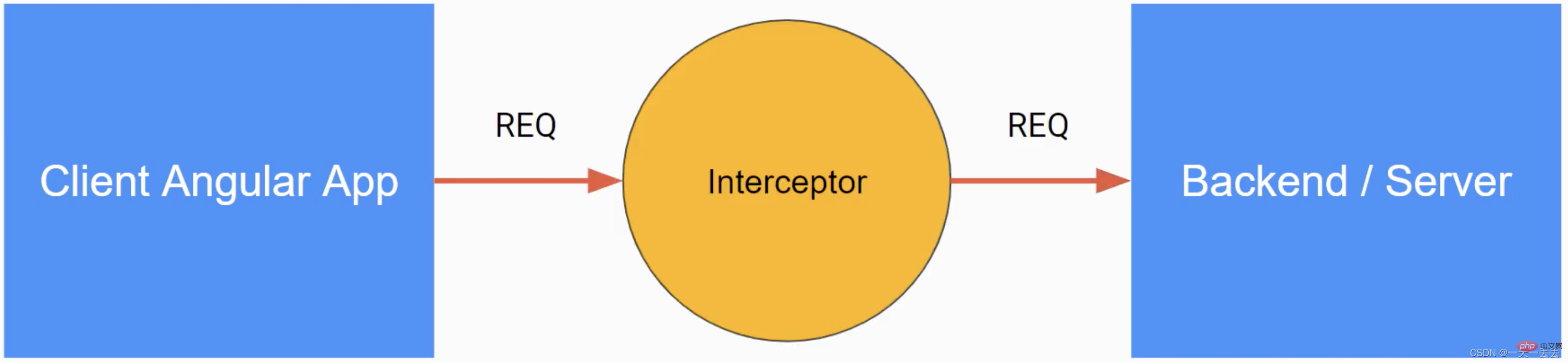
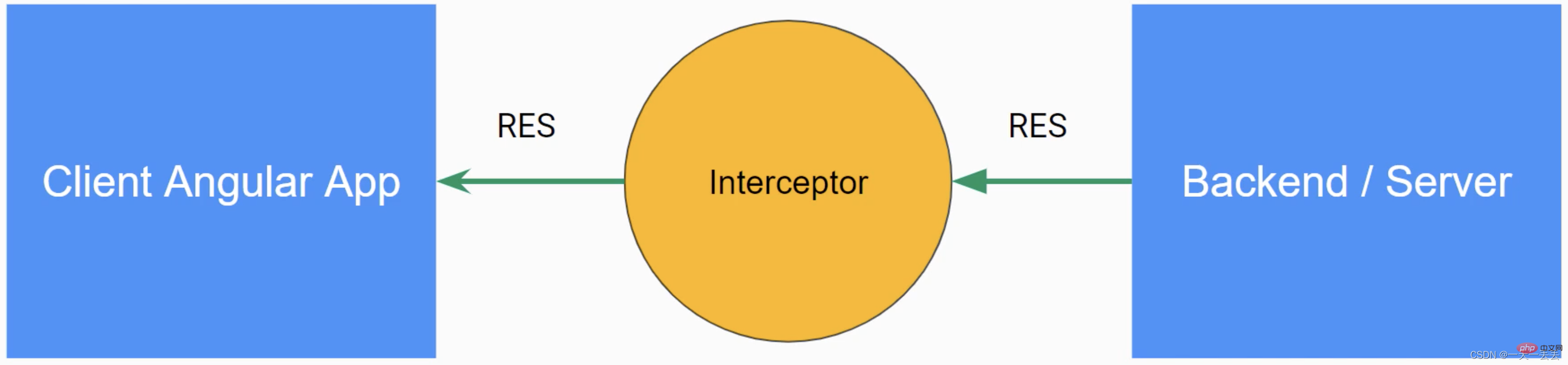
6.1 请求拦截
@Injectable()
export class AuthInterceptor implements HttpInterceptor {
constructor() {}
// 拦截方法
intercept(
// unknown 指定请求体 (body) 的类型
request: HttpRequest<unknown>,
next: HttpHandler
// unknown 指定响应内容 (body) 的类型
): Observable<HttpEvent<unknown>> {
// 克隆并修改请求头
const req = request.clone({
setHeaders: {
Authorization: "Bearer xxxxxxx"
}
})
// 通过回调函数将修改后的请求头回传给应用
return next.handle(req)
}
}6.2 响应拦截
@Injectable()
export class AuthInterceptor implements HttpInterceptor {
constructor() {}
// 拦截方法
intercept(
request: HttpRequest<unknown>,
next: HttpHandler
): Observable<any> {
return next.handle(request).pipe(
retry(2),
catchError((error: HttpErrorResponse) => throwError(error))
)
}
}6.3 拦截器注入
import { AuthInterceptor } from "./auth.interceptor"
import { HTTP_INTERCEPTORS } from "@angular/common/http"
@NgModule({
providers: [
{
provide: HTTP_INTERCEPTORS,
useClass: AuthInterceptor,
multi: true
}
]
})7、Angular Proxy
1、在项目的根目录下创建 proxy.conf.json 文件并加入如下代码
{
"/api/*": {
"target": "http://localhost:3070",
"secure": false,
"changeOrigin": true
}
}/api/*:在应用中发出的以 /api 开头的请求走此代理
target:服务器端 URL
secure:如果服务器端 URL 的协议是 https,此项需要为 true
changeOrigin:如果服务器端不是 localhost, 此项需要为 true
2、指定 proxy 配置文件 (方式一)
"scripts": {
"start": "ng serve --proxy-config proxy.conf.json",
}3、指定 proxy 配置文件 (方式二)
"serve": {
"options": {
"proxyConfig": "proxy.conf.json"
},
该模块用于发送 Http 请求,用于发送请求的方法都返回 ObservableAngular Tutorial“]
1. Schnellstart
1), Einführung des HttpClientModule-Modulsrrreee2), Einfügung der HttpClient-Dienstinstanz Objekt, wird verwendet, um Anfragen zu senden
rrreee🎜3), Anfragen zu senden🎜rrreee2, Anfragemethode
rrreeerrreee
3, Anfrageparameter🎜1. HttpParams-Klasse🎜rrreee🎜2. HttpParamsOptions-Schnittstelle🎜rrreee🎜rrreee4. Anforderungsheader
🎜Die Erstellung von Anforderungsheaderfeldern ist erforderlich Durch die Verwendung der HttpHeaders-Klasse gibt es verschiedene Methoden zum Betreiben von Anforderungsheadern unter dem Klasseninstanzobjekt. 🎜rrreeerrreee5. Antwortinhalt
rrreeerrreee6. 🎜Interceptor ist die globale Erfassung und Änderung in Angular-Anwendungen HTTP Anfrage- und Antwortmethoden. (Token, Fehler) 🎜🎜Der Interceptor fängt nur Anfragen ab, die mit dem HttpClientModule-Modul gestellt werden. 🎜🎜ng g interceptor <name></name>🎜🎜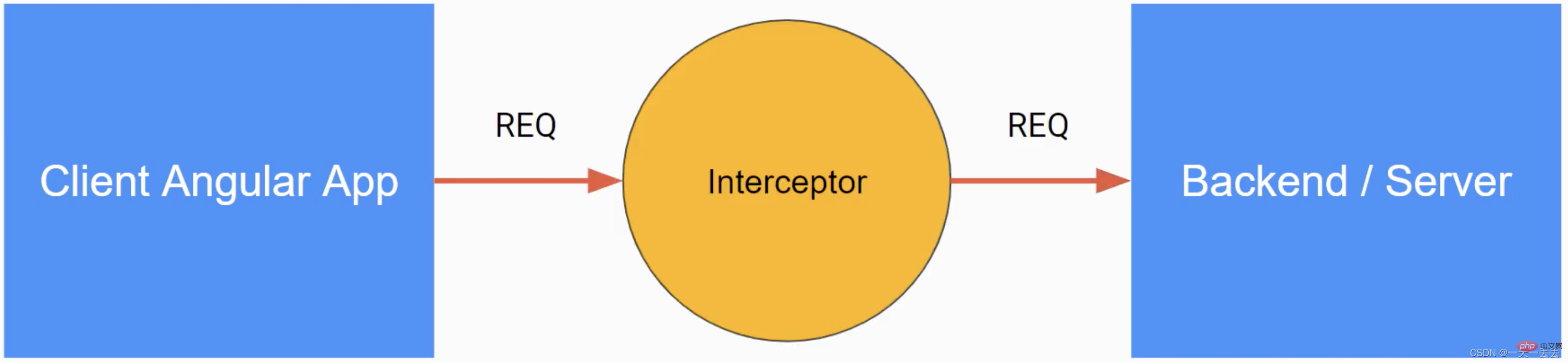
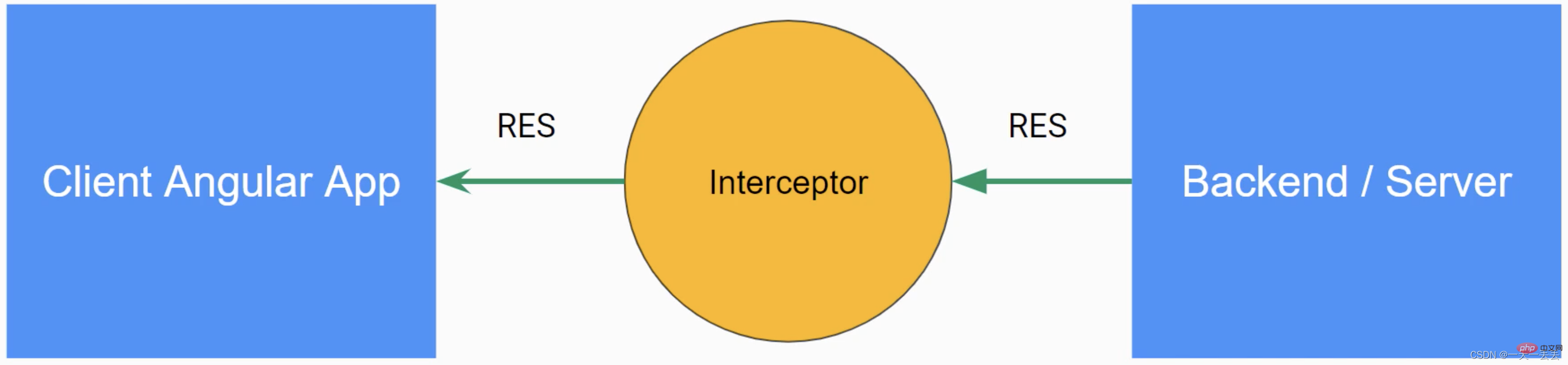 🎜🎜6.1 Request Interception🎜rrreee🎜6.2 Antwortabfangen🎜rrreee🎜6.3 Interceptor-Injektion🎜rrreee
🎜🎜6.1 Request Interception🎜rrreee🎜6.2 Antwortabfangen🎜rrreee🎜6.3 Interceptor-Injektion🎜rrreee 7. Angular Proxy
🎜1. Erstellen Sie die Datei „proxy.conf.json“ im Stammverzeichnis des Projekts und fügen Sie den folgenden Code hinzu🎜rrreee
- 🎜/api/*: In der Anwendung ausgegebene Anfragen, die mit /api beginnen, durchlaufen diesen Proxy🎜
- 🎜Ziel: serverseitige URL🎜
- 🎜sicher: Wenn das Protokoll der serverseitigen URL https ist, muss dieses Element wahr sein🎜
- 🎜changeOrigin: Wenn der Server nicht localhost ist, muss dieses Element wahr sein🎜
🎜2. Geben Sie die Proxy-Konfigurationsdatei an (Methode 1)🎜rrreee🎜3. Geben Sie die Proxy-Konfigurationsdatei an (Methode 2)🎜rrreee
🎜Dieses Modul ist Wird zum Senden von Http-Anfragen verwendet. Die zum Senden von Anfragen verwendeten Methoden geben alle Observable-Objekte zurück. 🎜🎜Weitere Kenntnisse zum Thema Programmierung finden Sie unter: 🎜Programmiervideos🎜! ! 🎜
ng g interceptor <name></name>🎜🎜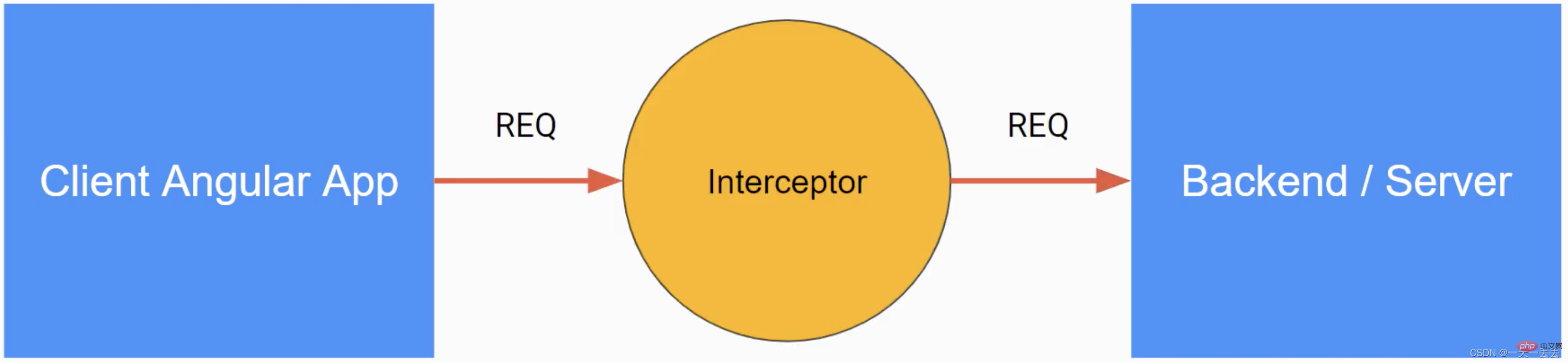
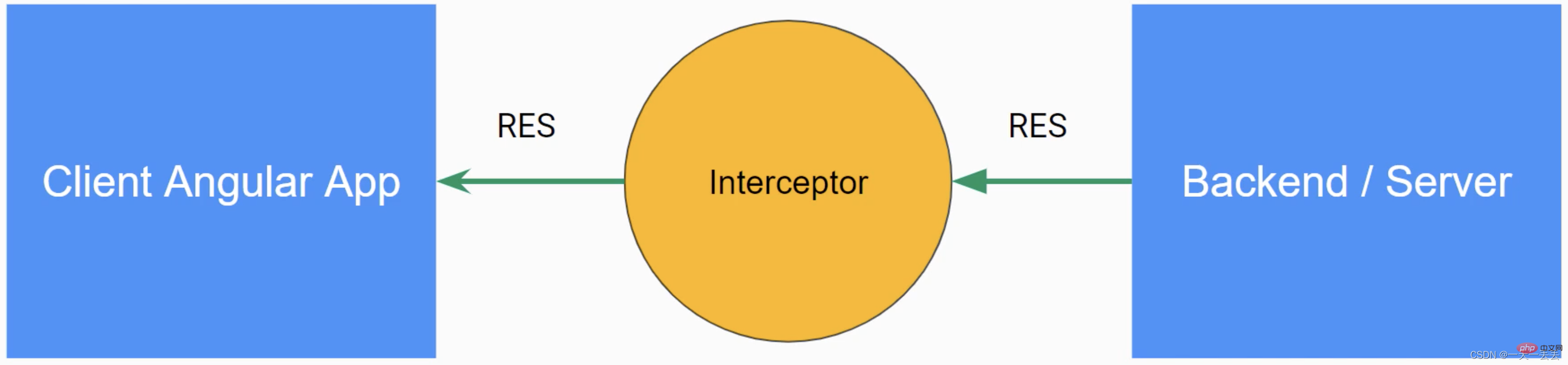 🎜🎜6.1 Request Interception🎜rrreee🎜6.2 Antwortabfangen🎜rrreee🎜6.3 Interceptor-Injektion🎜rrreee
🎜🎜6.1 Request Interception🎜rrreee🎜6.2 Antwortabfangen🎜rrreee🎜6.3 Interceptor-Injektion🎜rrreee7. Angular Proxy
🎜1. Erstellen Sie die Datei „proxy.conf.json“ im Stammverzeichnis des Projekts und fügen Sie den folgenden Code hinzu🎜rrreee- 🎜/api/*: In der Anwendung ausgegebene Anfragen, die mit /api beginnen, durchlaufen diesen Proxy🎜
- 🎜Ziel: serverseitige URL🎜
- 🎜sicher: Wenn das Protokoll der serverseitigen URL https ist, muss dieses Element wahr sein🎜
- 🎜changeOrigin: Wenn der Server nicht localhost ist, muss dieses Element wahr sein🎜
Http-Anfragen verwendet. Die zum Senden von Anfragen verwendeten Methoden geben alle Observable-Objekte zurück. 🎜🎜Weitere Kenntnisse zum Thema Programmierung finden Sie unter: 🎜Programmiervideos🎜! ! 🎜Das obige ist der detaillierte Inhalt vonEine kurze Analyse des HttpClientModule-Moduls beim Angular Learning. Für weitere Informationen folgen Sie bitte anderen verwandten Artikeln auf der PHP chinesischen Website!
In Verbindung stehende Artikel
Mehr sehen- Ein Artikel über den Lebenszyklus in Angular
- Wie starte ich ein Angular-Projekt? Lassen Sie uns über den Online-Prozess mit Nginx sprechen!
- So verwenden Sie SASS-Stile in Angular-Projekten
- Angular-Wissensaustausch: Sprechen Sie über Formulare, Pipelines, Bindungen, Anweisungen, Kommunikation und Zyklen
- Eine kurze Analyse des Änderungserkennungsmechanismus von Angular und wie kann die Leistung optimiert werden?

