Heim >Web-Frontend >js-Tutorial >JS CSS realisiert die klassischen Fähigkeiten des linken vertikalen Schiebemenüs effect_javascript
JS CSS realisiert die klassischen Fähigkeiten des linken vertikalen Schiebemenüs effect_javascript
- WBOYWBOYWBOYWBOYWBOYWBOYWBOYWBOYWBOYWBOYWBOYWBOYWBOriginal
- 2016-05-16 15:38:151821Durchsuche
Das Beispiel in diesem Artikel beschreibt, wie Sie den klassischen linken vertikalen Schiebemenüeffekt mit JS CSS implementieren. Teilen Sie es als Referenz mit allen. Die Details lauten wie folgt:
Dies ist ein modifiziertes vertikales Schiebemenü, das auf JavaScript-CSS basiert und nicht zu viele Änderungen erfordert. Es soll hauptsächlich den Animationseffekt des Menüs erzielen und es selbst verschönern.
Der Screenshot des Laufeffekts sieht wie folgt aus:
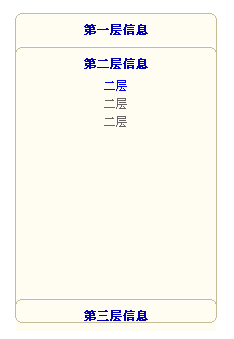
Die Online-Demo-Adresse lautet wie folgt:
http://demo.jb51.net/js/2015/js-css-jd-left-v-hd-menu-style-codes/
Der spezifische Code lautet wie folgt:
<!DOCTYPE html PUBLIC "-//W3C//DTD XHTML 1.0 Transitional//EN">
<html xmlns="http://www.w3.org/1999/xhtml">
<title>经过改造的左侧竖向滑动菜单</title>
<style type="text/css">
body{
margin:10px;
padding:10px;
}
a:link { text-decoration: none;color: blue}
a:active { text-decoration:blink}
a:hover { text-decoration:underline;color: red}
a:visited { text-decoration: none;color: green}
body,td,div,span,li{
font-size:12px;
}
.title01,.title02{
color:#00b;
font-weight:bold;
}
#DoorP{
width:200px;
height:300px;
padding:0px;
background:#FFFCF2;
}
.title01{
width:100%;
height:25px;
background:#FFFCF2;
cursor:pointer;
}
.title02{
width:100%;
height:25px;
background:#FFFCF2;
cursor:pointer;
}
.content{
background:#FFFCF2;
border-bottom:2px solid #fff;
overflow:hidden;
color:#666;
padding-left:4px;
padding-right:4px;
line-height:18px;
}
.curved {
width:202px;
}
.curved .b1, .curved .b2, .curved .b3, .curved .b4 {
font-size:1px;
display:block;
background:#FFFCF2;
overflow: hidden;
}
.curved .b1, .curved .b2, .curved .b3 {
height:1px;
}
.curved .b2, .curved .b3, .curved .b4 {
background:#FFFCF2;
border-left:1px solid #C7BC98;
border-right:1px solid #C7BC98;
}
.curved .b1 {
margin:0 4px;
background:#C7BC98;
}
.curved .b2 {
margin:0 2px;
border-width:0 2px;
}
.curved .b3 {
margin:0 1px;
}
.curved .b4 {
height:2px;
margin:0;
}
.curved .c1 {
margin:0 5px;
background:#C7BC98;
}
.curved .c2 {
margin:0 3px;
border-width:0 2px;
}
.curved .c3 {
margin:0 2px;
}
.curved .c4 {
height:2px;
margin: 0 1px;
}
.curved .boxcontent {
display:block;
background:transparent;
border-left:1px solid #C7BC98;
border-right:1px solid #C7BC98;
font-size:0.9em;
text-align:justify;
}
</style>
<div class="curved">
<b class="b1 c1"></b>
<b class="b2 c2"></b>
<b class="b3 c3"></b>
<b class="b4 c4"></b>
<div class="boxcontent">
<div id="DoorP">
<table>
<tr>
<td align="center">
第一层信息
</td>
</tr>
</table>
<div class="content" align="center">
<a href="#">二层</a><br/>
二层<br/>
二层<br/>
</div>
<b class="b1"></b>
<b class="b2"></b>
<b class="b3"></b>
<b class="b4"></b>
<table>
<tr>
<td align="center">
第二层信息
</td>
</tr>
</table>
<div class="content" align="center">
<a href="#">二层</a><br/>
二层<br/>
二层<br/>
</div>
<b class="b1"></b>
<b class="b2"></b>
<b class="b3"></b>
<b class="b4"></b>
<table>
<tr>
<td align="center">
第三层信息
</td>
</tr>
</table>
<div class="content" align="center">
<a href="#">二层</a><br/>
二层<br/>
二层<br/>
</div>
</div></div>
<b class="b4 c4"></b>
<b class="b3 c3"></b>
<b class="b2 c2"></b>
<b class="b1 c1"></b>
<script type="text/javascript">
var open = 2;
var openState = new Array();
var closeState = new Array();
var dH = 220;
function $(id){
if(document.getElementById(id))
{
return document.getElementById(id);
}
else
{
alert("没有找到!");
}
}
function $tag(id,tagName){
return $(id).getElementsByTagName(tagName)
}
function closeMe(Cid,Oid){
var h = parseInt(Ds[Cid].style.height);
//alert(h);
if(h > 2)
{
h = h - Math.ceil(h/3);
Ds[Cid].style.height = h+"px";
}
else
{
openMe(Oid);
clearTimeout(closeState[Cid]);
return false;
}
closeState[Cid] = setTimeout("closeMe("+Cid+","+Oid+")");
}
function openMe(Oid){
var h = parseInt(Ds[Oid].style.height);
//alert(h);
if(h < dH)
{
h = h + Math.ceil((dH-h)/3);
Ds[Oid].style.height = h+"px";
}
else
{
clearTimeout(openState[Oid]);
return false;
}
openState[Oid] = setTimeout("openMe("+Oid+")");
}
var Ds = $tag("DoorP","div");
var Ts = $tag("DoorP","table");
if(Ds.length != Ts.length)
{
alert("标题和内容数目不相同!");
}
for(var i = 0 ; i < Ds.length ; i++)
{
if(i==open)
{
Ds[i].style.height = dH+"px";
Ts[i].className="title01";
}
else
{
Ds[i].style.height = "0px";
Ts[i].className="title02";
}
Ts[i].value = i;
Ts[i].onclick = function(){
if(open==this.value)
{
return false;
}
Ts[open].className="title02";
Ts[this.value].className="title01";
for(var i = 0 ; i < openState.length ; i++)
{
clearTimeout(openState[i]);
clearTimeout(closeState[i]);
}
closeMe(open,this.value);
//openMe(this.value);
open = this.value;
}
}
function showDiv(id){
Ds[id].style.height=dH+"px";
Ds[open].style.height="0px";
open = id;
}
</script>
Ich hoffe, dass dieser Artikel für die JavaScript-Programmierung aller hilfreich sein wird.
In Verbindung stehende Artikel
Mehr sehen- Eine eingehende Analyse der Bootstrap-Listengruppenkomponente
- Detaillierte Erläuterung des JavaScript-Funktions-Curryings
- Vollständiges Beispiel für die Generierung von JS-Passwörtern und die Erkennung der Stärke (mit Download des Demo-Quellcodes)
- Angularjs integriert WeChat UI (weui)
- Wie man mit JavaScript schnell zwischen traditionellem Chinesisch und vereinfachtem Chinesisch wechselt und wie Websites den Wechsel zwischen vereinfachtem und traditionellem Chinesisch unterstützen – Javascript-Kenntnisse

