Heim >Web-Frontend >HTML-Tutorial >So legen Sie die Transparenz von div in HTML fest
So legen Sie die Transparenz von div in HTML fest
- 青灯夜游Original
- 2021-12-13 15:28:5918856Durchsuche
So legen Sie die div-Transparenz in HTML fest: 1. Mit dem opacity-Attribut müssen Sie nur den Stil „opacity:transparency value;“ zum div-Element hinzufügen. 2. Mit dem filter-Attribut müssen Sie nur „filter“ hinzufügen :opacity(transparency) zum div-Element);“-Stil ist ausreichend.
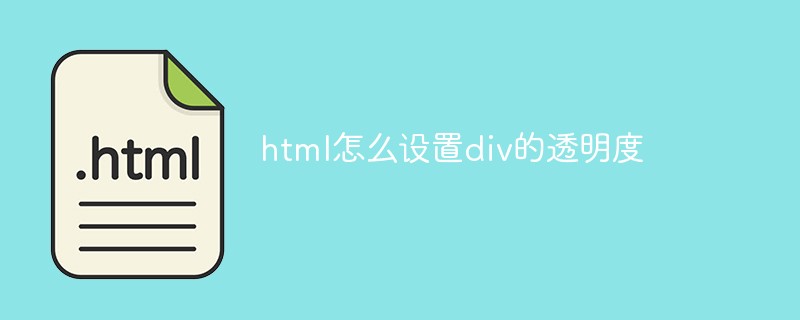
Die Betriebsumgebung dieses Tutorials: Windows7-System, CSS3- und HTML5-Version, Dell G3-Computer.
html Legen Sie die Transparenz von div fest
<!DOCTYPE html>
<html>
<head>
<meta charset="utf-8">
<style>
.box1{
width: 300px;
height: 200px;
background-color: yellow;
}
.box2{
width: 100px;
height: 100px;
background-color: green;
}
</style>
</head>
<body>
<div class="box1">
<div class="box2"></div>
</div>
</body>
</html>
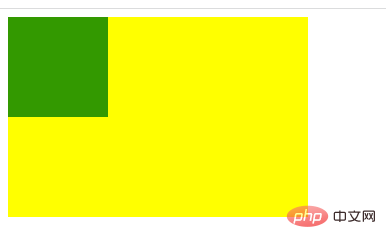
1. Je kleiner der Transparenzwert, desto transparenter ist es.
.box2{
width: 100px;
height: 100px;
background-color: green;
opacity: 0.8;
}
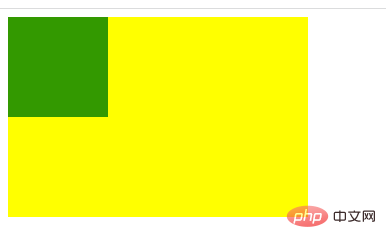
.box2{
width: 100px;
height: 100px;
background-color: green;
opacity: 0.5;
}
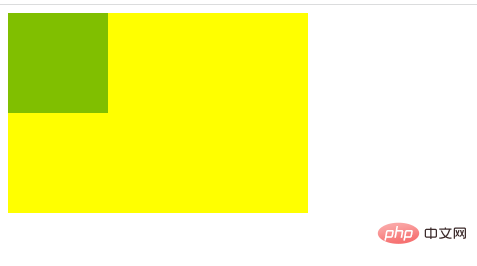
.box2{
width: 100px;
height: 100px;
background-color: green;
opacity: 0.2;
}
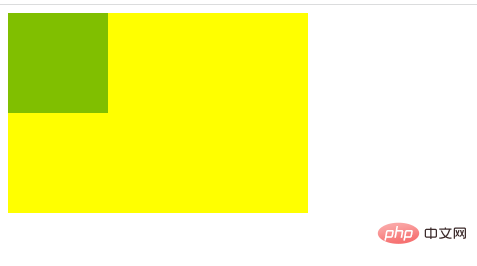
2. Verwenden Sie , je kleiner der Transparenzwert, desto transparenter ist er. filter:opacity(透明度值);
.box2{
width: 100px;
height: 100px;
background-color: green;
filter:opacity(0.5);
}
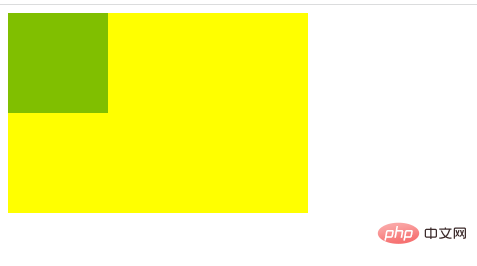
.box2{
width: 100px;
height: 100px;
background-color: green;
filter:opacity(0.1);
}
HTML-Video-Tutorial“
Das obige ist der detaillierte Inhalt vonSo legen Sie die Transparenz von div in HTML fest. Für weitere Informationen folgen Sie bitte anderen verwandten Artikeln auf der PHP chinesischen Website!


