Heim >Web-Frontend >js-Tutorial >JS implementiert den Konsolenmenüeffekt der Website_Javascript-Fähigkeiten von Taobao Alipay
JS implementiert den Konsolenmenüeffekt der Website_Javascript-Fähigkeiten von Taobao Alipay
- WBOYWBOYWBOYWBOYWBOYWBOYWBOYWBOYWBOYWBOYWBOYWBOYWBOriginal
- 2016-05-16 15:37:521293Durchsuche
Das Beispiel in diesem Artikel beschreibt die JS-Implementierung des Konsolenmenüeffekts der Taobao Alipay-Website. Teilen Sie es als Referenz mit allen. Die Details lauten wie folgt:
Dies ist ein Konsolen-Hauptmenü auf der Alipay-Website, das die Anzeige von Animationseffekten realisieren kann. Es ist schön, einfach und praktisch. Wenn die Maus über den Text bewegt wird, wird eine Menüebene herausgeschoben und verschwindet Es ist derzeit auch die beliebteste Menümethode, die vielen Freunden gefällt.
Der Screenshot des Laufeffekts sieht wie folgt aus:
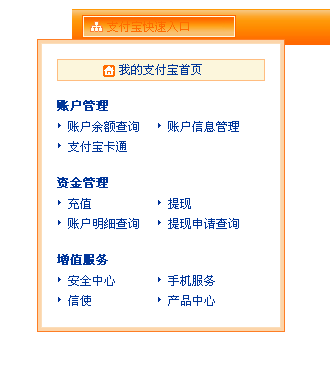
Die Online-Demo-Adresse lautet wie folgt:
http://demo.jb51.net/js/2015/js-taobao-alipay-ctrl-menu-demo/
Der spezifische Code lautet wie folgt:
<!DOCTYPE html PUBLIC "-//W3C//DTD XHTML 1.0 Transitional//EN"
"http://www.w3.org/TR/xhtml1/DTD/xhtml1-transitional.dtd">
<html xmlns="http://www.w3.org/1999/xhtml" lang="zh" xml:lang="zh">
<HEAD>
<TITLE>支付宝的控制台菜单</TITLE>
<META http-equiv=Content-Type content="text/html; charset=utf-8">
<STYLE type="text/css">
body,div,dl,dt,dd,ul,ol,li,h1,h2,h3,h4,h5,h6,pre,code,form,fieldset,legend,input,textarea,p,blockquote,th,td{margin:0;padding:0;}
table{border-collapse:collapse;border-spacing:0;}
fieldset,img{border:0;}
body{font-size:12px;}
#MyMenu{ margin: 10px auto; width: 760px;background: url(images/Account_Title_BgC.gif) repeat-x; height: 36px;}
.MyMenubg{background: url(images/Account_Title_Bg.gif) no-repeat;}
#QuickMenu{background: url(images/Account_Title_Bg.gif) no-repeat right -36px;text-align:left;}
#QuickMenu a{font-size:12px;color:#003599;text-decoration:none;}
#QuickMenu a:hover,#QuickMenu a:active{color:#FF6B00;}
#QuickMenu span a.cc:hover ,#QuickMenu a.cc:active span{background: url(images/MyMenu_bg_on.gif) no-repeat 0px 6px;}
#QuickMenu span a.cc {cursor:pointer;display:block;background: url(images/MyMenu_bg.gif) no-repeat 0px 6px;margin:0px 0px 0px 10px;width:154px;height:23px;padding:11px 5px 0px 25px;}
#MyMenuLinks{border:1px solid #FE7E25;background:#FCD5AA;padding:3px;text-align:left;top:-3px;left:20px;width:240px;float:left;}
#MyMenuLinks *{margin:0px;padding:0px;line-height:20px;}
#MyMenuLinks li {color:#003599;font-weight:bold;float:left;width:208px;padding-bottom:15px;}
#MyMenuLinks li.home a{display:block;border:1px solid #FFBD80;background:#FCF6DC url(images/MyMenu_home.gif) no-repeat 45px 5px;text-align:center;font-weight:normal;}
#MyMenuLinks ul{clear:left;list-style:none;border:1px solid #FBDDB9;background:#FFF;width:208px;padding:15px 15px 0px 15px;float:left;}
#MyMenuLinks ul ul{border:1px solid #FFF;background:#FFF;width:200px;padding:0px;}
#MyMenuLinks li li{font-weight:normal;width:90px;background:url(images/MyMenu_Li_bg.gif) no-repeat 0px 6px;padding:0px 0px 0px 10px;}
#all-links, #flying{display:none;margin-left:-35px;position:absolute;left:0;top:30px;}
#flying{background:#fff;border:1px dashed #ccc;top:0;}
#enter{position: relative;width:184px;}
</STYLE>
</HEAD>
<BODY>
<DIV id=MyMenu>
<DIV class=MyMenubg>
<DIV id=QuickMenu>
<div id="enter">
<span><A id=cc href="#" class="cc">支付宝快速入口</A></span>
<div id="flying"></div>
<DIV id=all-links style="display:none;">
<DIV id=MyMenuLinks>
<UL>
<LI class=home><A class=R href="#">我的支付宝首页</A> </LI>
<LI>账户管理
<UL>
<LI><A href="#">账户余额查询</A> </LI>
<LI><A href="#">账户信息管理</A> </LI>
<LI><A href="#">支付宝卡通</A> </LI>
</UL>
</LI>
<LI>资金管理
<UL>
<LI><A href="#">充值</A> </LI>
<LI><A href="#">提现</A> </LI>
<LI><A href="#">账户明细查询</A> </LI>
<LI><A href="#">提现申请查询</A> </LI>
</UL>
</LI>
<LI>增值服务
<UL>
<LI><A href="#">安全中心</A> </LI>
<LI><A href="#">手机服务</A> </LI>
<LI><A href="#">信使</A> </LI>
<LI><A href="#">产品中心</A> </LI>
</UL>
</LI>
</UL>
</DIV>
</DIV>
</div>
</DIV>
</DIV>
</DIV>
<script type="text/javascript">
var $ = function(id){
return typeof id == 'string' ? document.getElementById(id) : id;
}
var flying = function(obj, w, h, callback){
var d = 10;
var index = 0;
var extend = 50;
var step = {width:(w+extend)/d, height:(h+extend)/d, top:30/d};
var only;
clearInterval(only);
obj.style.display = 'block';
only = setInterval(
function(){
index++;
obj.style.width = ( index * step.width) + 'px';
obj.style.height = ( index * step.height) + 'px';
obj.style.top = ( index * step.top) + 'px';
obj.style.marginLeft = ( 0 - (index * step.width - 150))/2 + 'px';
if(index > d){
clearInterval(only);
if(typeof callback == 'function') callback(obj);
}
}
,10);
}
var timer;
$('enter').onmouseover = function(){
clearTimeout(timer);
timer = setTimeout(function(){
if($('all-links').style.display == 'none'){
new flying($('flying'), 248, 293, function(obj){
$('all-links').style.display = 'block';
obj.style.display = 'none';
});
document.title = 'over--'+Math.random();
}
},200);
}
$('enter').onmouseout = function(){
clearTimeout(timer);
timer = setTimeout(function(){
$('all-links').style.display = 'none';
document.title = 'out--'+Math.random();
},200);
}
</script>
</BODY>
</html>
Ich hoffe, dass dieser Artikel für die JavaScript-Programmierung aller hilfreich sein wird.
In Verbindung stehende Artikel
Mehr sehen- Eine eingehende Analyse der Bootstrap-Listengruppenkomponente
- Detaillierte Erläuterung des JavaScript-Funktions-Curryings
- Vollständiges Beispiel für die Generierung von JS-Passwörtern und die Erkennung der Stärke (mit Download des Demo-Quellcodes)
- Angularjs integriert WeChat UI (weui)
- Wie man mit JavaScript schnell zwischen traditionellem Chinesisch und vereinfachtem Chinesisch wechselt und wie Websites den Wechsel zwischen vereinfachtem und traditionellem Chinesisch unterstützen – Javascript-Kenntnisse

