Heim >Backend-Entwicklung >PHP-Problem >PHP5.4.45-Installationsanleitung
PHP5.4.45-Installationsanleitung
- 藏色散人Original
- 2021-09-25 09:22:253638Durchsuche
php5.4.45-Installationsmethode: 1. Verwenden Sie yum, um httpd zu installieren und php5.4.45 zu kompilieren und zu installieren. 2. Laden Sie das libphp5.so-Modul. 3. Fügen Sie Apache hinzu, um die PHP-Datei zu analysieren.

Die Betriebsumgebung dieses Artikels: Linux5.9.8-System, PHP5.4.45-Version, DELL G3-Computer
php5.4.45-Installationsanleitung
Kompilieren und installieren Sie PHP5.4.45
1.PHP-Downloadadresse http:// www.php.net/releases/
2.HTTPD-Download-Adresse http://mirrors.hust.edu.cn/apache/
Da webtatic keine Supportdienste für die PHP5.4-Version anbietet, können Sie muss manuell kompiliert und installiert werden
https://webtatic.com/packages/php54/
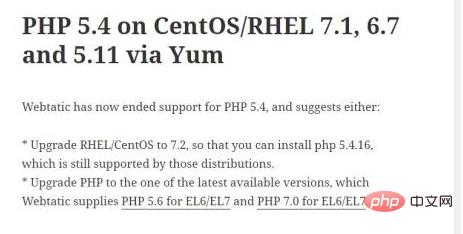
Es gibt zwei Situationen:
1.yum installiert httpd, kompiliert und installiert php5.4.45
a httpd httpd-devel
b.tar zxvf php-5.4.45.tar.gz
cd php-5.4.45
Hinweis: Vor dem Kompilieren und Installieren von PHP müssen Sie sicherstellen, dass das Original von yum installiert ist entfernt, andernfalls wird die Datei libphp5.so nicht generiert.
./configure --with-apxs2=/usr/sbin/apxs --with-mysql make && make install cp php.ini-development /usr/local/lib/php.ini sed -i 's%;date.timezone =%date.timezone = Asia/Shanghai%' /usr/local/lib/php.ini
Stellen Sie sicher, dass die Datei /etc/httpd/conf/httpd.conf das libphp5.so-Modul geladen hat
grep "libphp5.so" /etc/httpd/conf/httpd.conf
Apache hinzufügen, um die PHP-Datei zu analysieren
sed '/ .gz .tgz/aAddType application/x-httpd -php.php' /etc/httpd/conf/httpd.conf
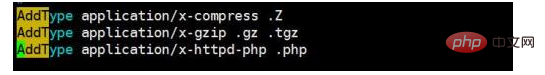
2. Kompilieren und installieren Sie httpd2.2 php5.4.45
a. tar zxvf httpd-2.2.31.tar.gz
cd httpd-2.2.31 ls ./configure --enable-so make && make install /usr/local/apache2/bin/apachectl start lsof -i:80 /usr/local/apache2/bin/apachectl stop lsof -i:80 b. cd ../ cd php-5.4.45 ./configure --with-apxs2=/usr/local/apache2/bin/apxs --with-mysql make && make install cp php.ini-development /usr/local/lib/php.ini c. sed -i 's%;date.timezone =%date.timezone = Asia/Shanghai%' /usr/local/lib/php.ini
Verifizieren /usr/local Ist die Datei /apache2/conf/httpd.conf, die mit dem libphp5.so-Modul geladen wird? kann normal angezeigt werden.
Empfohlenes Lernen: „
PHP-Video-Tutorial“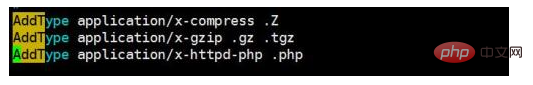
Das obige ist der detaillierte Inhalt vonPHP5.4.45-Installationsanleitung. Für weitere Informationen folgen Sie bitte anderen verwandten Artikeln auf der PHP chinesischen Website!

