Heim >Web-Frontend >js-Tutorial >So implementieren Sie den Warenkorbeffekt in Javascript
So implementieren Sie den Warenkorbeffekt in Javascript
- 藏色散人Original
- 2021-09-10 11:27:447632Durchsuche
So implementieren Sie den Warenkorbeffekt mit JavaScript: 1. Verwenden Sie die Tabelle für das Schnittstellenlayout. 2. Kapseln Sie die getClasses-Funktion selbst. 3. Verwenden Sie js, um Funktionen wie das Auswählen und Auswählen aller Produkte sowie das Erhöhen von oder zu implementieren Verringerung der Anzahl der Produkte.
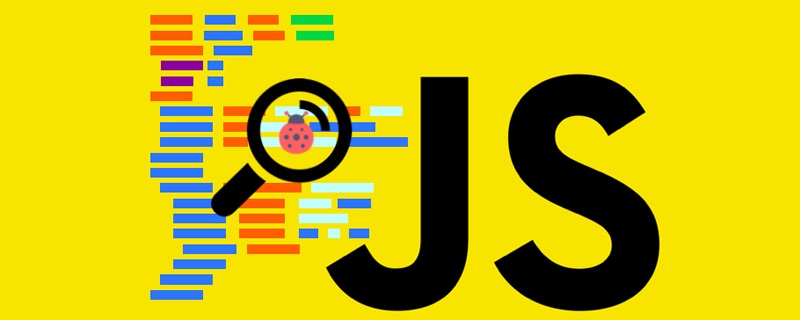
Die Betriebsumgebung dieses Artikels: Windows7-System, Javascript-Version 1.8.5, DELL G3-Computer
Wie erzielt man den Warenkorbeffekt mit Javascript?
Ein mit Javascript implementiertes Warenkorb-Beispiel
Ein mit Javascript implementiertes Warenkorb-Beispiel:
Das erste ist die Wirkung und Funktion, wie in der Abbildung unten dargestellt, mit den Grundfunktionen eines Warenkorbs.
Einschließlich 1. Auswahl und Auswahl aller Produkte; 3. Berechnung der einzelnen Produktpreise; 5. Löschung der Produkte;
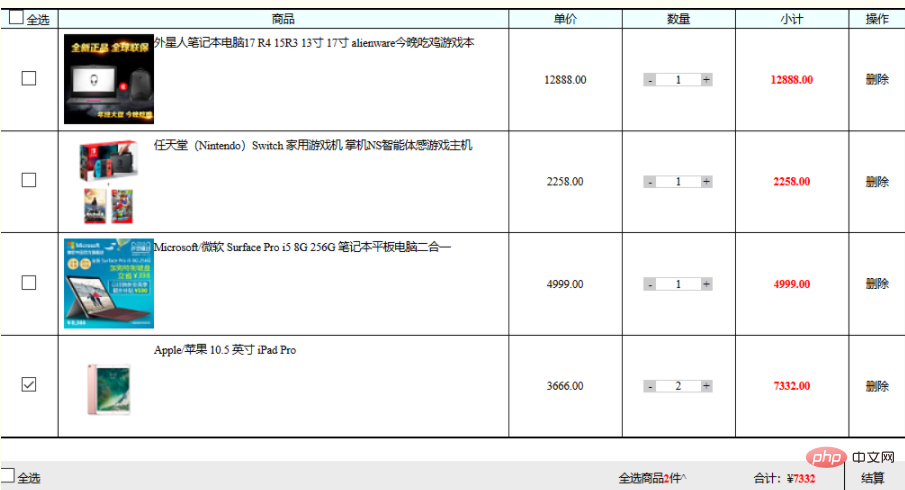
1. Schnittstellenlayout
Verwendet eine Tabelle für das Layout. Wenn Sie js zum Abrufen von tr- und td-Knoten verwenden, können Sie eine Sammlung abonnierter Elemente erhalten, die bequemer zu bedienen ist.
HTML+CSS-Code lautet wie folgt:
<!DOCTYPE html>
<html>
<head>
<meta charset="UTF-8">
<title>购物车</title>
<style>
*{margin:0px; padding:0px;}
table,td,td{
border:1px solid #000000;
font-size:10px;
}
table{
display: block;
}
img{
float:left;
}
tr{
text-align: center;
}
#box{
width:900px;
}
#cart{
float:left;
border-collapse:collapse;
}
#head{
background:#F0FFFF;
}
#settlement{
margin-top:20px;
width:805px;
height:30px;
border:1px solid #EBEBEB;
float:left;
background: #EBEBEB;
font-size:10px;
line-height:30px ;
}
#settlement div{
float:left;
}
#addupto{
color:#ff0000;
font-weight:700;
}
#NumofGoods{
color:#ff0000;
font-weight:700;
}
.goods{
padding:5px;
text-align: left;
}
.number{
position:relative;
left:19px;
width:60px;
height:10px;
border:1px solid #cccccc;
}
.acc{
width:40px;
height:10px;
border-left:0px solid #cccccc;
border-right:0px solid #cccccc;
line-height: 10px;
float:left;
}
.desymbol{
width:10px;
height:10px;
line-height: 10px;
background:#ccc;
float:left;
cursor:pointer;
}
.adsymbol{
width:10px;
height:10px;
line-height: 10px;
background:#ccc;
float:right;
cursor: pointer;
}
/*.dele{
cursor: pointer;
}*/
.total{
color:#ff0000;
font-weight:700;
}
</style>
</head>
<body>
<div id="box">
<table id="cart">
<tr id="head">
<td width="50px"><input type="checkbox"> 全选</td>
<td width="400px;">商品</td>
<td width="100px">单价</td>
<td width="100px">数量</td>
<td width="100px">小计</td>
<td width="50px">操作</td>
</tr>
<tr>
<td><input type="checkbox"></td>
<td><img src="/static/imghwm/default1.png" data-src="img/goods1.jpg" class="lazy" alt="So implementieren Sie den Warenkorbeffekt in Javascript" >外星人笔记本电脑17 R4 15R3 13寸 17寸 alienware今晚吃鸡游戏本</td>
<td>12888.00</td>
<td>
<div>
<div>-</div>
<div>1</div>
<div>+</div>
</div>
</td>
<td></td>
<td>删除</td>
</tr>
<tr>
<td><input type="checkbox"></td>
<td><img src="/static/imghwm/default1.png" data-src="img/goods2.jpg" class="lazy" alt="So implementieren Sie den Warenkorbeffekt in Javascript" >任天堂(Nintendo)Switch 家用游戏机 掌机NS智能体感游戏主机</td>
<td>2258.00</td>
<td>
<div>
<div>-</div>
<div>1</div>
<div>+</div>
</div>
</td>
<td></td>
<td>删除</td>
</tr>
<tr>
<td><input type="checkbox"></td>
<td><img src="/static/imghwm/default1.png" data-src="img/goods3.jpg" class="lazy" alt="So implementieren Sie den Warenkorbeffekt in Javascript" >Microsoft/微软 Surface Pro i5 8G 256G 笔记本平板电脑二合一</td>
<td>4999.00</td>
<td>
<div>
<div>-</div>
<div>1</div>
<div>+</div>
</div>
</td>
<td></td>
<td>删除</td>
</tr>
<tr>
<td><input type="checkbox"></td>
<td><img src="/static/imghwm/default1.png" data-src="img/goods4.jpg" class="lazy" alt="So implementieren Sie den Warenkorbeffekt in Javascript" >Apple/苹果 10.5 英寸 iPad Pro</td>
<td>3666.00</td>
<td>
<div>
<div>-</div>
<div>1</div>
<div>+</div>
</div>
</td>
<td></td>
<td>删除</td>
</tr>
</table>
<div id="settlement">
<div style="width:550px"><input type="checkbox"> 全选</div>
<div style="width:120px">全选商品<span id="NumofGoods"></span><span>件^</span></div>
<div style="width:80px">合计:¥<span id="addupto"></span></div>
<div style="width:50px;text-align: center;border-left:1px solid #000000;">结算</div>
</div>
</div>
<script src="cart.js"></script>
</body>
</html>
2. Der Javascript-Code
kapselt die getClasses()-Funktion selbst, um Kompatibilitätsprobleme zu vermeiden.
var prices = getClasses("price"),
cart = document.getElementById("cart");
acc = getClasses("acc"),
totals = getClasses("total"),
detracts = getClasses("desymbol"),
adds = getClasses("adsymbol"),
NumofGoods = document.getElementById("NumofGoods"),
addupto = document.getElementById("addupto"),
allSelect = getClasses("allSelect"),
select = getClasses("select"),
dele = getClasses("dele");
count();
countAll();
for(var i=0; i<allSelect.length; i++ ){
allSelect[i].onclick = function(){
for(var j=0; j<select.length; j++){
select[j].checked = this.checked;
}
for(j=0; j<allSelect.length; j++){
allSelect[j].checked = this.checked;
}
//每次点击选框就计算一次总价
countAll();
}
}
for(i=0; i<select.length; i++){
select[i].onclick = function(){
if(ifAllSelected()){
for(j=0; j<allSelect.length; j++){
allSelect[j].checked = true;
}
}
if(ifNotAllSelected()){
for(j=0; j<allSelect.length; j++){
allSelect[j].checked = false;
}
}
countAll();
}
}
for(i=0; i<adds.length; i++){
adds[i].onclick = function(){
console.log(this.parentNode.childNodes[3].innerHTML);
var num = parseInt(this.parentNode.childNodes[3].innerHTML);
num += 1;
this.parentNode.childNodes[3].innerHTML = num;
count();
countAll();
}
detracts[i].onclick = function(){
var num = parseInt(this.parentNode.childNodes[3].innerHTML);
num -= 1;
if(num<1){
num=1;
}
this.parentNode.childNodes[3].innerHTML = num;
count();
countAll();
}
//删除时也应该重新计算总价,或者先判断商品是否被选中,有选中则重新计算
dele[i].onclick = function(){
cart.childNodes[1].removeChild(this.parentNode);
countAll();
}
}
//避免兼容性问题,自行封装classname
function getClasses(className){
var arr = [],
nodes = document.getElementsByTagName("*");
for(var i=0; i<nodes.length; i++){
if(nodes[i].className == className){
arr.push(nodes[i]);
}
}
return arr;
}
//进行单价的计算,保留两位小数
function count(){
for(var i=0; i<prices.length; i++){
totals[i].innerHTML = (prices[i].innerHTML*acc[i].innerHTML).toFixed(2);
}
}
//计算总价的函数
function countAll(){
var num1=0;
var num2=0;
//注意,每次计算总价应该重新取得一次select,acc和totals,因为执行删除操作时,会让这几个值发生变化
var select = getClasses("select"),
acc = getClasses("acc"),
totals = getClasses("total");
for(var i=0; i<select.length; i++){
if(select[i].checked == true){
num1 += parseInt(acc[i].innerHTML);
num2 += parseFloat(totals[i].innerHTML);
}
}
NumofGoods.innerHTML = num1;
addupto.innerHTML = num2;
}
//判断是否全部选中或者全部没有选中的函数
function ifAllSelected(){
var allSelected = true;
for(var i=0; i<select.length; i++){
if(select[i].checked == false){
allSelected = false;
}
}
return allSelected;
}
function ifNotAllSelected(){
var notAllSelected = false;
for(var i=0; i<select.length; i++){
if(select[i].checked == false){
notAllSelected = true;
}
}
return notAllSelected;
}Empfohlenes Studium: „Javascript-Grundlagen-Tutorial“
Das obige ist der detaillierte Inhalt vonSo implementieren Sie den Warenkorbeffekt in Javascript. Für weitere Informationen folgen Sie bitte anderen verwandten Artikeln auf der PHP chinesischen Website!

