Heim >Web-Frontend >CSS-Tutorial >Was tun, wenn die CSS3-Animation nicht wiederholt wird?
Was tun, wenn die CSS3-Animation nicht wiederholt wird?
- 醉折花枝作酒筹Original
- 2021-07-23 11:38:563335Durchsuche
Wenn die CSS3-Animation nicht in einer Schleife läuft, können Sie mit dem Attribut „animation-iteration-count“ festlegen, wie oft die Animation abgespielt wird. Fügen Sie einfach „animation-iteration-count:infinite;“ zur Animation hinzu, um eine Endlosschleife zu erreichen.
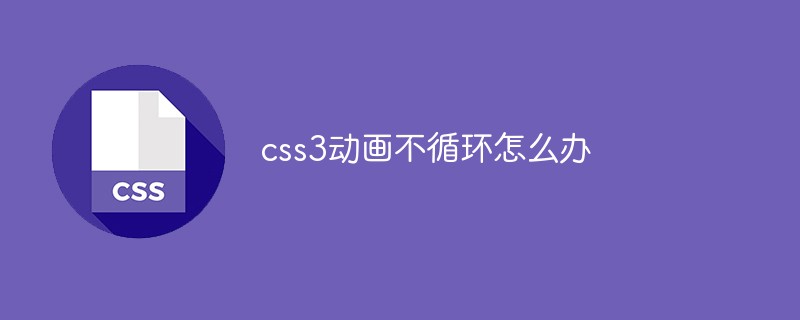
Die Betriebsumgebung dieses Tutorials: Windows7-System, CSS3- und HTML5-Version, Dell G3-Computer. Das Attribut „animation-iteration-count“ definiert die Häufigkeit, mit der die Animation abgespielt wird.
Grammatik
animation-iteration-count: n|infinite;
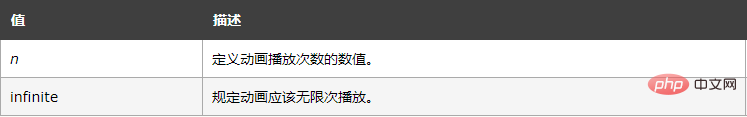 Beispiel
Beispiel
<!DOCTYPE html>
<html>
<head>
<style>
div
{
width:100px;
height:100px;
background:red;
position:relative;
animation:mymove 3s;
animation-iteration-count:3;
/* Safari and Chrome */
-webkit-animation:mymove 3s;
-webkit-animation-iteration-count:3;
}
@keyframes mymove
{
from {top:0px;}
to {top:200px;}
}
@-webkit-keyframes mymove /* Safari and Chrome */
{
from {top:0px;}
to {top:200px;}
}
</style>
</head>
<body>
<p><strong>注释:</strong>Internet Explorer 9 以及更早的版本不支持 animation-iteration-count 属性。</p>
<div></div>
</body>
</html>Effekt:
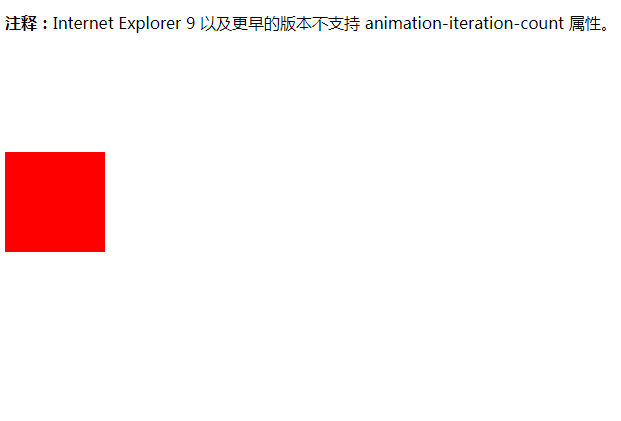 Empfohlenes Lernen:
Empfohlenes Lernen:
Das obige ist der detaillierte Inhalt vonWas tun, wenn die CSS3-Animation nicht wiederholt wird?. Für weitere Informationen folgen Sie bitte anderen verwandten Artikeln auf der PHP chinesischen Website!

