Heim >Web-Frontend >js-Tutorial >JS realisiert den horizontalen Dropdown-Menüeffekt mit frischen style_javascript-Fähigkeiten
JS realisiert den horizontalen Dropdown-Menüeffekt mit frischen style_javascript-Fähigkeiten
- WBOYWBOYWBOYWBOYWBOYWBOYWBOYWBOYWBOYWBOYWBOYWBOYWBOriginal
- 2016-05-16 15:37:151314Durchsuche
Das Beispiel in diesem Artikel beschreibt die Implementierung des horizontalen Dropdown-Menüeffekts mit frischem Stil mithilfe von JS. Teilen Sie es als Referenz mit allen. Die Details lauten wie folgt:
Dies ist ein frisches horizontales Dropdown-Menü mit Grautönen. Es entspricht vollständig den WEB-Standards und ist gut kompatibel. Das Menü ist einfach und benutzerfreundlich und für die meisten Webseitenstile geeignet. Wenn der Ton nicht Ihren Wünschen entspricht, nutzen Sie Ihren Einfallsreichtum und ändern Sie ihn.
Der Screenshot des Laufeffekts sieht wie folgt aus:
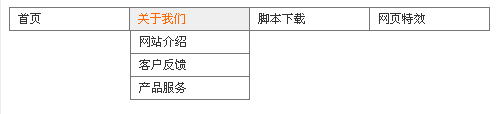
Die Online-Demo-Adresse lautet wie folgt:
http://demo.jb51.net/js/2015/js-simple-style-hp-menu-demo/
Der spezifische Code lautet wie folgt:
<!DOCTYPE html PUBLIC "-//W3C//DTD XHTML 1.0 Transitional//EN"
"http://www.w3.org/TR/xhtml1/DTD/xhtml1-transitional.dtd">
<html xmlns="http://www.w3.org/1999/xhtml">
<head>
<meta http-equiv="Content-Type" content="text/html; charset=gb2312" />
<title>CSS下拉菜单,竖向</title>
<style type="text/css" media="screen">
<!--
#Nav {
width: auto;
float: left;
border-left: 1px solid #777;
}
ul {
margin: 0px;
padding: 0px;
list-style: none;
}
ul li {
position: relative;
width: 120px;
float: left;
}
li ul {
position: absolute;
left: 0px;
top: 23px;
display: none;
border-bottom: 1px solid #777;
border-left: 0px;
}
ul li a {
display: block;
font-size: 12px;
line-height: 22px;
text-decoration: none;
color: #333;
background-color: #FFF;
height: 22px;
padding-left: 8px;
border: 1px solid #777;
border-left: 0px;
}
ul li ul li a {
border: 1px solid #777;
border-bottom: 0px;
}
a:hover {
color: #F60;
background-color: #EFEFEF;
}
* html ul li {
float: left;
height: 1%;
}
* html ul li a {
height: 1%;
}
li:hover ul, li.over ul {
display: block;
}
-->
</style>
<script language="javascript" type="text/javascript">
<!--
startList = function() {
if (document.all && document.getElementById) {
var menuRoot = document.getElementById("Menu");
for (var i = 0; i < menuRoot.childNodes.length; i++) {
var node = menuRoot.childNodes[i];
if (node.nodeName == "LI") {
node.onmouseover = function() {
this.className += " over";
}
node.onmouseout = function() {
this.className = this.className.replace(" over", "");
}
}
}
}
}
window.onload = startList;
-->
</script>
</head>
<body>
<div id="Nav">
<ul id="Menu">
<li><a href="#">首页</a></li>
<li><a href="#">关于我们</a>
<ul>
<li><a href="#">网站介绍</a></li>
<li><a href="#">客户反馈</a></li>
<li><a href="#">产品服务</a></li>
</ul>
</li>
<li><a href="#">脚本下载</a>
<ul>
<li><a href="#">最新脚本</a></li>
<li><a href="#">下载排行</a></li>
<li><a href="#">分类索引</a></li>
</ul>
</li>
<li><a href="#">网页特效</a>
<ul>
<li><a href="#">菜单</a></li>
<li><a href="#">布局</a></li>
</ul>
</li>
</ul>
</div>
</body>
</html>
Ich hoffe, dass dieser Artikel für die JavaScript-Programmierung aller hilfreich sein wird.
In Verbindung stehende Artikel
Mehr sehen- Eine eingehende Analyse der Bootstrap-Listengruppenkomponente
- Detaillierte Erläuterung des JavaScript-Funktions-Curryings
- Vollständiges Beispiel für die Generierung von JS-Passwörtern und die Erkennung der Stärke (mit Download des Demo-Quellcodes)
- Angularjs integriert WeChat UI (weui)
- Wie man mit JavaScript schnell zwischen traditionellem Chinesisch und vereinfachtem Chinesisch wechselt und wie Websites den Wechsel zwischen vereinfachtem und traditionellem Chinesisch unterstützen – Javascript-Kenntnisse

