Heim >PHP-Framework >Denken Sie an PHP >So verstecken Sie index.php in tp3.2.3
So verstecken Sie index.php in tp3.2.3
- 藏色散人Original
- 2021-05-13 09:17:572288Durchsuche
tp3.2.3隐藏index.php的方法:首先找到并打开“.htaccess”文件;然后修改内容为“RewriteRule ^(.*)$ index.php [L,E=PATH_INFO:$1]”即可。
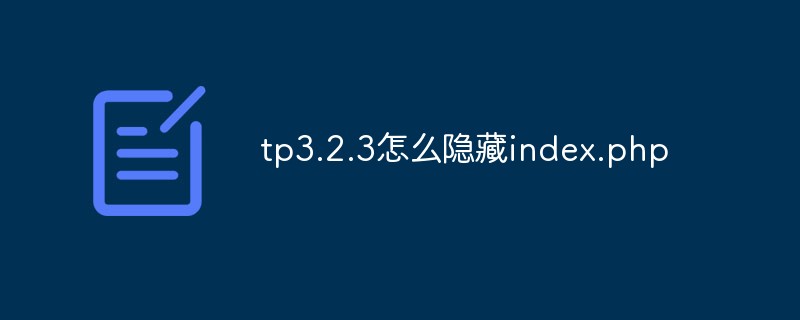
本文操作环境:windows7系统、tp3.2.3版,DELL G3电脑
tp3.2.3如何隐藏index.php?
在.htaccess这个文件中,框架初始的内容是:
<IfModule mod_rewrite.c>
Options +FollowSymlinks
RewriteEngine On
RewriteCond %{REQUEST_FILENAME} !-d
RewriteCond %{REQUEST_FILENAME} !-f
RewriteRule ^(.*)$ index.php/$1 [QSA,PT,L]
</IfModule>只需要改成这样(只有最后一行有所改变):
<IfModule mod_rewrite.c>
Options +FollowSymlinks
RewriteEngine On
RewriteCond %{REQUEST_FILENAME} !-d
RewriteCond %{REQUEST_FILENAME} !-f
RewriteRule ^(.*)$ index.php [L,E=PATH_INFO:$1]
</IfModule>就可以达到隐藏index.php的效果
相关推荐:最新的10个thinkphp视频教程
Das obige ist der detaillierte Inhalt vonSo verstecken Sie index.php in tp3.2.3. Für weitere Informationen folgen Sie bitte anderen verwandten Artikeln auf der PHP chinesischen Website!
Stellungnahme:
Der Inhalt dieses Artikels wird freiwillig von Internetnutzern beigesteuert und das Urheberrecht liegt beim ursprünglichen Autor. Diese Website übernimmt keine entsprechende rechtliche Verantwortung. Wenn Sie Inhalte finden, bei denen der Verdacht eines Plagiats oder einer Rechtsverletzung besteht, wenden Sie sich bitte an admin@php.cn
Vorheriger Artikel:Einführung in die Verwendung und Beispiele der Thinkphp-SperreNächster Artikel:Einführung in die Verwendung und Beispiele der Thinkphp-Sperre
In Verbindung stehende Artikel
Mehr sehen- Was passiert, wenn die Vererbung des Namespace-Controllers des TP5-Frameworks ungültig ist?
- TP5.1+layui realisiert den Aufruf der Spaltennummer
- Lösen Sie das Problem eines nicht wohlgeformten numerischen Werts, der in TP5.1 auftritt
- TP5.1 Wasserzeichenfunktion zu Bildern hinzufügen
- Einführung des Hook-Mechanismus im TP5-Framework

