Heim >Web-Frontend >js-Tutorial >Detaillierte Einführung in Fenster und Dokumente in js
Detaillierte Einführung in Fenster und Dokumente in js
- 王林nach vorne
- 2021-05-02 12:04:163113Durchsuche
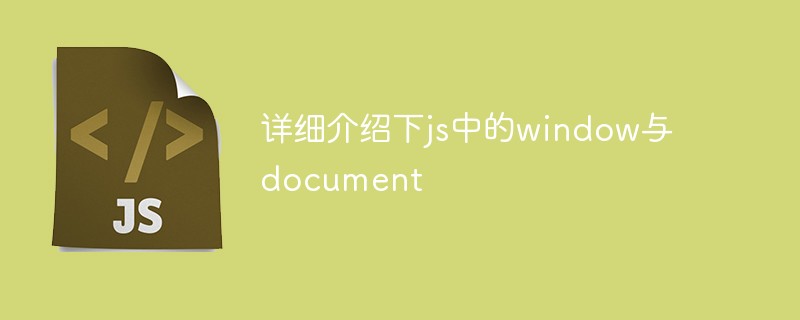
Schauen wir uns zunächst das Fenster an, das ein geöffnetes Fenster im Browser darstellt.
Objekteigenschaften
window //窗口自身 window.self //引用本窗户window=window.self window.name //为窗口命名 window.defaultStatus //设定窗户状态栏信息 window.location //URL地址,配备布置这个属性可以打开新的页面
Objektmethoden
window.alert("text") //提示信息会话框
window.confirm("text") //确认会话框
window.prompt("text") //要求键盘输入会话框
window.setIntervel("action",time) //每一隔指定的时间(毫秒)就执行一次操作
window.clearInterval() //清除时间配备布置作用就是终止轮回
window.setTimeout(action,time) //隔了指定的时间(毫秒)执行一次操作
window.open() //打开新的窗口
window.close() //关闭窗口Mitgliedsobjekte
window.event
window.document //见document对象详解
window.history
window.screen
window.navigator
window.external
-------------------------------------------------- -------------------
window.history对象
window.history.length //浏览过的页面数
history.back() //后退
history.forward() //前进
history.go(i) //前进或后退到历史记录的第i个页面
//i>0进步,i<0 后退
------------------------------------------------- -------------------
window.screen对象
window.screen.width //屏幕宽度
window.screen.height //屏幕高度
window.screen.colorDepth //屏幕色深
window.screen.availWidth //可用宽度
window.screen.availHeight //可用高度(除去任务栏的高度)
-------------------------------------------------- -------------------
window.external对象
window.external.AddFavorite("地址","标题" ) //把网站新增到保藏夹
-------------------------------------------------- -------------------
window.navigator对象
window.navigator.appCodeName //浏览器代码名
window.navigator.appName //浏览器应用程序名
window.navigator.appMinorVersion //浏览器补丁版本
window.navigator.cpuClass //cpu类型 x86
window.navigator.platform //操作体系类型 win32
window.navigator.plugins
window.navigator.opsProfile
window.navigator.userProfile
window.navigator.systemLanguage //客户体系语言 zh-cn简体中文
window.navigator.userLanguage //用户语言,同上
window.navigator.appVersion //浏览器版本
window.navigator.userAgent
window.navigator.onLine //用户否在线
window.navigator.cookieEnabled //浏览器是否撑持cookie
window.navigator.mimeTypes(Lernvideo-Sharing: Java-Video-Tutorial)
Dokumentobjekt – stellt das gesamte HTML-Dokument dar und kann für den Zugriff auf alle Elemente in verwendet werden die Seite:
Objekteigenschaften
document.title //设置文档标题等价于HTML的 document.bgColor //设置页面背景色 document.fgColor //设置前景色(文本颜色) document.linkColor //未点击过的链接颜色 document.alinkColor //激活链接(焦点在此链接上)的颜色 document.vlinkColor //已点击过的链接颜色 document.URL //设置URL属性从而在同一窗口打开另一网页 document.fileCreatedDate //文件建立日期,只读属性 document.fileModifiedDate //文件修改日期,只读属性 document.fileSize //文件大小,只读属性 document.cookie //设置和读出cookie document.charset //设置字符集 简体中文:gb2312
Gemeinsame Objektmethoden
document.write() //动态向页面写入内容 document.createElement_x(Tag) //创建一个html标签对象 document.getElementByIdx_x(ID) //获得指定ID值的对象 document.getElementsByName(Name) //获得指定Name值的对象 document.body.appendChild(oTag)
Körper-Körper-Unterobjekt
document.body //指定文档主体的开始和结束等价于 document.body.bgColor //设置或获取对象后面的背景颜色 document.body.link //未点击过的链接颜色 document.body.alink //激活链接(焦点在此链接上)的颜色 document.body.vlink //已点击过的链接颜色 document.body.text //文本色 document.body.innerText //设置...之间的文本 document.body.innerHTML //设置...之间的HTML代码 document.body.topMargin //页面上边距 document.body.leftMargin //页面左边距 document.body.rightMargin //页面右边距 document.body.bottomMargin //页面下边距 document.body.background //背景图片 document.body.appendChild(oTag) //动态生成一个HTML对象
Gemeinsame Objektereignisse
document.body.οnclick="func()" //鼠标指针单击对象是触发 document.body.οnmοuseοver="func()" //鼠标指针移到对象时触发 document.body.οnmοuseοut="func()" //鼠标指针移出对象时触发
Standort-Standort-Unterobjekt
document.location.hash // #号后的部分 document.location.host // 域名+端口号 document.location.hostname // 域名 document.location.href // 完整URL document.location.pathname // 目录部分 document.location.port // 端口号 document.location.protocol // 网络协议(http:) document.location.search // ?号后的部分
Gemeinsame Objektereignisse
documeny.location.reload() //刷新网页 document.location.reload(URL) //打开新的网页 document.location.assign(URL) //打开新的网页 document.location.replace(URL) //打开新的网页 ======================================================================== selection-选区子对象 document.selection ======================================================================== images集合(页面中的图象): ---------------------------- a)通过集合引用 document.images //对应页面上的标签 document.images.length //对应页面上标签的个数 document.images[0] //第1个标签 document.images[i] //第i-1个标签 ---------------------------- b)通过nane属性直接引用 document.images.oImage //document.images.name属性 ---------------------------- c)引用图片的src属性 document.images.oImage.src //document.images.name属性.sr
Verwandte Empfehlungen: Java-Einführungs-Tutorial
Das obige ist der detaillierte Inhalt vonDetaillierte Einführung in Fenster und Dokumente in js. Für weitere Informationen folgen Sie bitte anderen verwandten Artikeln auf der PHP chinesischen Website!
In Verbindung stehende Artikel
Mehr sehen- Eine eingehende Analyse der Bootstrap-Listengruppenkomponente
- Detaillierte Erläuterung des JavaScript-Funktions-Curryings
- Vollständiges Beispiel für die Generierung von JS-Passwörtern und die Erkennung der Stärke (mit Download des Demo-Quellcodes)
- Angularjs integriert WeChat UI (weui)
- Wie man mit JavaScript schnell zwischen traditionellem Chinesisch und vereinfachtem Chinesisch wechselt und wie Websites den Wechsel zwischen vereinfachtem und traditionellem Chinesisch unterstützen – Javascript-Kenntnisse

