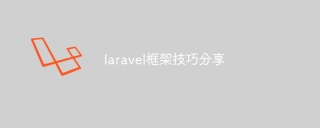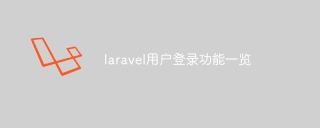Beschreibung: In diesem Artikel wird hauptsächlich das verzögerte Vorladen (Eager Loading) von Laravel Eloquent erläutert, bei dem das verzögerte Vorladen verwendet wird, um die Anzahl der MySQL-Abfragen zu reduzieren. Gleichzeitig fügt der Autor während des Entwicklungsprozesses einige Screenshots und Codes ein, um die Leseeffizienz zu verbessern.
Hinweis: Es gibt jetzt 4 Tabellen: Händlertabelle, Händlertelefon-Tabellentelefone, Händlereigene Shops-Shops-Tabelle und Produkte in der Shop-Tabelle Produkte. Und die Beziehung ist:
[ 'merchants_phones' => 'one-to-one', 'merchants_shops' => 'one-to-many', 'shops_products' => 'one-to-many', ]
Jetzt muss eine Seite erstellt werden, um jedes Geschäft in einer Liste anzuzeigen. Jeder Geschäftsblock enthält Geschäftsinformationen wie Titel, Geschäftshändlerinformationen wie Name und Telefonnummer sowie eigene Produktinformationen wie Einführung und Preis. Sehen Sie, welchen Unterschied es mit oder ohne Vorspannung macht.
Entwicklungsumgebung: Laravel5.1+MAMP+PHP7+MySQL5.5开发环境:Laravel5.1+MAMP+PHP7+MySQL5.5
先写个店铺列表页
1.先装上开发插件三件套(具体可参考:Laravel学习笔记之Seeder填充数据小技巧)
不管咋样,先装上开发插件三件套:
composer require barryvdh/laravel-debugbar --dev composer require barryvdh/laravel-ide-helper --dev composer require mpociot/laravel-test-factory-helper --dev //config/app.php /** *Develop Plugin */ Barryvdh\Debugbar\ServiceProvider::class, Mpociot\LaravelTestFactoryHelper\TestFactoryHelperServiceProvider::class, Barryvdh\LaravelIdeHelper\IdeHelperServiceProvider::class,
2.写上表字段、表关联和测试数据填充器Seeder
依次输入指令:
php artisan make:model Merchant -m php artisan make:model Phone -m php artisan make:model Shop -m php artisan make:model Product -m
写上表字段和表关联:
class CreateMerchantsTable extends Migration
{
/**
* Run the migrations.
*
* @return void
*/
public function up()
{
Schema::create('merchants', function (Blueprint $table) {
$table->increments('id');
$table->string('username')->unique();
$table->string('email')->unique();
$table->string('first_name');
$table->string('last_name');
$table->timestamps();
});
}
/**
* Reverse the migrations.
*
* @return void
*/
public function down()
{
Schema::drop('merchants');
}
}
class CreatePhonesTable extends Migration
{
/**
* Run the migrations.
*
* @return void
*/
public function up()
{
Schema::create('phones', function (Blueprint $table) {
$table->increments('id');
$table->integer('number')->unsigned();
$table->integer('merchant_id')->unsigned();
$table->timestamps();
$table->foreign('merchant_id')
->references('id')
->on('merchants')
->onUpdate('cascade')
->onDelete('cascade');
});
}
/**
* Reverse the migrations.
*
* @return void
*/
public function down()
{
Schema::table('phones', function($table){
$table->dropForeign('merchant_id'); // Drop foreign key 'user_id' from 'posts' table
});
Schema::drop('phones');
}
}
class CreateShopsTable extends Migration
{
/**
* Run the migrations.
*
* @return void
*/
public function up()
{
Schema::create('shops', function (Blueprint $table) {
$table->increments('id');
$table->string('name');
$table->string('slug')->unique();
$table->string('site');
$table->integer('merchant_id')->unsigned();
$table->timestamps();
$table->foreign('merchant_id')
->references('id')
->on('merchants')
->onUpdate('cascade')
->onDelete('cascade');
});
}
/**
* Reverse the migrations.
*
* @return void
*/
public function down()
{
Schema::table('shops', function($table){
$table->dropForeign('merchant_id'); // Drop foreign key 'user_id' from 'posts' table
});
Schema::drop('shops');
}
}
class CreateProductsTable extends Migration
{
/**
* Run the migrations.
*
* @return void
*/
public function up()
{
Schema::create('products', function (Blueprint $table) {
$table->increments('id');
$table->string('name');
$table->text('short_desc');
$table->text('long_desc');
$table->double('price');
$table->integer('shop_id')->unsigned();
$table->timestamps();
$table->foreign('shop_id')
->references('id')
->on('shops')
->onUpdate('cascade')
->onDelete('cascade');
});
}
/**
* Reverse the migrations.
*
* @return void
*/
public function down()
{
Schema::table('products', function($table){
$table->dropForeign('shop_id'); // Drop foreign key 'user_id' from 'posts' table
});
Schema::drop('products');
}
}
/**
* App\Merchant
*
* @property integer $id
* @property string $username
* @property string $email
* @property string $first_name
* @property string $last_name
* @property \Carbon\Carbon $created_at
* @property \Carbon\Carbon $updated_at
* @property-read \App\Phone $phone
* @property-read \Illuminate\Database\Eloquent\Collection|\App\Shop[] $shops
* @method static \Illuminate\Database\Query\Builder|\App\Merchant whereId($value)
* @method static \Illuminate\Database\Query\Builder|\App\Merchant whereUsername($value)
* @method static \Illuminate\Database\Query\Builder|\App\Merchant whereEmail($value)
* @method static \Illuminate\Database\Query\Builder|\App\Merchant whereFirstName($value)
* @method static \Illuminate\Database\Query\Builder|\App\Merchant whereLastName($value)
* @method static \Illuminate\Database\Query\Builder|\App\Merchant whereCreatedAt($value)
* @method static \Illuminate\Database\Query\Builder|\App\Merchant whereUpdatedAt($value)
* @mixin \Eloquent
*/
class Merchant extends Model
{
/**
* @return \Illuminate\Database\Eloquent\Relations\HasOne
*/
public function phone()
{
return $this->hasOne(Phone::class, 'merchant_id');
}
/**
* @return \Illuminate\Database\Eloquent\Relations\HasMany
*/
public function shops()
{
return $this->hasMany(Shop::class, 'merchant_id');
}
}
/**
* App\Phone
*
* @property integer $id
* @property integer $number
* @property integer $merchant_id
* @property \Carbon\Carbon $created_at
* @property \Carbon\Carbon $updated_at
* @property-read \App\Merchant $merchant
* @method static \Illuminate\Database\Query\Builder|\App\Phone whereId($value)
* @method static \Illuminate\Database\Query\Builder|\App\Phone whereNumber($value)
* @method static \Illuminate\Database\Query\Builder|\App\Phone whereMerchantId($value)
* @method static \Illuminate\Database\Query\Builder|\App\Phone whereCreatedAt($value)
* @method static \Illuminate\Database\Query\Builder|\App\Phone whereUpdatedAt($value)
* @mixin \Eloquent
*/
class Phone extends Model
{
/**
* @return \Illuminate\Database\Eloquent\Relations\BelongsTo
*/
public function merchant()
{
return $this->belongsTo(Merchant::class, 'merchant_id');
}
}
/**
* App\Product
*
* @property integer $id
* @property string $name
* @property string $short_desc
* @property string $long_desc
* @property float $price
* @property integer $shop_id
* @property \Carbon\Carbon $created_at
* @property \Carbon\Carbon $updated_at
* @property-read \Illuminate\Database\Eloquent\Collection|\App\Shop[] $shop
* @method static \Illuminate\Database\Query\Builder|\App\Product whereId($value)
* @method static \Illuminate\Database\Query\Builder|\App\Product whereName($value)
* @method static \Illuminate\Database\Query\Builder|\App\Product whereShortDesc($value)
* @method static \Illuminate\Database\Query\Builder|\App\Product whereLongDesc($value)
* @method static \Illuminate\Database\Query\Builder|\App\Product wherePrice($value)
* @method static \Illuminate\Database\Query\Builder|\App\Product whereShopId($value)
* @method static \Illuminate\Database\Query\Builder|\App\Product whereCreatedAt($value)
* @method static \Illuminate\Database\Query\Builder|\App\Product whereUpdatedAt($value)
* @mixin \Eloquent
*/
class Product extends Model
{
/**
* @return \Illuminate\Database\Eloquent\Relations\BelongsTo
*/
public function shop()
{
return $this->belongsTo(Shop::class, 'shop_id');
}
}
/**
* App\Shop
*
* @property integer $id
* @property string $name
* @property string $slug
* @property string $site
* @property integer $merchant_id
* @property \Carbon\Carbon $created_at
* @property \Carbon\Carbon $updated_at
* @property-read \Illuminate\Database\Eloquent\Collection|\App\Merchant[] $merchant
* @property-read \Illuminate\Database\Eloquent\Collection|\App\Product[] $products
* @method static \Illuminate\Database\Query\Builder|\App\Shop whereId($value)
* @method static \Illuminate\Database\Query\Builder|\App\Shop whereName($value)
* @method static \Illuminate\Database\Query\Builder|\App\Shop whereSlug($value)
* @method static \Illuminate\Database\Query\Builder|\App\Shop whereSite($value)
* @method static \Illuminate\Database\Query\Builder|\App\Shop whereMerchantId($value)
* @method static \Illuminate\Database\Query\Builder|\App\Shop whereCreatedAt($value)
* @method static \Illuminate\Database\Query\Builder|\App\Shop whereUpdatedAt($value)
* @mixin \Eloquent
*/
class Shop extends Model
{
/**
* @return \Illuminate\Database\Eloquent\Relations\BelongsTo
*/
public function merchant()
{
return $this->belongsTo(Merchant::class, 'merchant_id');
}
/**
* @return \Illuminate\Database\Eloquent\Relations\HasMany
*/
public function products()
{
return $this->hasMany(Product::class, 'shop_id');
}
}
别忘了利用下开发三件套输入指令:
php artisan ide-helper:generate php artisan ide-helper:models php artisan test-factory-helper:generate
表的关系如图:

然后写Seeder,可以参考Laravel学习笔记之Seeder填充数据小技巧:
php artisan make:seeder MerchantTableSeeder
php artisan make:seeder PhoneTableSeeder
php artisan make:seeder ShopTableSeeder
php artisan make:seeder ProductTableSeeder
class MerchantTableSeeder extends Seeder
{
/**
* Run the database seeds.
*
* @return void
*/
public function run()
{
$faker = Faker\Factory::create();
$datas = [];
foreach (range(1, 20) as $key => $value) {
$datas[] = [
'username' => $faker->userName ,
'email' => $faker->safeEmail ,
'first_name' => $faker->firstName ,
'last_name' => $faker->lastName ,
'created_at' => \Carbon\Carbon::now()->toDateTimeString(),
'updated_at' => \Carbon\Carbon::now()->toDateTimeString()
];
}
DB::table('merchants')->insert($datas);
}
}
class PhoneTableSeeder extends Seeder
{
/**
* Run the database seeds.
*
* @return void
*/
public function run()
{
$faker = Faker\Factory::create();
$merchant_ids = \App\Merchant::lists('id')->toArray();
$datas = [];
foreach (range(1, 20) as $key => $value) {
$datas[] = [
'number' => $faker->randomNumber() ,
'merchant_id' => $faker->randomElement($merchant_ids) ,
'created_at' => \Carbon\Carbon::now()->toDateTimeString(),
'updated_at' => \Carbon\Carbon::now()->toDateTimeString()
];
}
DB::table('phones')->insert($datas);
}
}
class ShopTableSeeder extends Seeder
{
/**
* Run the database seeds.
*
* @return void
*/
public function run()
{
$faker = Faker\Factory::create();
$merchant_ids = \App\Merchant::lists('id')->toArray();
$datas = [];
foreach (range(1, 40) as $key => $value) {
$datas[] = [
'name' => $faker->name ,
'slug' => $faker->slug ,
'site' => $faker->word ,
'merchant_id' => $faker->randomElement($merchant_ids) ,
'created_at' => \Carbon\Carbon::now()->toDateTimeString(),
'updated_at' => \Carbon\Carbon::now()->toDateTimeString()
];
}
DB::table('shops')->insert($datas);
}
}
class ProductTableSeeder extends Seeder
{
/**
* Run the database seeds.
*
* @return void
*/
public function run()
{
$faker = Faker\Factory::create();
$shop_ids = \App\Shop::lists('id')->toArray();
$datas = [];
foreach (range(1, 30) as $key => $value) {
$datas[] = [
'name' => $faker->name ,
'short_desc' => $faker->text ,
'long_desc' => $faker->text ,
'price' => $faker->randomFloat() ,
'shop_id' => $faker->randomElement($shop_ids) ,
'created_at' => \Carbon\Carbon::now()->toDateTimeString() ,
'updated_at' => \Carbon\Carbon::now()->toDateTimeString()
];
}
DB::table('products')->insert($datas);
}
}
php artisan db:seed
3.写个简单View视图(1)用Repository Pattern来组织代码
//app/Repository
namespace App\Repository;
interface ShopRepositoryInterface
{
public function all();
}
//app/Repository/Eloquent
namespace App\Repository\Eloquent;
use App\Repository\ShopRepositoryInterface;
use App\Shop;
class ShopRepository implements ShopRepositoryInterface
{
/**
* @var Shop
*/
public $shop;
public function __construct(Shop $shop)
{
$this->shop = $shop;
}
public function all()
{
// TODO: Implement all() method.
$shops = $this->shop->all();
return $shops;
}
}
//app/provider/ShopRepositoryServiceProvider
//php artisan make:provider ShopRepositoryServiceProvider
/**
* Register the application services.
*
* @return void
*/
public function register()
{
$this->app->bind(ShopRepositoryInterface::class, ShopRepository::class);
}
//app/Http/Controllers/ShopController.php
class ShopController extends Controller
{
/**
* @var ShopRepositoryInterface
*/
public $shop;
/**
* ShopController constructor.
* @param ShopRepositoryInterface $shopRepositoryInterface
*/
public function __construct(ShopRepositoryInterface $shopRepositoryInterface)
{
$this->shop = $shopRepositoryInterface;
}
public function all()
{
$shops = $this->shop->all();
return view('shop.index', compact('shops'));
}
}
//视图
//resources/views/shop/layout.blade.php
<meta>
<meta>
<meta>
<!-- 上述3个meta标签*必须*放在最前面,任何其他内容都*必须*跟随其后! -->
<title>Bootstrap Template</title>
<!-- 新 Bootstrap 核心 CSS 文件 -->
<link>
<style>
html,body{
width: 100%;
height: 100%;
}
*{
margin: 0;
border: 0;
}
</style>
<p>
</p><p>
</p><p>
@yield('content')
</p>
<!-- jQuery文件。务必在bootstrap.min.js 之前引入 -->
<script></script>
<!-- 最新的 Bootstrap 核心 JavaScript 文件 -->
<script></script>
<script>
</script>
//resources/views/shop/index.blade.php
@extends('shop.layout')
@section('content')
-
@foreach($shops as $shop)
-
Store:{{$shop->name}}
Member:{{$shop->merchant->first_name.' '.$shop->merchant->last_name}} {{--这里数组取电话号码--}} Phone:{{$shop->merchant->phone['number']}}-
@foreach($shop->products as $product)
-
Name:{{$product->name}}
Desc:{{$product->short_desc}}
Price:{{$product->price}}
{{-- {!! Debugbar::info('products:'.$product->id) !!}--}}
@endforeach
@endforeach
-
(2)Debugbar查看程序执行数据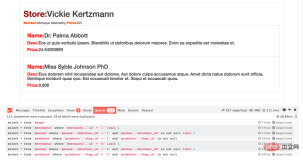
可以看到,执行了121次query,耗时38.89ms,效率很低,仔细观察每一个statement就发现这是先扫描shops表,再根据shops中每一个merchant_id去查找merchants表,查找products表也是这样,又有很多次query,这是N+1查找问题。
预加载查询
(1)嵌套预加载
Eloquent在通过属性访问关联数据时是延迟加载的,就是只有该关联数据只有在通过属性访问它时才会被加载。在查找上层模型时可以通过预加载关联数据,避免N+1问题。而且,使用预加载超级简单。
只需修改一行:
//app/Repository/Eloquent/ShopRepository
public function all()
{
// TODO: Implement all() method.
// $shops = $this->shop->all();
//通过`点`语法嵌套预加载,多种关联就写对应的关联方法
//Shop这个Model里关联方法是Merchant()和Products(),Merchant Model里关联方法是Phone()
$shops = $this->shop->with(['merchant.phone', 'products'])->get();
return $shops;
}
不需要修改其他代码,再看Debugbar里的查询:
It is working!!!
发现:只有4个query,耗时3.58ms,效率提高很多。把原来的N+1这种query改造成了where..in..这种query,效率提高不少。可以用EXPLAIN来查看SQL语句的执行计划。
(2)预加载条件限制
还可以对预加载进行条件限制,如对products进行预先排序,代码也很好修改,只需:
//app/Repository/Eloquent/ShopRepository
public function all()
{
// TODO: Implement all() method.
// $shops = $this->shop->all();
// $shops = $this->shop->with(['merchant.phone', 'products'])->get();
$shops = $this->shop->with(['members.phone', 'products'=>function($query){
// $query->orderBy('price', 'desc');
$query->orderBy('price', 'asc');
}])->get();
return $shops;
}
通过加个限制条件,就等于在预加载products时SQL语句上加个排序。截图就不截取了。
总结:关联模型预加载的确是个有意思的功能,效率提高不少。最近都在瞎研究,遇到好玩的东西再分享出来吧,到时见。
Schreiben Sie zuerst eine Store-Listenseite
1. Installieren Sie zunächst drei Entwicklungs-Plug-Ins Set(Einzelheiten finden Sie unter: Tipps zum Füllen von Daten mit Seeder in Laravel-Studiennotizen)Was auch immer passiert, installieren Sie zuerst das dreiteilige Entwicklungs-Plug-in-Set:





 🎜🎜Sie können sehen, dass 121 Abfragen ausgeführt wurden, was 38,89 ms dauerte. Sehr effizient. Wenn Sie jede Anweisung sorgfältig beobachten, werden Sie feststellen, dass zuerst die Tabelle „Shops“ gescannt wird und dann die Tabelle „Händler“ basierend auf jeder Merchant_ID durchsucht wird Das Gleiche gilt für die Produkttabelle. Es handelt sich um ein N+1-Suchproblem. 🎜
🎜🎜Sie können sehen, dass 121 Abfragen ausgeführt wurden, was 38,89 ms dauerte. Sehr effizient. Wenn Sie jede Anweisung sorgfältig beobachten, werden Sie feststellen, dass zuerst die Tabelle „Shops“ gescannt wird und dann die Tabelle „Händler“ basierend auf jeder Merchant_ID durchsucht wird Das Gleiche gilt für die Produkttabelle. Es handelt sich um ein N+1-Suchproblem. 🎜 🎜🎜
🎜🎜