Heim >Datenbank >MySQL-Tutorial >MySQL-Übung eins: Grundoperationen von Datentabellen
MySQL-Übung eins: Grundoperationen von Datentabellen
- coldplay.xixinach vorne
- 2021-03-08 09:18:032759Durchsuche

Haben verschiedene Vorgänge von MySQL erlernt, z. B. das Erstellen von Tabellen, das Hinzufügen verschiedener Einschränkungen, das Generieren von Tabellenstrukturen sowie das Ändern und Löschen von Tabellen. In einer praktischen Übung werden die grundlegenden Betriebsgrundlagen der Datentabelle umfassend überprüft.
Fall: Erstellen Sie das Datenbankunternehmen, erstellen Sie zwei Datentabellenbüros und Mitarbeiter in der Unternehmensdatenbank gemäß der in den folgenden beiden Tabellen angegebenen Tabellenstruktur und führen Sie die Grundoperationen der Datentabelle gemäß dem Operationsprozess aus.
(Kostenlose Lernempfehlung: MySQL-Video-Tutorial)
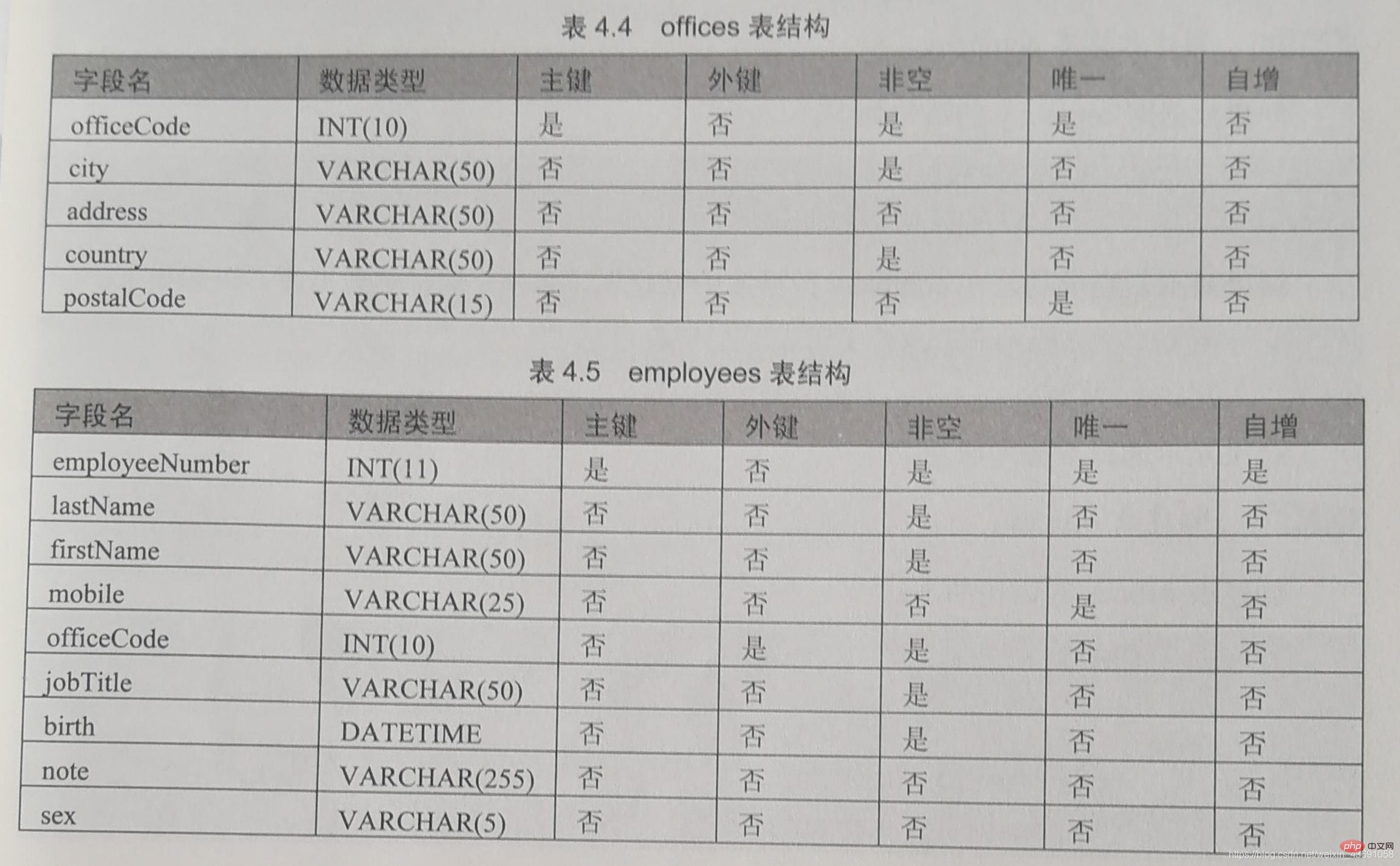
操作过程如下:
(1): Melden Sie sich bei MySQL an.
mysql -h localhost -u root -p
Öffnen Sie die Windows-Befehlszeile und geben Sie den Login-Benutzernamen und das Passwort ein:
C:\Users\Hudie>mysql -h localhost -u root -p Enter password: ********Welcome to the MySQL monitor. Commands end with ; or \g.Your MySQL connection id is 19Server version: 8.0.16 MySQL Community Server - GPL Copyright (c) 2000, 2019, Oracle and/or its affiliates. All rights reserved.Oracle is a registered trademark of Oracle Corporation and/or its affiliates. Other names may be trademarks of their respective owners.Type 'help;' or '\h' for help. Type '\c' to clear the current input statement.mysql>_
Die Anmeldung ist erfolgreich und Sie können SQL-Anweisungen für den Betrieb eingeben.
(2): Datenbankunternehmen erstellen.
create database company;
mysql> create database company;Query OK, 1 row affected (0.06 sec)
Nach erfolgreicher Erstellung erstellen Sie eine Datentabelle in der Firmendatenbank. Sie müssen zuerst die Datenbank auswählen. Die SQL-Anweisung lautet wie folgt:
mysql> use company;Database changed
(3): Tabellenbüros erstellen.
create table offices
mysql> create table offices -> ( -> officeCode int(10) not null unique, -> city varchar(50) not null, -> address varchar(50) not null, -> country varchar(50) not null, -> postalCode varchar(15) not null, -> primary key (officeCode) -> );Query OK, 0 rows affected (0.14 sec)mysql> show tables;+-------------------+| Tables_in_company |+-------------------+| offices |+-------------------+1 row in set (0.00 sec)
(4): Tabellenmitarbeiter erstellen.
create table employees
mysql> create table employees -> ( -> employeeNumber int(11) not null primary key auto_increment, -> lastNamee varchar(50) not null, -> firstName varchar(50) not null, -> mobile varchar(25) not null, -> officeCode int (10) not null, -> jobTitle varchar(50) not null, -> birth datetime, -> noth varchar(25), -> sex varchar(5), -> constraint office_fk foreign key(officeCode) references offices(officeCode) -> );Query OK, 0 rows affected (0.14 sec)mysql> show tables;+-------------------+| Tables_in_company |+-------------------+| employees || offices |+-------------------+2 rows in set (0.01 sec)
wurde erfolgreich erstellt. Überprüfen Sie die Struktur der beiden Tabellen:
mysql> desc offices;+------------+-------------+------+-----+---------+-------+| Field | Type | Null | Key | Default | Extra |+------------+-------------+------+-----+---------+-------+| officeCode | int(10) | NO | PRI | NULL | || city | varchar(50) | NO | | NULL | || address | varchar(50) | NO | | NULL | || country | varchar(50) | NO | | NULL | || postalCode | varchar(15) | NO | | NULL | |+------------+-------------+------+-----+---------+-------+5 rows in set (0.06 sec)mysql> desc employees;+----------------+-------------+------+-----+---------+----------------+| Field | Type | Null | Key | Default | Extra |+----------------+-------------+------+-----+---------+----------------+| employeeNumber | int(11) | NO | PRI | NULL | auto_increment || lastNamee | varchar(50) | NO | | NULL | || firstName | varchar(50) | NO | | NULL | || mobile | varchar(25) | NO | | NULL | || officeCode | int(10) | NO | MUL | NULL | || jobTitle | varchar(50) | NO | | NULL | || birth | datetime | YES | | NULL | || noth | varchar(25) | YES | | NULL | || sex | varchar(5) | YES | | NULL | |+----------------+-------------+------+-----+---------+----------------+9 rows in set (0.01 sec)
(5): Ändern Sie das mobile Feld der Mitarbeitertabelle hinter das Feld „officeCode“.
alter table employees modify mobile varchar(25) after officeCode;
mysql> alter table employees modify mobile varchar(25) after officeCode;Query OK, 0 rows affected (0.18 sec)Records: 0 Duplicates: 0 Warnings: 0mysql> desc employees;+----------------+-------------+------+-----+---------+----------------+| Field | Type | Null | Key | Default | Extra |+----------------+-------------+------+-----+---------+----------------+| employeeNumber | int(11) | NO | PRI | NULL | auto_increment || lastNamee | varchar(50) | NO | | NULL | || firstName | varchar(50) | NO | | NULL | || officeCode | int(10) | NO | MUL | NULL | || mobile | varchar(25) | YES | | NULL | || jobTitle | varchar(50) | NO | | NULL | || birth | datetime | YES | | NULL | || noth | varchar(25) | YES | | NULL | || sex | varchar(5) | YES | | NULL | |+----------------+-------------+------+-----+---------+----------------+9 rows in set (0.01 sec)
(6): Benennen Sie das Geburtsfeld der Mitarbeitertabelle in „employee_birth“ um.
alter table employees change birth employee_birth datetime;
mysql> alter table employees change birth employee_birth datetime;Query OK, 0 rows affected (0.03 sec)Records: 0 Duplicates: 0 Warnings: 0mysql> desc employees;+----------------+-------------+------+-----+---------+----------------+| Field | Type | Null | Key | Default | Extra |+----------------+-------------+------+-----+---------+----------------+| employeeNumber | int(11) | NO | PRI | NULL | auto_increment || lastNamee | varchar(50) | NO | | NULL | || firstName | varchar(50) | NO | | NULL | || officeCode | int(10) | NO | MUL | NULL | || mobile | varchar(25) | YES | | NULL | || jobTitle | varchar(50) | NO | | NULL | || employee_birth | datetime | YES | | NULL | || noth | varchar(25) | YES | | NULL | || sex | varchar(5) | YES | | NULL | |+----------------+-------------+------+-----+---------+----------------+9 rows in set (0.00 sec)
(7): Ändern Sie das Geschlechtsfeld, legen Sie den Datentyp auf char(1) und Nicht-Null-Einschränkungen fest.
alter table employees modify sex char(1) not null;
mysql> alter table employees modify sex char(1) not null;Query OK, 0 rows affected (0.20 sec)Records: 0 Duplicates: 0 Warnings: 0mysql> desc employees;+----------------+-------------+------+-----+---------+----------------+| Field | Type | Null | Key | Default | Extra |+----------------+-------------+------+-----+---------+----------------+| employeeNumber | int(11) | NO | PRI | NULL | auto_increment || lastNamee | varchar(50) | NO | | NULL | || firstName | varchar(50) | NO | | NULL | || officeCode | int(10) | NO | MUL | NULL | || mobile | varchar(25) | YES | | NULL | || jobTitle | varchar(50) | NO | | NULL | || employee_birth | datetime | YES | | NULL | || noth | varchar(25) | YES | | NULL | || sex | char(1) | NO | | NULL | |+----------------+-------------+------+-----+---------+----------------+9 rows in set (0.01 sec)
(8): Feld löschen nicht.
alter table employees drop noth;
mysql> alter table employees drop noth;Query OK, 0 rows affected (0.15 sec)Records: 0 Duplicates: 0 Warnings: 0mysql> desc employees;+----------------+-------------+------+-----+---------+----------------+| Field | Type | Null | Key | Default | Extra |+----------------+-------------+------+-----+---------+----------------+| employeeNumber | int(11) | NO | PRI | NULL | auto_increment || lastNamee | varchar(50) | NO | | NULL | || firstName | varchar(50) | NO | | NULL | || officeCode | int(10) | NO | MUL | NULL | || mobile | varchar(25) | YES | | NULL | || jobTitle | varchar(50) | NO | | NULL | || employee_birth | datetime | YES | | NULL | || sex | char(1) | NO | | NULL | |+----------------+-------------+------+-----+---------+----------------+8 rows in set (0.01 sec)
(9): Fügen Sie den Feldnamen favorite_activity hinzu, der Datentyp ist varchar(100)
alter table employees add favoriate_activity varchar(100);
mysql> alter table employees add favoriate_activity varchar(100);Query OK, 0 rows affected (0.09 sec)Records: 0 Duplicates: 0 Warnings: 0mysql> desc employees;+--------------------+--------------+------+-----+---------+----------------+| Field | Type | Null | Key | Default | Extra |+--------------------+--------------+------+-----+---------+----------------+| employeeNumber | int(11) | NO | PRI | NULL | auto_increment || lastNamee | varchar(50) | NO | | NULL | || firstName | varchar(50) | NO | | NULL | || officeCode | int(10) | NO | MUL | NULL | || mobile | varchar(25) | YES | | NULL | || jobTitle | varchar(50) | NO | | NULL | || employee_birth | datetime | YES | | NULL | || sex | char(1) | NO | | NULL | || favoriate_activity | varchar(100) | YES | | NULL | |+--------------------+--------------+------+-----+---------+----------------+9 rows in set (0.00 sec)
(10): Löschen Sie die Haupttabellenbüros
① Löschen Sie die Fremdschlüsseleinschränkungen der Tabelle:alter table employees drop foreign key office_fk;
②删除表offices:drop table offices;
mysql> alter table employees drop foreign key office_fk;Query OK, 0 rows affected (0.03 sec)Records: 0 Duplicates: 0 Warnings: 0mysql> drop table offices;Query OK, 0 rows affected (0.03 sec)mysql> show tables;+-------------------+| Tables_in_company |+-------------------+| employees |+-------------------+1 row in set (0.06 sec)
(11): Ändern Sie die Speicher-Engine der Tabellenmitarbeiter in MyISAM.
alter table employees ENGINE=MyISAM;
mysql> alter table employees ENGINE=MyISAM;Query OK, 0 rows affected (0.17 sec)Records: 0 Duplicates: 0 Warnings: 0mysql> show create table employees \G*************************** 1. row *************************** Table: employeesCreate Table: CREATE TABLE `employees` ( `employeeNumber` int(11) NOT NULL AUTO_INCREMENT, `lastNamee` varchar(50) NOT NULL, `firstName` varchar(50) NOT NULL, `officeCode` int(10) NOT NULL, `mobile` varchar(25) DEFAULT NULL, `jobTitle` varchar(50) NOT NULL, `employee_birth` datetime DEFAULT NULL, `sex` char(1) NOT NULL, `favoriate_activity` varchar(100) DEFAULT NULL, PRIMARY KEY (`employeeNumber`), KEY `office_fk` (`officeCode`)) ENGINE=MyISAM DEFAULT CHARSET=utf8mb4 COLLATE=utf8mb4_0900_ai_ci1 row in set (0.00 sec)
(12) Ändern Sie den Namen der Tabelle „Mitarbeiter“ in „Mitarbeiter_Info“.
alter table employees rename employees_info;
mysql> alter table employees rename employees_info;Query OK, 0 rows affected (0.07 sec)mysql> show tables;+-------------------+| Tables_in_company |+-------------------+| employees_info |+-------------------+1 row in set (0.00 sec)
Verwandte kostenlose Lernempfehlungen: MySQL-Datenbank(Video)
Das obige ist der detaillierte Inhalt vonMySQL-Übung eins: Grundoperationen von Datentabellen. Für weitere Informationen folgen Sie bitte anderen verwandten Artikeln auf der PHP chinesischen Website!
In Verbindung stehende Artikel
Mehr sehen- MySQL-Vorlesung 6: Prozesskontrolle
- Einführung in die Einrichtung einer PHP7-Umgebung unter Windows (Apache2.4+MySQL5.7+PHP7)
- MySQL führt eine Systeminformationsfunktion ein
- MySQL führt weitere Funktionen ein
- Öffnen Sie die beiden Kanäle Ren und Du, um die Verbindung zwischen MySQL und PHP zu realisieren

