Heim >Web-Frontend >CSS-Tutorial >Verwenden Sie CSS, um einen Lotterie-Animationseffekt zu implementieren
Verwenden Sie CSS, um einen Lotterie-Animationseffekt zu implementieren
- 王林nach vorne
- 2021-03-05 14:24:354081Durchsuche
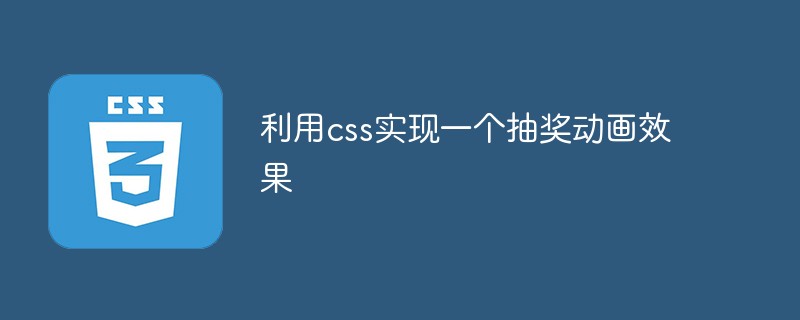
Werfen wir zunächst einen Blick auf den endgültigen Betriebseffekt:

Anhand der Darstellungen können wir erkennen, dass die Lotterie automatisch fortgesetzt wird und die Gewinninformationen angezeigt werden.
Dieser Effekt wird grundsätzlich mit CSS erreicht, ohne Bilder zu verwenden, sondern nur etwas JS hinzuzufügen. Auf Kompatibilität wurde überhaupt keine Rücksicht genommen.
Die spezifischen Schritte sind wie folgt:
Zeichnen Sie zuerst einen Drehteller
<!DOCTYPE html>
<html>
<head>
<meta charset="UTF-8">
<title>幸运大转盘</title>
<style>
/* 重置默认样式 */
* {
margin: 0;
padding: 0;
border: none;
outline: none;
}
.wrapper {
position: relative;
height: 200px;
width: 200px;
padding: 20px;
margin: 20px;
background-color: #c0381f;
box-shadow: #000000 0px 0px 10px;
border-radius: 50%;
}
.panel {
position: relative;
height: 200px;
width: 200px;
background-color: #b7b7b7;
border-radius: 100px;
}
.pointer {
position: absolute;
left: 79px;
top: 79px;
z-index: 10;
height: 30px;
width: 30px;
padding: 6px;
color: #fff899;
line-height: 15px;
font-size: 12px;
text-align: center;
background-color: #dc5b5b;
border-radius: 50%;
border: 1px solid #c0381f;
}
</style>
</head>
<body>
<div>
<div>
<div>开始抽奖</div>
</div>
</div>
</body>
</html>Der Effekt ist wie folgt. Machen Sie sich keine Sorgen über die Farbanpassung, es kann hässlich sein. . .

Dann ist es ein häufiges Problem, den kleinen Pfeil des Lotteriezeigers zu zeichnen. Dies wird erreicht, indem die Breite und Höhe auf 0 gesetzt und dann der Rand verwendet wird.
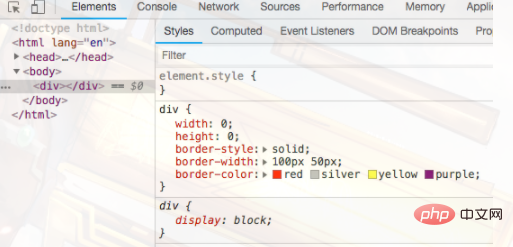
Wie im Bild gezeigt, besteht das Rechteck aus vier Dreiecksrändern. Solange Sie die Farbe der anderen Seiten auf transparent einstellen, können Sie separate Dreiecke erhalten.
Hier wird das Dreieck durch das Pseudoelement dahinter implementiert und das Dreieck wird durch absolute Positionierung an der Spitze des kleinen Kreises in der Mitte positioniert.
.pointer::after {
content: '';
position: absolute;
left: 14px;
top: -24px;
border-width: 12px 6px;
border-style: solid;
border-color: transparent;
border-bottom-color: #c0381f;
}Es sieht jetzt aus wie ein Zeiger.

Der nächste Schritt besteht darin, den Drehscheibenhintergrund umzusetzen. Verschiedene Sektoren entsprechen unterschiedlichen Preisen, daher besteht die Anforderung: eine Sektorform in jedem Winkel umzusetzen.
Sie können davon ausgehen, dass es dasselbe ist wie ein Dreieck, aber es fügt nur einen Randradius hinzu. Die Höhe ist der Radius des Kreises und die Breite ist tan(θ/2). ist nicht das Gleiche, wie ich es mir vorgestellt habe... (Möglicherweise muss es durchgeführt werden. Einige andere Operationen, um den Effekt zu erzielen, aber ich habe nicht damit gerechnet.
Schließlich habe ich mich an die Suchmaschine gewandt. Ich muss zugeben, dass Dalao ist wirklich großartig, qaq... Die Idee, linear-gradient zu implementieren, ist wirklich großartig, aber es gibt noch viel mehr, ich verstehe die komplizierte Implementierung nicht = =
Wie zeichnet man einen Kreissektor in CSS?
Segmentieren Sie einen Kreis mit CSS3
3 reinen CSS-Methoden, um einen 12-Farben-Regenbogen-Verlaufsring mit einer Aussparung in der Mitte zu realisieren
Die Implementierung ist Die Schnittfläche wird durch zwei Quadrate erhalten
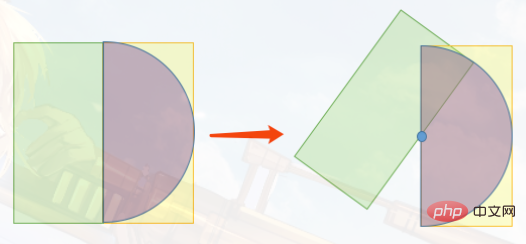
Ich denke das Das Zeichnen ist ziemlich gut :D
Ich habe keine Pseudoelemente verwendet, weil ich immer noch Text hinzufügen musste, ich habe ihn wirklich blind angepasst, wenn man Code schreibt = =
<!DOCTYPE html>
<html>
<head>
<meta charset="UTF-8">
<title>Document</title>
<style>
.sector {
position: absolute;
width: 100px;
height: 200px;
margin: 100px;
border-radius: 0px 100px 100px 0;
overflow: hidden;
transform: rotate(-18deg);
}
.sector-inner {
text-align: center;
display: block;
width: 40px;
padding: 5px 3px 0 57px;
height: 195px;
background: #ffeab1;
transform: translateX(-100px) rotate(36deg);
transform-origin: right center;
border-radius: 100px 0 0 100px;
}
.sector-inner span {
display: block;
transform-origin: center;
transform: rotate(-19deg);
color: #d46854;
}
</style>
</head>
<body>
<div>
<div>
<span>谢谢参与</span>
</div>
</div>
</body>
</html>Der Effekt ist wie folgt: eine kleine Fächerform mit Text~~

OK, jetzt schreibe ein paar Fächerformen und lege sie am Anfang auf den Drehteller
Jetzt ist der Code Jiang Zi Di~~ Es ist zu lang. Hehe, jetzt sieht es aus wie ein Lotterierad
<!DOCTYPE html>
<html>
<head>
<meta charset="UTF-8">
<title>幸运大转盘</title>
<style>
/* 重置默认样式 */
* {
margin: 0;
padding: 0;
border: none;
outline: none;
}
.wrapper {
position: relative;
height: 200px;
width: 200px;
padding: 20px;
margin: 20px;
background-color: #c0381f;
box-shadow: #000000 0px 0px 10px;
border-radius: 50%;
}
.panel {
position: relative;
height: 200px;
width: 200px;
background-color: #b7b7b7;
border-radius: 100px;
}
.sector {
position: absolute;
width: 100px;
height: 200px;
border-radius: 0px 100px 100px 0;
overflow: hidden;
left: 100px;
top: 0px;
transform-origin: left center;
}
.sector:nth-child(1) {
transform: rotate(-18deg);
}
.sector:nth-child(2) {
transform: rotate(18deg);
}
.sector:nth-child(3) {
transform: rotate(54deg);
}
.sector:nth-child(4) {
transform: rotate(90deg);
}
.sector:nth-child(5) {
transform: rotate(126deg);
}
.sector:nth-child(6) {
transform: rotate(162deg);
}
.sector:nth-child(7) {
transform: rotate(198deg);
}
.sector:nth-child(8) {
transform: rotate(234deg);
}
.sector:nth-child(9) {
transform: rotate(270deg);
}
.sector:nth-child(10) {
transform: rotate(306deg);
}
.sector:nth-child(2n+1) .sector-inner {
background: #fef6e0;
}
.sector:nth-child(2n) .sector-inner {
background: #ffffff;
}
.sector-inner {
text-align: center;
display: block;
width: 40px;
padding: 5px 3px 0 57px;
height: 195px;
transform: translateX(-100px) rotate(36deg);
transform-origin: right center;
border-radius: 100px 0 0 100px;
}
.sector-inner span {
display: block;
transform-origin: center;
transform: rotate(-19deg);
color: #d46854;
}
.pointer {
position: absolute;
left: 79px;
top: 79px;
z-index: 10;
height: 30px;
width: 30px;
padding: 6px;
color: #fff899;
line-height: 15px;
font-size: 12px;
text-align: center;
background-color: #dc5b5b;
border-radius: 50%;
border: 1px solid #c0381f;
}
.pointer::after {
content: '';
position: absolute;
left: 14px;
top: -24px;
border-width: 12px 6px;
border-style: solid;
border-color: transparent;
border-bottom-color: #c0381f;
}
</style>
</head>
<body>
<div>
<div>
<div>
<div>
<span>谢谢参与</span>
</div>
</div>
<div>
<div>
<span> 50 积分</span>
</div>
</div>
<div>
<div>
<span>谢谢参与</span>
</div>
</div>
<div>
<div>
<span>100话费</span>
</div>
</div>
<div>
<div>
<span> 50 积分</span>
</div>
</div>
<div>
<div>
<span>谢谢参与</span>
</div>
</div>
<div>
<div>
<span>100话费</span>
</div>
</div>
<div>
<div>
<span>谢谢参与</span>
</div>
</div>
<div>
<div>
<span> 50 积分</span>
</div>
</div>
<div>
<div>
<span>10元话费</span>
</div>
</div>
<div>开始抽奖</div>
</div>
</div>
</body>
</html>
Jetzt ist der Drehteller-CSS-Teil im Grunde fertig. Wenn Sie auf den mittleren Zeiger klicken, kann der Zeiger die Geschwindigkeit der Animation steuern , und die Steigung ist die Geschwindigkeit, denn die Geschwindigkeit des Plattenspielers muss zuerst schnell sein und dann langsamer werden
http://cubic-bezier.com/#.2, Attribute in CSS hinzufügen
<!DOCTYPE html>
<html>
<head>
<meta charset="UTF-8">
<title>幸运大转盘</title>
<style>
/* 重置默认样式 */
* {
margin: 0;
padding: 0;
border: none;
outline: none;
}
.wrapper {
position: relative;
height: 200px;
width: 200px;
padding: 20px;
margin: 20px;
background-color: #c0381f;
box-shadow: #000000 0px 0px 10px;
border-radius: 50%;
}
.light {
position: absolute;
height: 10px;
width: 10px;
border-radius: 50%;
top: 5px;
left: 115px;
transform-origin: 5px 115px;
}
.light:nth-child(2n) {
background-color: #fafce7;
}
.light:nth-child(2n+1) {
background-color: #ffe58b;
}
.light:nth-child(2) {
transform: rotate(36deg);
}
.light:nth-child(3) {
transform: rotate(72deg);
}
.light:nth-child(4) {
transform: rotate(108deg);
}
.light:nth-child(5) {
transform: rotate(144deg);
}
.light:nth-child(6) {
transform: rotate(180deg);
}
.light:nth-child(7) {
transform: rotate(216deg);
}
.light:nth-child(8) {
transform: rotate(252deg);
}
.light:nth-child(9) {
transform: rotate(288deg);
}
.light:nth-child(10) {
transform: rotate(324deg);
}
.panel {
position: relative;
height: 200px;
width: 200px;
background-color: #b7b7b7;
border-radius: 100px;
}
.sector {
position: absolute;
width: 100px;
height: 200px;
border-radius: 0px 100px 100px 0;
overflow: hidden;
left: 100px;
top: 0px;
transform-origin: left center;
}
.sector:nth-child(1) {
transform: rotate(-18deg);
}
.sector:nth-child(2) {
transform: rotate(18deg);
}
.sector:nth-child(3) {
transform: rotate(54deg);
}
.sector:nth-child(4) {
transform: rotate(90deg);
}
.sector:nth-child(5) {
transform: rotate(126deg);
}
.sector:nth-child(6) {
transform: rotate(162deg);
}
.sector:nth-child(7) {
transform: rotate(198deg);
}
.sector:nth-child(8) {
transform: rotate(234deg);
}
.sector:nth-child(9) {
transform: rotate(270deg);
}
.sector:nth-child(10) {
transform: rotate(306deg);
}
.sector:nth-child(2n+1) .sector-inner {
background: #fef6e0;
}
.sector:nth-child(2n) .sector-inner {
background: #ffffff;
}
.sector-inner {
text-align: center;
display: block;
width: 40px;
padding: 5px 3px 0 57px;
height: 195px;
transform: translateX(-100px) rotate(36deg);
transform-origin: right center;
border-radius: 100px 0 0 100px;
}
.sector-inner span {
display: block;
transform-origin: center;
transform: rotate(-19deg);
color: #d46854;
}
.pointer {
position: absolute;
left: 79px;
top: 79px;
z-index: 10;
height: 30px;
width: 30px;
padding: 6px;
color: #fff899;
line-height: 15px;
font-size: 12px;
text-align: center;
background-color: #dc5b5b;
border-radius: 50%;
border: 1px solid #c0381f;
}
.pointer::after {
content: '';
position: absolute;
left: 14px;
top: -24px;
border-width: 12px 6px;
border-style: solid;
border-color: transparent;
border-bottom-color: #c0381f;
}
</style>
</head>
<body>
<div>
<div></div>
<div></div>
<div></div>
<div></div>
<div></div>
<div></div>
<div></div>
<div></div>
<div></div>
<div></div>
<div>
<div>
<div>
<span>谢谢参与</span>
</div>
</div>
<div>
<div>
<span> 50 积分</span>
</div>
</div>
<div>
<div>
<span>谢谢参与</span>
</div>
</div>
<div>
<div>
<span>100话费</span>
</div>
</div>
<div>
<div>
<span> 50 积分</span>
</div>
</div>
<div>
<div>
<span>谢谢参与</span>
</div>
</div>
<div>
<div>
<span>100话费</span>
</div>
</div>
<div>
<div>
<span>谢谢参与</span>
</div>
</div>
<div>
<div>
<span> 50 积分</span>
</div>
</div>
<div>
<div>
<span>10元话费</span>
</div>
</div>
<div>开始抽奖</div>
</div>
</div>
</body>
</html>Wenn Sie klicken, um die Lotterie zu starten, fügen Sie dem mittleren Zeiger einen Drehwinkel hinzu. Es besteht das Problem, dass die Wahrscheinlichkeit einer Ziehung für verschiedene Sektoren gleich ist Sollte ziemlich einfach sein, aber hauptsächlich weil ich CSS üben möchte, habe ich gerade etwas JS-Code geschrieben Was das Anzünden der Lichter angeht, müssen Sie CSS3-Animationen verwenden. Lassen Sie es uns zuerst lernen ist nicht viel Inhalt.
animation-name gibt den Animationsnamen an, 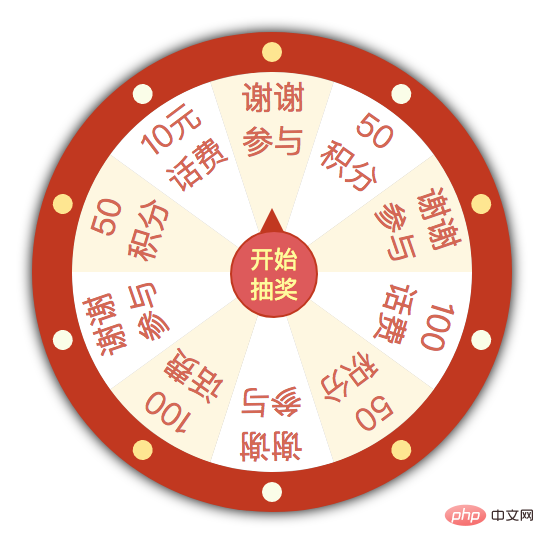
animation-delay 指定动画延迟多久后执行,
animation-iteration-count 指定动画执行多少次,默认为一次,可以指定为infinite,无限循环。
animation-direction 指定动画多次播放时,一次结束,下一次怎么接上一次,如图。
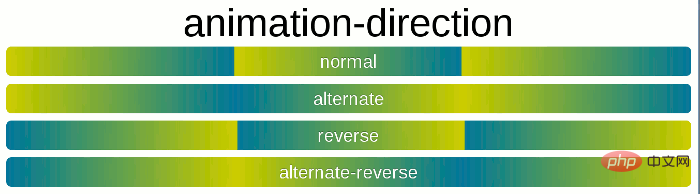
animation-fill-mode 指定动画结束后停在什么位置,默认回到起始状态,forwards表示让动画停留在结束状态,backwards让动画回到第一帧的状态,both根据animation-direction轮流应用forwards和backwards规则。
animation-play-state 动画执行状态,默认为running,可以设置为pause,动画将在当前状态停止,再改为running时,会接着上一次停止的位置继续执行动画。
使用关键字 keyframes 来定义一个动画。通过百分比指定其中任意几个状态。
尝试着写一下=。=
<!DOCTYPE html>
<html>
<head>
<meta charset="UTF-8">
<title>Document</title>
<style>
div {
height: 30px;
width: 30px;
animation: 1s twinkling 3, 100ms 3s twinkling 3;
}
@keyframes twinkling {
50% { background: red; }
}
</style>
</head>
<body>
<div></div>
</body>
</html>这是一个方块,先慢速闪三下,再快速闪三下,最后消失。
animation: 1s twinkling 3;
就相当于
animation-name: twinkling; animation-duration: 1s; animation-timing-function: ease; animation-delay: 0s; animation-iteration-count: 3; animation-direction: normal; animation-fill-mode: none; animation-play-state: running;
效果:
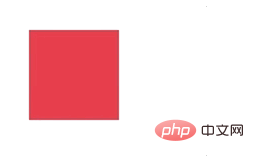
我觉得还可以:P 反正我只能写成这样了。
最后把动画加到转盘的灯上。完成代码(好像颜色变了,咳,那是因为我animation学了太久都掉色了):
<!DOCTYPE html>
<html>
<head>
<meta charset="UTF-8">
<title>幸运大转盘</title>
<style>
* { /* 重置默认样式 */
margin: 0;
padding: 0;
border: none;
outline: none;
user-select: none;
}
.wrapper {
position: relative;
height: 200px;
width: 200px;
padding: 20px;
margin: 20px;
background-color: #ff5555;
box-shadow: #000000 0px 0px 10px;
border-radius: 50%;
}
.light {
position: absolute;
height: 10px;
width: 10px;
border-radius: 50%;
top: 5px;
left: 115px;
transform-origin: 5px 115px;
}
.light-twinkling {
animation: 1s twinkling 3, 100ms 3s twinkling 3;
}
.light:nth-child(2n) {
background-color: #fafce7;
}
.light:nth-child(2n+1) {
background-color: #ffe58b;
}
.light:nth-child(2) {
transform: rotate(36deg);
}
.light:nth-child(3) {
transform: rotate(72deg);
}
.light:nth-child(4) {
transform: rotate(108deg);
}
.light:nth-child(5) {
transform: rotate(144deg);
}
.light:nth-child(6) {
transform: rotate(180deg);
}
.light:nth-child(7) {
transform: rotate(216deg);
}
.light:nth-child(8) {
transform: rotate(252deg);
}
.light:nth-child(9) {
transform: rotate(288deg);
}
.light:nth-child(10) {
transform: rotate(324deg);
}
.panel {
position: relative;
height: 200px;
width: 200px;
background-color: #b7b7b7;
border-radius: 100px;
}
.sector {
position: absolute;
left: 100px;
top: 0px;
width: 100px;
height: 200px;
font-size: 14px;
border-radius: 0px 100px 100px 0;
overflow: hidden;
transform-origin: left center;
}
.sector:nth-child(1) {
transform: rotate(-18deg);
}
.sector:nth-child(2) {
transform: rotate(18deg);
}
.sector:nth-child(3) {
transform: rotate(54deg);
}
.sector:nth-child(4) {
transform: rotate(90deg);
}
.sector:nth-child(5) {
transform: rotate(126deg);
}
.sector:nth-child(6) {
transform: rotate(162deg);
}
.sector:nth-child(7) {
transform: rotate(198deg);
}
.sector:nth-child(8) {
transform: rotate(234deg);
}
.sector:nth-child(9) {
transform: rotate(270deg);
}
.sector:nth-child(10) {
transform: rotate(306deg);
}
.sector:nth-child(2n+1) .sector-inner {
background: #fef6e0;
}
.sector:nth-child(2n) .sector-inner {
background: #ffffff;
}
.sector-inner {
text-align: center;
display: block;
width: 40px;
padding: 5px 3px 0 57px;
height: 195px;
transform: translateX(-100px) rotate(36deg);
transform-origin: right center;
border-radius: 100px 0 0 100px;
}
.sector-inner span {
display: block;
transform-origin: center;
transform: rotate(-19deg);
color: #d46854;
}
.pointer {
position: absolute;
left: 79px;
top: 79px;
z-index: 10;
height: 30px;
width: 30px;
padding: 6px;
color: #fff899;
line-height: 15px;
font-size: 12px;
text-align: center;
background-color: #ff5350;
border-radius: 50%;
border: 1px solid #ff5350;
transition: transform 3s cubic-bezier(.2,.93,.43,1);
}
.pointer::after {
content: '';
position: absolute;
left: 14px;
top: -24px;
border-width: 12px 6px;
border-style: solid;
border-color: transparent;
border-bottom-color: #ff5350;
transform-origin: center;
}
.result {
margin: 20px 60px;
}
@keyframes twinkling {
50% { background: transparent; }
}
</style>
</head>
<body>
<div>
<div></div>
<div></div>
<div></div>
<div></div>
<div></div>
<div></div>
<div></div>
<div></div>
<div></div>
<div></div>
<div>
<div>
<div>
<span>谢谢参与</span>
</div>
</div>
<div>
<div>
<span> 5 0 积分</span>
</div>
</div>
<div>
<div>
<span>谢谢参与</span>
</div>
</div>
<div>
<div>
<span>100元话费</span>
</div>
</div>
<div>
<div>
<span> 5 0 积分</span>
</div>
</div>
<div>
<div>
<span>谢谢参与</span>
</div>
</div>
<div>
<div>
<span>100元话费</span>
</div>
</div>
<div>
<div>
<span>谢谢参与</span>
</div>
</div>
<div>
<div>
<span> 5 0 积分</span>
</div>
</div>
<div>
<div>
<span>10元话费</span>
</div>
</div>
<div>开始抽奖</div>
</div>
</div>
<div></div>
<script>
let getEle = document.getElementsByClassName.bind(document);
let pointer = getEle('pointer')[0];
let result = getEle('result')[0];
let lights = Array.prototype.slice.call(getEle('light'));
let onRotation = false; // 记录当前是否正在旋转,如果正在旋转,就不能继续点击了
let reward = ['谢谢参与', '50积分', '谢谢参与', '100元话费', '50积分',
'谢谢参与', '100元话费', '谢谢参与', '50积分', '10元话费'];
// 根据随机角度获取奖励
let getReward = (function() {
currentDeg = 0;
return function() {
// 转三圈到四圈
let rotateDeg = Math.random() * 360 + 1080;
currentDeg += rotateDeg;
let rewardText = reward[Math.floor((currentDeg + 18) % 360 / 36)]
return {
deg: currentDeg,
text: rewardText === '谢谢参与' ? '很遗憾,您没有获得奖品。' : '恭喜获得: ' + rewardText
}
}
})();
pointer.addEventListener('click', () => {
if (onRotation) return;
console.log('开始抽奖');
onRotation = true;
lights.forEach(light => { light.className += ' light-twinkling'; });
let nextStatus = getReward();
console.log(nextStatus)
result.innerText = nextStatus.text;
result.style.display = 'none';
pointer.style.transform = `rotateZ(${nextStatus.deg}deg)`;
})
pointer.addEventListener('transitionend', () => {
console.log('抽奖结束');
setTimeout(() => { // 等闪烁三下结束
onRotation = false;
lights.forEach(light => { light.className = 'light'; });
result.style.display = 'block';
}, 300);
})
</script>
</body>
</html>原文链接:https://www.cnblogs.com/wenruo/p/9732704.html
相关推荐:CSS教程
Das obige ist der detaillierte Inhalt vonVerwenden Sie CSS, um einen Lotterie-Animationseffekt zu implementieren. Für weitere Informationen folgen Sie bitte anderen verwandten Artikeln auf der PHP chinesischen Website!

