Heim >Web-Frontend >js-Tutorial >JS implementiert einen silbergrauen vertikalen Faltmenücode mit stereoskopischem 3D-Effekt
JS implementiert einen silbergrauen vertikalen Faltmenücode mit stereoskopischem 3D-Effekt
- PHP中文网Original
- 2017-06-05 15:43:321516Durchsuche
Das Beispiel in diesem Artikel beschreibt den JS-Code zur Implementierung eines silbergrauen vertikalen Faltmenüs mit einem dreidimensionalen 3D-Gefühl. Teilen Sie es als Referenz mit allen. Die Details lauten wie folgt:
Dies ist ein super cooles silbergraues vertikales mehrstufiges Faltmenü, das auf der linken Seite der Webseite verwendet werden kann Ein Hintergrund für das Menü, und es ist in CSS voreingestellt. Es handelt sich um ein relativ standardmäßiges und klassisches Backend-Verwaltungsmodus-Menü, das den Standards entspricht und leicht zu ändern ist ganz gut.
Der Screenshot des Laufeffekts lautet wie folgt:
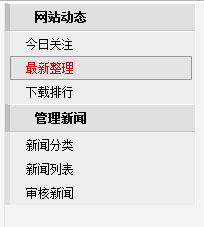
Der spezifische Code lautet wie folgt:
<!DOCTYPE html PUBLIC "-//W3C//DTD XHTML 1.0 Transitional//EN"
"www.w3.org/TR/xhtml1/DTD/xhtml1-transitional.dtd">
<html>
<head>
<meta http-equiv="Content-Type" content="text/html; charset=gb2312" />
<title>网页左边的竖式菜单</title>
<style>
body
{
background-color:#F3F3F3;
margin:0px;
font-size: 9pt;
background-position:center;
text-decoration: none;
scrollbar-face-color: #f6f6f6;
scrollbar-highlight-color: #ffffff; scrollbar-shadow-color: #EEEEEE; scrollbar-3dlight-color: #EEEEEE; scrollbar-arrow-color:
#330000; scrollbar-track-color: #f6f6f6; scrollbar-darkshadow-color: #ffffff;
}
/* 网站链接总的css定义*/
a{text-decoration: underline;}
a:link {color: #595989;}
a:visited {color: #595989;}
a:hover{color: #ff0000;}
a:active {color: #595989;}
.dt1, .dt2, .dt3, .dt4 ,.dt{
padding: 0px; margin: 0px; border: 0px; padding-left: 25px;
border-left: 5px solid #c0c0c0;
border-top: 1px solid #ffffff;
border-bottom: 1px solid #c0c0c0;
width: auto;text-align: left;
line-height: 26px;
height: 26px;
background: #E0E0E0;
cursor:pointer!important;
cursor:hand;
display:block;
}
/*这里可以加入背景图片
.dt1{
background-image: url();
background-repeat: no-repeat;
background-position: right center;
}
.dt{
background-image: url();
background-repeat: no-repeat;
background-position: 8px center;
}
.dt2{
background-image: url();
background-repeat: no-repeat;
background-position: right center;
}
.dt4{
background-image: url();
background-repeat: no-repeat;
background-position: right center;
}
.dt3{
background-image: ur();
background-repeat: no-repeat;
background-position: right center;
}*/
#aboutbox { /*左侧box*/
padding: 0px; margin: 0px; border: 0px;
width: 190px;
float: left;
background: #eee;
}
#aboutbox dl { /*dl、dt、dd*/
margin: 0px; border: 0px;
border: medium none; /*不显示边框*/
background:#eeeeee;
background-image: url();/*背景图像,这里省略了*/
background-repeat: repeat-y;
background-position: left;
clear: both;
}
#aboutbox dd {
padding: 0px; margin: 0px; border: 0px;
background: #eee;
border-top: 1px solid #fff;
border-left: 5px solid #e0e0e0;
padding-right:3px;
}
#aboutbox ul { /*ul、li定义*/
padding: 0px;
margin: 0px;
border: 0px;
list-style-type: none;
}
#aboutbox li {
padding: 0px; margin: 0px; border: 0px;
text-align: left;
text-indent: 10px;
list-style:none;
}
#aboutbox li a {
padding-left: 5px; margin: 0px; border: 0px;
display: block;
background: #eee;
font-weight: normal;height: 22px;line-height: 22px;
color: #000;
border: 1px solid #eee;
text-decoration: none;}
#aboutbox li a:link,#aboutbox li a:visited {height: 22px;line-height: 22px;}
#aboutbox li a:hover {
padding-left: 5px;
background-color: #e4e4e4;
border: 1px solid #999999;
color: #D90000;height: 22px;line-height: 22px;}
#aboutbox li a:active {color: #333333;height: 22px;line-height: 22px;background: #EEEEEE;}
.center_tdbgall /* 中部表格背景颜色 */
{
background:#ffffff;
}
</style>
</head>
<body>
<table class=center_tdbgall width="191" border="0" cellspacing="0" cellpadding="0">
<tr>
<td width=191 rowspan="2" valign=top class=web_left_all>
<p id=aboutbox>
<dl>
<dt class=dt1 id=dt1 onmouseover=showbg(1) onclick=showsubmenu(1) onmouseout=showoutbg(1)><B>网站动态</B>
<dd id=submenu1>
<ul>
<LI><A href='#'>今日关注</A></LI>
<LI><A href='#'>最新整理</A></LI>
<LI><A href='#'>下载排行</A></LI>
</ul>
</dd>
</dt>
</dl>
<dl>
<dt class=dt2 id=dt2 onmouseover=showbg(2) onclick=showsubmenu(2) onmouseout=showoutbg(2)><B>管理新闻</B>
<dd id=submenu2>
<ul>
<LI><A href='#'>新闻分类</A></LI>
<LI><A href='#'>新闻列表</A></LI>
<LI><A href='#'>审核新闻</A></LI>
</ul>
</dd>
</dt>
</dl>
<script>
function showsubmenu(sid){
whichEl = eval('submenu' + sid);
if (whichEl.style.display == 'none'){
eval("submenu" + sid + ".style.display='';");
eval("dt" + sid + ".className='dt2';");
}
else{
eval("submenu" + sid + ".style.display='none';");
eval("dt" + sid + ".className='dt1';");
}
}
function showbg(sid){
whichEl = eval('submenu' + sid);
if (whichEl.style.display == 'none'){
eval("dt" + sid + ".className='dt4';");
}
else{
eval("dt" + sid + ".className='dt3';");
}
}
function showoutbg(sid){
whichEl = eval('submenu' + sid);
if (whichEl.style.display == 'none'){
eval("dt" + sid + ".className='dt1';");
}
else{
eval("dt" + sid + ".className='dt2';");
}
}
</script>
</p></TD>
</tr>
</table>
</body>
</html>Ich hoffe das Der Artikel wird jedem beim JavaScript-Programmierdesign helfen.
In Verbindung stehende Artikel
Mehr sehen- Eine eingehende Analyse der Bootstrap-Listengruppenkomponente
- Detaillierte Erläuterung des JavaScript-Funktions-Curryings
- Vollständiges Beispiel für die Generierung von JS-Passwörtern und die Erkennung der Stärke (mit Download des Demo-Quellcodes)
- Angularjs integriert WeChat UI (weui)
- Wie man mit JavaScript schnell zwischen traditionellem Chinesisch und vereinfachtem Chinesisch wechselt und wie Websites den Wechsel zwischen vereinfachtem und traditionellem Chinesisch unterstützen – Javascript-Kenntnisse

