Heim >Backend-Entwicklung >PHP7 >Detaillierte Erläuterung der PHP7-Datenbankverbindung und des Hinzufügens, Löschens, Abfragens und Änderns (MySQL-Methode)
Detaillierte Erläuterung der PHP7-Datenbankverbindung und des Hinzufügens, Löschens, Abfragens und Änderns (MySQL-Methode)
- 藏色散人nach vorne
- 2020-11-06 15:26:107601Durchsuche
Verwenden Sie die MySQLi-Methode, um die folgenden Funktionen zu erreichen (php7):
1. Stellen Sie eine Verbindung zum MySQL-Datenbankserver her.
2. Erstellen Sie eine Datenbank mit dem Namen test die Datenbank Eine Datentabelle mit dem Namen „testTable“. Die Feldnamen, Typen und Attribute werden angepasst
4. Fügen Sie drei Datensätze in die Datenbank ein und fragen Sie alle Daten in der Datentabelle ab . Ändern Sie einen der Datensätze und fragen Sie alle Daten in der Datentabelle ab.
6. Löschen Sie einen der Datensätze und fragen Sie alle Daten in der Datentabelle ab.
<!DOCTYPE html>
<html>
<head>
<meta charset="UTF-8" >
<title>mysqli方法实现连接数据库,及增删查改</title>
</head>
<body>
<?php
$con = @mysqli_connect("localhost","root","15118595615");
if($con){
echo "数据库连接成功!</br>";
}
else{
echo "数据库连接失败!</br>";
}
$sql="CREATE DATABASE test";
if (mysqli_query($con,$sql)){
echo "数据库创建成功!</br>";
}else{
echo "数据库创建失败!</br>".mysqli_error($con)."</br>";
}
mysqli_select_db($con,"test");
$table="CREATE TABLE testTable(
student_id int(11) auto_increment primary key,
student_no char(10) not null unique,
student_name char(20) not null)";
if(mysqli_query($con,$table)){
echo "数据表创建成功!</br>";
}
else{
echo "数据表创建失败!</br>".mysqli_error($con)."</br>";
}
$mysqli=new mysqli("localhost","root","15118595615","test");
$query="select * from testTable";
$insertdatas=mysqli_query($con,"insert into testTable(student_id,student_no,student_name) values('null','20170001','张三')");
mysqli_free_result($insertdatas);
$insertdatas=mysqli_query($con,"insert into testTable(student_id,student_no,student_name) values('null','20170002','李四')");
mysqli_free_result($insertdatas);
$insertdatas=mysqli_query($con,"insert into testTable(student_id,student_no,student_name) values('null','20170003','王五')");
if($insertdatas){
echo "数据插入成功!</br>";
$result=$mysqli->query($query);
foreach($result as $row){
echo $row["student_id"].'  ';
echo $row["student_no"].'  ';
echo $row["student_name"]."</br>";
}
}
else{
echo "数据插入失败!</br>".mysqli_error($con)."</br>";
}
mysqli_free_result($insertdatas);
$up=mysqli_query($con,"update testTable set student_no='20180001' where student_name='张三'");
if($up){
echo "数据更新成功!</br>";
$result=$mysqli->query($query);
foreach($result as $row){
echo $row["student_id"].'  ';
echo $row["student_no"].'  ';
echo $row["student_name"]."</br>";
}
}
else{
echo "数据更新失败!</br>".mysqli_error($con)."</br>";
}
mysqli_free_result($up);
$del=mysqli_query($con,"delete from testTable where student_name='李四'");
if($del){
echo "数据删除成功!</br>";
$result=$mysqli->query($query);
foreach($result as $row){
echo $row["student_id"].'  ';
echo $row["student_no"].'  ';
echo $row["student_name"]."</br>";
}
}
else{
echo "数据删除失败!</br>".mysqli_error($con)."</br>";
}
mysqli_free_result($del);
mysqli_close($con);
?>
</body>
</html> Achtung beim Schreiben von Code. Einige Unterschiede zwischen PHP7 und PHP5: 1. PHP7 muss PHP5s mysql()
durch
mysqli()
2. Die Abfrageanweisung von PHP7 sollte als 1、连接MySQL数据库服务器; 最终效果如下: 温馨提示: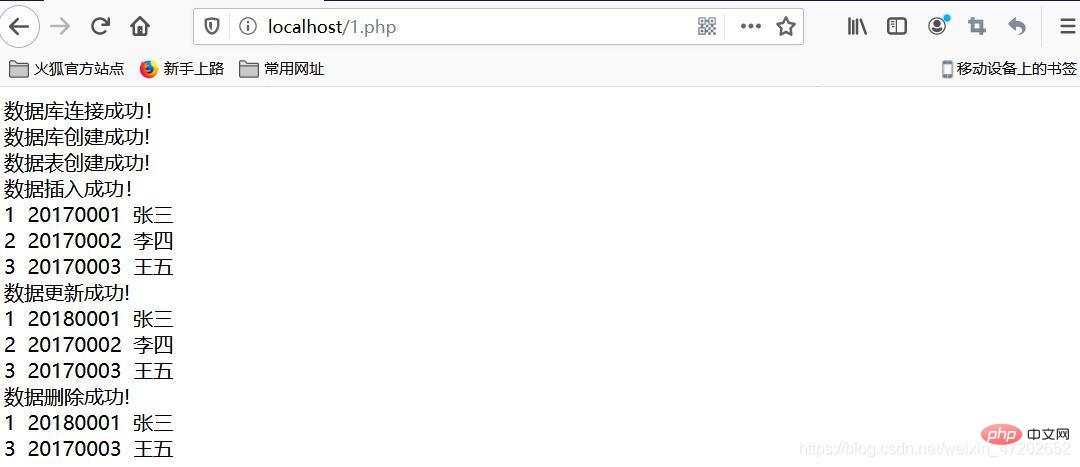 mysqli(
mysqli(
geschrieben werden
C
O
N
N
e
C
T
, ,
Verbinden,
... von PHP5 ist das Gegenteil von PHP7
MySQL (
S
qq
l
,
sql,
sql, connect);Warme Erinnerung: Verwenden Sie nach jeder Abfrage unbedingt mysqli_free_re Die Funktion sult() gibt Ressourcen frei! Andernfalls wird ein Fehler gemeldet und die nächste Abfrageanweisung kann nicht ausgeführt werden! Als Anfänger habe ich viele Umwege gemacht, und ich habe harte Lektionen gelernt. Ich hoffe, dass es meinen Anfängern helfen kann, Umwege zu vermeiden!
用mysqli方法 实现以下功能(php7):
2、创建一个名为test的数据库;
3、在该数据库内创建一个名为“testTable”的数据表,数据表至少包含三个字段,字段名字、类型和属性自定;
4、为该数据库插入三条记录,并查询该数据表的所有数据;
5、修改其中的一条记录,并查询该数据表的所有数据;
6、删除其中的一条记录,并查询该数据表的所有数据;nbsp;html><meta><title>mysqli方法实现连接数据库,及增删查改</title><?php $con = @mysqli_connect("localhost","root","15118595615");
if($con){
echo "数据库连接成功!</br>";
}
else{
echo "数据库连接失败!";
}
$sql="CREATE DATABASE test";
if (mysqli_query($con,$sql)){
echo "数据库创建成功!";
}else{
echo "数据库创建失败!".mysqli_error($con)."";
}
mysqli_select_db($con,"test");
$table="CREATE TABLE testTable(
student_id int(11) auto_increment primary key,
student_no char(10) not null unique,
student_name char(20) not null)";
if(mysqli_query($con,$table)){
echo "数据表创建成功!";
}
else{
echo "数据表创建失败!".mysqli_error($con)."";
}
$mysqli=new mysqli("localhost","root","15118595615","test");
$query="select * from testTable";
$insertdatas=mysqli_query($con,"insert into testTable(student_id,student_no,student_name) values('null','20170001','张三')");
mysqli_free_result($insertdatas);
$insertdatas=mysqli_query($con,"insert into testTable(student_id,student_no,student_name) values('null','20170002','李四')");
mysqli_free_result($insertdatas);
$insertdatas=mysqli_query($con,"insert into testTable(student_id,student_no,student_name) values('null','20170003','王五')");
if($insertdatas){
echo "数据插入成功!";
$result=$mysqli->query($query);
foreach($result as $row){
echo $row["student_id"].'  ';
echo $row["student_no"].'  ';
echo $row["student_name"]."";
}
}
else{
echo "数据插入失败!".mysqli_error($con)."";
}
mysqli_free_result($insertdatas);
$up=mysqli_query($con,"update testTable set student_no='20180001' where student_name='张三'");
if($up){
echo "数据更新成功!";
$result=$mysqli->query($query);
foreach($result as $row){
echo $row["student_id"].'  ';
echo $row["student_no"].'  ';
echo $row["student_name"]."";
}
}
else{
echo "数据更新失败!".mysqli_error($con)."";
}
mysqli_free_result($up);
$del=mysqli_query($con,"delete from testTable where student_name='李四'");
if($del){
echo "数据删除成功!";
$result=$mysqli->query($query);
foreach($result as $row){
echo $row["student_id"].'  ';
echo $row["student_no"].'  ';
echo $row["student_name"]."";
}
}
else{
echo "数据删除失败!".mysqli_error($con)."";
}
mysqli_free_result($del);
mysqli_close($con);
?>
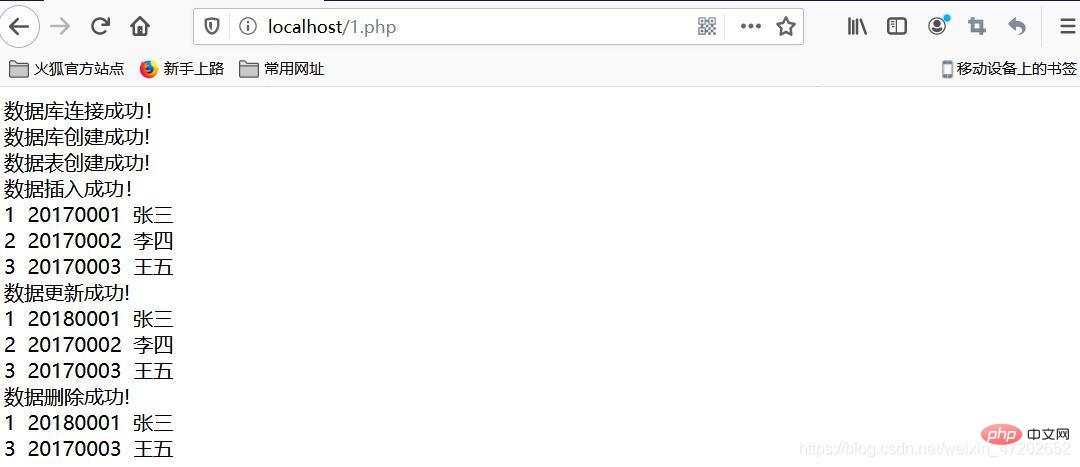
写代码的时候要注意PHP7和PHP5的一些差别:
1、PHP7要将PHP5的mysql()换成mysqli();
2、PHP7的查询语句要写成mysqli(
c
o
n
n
e
c
t
,
connect,
connect,sql),PHP5的写法和PHP7的相反mysql(
s
q
l
,
sql,
sql,connect);
每次查询完之后一定要用mysqli_free_result()函数释放资源!不然会报错,无法执行下一条查询语句!初学的时候走了不少弯路,血的教训,希望能给初学的朋友帮助,少走弯路!
Das obige ist der detaillierte Inhalt vonDetaillierte Erläuterung der PHP7-Datenbankverbindung und des Hinzufügens, Löschens, Abfragens und Änderns (MySQL-Methode). Für weitere Informationen folgen Sie bitte anderen verwandten Artikeln auf der PHP chinesischen Website!

