Heim >Backend-Entwicklung >PHP-Problem >So entfernen Sie index.php
So entfernen Sie index.php
- 藏色散人Original
- 2020-11-04 11:15:064607Durchsuche
去除index.php的方法:1、在apache中,编辑httpd.conf配置文件,并在框架根目录下新建htaccess;2、在nginx中,配置“$config['index_page'] = '';”,然后重启nginx即可。
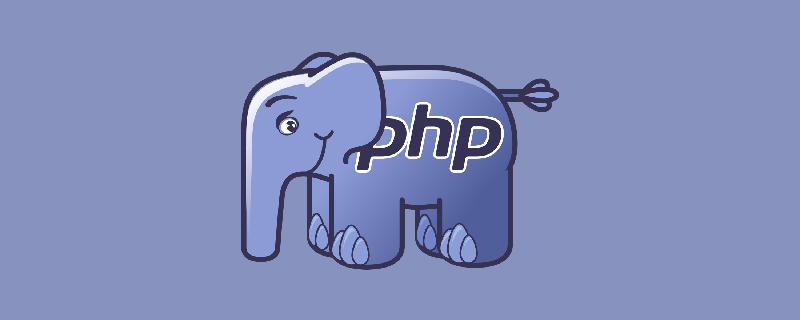
推荐:《PHP视频教程》
apache去掉index.php
1.编辑conf/httpd.conf配置文件
#LoadModule rewrite_module modules/mod_rewrite.so 把该行前的#去掉
同时对应Directory下要配置 AllowOverride All
2.在 CI 根目录下(即在index.php,system的同级目录下)新建立一个配置文件,命名为: .htaccess 内容如下:
RewriteEngine On
RewriteCond %{REQUEST_FILENAME} !-f
RewriteCond %{REQUEST_FILENAME} !-d
RewriteCond $1 !^(index\\.php|robots\\.txt)
RewriteRule ^(.*)$ index.php/$1
RewriteCond %{REQUEST_FILENAME} !-f
RewriteRule ^(application|modules|plugins|system|themes) index.php/$1 [L]3.把system/application/config/config.php 中$config['index_page'] = "index.php";改为$config['index_page'] = "";
4.重启apache
nginx去掉index.php
1.编辑nginx.conf文件
vi /usr/local/xxxxx/nginx/conf/nginx.conf
#nginx去掉index.php
location / {
rewrite ^/$ /index.php last;
#防止某些文件夹被直接访问
rewrite ^/(?!index\\.php|robots\\.txt|uploadedImages|resource|images|js|css|styles|static)(.*)$ /index.php/$1 last;
}2.config/config.php下配置$config['index_page'] = '';
3..重启nginx
去掉默认的index方法,如图的URL配置如:
config/routes.php,配置$route['catalogues/(:any)'] = "catalogues/index/$1";
其中(:any)表示匹配所有除CI保留关键字外的内容,后面的$1为index传入的参数内容。
多个参数采用多个(:any),如两个参数的为:$route['catalogues/(:any)/(:any)'] = "catalogues/index/$1/$2";
注:route规则如果同一目录下精确配置要在模糊配置上面,否则不起作用,如:
$route['catalogues/more'] = "catalogues/more"; $route['catalogues/(:any)'] = "catalogues/index/$1";
注意事项
route规则如果同一目录下精确配置要在模糊配置上面,否则不起作用
nginx服务器不需要.htaccess文件
Das obige ist der detaillierte Inhalt vonSo entfernen Sie index.php. Für weitere Informationen folgen Sie bitte anderen verwandten Artikeln auf der PHP chinesischen Website!

