Heim >Backend-Entwicklung >PHP-Problem >So ändern Sie XML-Inhalte in PHP
So ändern Sie XML-Inhalte in PHP
- 藏色散人Original
- 2020-11-04 09:34:492031Durchsuche
So ändern Sie den XML-Inhalt in PHP: Öffnen Sie dann das XML-Dokument und weisen Sie den Inhalt anschließend über „foreach ($books as $book) {...}“ zu.
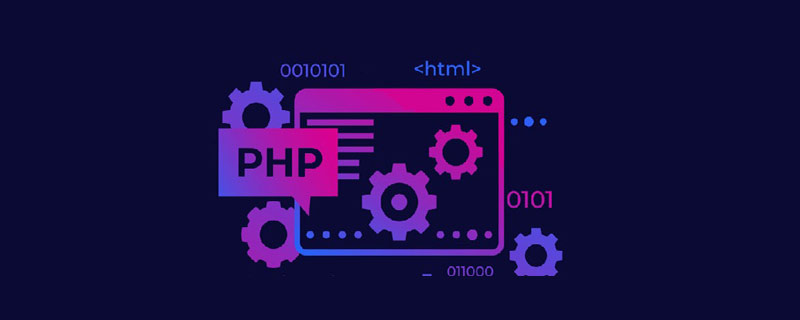
Empfohlen: „PHP-Video-Tutorial“
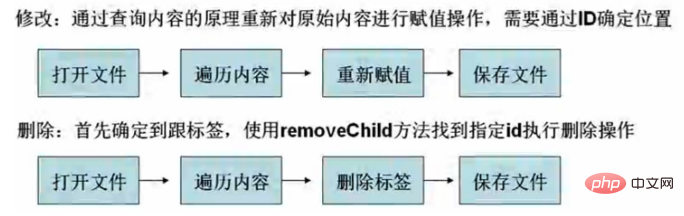
Zum Beispiel:
example.xml
<?xml version="1.0" encoding="utf-8"?><root>
<book id="1">
<title>title1</title>
</book>
<book id="2">
<title>title2</title>
</book>
<book id="3">
<title>title3</title>
</book>
<book id="4">
<title>title4</title>
</book>
<book id="5">
<title>title5</title>
</book></root> Durchlaufen Sie zunächst das XML-Dokument
<?php
$doc = new DOMDocument(); $doc->load('example.xml'); $books = $doc -> getElementsByTagName("book"); //遍历
foreach ($books as $book) { echo $book->getAttribute('id')."-"; echo $book->getElementsByTagName("title")->item(0)->nodeValue; echo "<br>";
}Der Lauf Ergebnis ist:
1-Titel1
2-Titel2
3-Titel3
4-Titel4
5-Titel5
Änderung:
<?php $doc = new DOMDocument(); $doc->load('example.xml'); $books = $doc -> getElementsByTagName("book"); //遍历
foreach ($books as $book) { //将id=3的title设置为33333
if($book->getAttribute('id')==3){
echo $book->getAttribute('id')."-";
echo $book->getElementsByTagName("title")->item(0)->nodeValue="33333";
echo "<br>";
}
} //对文件做修改后,一定要记得重新sava一下,才能修改掉原文件
$doc -> save('example.xml');Nach der Änderung:
<?xml version="1.0" encoding="utf-8"?><root>
<book id="1">
<title>title1</title>
</book>
<book id="2">
<title>title2</title>
</book>
<book id="3">
<title>33333</title>
</book>
<book id="4">
<title>title4</title>
</book>
<book id="5">
<title>title5</title>
</book></root>Löschvorgang:
<?php $doc = new DOMDocument(); $doc->load('example.xml'); $root = $doc -> documentElement;//根标签
$books = $doc -> getElementsByTagName("book"); //遍历
foreach ($books as $book) { //将id=4的删除
if($book->getAttribute('id')==4){ $root->removeChild($book);
}
} //对文件做修改后,一定要记得重新sava一下,才能修改掉原文件
$doc -> save('example.xml');Das Ergebnis nach. del Etion ist:
<?xml version="1.0" encoding="utf-8"?><root>
<book id="1">
<title>title1</title>
</book>
<book id="2">
<title>title2</title>
</book>
<book id="3">
<title>33333</title>
</book>
<book id="5">
<title>title5</title>
</book></root>
Das obige ist der detaillierte Inhalt vonSo ändern Sie XML-Inhalte in PHP. Für weitere Informationen folgen Sie bitte anderen verwandten Artikeln auf der PHP chinesischen Website!
Stellungnahme:
Der Inhalt dieses Artikels wird freiwillig von Internetnutzern beigesteuert und das Urheberrecht liegt beim ursprünglichen Autor. Diese Website übernimmt keine entsprechende rechtliche Verantwortung. Wenn Sie Inhalte finden, bei denen der Verdacht eines Plagiats oder einer Rechtsverletzung besteht, wenden Sie sich bitte an admin@php.cn
Vorheriger Artikel:Informationen zur PHP-Installation der Curl-ErweiterungNächster Artikel:Informationen zur PHP-Installation der Curl-Erweiterung

