Heim >Backend-Entwicklung >PHP-Tutorial >Detaillierte Erläuterung des Beispiels einer PHP-Befehlszeilen-Schreib-Shell
Detaillierte Erläuterung des Beispiels einer PHP-Befehlszeilen-Schreib-Shell
- coldplay.xixinach vorne
- 2020-08-24 16:45:522905Durchsuche
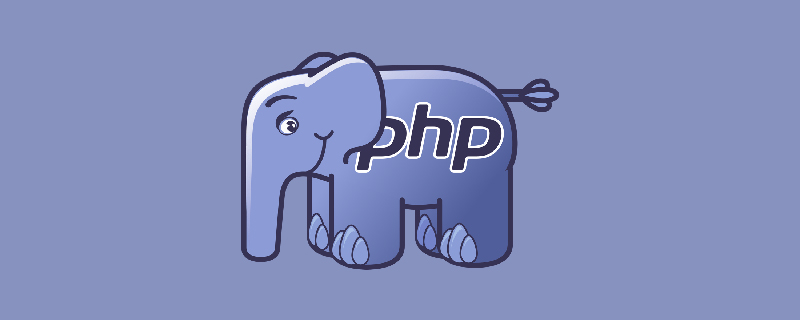
【Verwandte Lernempfehlung: php-Grafik-Tutorial】
php kann wie Java Perl Python laufen. Ich habe heute herausgefunden, dass ich Java und Python vielleicht nicht gelernt hätte, wenn ich das früher gewusst hätte Ich konnte Java damals nicht lernen. Um ein Programm auf den Server zu stellen, lief es weiter und weiter. Es stellte sich heraus, dass auch PHP verwendet werden kann.
php -h
Usage: php [options] [-f] <file> [--] [args...]
php [options] -r <code> [--] [args...]
php [options] [-B <begin_code>] -R <code> [-E <end_code>] [--] [args...]
php [options] [-B <begin_code>] -F <file> [-E <end_code>] [--] [args...]
php [options] -S <addr>:<port> [-t docroot] [router]
php [options] -- [args...]
php [options] -a
-a Run as interactive shell
-c <path>|<file> Look for php.ini file in this directory
-n No configuration (ini) files will be used
-d foo[=bar] Define INI entry foo with value 'bar'
-e Generate extended information for debugger/profiler
-f <file> Parse and execute <file>.
-h This help
-i PHP information
-l Syntax check only (lint)
-m Show compiled in modules
-r <code> Run PHP <code> without using script tags <?..?>
-B <begin_code> Run PHP <begin_code> before processing input lines
-R <code> Run PHP <code> for every input line
-F <file> Parse and execute <file> for every input line
-E <end_code> Run PHP <end_code> after processing all input lines
-H Hide any passed arguments from external tools.
-S <addr>:<port> Run with built-in web server.
-t <docroot> Specify document root <docroot> for built-in web server.
-s Output HTML syntax highlighted source.
-v Version number
-w Output source with stripped comments and whitespace.
-z <file> Load Zend extension <file>.
args... Arguments passed to script. Use -- args when first argument
starts with - or script is read from stdin
--ini Show configuration file names
--rf <name> Show information about function <name>.
--rc <name> Show information about class <name>.
--re <name> Show information about extension <name>.
--rz <name> Show information about Zend extension <name>.
--ri <name> Show configuration for extension <name>.1. Verwenden Sie die PHP-Befehlszeile, um das PHP-Skript auszuführen, z. B. /usr/bin/php test.php
Abkürzung
php test.phptest.php
<?php
for($i=0;$i<10;$i++){
echo $i;
echo '\n';
}
?>2. Schreiben Sie #!/usr in die erste Zeile am Anfang des Skripts /bin/php, und dann können Sie das Skript ausführbar machen chmod a+x test.php, und dann können Sie das Skript direkt über die Befehlszeile ausführen, zum Beispiel./test.php
#!/usr/bin/php
<?php
for($i=0;$i<10;$i++){
echo $i;
echo " java-er.com \n";
}
?>Führen Sie es eine Stunde lang aus und sehen Sie sich PHP an. Wird es hängen bleiben? Ich hoffe, eine Befehlszeile kann ewig ausgeführt werden
Das obige ist der detaillierte Inhalt vonDetaillierte Erläuterung des Beispiels einer PHP-Befehlszeilen-Schreib-Shell. Für weitere Informationen folgen Sie bitte anderen verwandten Artikeln auf der PHP chinesischen Website!

