Heim >Backend-Entwicklung >PHP-Problem >Wie storniere ich eine Bestellung in PHP?
Wie storniere ich eine Bestellung in PHP?
- coldplay.xixiOriginal
- 2020-07-10 10:31:243355Durchsuche
So implementieren Sie die Stornierung einer Bestellung in PHP: Wenn [order_status] 1 ist, stellt es die Bestellbestätigung des Kunden dar, dann stellt es die Zahlung des Kunden dar, wenn es 0 ist. Es bedeutet, dass die Bestellung mithilfe des asynchronen Millisekunden-Timing-Geräts von Swoole storniert wurde.
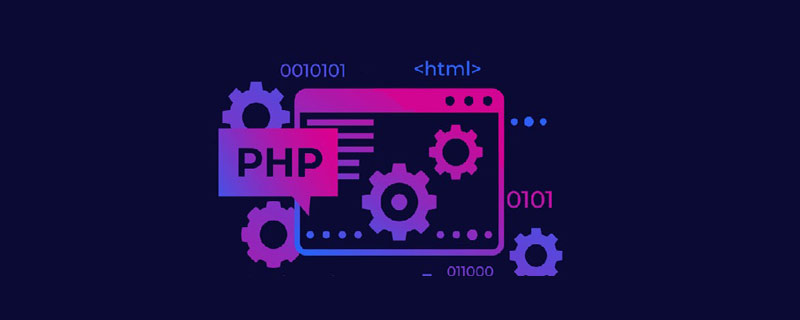
So stornieren Sie eine Bestellung in PHP:
1. Geschäftsszenario: Wenn ein Kunde eine Bestellung aufgibt Wenn innerhalb der angegebenen Frist keine Zahlung erfolgt, müssen wir die Bestellung beispielsweise stornieren. Hier verwenden wir den asynchronen Millisekunden-Timer hat keinen Einfluss auf die Ausführung des aktuellen Programms. swoole
1 ist, bedeutet dies, dass der Kunde eine Bestellung aufgegeben hat. Wenn es 2 ist, bedeutet dies, dass der Kunde bezahlt hat. Wenn es 0 ist, bedeutet dies, dass die Bestellung storniert wurde (Das ist es, was Swoole macht), das Folgende stellt mich dar. Es gibt kein Framework, und das relativ reine PHP stellt ein einfaches Verständnis und eine einfache Anwendung dar order_status
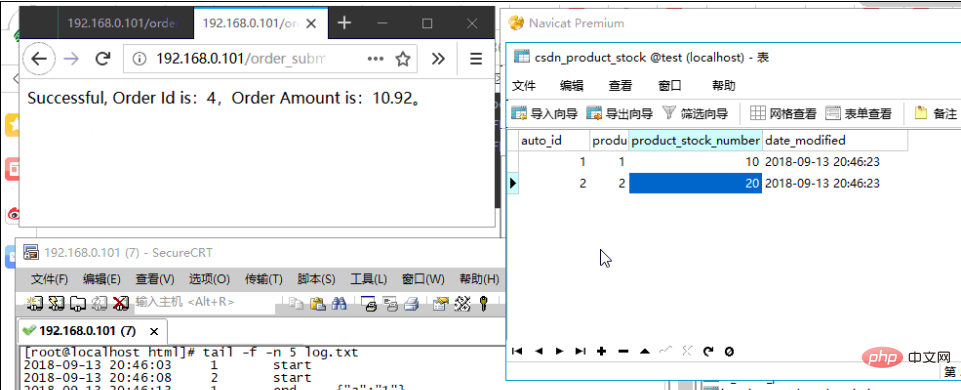
DROP TABLE IF EXISTS `csdn_order`; CREATE TABLE `csdn_order` ( `order_id` int(10) unsigned NOT NULL AUTO_INCREMENT, `order_amount` float(10,2) unsigned NOT NULL DEFAULT '0.00', `user_name` varchar(64) CHARACTER SET latin1 NOT NULL DEFAULT '', `order_status` tinyint(2) unsigned NOT NULL DEFAULT '0', `date_created` datetime NOT NULL, PRIMARY KEY (`order_id`) ) ENGINE=InnoDB AUTO_INCREMENT=0 DEFAULT CHARSET=utf8; DROP TABLE IF EXISTS `csdn_order_detail`; CREATE TABLE `csdn_order_detail` ( `detail_id` int(10) unsigned NOT NULL AUTO_INCREMENT, `order_id` int(10) unsigned NOT NULL, `product_id` int(10) NOT NULL, `product_price` float(10,2) NOT NULL, `product_number` smallint(4) unsigned NOT NULL DEFAULT '0', `date_created` datetime NOT NULL, PRIMARY KEY (`detail_id`), KEY `idx_order_id` (`order_id`) ) ENGINE=InnoDB AUTO_INCREMENT=0 DEFAULT CHARSET=utf8; DROP TABLE IF EXISTS `csdn_product_stock`; CREATE TABLE `csdn_product_stock` ( `auto_id` int(10) unsigned NOT NULL AUTO_INCREMENT, `product_id` int(10) NOT NULL, `product_stock_number` int(10) unsigned NOT NULL, `date_modified` datetime NOT NULL, PRIMARY KEY (`auto_id`), KEY `idx_product_id` (`product_id`) ) ENGINE=InnoDB AUTO_INCREMENT=3 DEFAULT CHARSET=utf8; INSERT INTO `csdn_product_stock` VALUES ('1', '1', '20', '2018-09-13 19:36:19'); INSERT INTO `csdn_product_stock` VALUES ('2', '2', '40', '2018-09-13 19:36:19');
2.
<?php $dbHost = "192.168.0.110"; $dbUser = "root"; $dbPassword = "123"; $dbName = "test"; ?>
<code>config.phporder_submit.php
<?php
require("config.php");
try {
$pdo = new PDO("mysql:host=" . $dbHost . ";dbname=" . $dbName, $dbUser, $dbPassword, array(PDO::ATTR_PERSISTENT => true));
$pdo->setAttribute(PDO::ATTR_AUTOCOMMIT, 1);
$pdo->setAttribute(PDO::ATTR_ERRMODE, PDO::ERRMODE_EXCEPTION);
$orderInfo = array(
'order_amount' => 10.92,
'user_name' => 'yusan',
'order_status' => 1,
'date_created' => 'now()',
'product_lit' => array(
0 => array(
'product_id' => 1,
'product_price' => 5.00,
'product_number' => 10,
'date_created' => 'now()'
),
1 => array(
'product_id' => 2,
'product_price' => 5.92,
'product_number' => 20,
'date_created' => 'now()'
)
)
);
try{
$pdo->beginTransaction();//开启事务处理
$sql = 'insert into csdn_order (order_amount, user_name, order_status, date_created) values (:orderAmount, :userName, :orderStatus, now())';
$stmt = $pdo->prepare($sql);
$affectedRows = $stmt->execute(array(':orderAmount' => $orderInfo['order_amount'], ':userName' => $orderInfo['user_name'], ':orderStatus' => $orderInfo['order_status']));
$orderId = $pdo->lastInsertId();
if(!$affectedRows) {
throw new PDOException("Failure to submit order!");
}
foreach($orderInfo['product_lit'] as $productInfo) {
$sqlProductDetail = 'insert into csdn_order_detail (order_id, product_id, product_price, product_number, date_created) values (:orderId, :productId, :productPrice, :productNumber, now())';
$stmtProductDetail = $pdo->prepare($sqlProductDetail);
$stmtProductDetail->execute(array(':orderId' => $orderId, ':productId' => $productInfo['product_id'], ':productPrice' => $productInfo['product_price'], ':productNumber' => $productInfo['product_number']));
$sqlCheck = "select product_stock_number from csdn_product_stock where product_id=:productId";
$stmtCheck = $pdo->prepare($sqlCheck);
$stmtCheck->execute(array(':productId' => $productInfo['product_id']));
$rowCheck = $stmtCheck->fetch(PDO::FETCH_ASSOC);
if($rowCheck['product_stock_number'] < $productInfo['product_number']) {
throw new PDOException("Out of stock, Failure to submit order!");
}
$sqlProductStock = 'update csdn_product_stock set product_stock_number=product_stock_number-:productNumber, date_modified=now() where product_id=:productId';
$stmtProductStock = $pdo->prepare($sqlProductStock);
$stmtProductStock->execute(array(':productNumber' => $productInfo['product_number'], ':productId' => $productInfo['product_id']));
$affectedRowsProductStock = $stmtProductStock->rowCount();
//库存没有正常扣除,失败,库存表里的product_stock_number设置了为非负数
//如果库存不足时,sql异常:SQLSTATE[22003]: Numeric value out of range: 1690 BIGINT UNSIGNED value is out of range in '(`test`.`csdn_product_stock`.`product_stock_number` - 20)'
if($affectedRowsProductStock <= 0) {
throw new PDOException("Out of stock, Failure to submit order!");
}
}
echo "Successful, Order Id is:" . $orderId .",Order Amount is:" . $orderInfo['order_amount'] . "。";
$pdo->commit();//提交事务
//exec("php order_cancel.php -a" . $orderId . " &");
pclose(popen('php order_cancel.php -a ' . $orderId . ' &', 'w'));
//system("php order_cancel.php -a" . $orderId . " &", $phpResult);
//echo $phpResult;
}catch(PDOException $e){
echo $e->getMessage();
$pdo->rollback();
}
$pdo = null;
} catch (PDOException $e) {
echo $e->getMessage();
}
?>4, <strong>order_cancel.php</strong><strong>order_submit.php</strong>
<?php
require("config.php");
$queryString = getopt('a:');
$userParams = array($queryString);
appendLog(date("Y-m-d H:i:s") . "\t" . $queryString['a'] . "\t" . "start");
try {
$pdo = new PDO("mysql:host=" . $dbHost . ";dbname=" . $dbName, $dbUser, $dbPassword, array(PDO::ATTR_PERSISTENT => true));
$pdo->setAttribute(PDO::ATTR_AUTOCOMMIT, 0);
$pdo->setAttribute(PDO::ATTR_ERRMODE, PDO::ERRMODE_EXCEPTION);
swoole_timer_after(10000, function ($queryString) {
global $queryString, $pdo;
try{
$pdo->beginTransaction();//开启事务处理
$orderId = $queryString['a'];
$sql = "select order_status from csdn_order where order_id=:orderId";
$stmt = $pdo->prepare($sql);
$stmt->execute(array(':orderId' => $orderId));
$row = $stmt->fetch(PDO::FETCH_ASSOC);
//$row['order_status'] === "1"代表已下单,但未付款,我们还原库存只针对未付款的订单
if(isset($row['order_status']) && $row['order_status'] === "1") {
$sqlOrderDetail = "select product_id, product_number from csdn_order_detail where order_id=:orderId";
$stmtOrderDetail = $pdo->prepare($sqlOrderDetail);
$stmtOrderDetail->execute(array(':orderId' => $orderId));
while($rowOrderDetail = $stmtOrderDetail->fetch(PDO::FETCH_ASSOC)) {
$sqlRestoreStock = "update csdn_product_stock set product_stock_number=product_stock_number + :productNumber, date_modified=now() where product_id=:productId";
$stmtRestoreStock = $pdo->prepare($sqlRestoreStock);
$stmtRestoreStock->execute(array(':productNumber' => $rowOrderDetail['product_number'], ':productId' => $rowOrderDetail['product_id']));
}
$sqlRestoreOrder = "update csdn_order set order_status=:orderStatus where order_id=:orderId";
$stmtRestoreOrder = $pdo->prepare($sqlRestoreOrder);
$stmtRestoreOrder->execute(array(':orderStatus' => 0, ':orderId' => $orderId));
}
$pdo->commit();//提交事务
}catch(PDOException $e){
echo $e->getMessage();
$pdo->rollback();
}
$pdo = null;
appendLog(date("Y-m-d H:i:s") . "\t" . $queryString['a'] . "\t" . "end\t" . json_encode($queryString));
}, $pdo);
} catch (PDOException $e) {
echo $e->getMessage();
}
function appendLog($str) {
$dir = 'log.txt';
$fh = fopen($dir, "a");
fwrite($fh, $str . "\n");
fclose($fh);
}
?>
Verwandte Lernempfehlungen: PHP-Programmierung vom Einstieg bis Kompetenz<strong>order_cancel.php</strong>
Das obige ist der detaillierte Inhalt vonWie storniere ich eine Bestellung in PHP?. Für weitere Informationen folgen Sie bitte anderen verwandten Artikeln auf der PHP chinesischen Website!
In Verbindung stehende Artikel
Mehr sehen- Verwenden Sie PHP+Redis, um verzögerte Aufgaben zu implementieren und Bestellungen automatisch zu stornieren (ausführliches Tutorial)
- Redis implementiert die Stornierung einer Bestellung, wenn diese nicht innerhalb von 30 Minuten bezahlt wird
- Was soll ich tun, wenn PHP den Beitrag nicht abrufen kann?
- Welche Zahlentypen werden von PHP konvertiert?

