Heim >Web-Frontend >CSS-Tutorial >So erzielen Sie den unteren Tapbar-Effekt mit CSS
So erzielen Sie den unteren Tapbar-Effekt mit CSS
- 王林nach vorne
- 2020-05-16 08:57:152647Durchsuche

Werfen wir zunächst einen Blick auf die Implementierung:
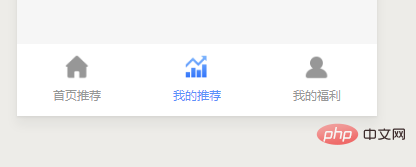
CSS-Code:
*{
margin: 0;
padding: 0;
text-decoration: none;
list-style: none;
}
.foot {
width: 100%;
height: 68px;
background: #FFFFFF;
position: fixed;
bottom: 0;
display: flex;
justify-content: space-around;
z-index: 999;
/*line-height: 20px;*/
}
.foot li {
height: 100%;
}
.foot li a {
display: block;
width: 100%;
height: 100%;
/* color: #979797;*/
}
.foot li a img {
/*display: block;*/
width: 26px;
height: 26px;
margin-top: 10px;
}
.foot li a p {
font-size: 12px;
width: 100%;
text-align: center;
/* color: #979797;*/
margin-top: 7px;
}
.botm-title{
color: #979797;
}
.actives {
color: #5C91FA;
}
.xz-img{
text-align: center;
}HTML-Code:
<%--底部tapbar--%>
<ul class="foot">
<li class="Imgbox" img="/images/tuiJianCus/index-wxz-icon.png" data-img="/images/tuiJianCus/index-xz-icon.png">
<a href="/views/tuiJianCus/index.jsp">
<div class="xz-img">
<img src="/static/imghwm/default1.png" data-src="/images/tuiJianCus/index-wxz-icon.png" class="lazy" / alt="So erzielen Sie den unteren Tapbar-Effekt mit CSS" >
</div>
<p class="botm-title">首页推荐</p>
</a>
</li>
<li class="Imgbox" img="/images/tuiJianCus/tuijiang-wxz-icon.png" data-img="/images/tuiJianCus/tuijiang-xz-icon.png">
<a href="/views/tuiJianCus/tuijian_speed.jsp">
<div class="xz-img">
<img src="/static/imghwm/default1.png" data-src="/images/tuiJianCus/tuijiang-xz-icon.png" class="lazy" / alt="So erzielen Sie den unteren Tapbar-Effekt mit CSS" >
</div>
<p class="botm-title actives ">我的推荐</p>
</a>
</li>
<li class="Imgbox" img="/images/tuiJianCus/my-wxz-icon.png" data-img="/images/tuiJianCus/my-xz-icon.png">
<a href="/views/tuiJianCus/usercenter.jsp">
<div class="xz-img">
<img src="/static/imghwm/default1.png" data-src="/images/tuiJianCus/my-wxz-icon.png" class="lazy" / alt="So erzielen Sie den unteren Tapbar-Effekt mit CSS" >
</div>
<p class="botm-title ">我的福利</p>
</a>
</li>
</ul>Empfohlenes Tutorial: Grundlegendes Tutorial für den Einstieg in CSS
Das obige ist der detaillierte Inhalt vonSo erzielen Sie den unteren Tapbar-Effekt mit CSS. Für weitere Informationen folgen Sie bitte anderen verwandten Artikeln auf der PHP chinesischen Website!
Stellungnahme:
Dieser Artikel ist reproduziert unter:jb51.net. Bei Verstößen wenden Sie sich bitte an admin@php.cn löschen
Vorheriger Artikel:Wie verwende ich CSS-Farben?Nächster Artikel:Wie verwende ich CSS-Farben?

