Heim >Entwicklungswerkzeuge >VSCode >So führen Sie den von vscode bearbeiteten Go-Sprachcode aus
So führen Sie den von vscode bearbeiteten Go-Sprachcode aus
- 尚Original
- 2020-04-01 16:58:3715092Durchsuche

vscode muss das vscode-go-Plug-in installieren, um den Go-Sprachcode auszuführen. Verwenden Sie dann F5 (Weiter), F10 (Schritt über), F11 (Schritt hinein) und andere Tastenkombinationen, um den Go-Sprachcode auszuführen.
Installieren Sie das vscode-go-Plug-in
Geben Sie die vscode-Schnittstelle ein, öffnen Sie das Befehlsfeld Strg + Umschalt + P, geben Sie install ein,
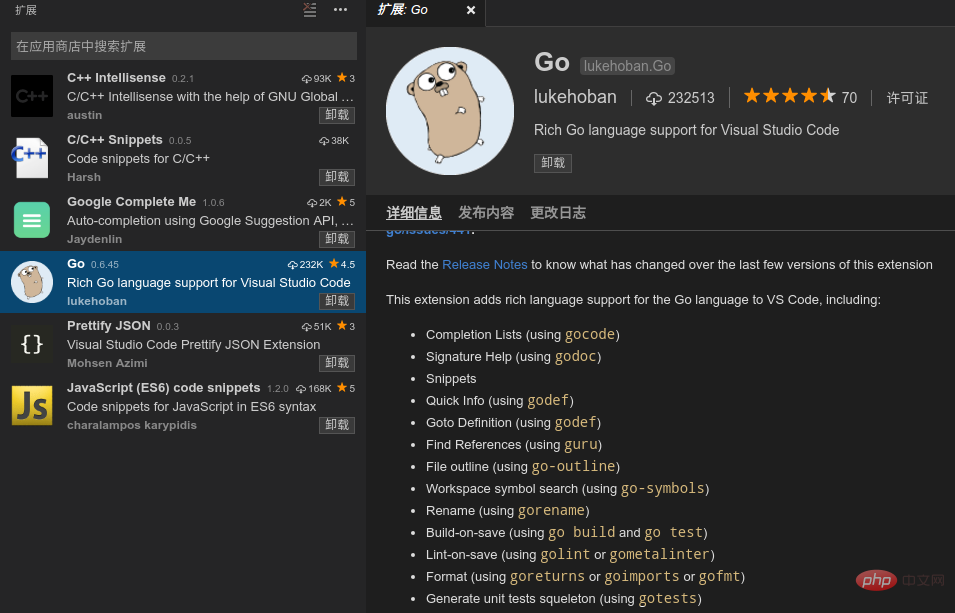
Zu den Plug-in-Funktionen gehören:
Completion Lists (using gocode) Signature Help (using godoc) Snippets Quick Info (using godef) Goto Definition (using godef) Find References (using guru) File outline (using go-outline) Workspace symbol search (using go-symbols) Rename (using gorename) Build-on-save (using go build and go test) Lint-on-save (using golint or gometalinter) Format (using goreturns or goimports or gofmt) Generate unit tests squeleton (using gotests) Add Imports (using gopkgs) [partially implemented] Debugging (using delve)
Visual Studio Code Go-Plug-in-Konfigurationsoptionen
Wählen Sie nach dem Starten von vscode das Dateimenü-> > Arbeitsbereichseinstellungen
Datei .vscode/settings.json öffnen, goroot und gopath ändern
{
// Go configuration
// Run 'go build'/'go test -c' on save.
"go.buildOnSave": true,
// Flags to `go build`/`go test` used during build-on-save or running tests. (e.g. ['-ldflags="-s"'])
"go.buildFlags": [],
// Run Lint tool on save.
"go.lintOnSave": true,
// Specifies Lint tool name.
"go.lintTool": "golint",
// Flags to pass to Lint tool (e.g. ['-min_confidenc=.8'])
"go.lintFlags": [],
// Run 'go tool vet' on save.
"go.vetOnSave": true,
// Flags to pass to `go tool vet` (e.g. ['-all', '-shadow'])
"go.vetFlags": [],
// Pick 'gofmt', 'goimports' or 'goreturns' to run on format.
"go.formatTool": "goreturns",
// Flags to pass to format tool (e.g. ['-s'])
"go.formatFlags": [],
// Run the formatting tools with the -d flag
"go.useDiffForFormatting": true,
// Complete functions with their parameter signature
"go.useCodeSnippetsOnFunctionSuggest": false,
// Specifies the GOPATH to use when no environment variable is set.
"go.gopath": "//home/chenjianhua/gocode",
// Specifies the GOROOT to use when no environment variable is set.
"go.goroot": "/usr/local/go",
// Run formatting tool on save.
"go.formatOnSave": true,
// Run 'go test -coverprofile' on save
"go.coverOnSave": false,
// Specifies the timeout for go test in ParseDuration format.
"go.testTimeout": "30s",
// Enable gocode's autobuild feature
"go.gocodeAutoBuild": true,
// The Go build tags to use for all commands that support a `-tags '...'` argument
"go.buildTags": "",
// Environment variables that will passed to the process that runs the Go tests
"go.testEnvVars": {},
// Autocomplete members from unimported packages.
"go.autocompleteUnimportedPackages": true
}Vscode-Editor-Tastenkombination
Befehlsfeld Strg + Umschalt + P oder F1
Zur Datei gehen Strg + P
Terminal wechseln Strg + `
F2 umbenennen
Debug F5 (weiter) F10 (übergehen) F11 (einsteigen)
Springen Gehe zur nächsten Stelle mit Fehler oder Warnung F8
Springe zu der Stelle, an der die Funktion definiert ist F12
Skaliere den gesamten Bildschirm Cmd +/Strg +
Empfohlenes Lernen: Vscode-Tutorial
Das obige ist der detaillierte Inhalt vonSo führen Sie den von vscode bearbeiteten Go-Sprachcode aus. Für weitere Informationen folgen Sie bitte anderen verwandten Artikeln auf der PHP chinesischen Website!

